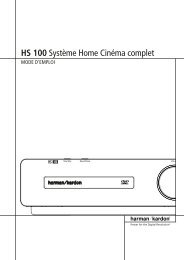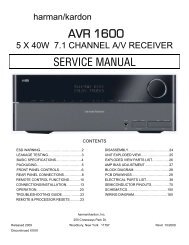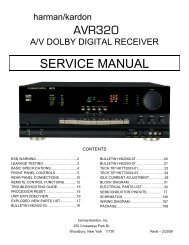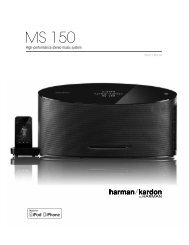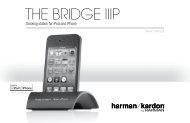Owners Manual - HKTS 20, HKTS 30 (English EU
Owners Manual - HKTS 20, HKTS 30 (English EU
Owners Manual - HKTS 20, HKTS 30 (English EU
Create successful ePaper yourself
Turn your PDF publications into a flip-book with our unique Google optimized e-Paper software.
Speaker Placement<br />
NOTE: The following speaker placement, mounting and connection instructions are<br />
identical for the <strong>HKTS</strong><strong>20</strong> and <strong>HKTS</strong><strong>30</strong> systems.<br />
Color-Coding System<br />
The <strong>HKTS</strong><strong>20</strong> and <strong>HKTS</strong><strong>30</strong> use the channel color-coding system established by the CEA<br />
to make setting up your home theater speaker system as easy as possible. The <strong>HKTS</strong><strong>20</strong>/<br />
<strong>HKTS</strong><strong>30</strong> systems include speaker wires with color bands on each end.<br />
Speaker Position Wire Color Band<br />
Front Left<br />
White<br />
Front Right<br />
Red<br />
Center<br />
Green<br />
Surround Left<br />
Blue<br />
Surround Right Gray<br />
Subwoofer<br />
Purple<br />
0 – 2ft<br />
Placing the Front Speakers<br />
Left Front<br />
Speaker<br />
Right Front<br />
Speaker<br />
Placing the Center Speaker<br />
Left Front<br />
Speaker<br />
Center<br />
Speaker<br />
0 - 2 ft<br />
(0 - 61cm)<br />
Right Front<br />
Speaker<br />
Placing the Subwoofer<br />
Left Front<br />
Speaker<br />
Right Front<br />
Speaker<br />
Subwoofer<br />
The front speakers should be placed the same<br />
distance from each other as they are from the<br />
listening position. They should be placed at about<br />
the same height from the floor as the listener’s<br />
ears will be. They also can be angled toward the<br />
listener.<br />
The center speaker should be placed slightly<br />
behind (farther away from the listener) the front<br />
left and right speakers. Its center should be no<br />
more than 2 feet (61cm) above or below the<br />
tweeters of the front left and right speakers. If you<br />
have a CRT television, it may be convenient to set<br />
the center speaker on top of the television set.<br />
Since our ears do not hear directional sound<br />
at the low frequencies where the subwoofer<br />
operates, it will have good performance from<br />
just about any location in your room. However,<br />
the best bass reproduction is likely to be heard<br />
when the subwoofer is placed in a corner along<br />
the same wall as the front left and right speakers.<br />
You can experiment with subwoofer placment<br />
by temporarily placing it in the listening position<br />
and playing music with strong bass content. Move<br />
around to various locations in the room while<br />
the system is playing and listen until you find the<br />
location where the bass performance is best. Place<br />
the subwoofer in that location.<br />
The two surround speakers should be placed slightly behind the listening position, facing<br />
each other and, ideally, should be 5–6 feet (1.5m–1.8m) from the floor. An alternate<br />
location would be on a wall behind the listening position, facing forward. The surround<br />
speakers should not call attention to themselves while they’re playing.<br />
Experiment with their placement until you hear a diffuse, ambient sound accompanying<br />
the program material heard from the front left and right and center speakers.<br />
Mounting Options for Satellite and Center<br />
Speakers<br />
Shelf Placement<br />
You can place the satellite and center speakers<br />
on shelves. The satellite speakers have built-in<br />
bases for shelf placement. You can also remove<br />
the bases if desired.<br />
To remove a satellite speaker’s base, pull<br />
it straight off the speaker, as shown in the<br />
illustration. Applying even pressure to both sides<br />
of the base will allow it to slide off smoothly.<br />
Wall-Mounting: Satellite Speakers<br />
IMPORTANT: Read the Speaker Connections<br />
section, on page 7, before wall-mounting the<br />
satellite speakers. You will need to insert the<br />
speaker wires through the wall mounts and<br />
connect the wires to the speakers during the<br />
process of installing the wall-mounts.<br />
NOTE: If you are using your own speaker wire, it must<br />
be no thicker than the wire supplied with the speakers. Thicker<br />
wire will prevent the wall-mount bracket from sliding onto the<br />
speaker.<br />
1. Decide on the location for the speaker<br />
(see Speaker Placement, opposite).<br />
2. Remove the speaker’s base as explained in Shelf Placement, above.<br />
3. Disassemble the wall-mount bracket by sliding the two sections apart, as shown in the<br />
illustration.<br />
4. Attach the wall portion of the wall-mount onto the wall using hardware that is<br />
appropriate for the wall’s construction and materials. We recommend first anchoring<br />
the mount using its keyhole, then attaching it with another anchor through its top<br />
opening, as shown in the illustration. Note that the satellite speakers weigh 3.3 lb<br />
(1.5kg). Be sure to use hardware that can support this weight.<br />
Top Opening<br />
Keyhole Opening<br />
Bottom Opening<br />
Apply Pressure Evenly<br />
to Both Sides of Base<br />
Lift Base Straight<br />
off Speaker<br />
Pull Sections<br />
Apart<br />
ENGLISH<br />
Placing the Surround Speakers<br />
Left Surround<br />
Sound<br />
Right Surround<br />
Sound<br />
Left Front<br />
Speaker<br />
Center<br />
Speaker<br />
Right Front<br />
Speaker<br />
Subwoofer<br />
5 - 6 ft<br />
(1.5m - 1.8m)<br />
Left Surround<br />
Sound<br />
Right Surround<br />
Sound<br />
5