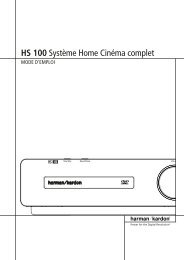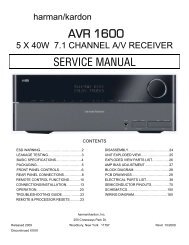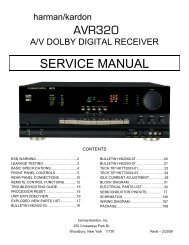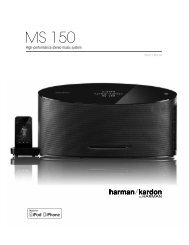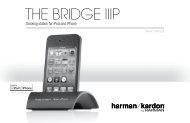Owners Manual - HKTS 20, HKTS 30 (English EU
Owners Manual - HKTS 20, HKTS 30 (English EU
Owners Manual - HKTS 20, HKTS 30 (English EU
Create successful ePaper yourself
Turn your PDF publications into a flip-book with our unique Google optimized e-Paper software.
PL0004-01001<br />
Left Front<br />
Center<br />
Right Front<br />
ENGLISH<br />
Front Left<br />
Speaker Cable<br />
(White Bands)<br />
Center<br />
Speaker Cable<br />
(Green Bands)<br />
Front Right<br />
Speaker Cable<br />
(Red Bands)<br />
–<br />
+<br />
–<br />
+<br />
–<br />
+<br />
FRONT<br />
+ – + –<br />
RIGHT<br />
SURROUND<br />
+ –<br />
CENTER<br />
+ –<br />
LEFT<br />
+ –<br />
LINE-LEVEL<br />
OUTPUTS<br />
L R<br />
Receiver<br />
Subwoofer<br />
Surround Left<br />
Speaker Cable<br />
(Blue Bands)<br />
RCA Cable<br />
(Not Supplied)<br />
(Red and White Ends)<br />
PL0004-01001<br />
Surround<br />
– +<br />
Speaker Cable<br />
Right<br />
– +<br />
(Gray Bands)<br />
Left<br />
Surround<br />
Right<br />
Surround<br />
Connecting the Subwoofer to a Receiver or Preamp/Processor With Line Outputs<br />
Use this installation method for receivers and preamp/processors that do not have a<br />
dedicated subwoofer output, but do have preamp-level (volume-controlled) line outputs.<br />
If the receiver or preamp/processor has a dedicated subwoofer output with low-pass<br />
filtering, see Connecting the Subwoofer to a Receiver or Preamp/Processor With a Dedicated<br />
Subwoofer Output, on page 8.<br />
If you’re connecting to a receiver with left and right line outputs that are not connected to<br />
amplifier inputs, connect the LFE (purple) connector of the supplied combination LFE and<br />
trigger cable to one of those outputs and to either of the <strong>HKTS</strong><strong>20</strong>0SUB’s Line-Level L/R<br />
In Connectors 6. Use a second RCA cable (not supplied) to connect the other receiver or<br />
preamp line output to the other of the <strong>HKTS</strong><strong>20</strong>0SUB’s Line-Level L/R In Connectors 6.<br />
If you’re connecting to a receiver or preamp/processor with left and right line outputs<br />
that are connected to amplifier front left and right inputs, connect the single ends of<br />
Y-adapters (not supplied) to the receiver’s or processor’s left and right line outputs.<br />
Connect one of the Y-adapter’s double ends to the <strong>HKTS</strong><strong>20</strong>0SUB’s Line-Level L/R In<br />
Connectors 6, and connect the other double end to your amplifier’s front left and right<br />
inputs.<br />
Connect each satellite speaker and the center speaker to the corresponding speaker<br />
terminals on your receiver or amplifier.<br />
In your receiver or preamp/processor’s setup menu, configure it for Subwoofer ON, and set<br />
the front left, front right, center, and surround speakers to Small.<br />
After you have made and verified all connections, plug the <strong>HKTS</strong><strong>20</strong>0SUB’s AC Power Cord<br />
8 into an active AC outlet.<br />
9