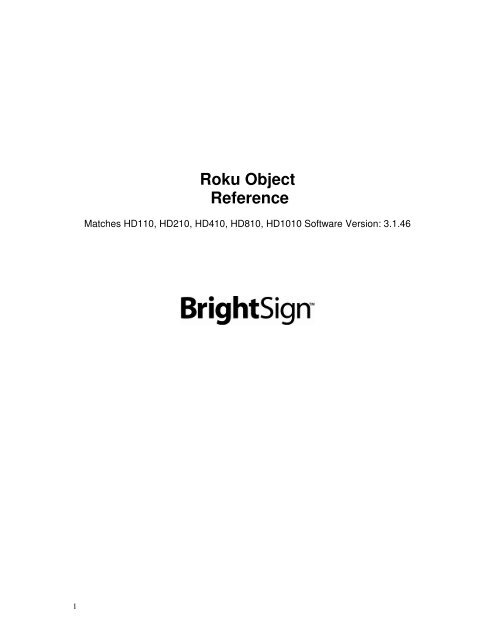Roku Object Reference - imaginArt
Roku Object Reference - imaginArt
Roku Object Reference - imaginArt
You also want an ePaper? Increase the reach of your titles
YUMPU automatically turns print PDFs into web optimized ePapers that Google loves.
<strong>Roku</strong> <strong>Object</strong><br />
<strong>Reference</strong><br />
Matches HD110, HD210, HD410, HD810, HD1010 Software Version: 3.1.46<br />
1
Table of Contents<br />
INTRODUCTION ............................................................................................................................. 4<br />
ROKU OBJECT INTERFACES AND METHODS .......................................................................... 4<br />
INHERITANCE ................................................................................................................................ 5<br />
CLASSES........................................................................................................................................ 5<br />
OBJECT AND CLASS NAME SYNTAX......................................................................................... 5<br />
ZONES ............................................................................................................................................ 5<br />
BRIGHTSIGN OBJECT LIBRARY ................................................................................................. 7<br />
EVENT LOOPS ............................................................................................................................... 7<br />
CLASSES....................................................................................................................................... 8<br />
roList..................................................................................................................................................... 8<br />
roMessagePort...................................................................................................................................... 9<br />
roVideoMode ...................................................................................................................................... 10<br />
roVideoPlayer..................................................................................................................................... 12<br />
roAudioPlayer..................................................................................................................................... 14<br />
roVideoEvent() and roAudioEvent() ................................................................................................... 18<br />
roGpioControlPort ............................................................................................................................. 19<br />
roGpioButton ...................................................................................................................................... 19<br />
roQuadravoxSNS5 .............................................................................................................................. 20<br />
roQuadravoxButton ............................................................................................................................ 20<br />
roKeyboard ......................................................................................................................................... 21<br />
roKeyboardPress ................................................................................................................................ 21<br />
roIRRemote ......................................................................................................................................... 22<br />
roIRRemotePress ................................................................................................................................ 22<br />
roImagePlayer, roImageWidget.......................................................................................................... 23<br />
roInt, roFloat, roString ....................................................................................................................... 25<br />
roTouchScreen .................................................................................................................................... 27<br />
roSerialPort ........................................................................................................................................ 31<br />
roDeviceInfo ....................................................................................................................................... 32<br />
roRegistry ()........................................................................................................................................ 33<br />
roRegistrySection () ............................................................................................................................ 33<br />
roSystemTime () .................................................................................................................................. 34<br />
roDateTime () ..................................................................................................................................... 35<br />
roTimer ()............................................................................................................................................ 36<br />
roReadFile, roCreateFile, roReadWriteFile, roAppendFile ().......................................................... 38<br />
roTextField ()...................................................................................................................................... 40<br />
roAssociativeArray ().......................................................................................................................... 42<br />
roRectangle () ..................................................................................................................................... 43<br />
roTextWidget () ................................................................................................................................... 44<br />
roResourceManager ()........................................................................................................................ 46<br />
roClockWidget ()................................................................................................................................. 47<br />
roUrlTransfer ().................................................................................................................................. 49<br />
roUrlEvent ()....................................................................................................................................... 51<br />
roRssParser, roRssArticle () ............................................................................................................... 54<br />
roNetworkConfiguration () ................................................................................................................. 55<br />
roStorageInfo () .................................................................................................................................. 56<br />
roBrightPackage () ............................................................................................................................. 57<br />
2
3<br />
roDatagramSender, roDatagramReceiver () ...................................................................................... 59<br />
roVideoInput() .................................................................................................................................... 60
Introduction<br />
<strong>Roku</strong> <strong>Object</strong>s (RO) are the standardized way <strong>Roku</strong> software exposes functionality for our products’ public<br />
SDKs. In other words, to publish a new API, <strong>Roku</strong> will create a new <strong>Roku</strong> <strong>Object</strong>. The first product to<br />
use this method is the BrightSign.<br />
<strong>Roku</strong> <strong>Object</strong>s have these key objectives:<br />
• To be largely language independent.<br />
• To be robust to software upgrades. A RO interface, once established, never changes its methods<br />
or its binary linkage.<br />
• To be compatible with compiled or interpreted languages. ROs are completely discoverable and<br />
callable at run time or compile time.<br />
• To support multiple abstract interfaces. This allows objects to be used in powerful ways as we’ll<br />
see below.<br />
As well as the core <strong>Roku</strong> <strong>Object</strong> architecture, this reference also defines event architecture and the required<br />
interfaces to participate in this scheme. The event scheme is a fundamental piece of any multi-threaded<br />
application. Its standardization is the first part in a sequence of RO based standards <strong>Roku</strong> will adopt across<br />
our products, to maximize compatibility of third party plug-ins.<br />
This document describes the <strong>Roku</strong> <strong>Object</strong> architecture as two main sections:<br />
• how to use them (as a script writer)<br />
• the initial objects defined for BrightSign<br />
<strong>Roku</strong> <strong>Object</strong> Interfaces and Methods<br />
Every <strong>Roku</strong> <strong>Object</strong> consists of one or more “Interfaces”. An RO Interface consists of one or more<br />
Methods. For example, the roVideoPlayer has two interfaces: ifMediaTransport and ifSetMessagePort.<br />
The Interface ifSetMessagePort has one Member: SetPort.<br />
For example:<br />
p = Create<strong>Object</strong>("roMessagePort")<br />
video= Create<strong>Object</strong>("roVideoPlayer")<br />
gpio = Create<strong>Object</strong>("roGpioControlPort")<br />
gpio.SetPort(p)<br />
video.SetPort(p)<br />
This syntax makes use of a short cut provided by the language: The interface name is optional, unless it is<br />
needed to resolve name conflicts.<br />
For example:<br />
gpio.SetPort(p)<br />
is the same as:<br />
gpio.ifSetMessagePort.SetPort(p)<br />
Note that the abstract Interface ifSetMessagePort is exposed and implemented by both the<br />
roGpioControlPort and the roVideoPlayer objects. Once the method SetPort is called, these objects will<br />
send their events to the supplied message port. This is discussed more in the Event section below.<br />
Once an interface is defined and published, it is never changed. For example, imagine if <strong>Roku</strong> decided in a<br />
future release that the ifSetMessagePort really needed another method, say “ClearMessagePort”. Instead of<br />
changing the ifSetMessagePort interface, we would create a new interface ifSetMessagePort2. This<br />
4
interface would contain only the new methods. The “old” method still exists in the original Interface.<br />
Older applications will only use the original interface, but newer applications could use the original and the<br />
new interface. This ensures full backwards compatibility with the installed base of <strong>Roku</strong> scripts and<br />
applications with future versions of <strong>Roku</strong> products.<br />
<strong>Roku</strong> <strong>Object</strong>s consist only of interfaces. Interfaces define only methods. There is no concept of a<br />
“property” or variable at the <strong>Object</strong> or Interface level. These must be implemented as Set/Get methods in<br />
an Interface.<br />
Inheritance<br />
There is no explicit support for Inheritance in the RO architecture. However, this section is a brief<br />
discussion of how C++ concepts of inheritance map to ROs.<br />
• Use of Virtual Base classes to abstract interfaces. For example, in C++ one might create a<br />
virtual base class for a AsciiStream <strong>Object</strong>. Then create implementation class for an RS232Port,<br />
TCP, or Keyboard. This type of functionality is accomplished with <strong>Roku</strong> <strong>Object</strong>s by defining an<br />
Interface (for example ifAsciiStream), then ROs that expose this interface (e.g. the roTCP)<br />
• Use of “Mix-in” classes to bring-in existing functionality. ROs don’t have an exact equivalent.<br />
If the writer of an object wants to bring-in existing RO they can create them and hold a reference<br />
to them internally. If the object creator wants to expose a created objects Interface(s), it must<br />
expose the same interface (all interfaces are public), and then when an interface method is called,<br />
the RO calls the appropriate Interface of a called object.<br />
Classes<br />
A Class Name is the name used to create a <strong>Roku</strong> <strong>Object</strong>. For example:<br />
video= Create<strong>Object</strong>("roVideoPlayer")<br />
roVideoPlayer is the class name.<br />
<strong>Object</strong> and Class Name Syntax<br />
Class names:<br />
• must start with an alphabetic character (a – z)<br />
• may consist of alphabetic characters, numbers, or the symbol “_” (underscore)<br />
• they are not case sensitive<br />
• may be of any reasonable length<br />
Zones<br />
With the BrightSign Zones feature, you can divide the screen into rectangles and play different content in<br />
each rectangle.<br />
A zone can contain video and images, images, a clock, or text. There can be only one video zone per<br />
screen. However, there can be multiple of other types of zones on the screen. A text zone can contain<br />
simple text strings or can be configured to display an RSS feed in a ticker type display.<br />
To enable zone functionality, the following global function must be called in the script:<br />
EnableZoneSupport(enable As Boolean) As Void<br />
When zones are enabled, the image layer is always on top of the video layer. When zones are not enabled,<br />
the image layer is hidden whenever video is played, and the video layer is hidden whenever images are<br />
played.<br />
5
Example:<br />
This script creates 5 zones. The first one contains a video player, the next two contain image players, the<br />
fourth has a clock widget and the last is a text widget. The objects used in this example are explained in<br />
subsequent sections of this document.<br />
debug = true<br />
v=Create<strong>Object</strong>("roVideoMode")<br />
v.SetMode("1920x1080x60i")<br />
EnableZoneSupport(true)<br />
r=Create<strong>Object</strong>("roRectangle", 60, 60, 1386, 800)<br />
v=Create<strong>Object</strong>("roVideoPlayer")<br />
v.SetRectangle(r)<br />
v.SetLoopMode(1)<br />
v.SetViewMode(2)<br />
v.SetAudioOutput(2)<br />
v.PlayFile("Amazon_1080.mpg")<br />
i1=Create<strong>Object</strong>("roImagePlayer")<br />
i1.SetDefaultMode(3)<br />
r=Create<strong>Object</strong>("roRectangle", 100, 100, 285, 123)<br />
i1.SetRectangle(r)<br />
i1.DisplayFile("splash_master.png")<br />
i2=Create<strong>Object</strong>("roImagePlayer")<br />
i2.SetDefaultMode(2)<br />
r=Create<strong>Object</strong>("roRectangle", 1520, 155, 300, 300)<br />
i2.SetRectangle(r)<br />
ok=i2.DisplayFile("museum_ad1.jpg")<br />
if ok=0 then<br />
i2.DisplayFile("museum_ad1.jpg")<br />
endif<br />
i3=Create<strong>Object</strong>("roImagePlayer")<br />
i3.SetDefaultMode(2)<br />
r=Create<strong>Object</strong>("roRectangle", 1520, 565, 300, 300)<br />
i3.SetRectangle(r)<br />
ok=i3.DisplayFile("museum_ad2.jpg")<br />
if ok=0 then<br />
i3.DisplayFile("museum_ad2.jpg")<br />
endif<br />
r=Create<strong>Object</strong>("roRectangle", 1520, 50, 300, 100)<br />
res=Create<strong>Object</strong>("roResourceManager", "resources.txt")<br />
c=Create<strong>Object</strong>("roClockWidget",r, res, true)<br />
c.Show()<br />
r=Create<strong>Object</strong>("roRectangle", 60, 900, 1800, 100)<br />
t=Create<strong>Object</strong>("roTextWidget", r, 3, 0, 5)<br />
t.SetForegroundColor(&ha0a0a0)<br />
t.PushString("The next Museum tour will be starting at 2:30pm in<br />
the lobby.")<br />
t.PushString("Visit the Museum Store today for 15% all<br />
purchases.")<br />
t.PushString("Become a museum member and today's visit is free.")<br />
6
t.PushString("BrightSign solid-state media players power<br />
interactive video exhibits with simplicity, reliability and<br />
interactivity to high-impact digital signage. Learn more at<br />
www.roku.com/brightsign.")<br />
t.Show()<br />
p=Create<strong>Object</strong>("roMessagePort")<br />
sw = Create<strong>Object</strong>("roGpioControlPort")<br />
sw.SetPort(p)<br />
msg_loop:<br />
msg=wait(0,p)<br />
if type(msg)="roGpioButton" then<br />
if debug AND msg=12 then 'Video Select<br />
end<br />
endif<br />
else<br />
print "Unknown event "; type(event)<br />
endif<br />
goto msg_loop<br />
BrightSign <strong>Object</strong> Library<br />
This section specifies each of the <strong>Roku</strong> <strong>Object</strong>s that are included with BrigthScript.<br />
Event Loops<br />
When creating anything more than a very simple script, an Event Loop will need to be created. An Event<br />
Loop typically has this structure:<br />
1. wait for the event<br />
2. process the event<br />
3. jump back to 1<br />
Events are things like a button press, a timer that has triggered, a video that has finished playing back, etc.<br />
By convention, <strong>Roku</strong> <strong>Object</strong> (RO) events work as follows.<br />
• A RO of type “roMessagePort” is created. In BrightScript, by the user’s script.<br />
• ROs that can send events are instructed to send their events to this message port. You could set up<br />
multiple message ports, and have each event go to its own message port, but it is usually simpler<br />
to just create one message port, and have the events all go to this one port. To instruct the RO to<br />
send events to a specific port, use the ifSetMessagePort Interface.<br />
• The script waits for an event. The actual function to do this is the ifMessagePort.WaitMessage(),<br />
but if you are using BrightScript, the built-in statement WAIT makes this easy.<br />
• If multiple event types are possible, your script should determine which event that the wait<br />
received, then process it. The script then jumps back to the Wait.<br />
An “Event” can be generated by any <strong>Roku</strong> <strong>Object</strong>. For example, the class “roGpioControlPort” sends<br />
events of type “roGpioButton”. The “roGpioButton” has one interface: ifInt. ifInt allows access to an<br />
integer. An event loop needs to be aware of the possible events it can get, and process them.<br />
7
Example<br />
print "BrightSign Button-LED Test Running"<br />
p = Create<strong>Object</strong>("roMessagePort")<br />
tmr = Create<strong>Object</strong>("roMessagePort")<br />
gpio = Create<strong>Object</strong>("roGpioControlPort")<br />
gpio.SetPort(p)<br />
event_loop:<br />
msg=wait(0, p)<br />
if type(msg)"roGpioButton" then event_loop<br />
butn = msg.GetInt()<br />
if butn > 5 then event_loop<br />
gpio.SetOutputState(butn+17,1)<br />
print "Button Pressed: ";butn<br />
msg = wait (500, tmr)<br />
gpio.SetOutputState(butn+17,0)<br />
clear_events:<br />
msg=p.GetMessage():if type(msg)"rotINT32" then clear_events<br />
goto event_loop<br />
Classes<br />
For each class a brief description is given, a list of interfaces, and the member functions in the interfaces.<br />
roList<br />
A general purpose doubly link list. It can be used as a container for arbitrary length lists of <strong>Roku</strong> <strong>Object</strong>s.<br />
Interfaces:<br />
• ifList<br />
Count() As Integer<br />
IsEmpty() As Boolean<br />
ResetIndex() As Boolean<br />
AddTail(obj As <strong>Object</strong>) As Void<br />
AddHead(obj As <strong>Object</strong>) As Void<br />
FindIndex(name As String) As Boolean<br />
RemoveIndex() As <strong>Object</strong><br />
GetIndex() As <strong>Object</strong><br />
RemoveTail() As <strong>Object</strong><br />
RemoveHead() As <strong>Object</strong><br />
GetTail() As <strong>Object</strong><br />
GetHead() As <strong>Object</strong><br />
8
oMessagePort<br />
A message port is the place messages (events) are sent. See the “Event Loops” section for more details.<br />
When using <strong>Roku</strong> BrightScript, you would not call these functions directly. Instead, use the “Wait”<br />
BrightScript statement (see the BrightScript documentation).<br />
Interfaces:<br />
• ifMessagePort<br />
GetMessage() As <strong>Object</strong><br />
WaitMessage(timeout As Integer) As <strong>Object</strong><br />
PostMessage(msg As <strong>Object</strong>) As Void<br />
9
oVideoMode<br />
This class allows you to set the output video resolution. The same video resolution is applied to all video<br />
outputs on BrightSign. Video or images that are subsequently decoded and displayed will be scaled (using<br />
the hardware scalar) to this output resolution if necessary.<br />
Interfaces:<br />
• ifVideoMode<br />
SetMode(mode As String) As Boolean<br />
• ifVideoMode<br />
GetResX() As Integer<br />
• ifVideoMode<br />
GetResY() As Integer<br />
• ifVideoMode<br />
GetSafeX() As Integer<br />
• ifVideoMode<br />
GetSafeY() As Integer<br />
• ifVideoMode<br />
GetSafeWidth() As Integer<br />
• ifVideoMode<br />
GetSafeHeight() As Integer<br />
• ifVideoMode<br />
SetPowerSaveMode(power_save_enable As Boolean) As Boolean<br />
• ifSetMessagePort<br />
SetPort(obj As <strong>Object</strong>) As Void<br />
Supported modes that can be passed to SetMode on the HD110, HD210, HD410, HD810 and HD1010 are:<br />
• “auto”<br />
• “640x480x60p”<br />
• “800x600x75p”<br />
• “1024x768x75p”<br />
• “1360x768x60p”<br />
• “720x576x50p”<br />
• “720x480x60p”<br />
• “1280x720x50p”<br />
• “1280x720x59.94p”<br />
• “1280x720x60p”<br />
• “1920x1080x50i”<br />
• “1920x1080x59.94i”<br />
• “1920x1080x60i”<br />
• “1920x1080x29.97p”<br />
• “1920x1080x50p”<br />
• “1920x1080x60p”<br />
10
If the mode is set to ‘auto’, BrightSign will try to determine the best video mode to use based on connected<br />
hardware. The algorithm is:<br />
• Try VGA first – if VGA is attached use the best mode as reported by the monitor.<br />
• Try HDMI next – if HDMI is attached use the best mode as reported by the monitor.<br />
• Default to 1024x768x75p<br />
Supported modes that can be passed to SetMode on the HD2000 are:<br />
• "1024x768x60p"<br />
• "720x480x60p"<br />
• “720x576x50p”<br />
• "1280x720x60p"<br />
• “1280x720x50p”<br />
• “1280x768x60p”<br />
• “1920x1080x60i”<br />
GetResX, GetResY ()<br />
Get the total display size for the current video mode.<br />
GetSafeX, GetSafeY ()<br />
Get the left and top coordinates for the start of the "safe area". For modes<br />
that are generally displayed with no overscan, both will be zero.<br />
GetSafeWidth, GetSafeHeight ()<br />
Get the width and height of the "safe area". For modes that are generally<br />
displayed with no overscan, these will return the same as GetResX and GetResY.<br />
More information about safe areas can be found at:<br />
http://en.wikipedia.org/wiki/Safe_area and<br />
http://en.wikipedia.org/wiki/Overscan_amounts<br />
SetPowerSaveMode ()<br />
Turns off the syncs for VGA output and the DAC output for component video. For some monitors, this will<br />
cause the monitor to go into standby mode.<br />
Note that the BrightSign Hardware has a video anti-aliasing low pass filter that is set automatically. See<br />
the hardware manual for more information.<br />
If the video mode specified in SetMode is different than the object’s current video mode, the unit will<br />
reboot and set the unit’s video mode to the new setting during system initialization.<br />
11
oVideoPlayer<br />
A Video Player is used to playback video files (using the generic ifMediaTransport Interface). If the<br />
message port is set, the object will send events of type roVideoEvent. All object calls are asynchronous.<br />
That is, video playback is handled in another thread from the script. The script will continue to run while<br />
video is playing. Decoded video will be scaled to the output resolution specified by roVideoMode.<br />
NOTE:<br />
• Currently only MPEG2 files are supported by BrightSign<br />
• On the HD110, HD210, HD410, HD810, and HD1010, only MPEG2 transport streams are<br />
supported. Audio can be either AC3 or MP3, however AC3 audio will currently not be decoded on<br />
the BrightSign – its raw data will be sent out over HDMI.<br />
• On the HD2000, only MPEG2 program streams are supported. Simple elementary video streams<br />
are not supported. A video stream must be muxed into a program stream. Audio can be either AC3<br />
or PCM.<br />
Interfaces:<br />
• ifSetMessagePort<br />
SetPort(obj As <strong>Object</strong>)As Void<br />
• ifAudioControl – see roAudioPlayer for docs<br />
• ifVideoControl<br />
SetViewMode(mode As Integer) As Boolean<br />
SetRectangle(r As roRectangle) As Void<br />
• ifMediaTransport<br />
PlayFile(filename As String) As Boolean<br />
PlayStaticImage(filename As String) As Boolean<br />
Stop() As Boolean<br />
Play() As Boolean<br />
SetLoopMode(mode As Integer) As Boolean<br />
ClearEvents() As Boolean<br />
AddEvent(userdata As Integer, time_in_ms As Integer) As Boolean<br />
StopClear()As Boolean<br />
If you wish to use a view mode different from the default, it must be set prior to starting video<br />
playback.<br />
view_mode values:<br />
0 - Scale to fill (default). The aspect ratio can alter.<br />
1 - Letterboxed and centered. The aspect ratio is maintained and the video has black borders.<br />
2 - Fill screen and centered. The aspect ratio is maintained and the screen is filled.<br />
To display the video in a zone, SetRectangle() must be called. EnableZoneSupport() must be<br />
called to use zones functionality.<br />
MPEG2 video files are encoded with a specific aspect ratio, and output display resolutions have an aspect<br />
ratio. Video display modes 1 and 2 use these aspect ratios to ensure that the video file aspect ratio is<br />
preserved when it is displayed. The only time that this will fail is when a widescreen monitor displays a 4:3<br />
output resolution such as 800x600 across the whole screen i.e. the monitor doesn't respect the aspect ratio.<br />
Please note that this feature relies on the correct aspect ratio marking of the MPEG2 video files.<br />
Unfortunately, not all files are marked correctly.<br />
12
Users can add events which trigger messages of the roVideoEvent “Timecode Hit” at the specified<br />
millisecond times in a video file. The data field of the roVideoEvent holds the userdata passed in with<br />
AddEvent.<br />
Here is an example script that uses timecode events. The script prints out 2, 5 and 10 at 2 seconds, 5<br />
seconds and 10 seconds into the video. The msg is approaching frame accurate.<br />
10 v = Create<strong>Object</strong>("roVideoPlayer")<br />
20 p = Create<strong>Object</strong>("roMessagePort")<br />
30 v.SetPort(p)<br />
40 ok = v.AddEvent(2, 2000) ' Add timed events to video<br />
50 ok = v.AddEvent(5, 5000)<br />
60 ok = v.AddEvent(10, 10000)<br />
70 ok = v.AddEvent(100, 100000)<br />
80 ok = v.PlayFile("ATA:/C5_d5_phil.vob")<br />
90 msg = wait(0,p) ' Wait for all events<br />
95 if msg.GetInt() = 8 then stop ' End of file<br />
100 if msg.GetInt() 12 goto 90 ' I only care about time events<br />
110 print msg.GetData() ' Print out index when the time event happens<br />
120 goto 90<br />
Calling PlayStaticImage displays an image on the video layer. The image is stretched to fill the<br />
video rectangle.<br />
13
oAudioPlayer<br />
An audio player is used to play back audio files (using the generic ifMediaTransport Interface). If the<br />
message port is set, the object will send events of type roAudioEvent. All object calls are asynchronous.<br />
That is, audio playback is handled in another thread from the script. The script may continue to run while<br />
audio is playing.<br />
NOTE:<br />
• MP3 files are supported on all BrightSigns while the HD2000 also supports WAV files.<br />
Interfaces:<br />
• ifSetMessagePort<br />
SetPort(As <strong>Object</strong>) As Void<br />
• ifMediaTransport<br />
See roVideoPlayer for docs<br />
• ifAudioControl<br />
SetAudioOutput(audio_output As Integer) As Boolean<br />
SetAudioMode(audio_mode As Integer) As Boolean<br />
MapStereoOutput(mapping As Integer) As Boolean<br />
SetVolume(volume As Integer) As Boolean<br />
SetChannelVolumes(channel_mask As Integer, volume As Integer) As<br />
Boolean<br />
SetAudioOutputAux(audio_output As Integer) As Boolean<br />
SetAudioModeAux(audio_mode As Integer) As Boolean<br />
MapStereoOutputAux(mapping As Integer) As Boolean<br />
SetVolumeAux(volume As Integer) As Boolean<br />
SetChannelVolumesAux(channel_mask As Integer, volume As Integer)<br />
As Boolean<br />
SetAudioStream(stream_index As Integer) As Boolean<br />
SetAudioStreamAux(stream_index As Integer) As Boolean<br />
Before changing the audio output when a video file is playing or has played, a call to video.Stop()<br />
is needed.<br />
The following functions are currently only available on the HD2000:<br />
• SetAudioOutput<br />
• SetAudioMode<br />
• MapStereoOutput<br />
• SetChannelVolumes<br />
• SetAudioOutputAux<br />
• SetAudioModeAux<br />
• MapStereoOutputAux<br />
• SetVolumeAux<br />
• SetChannelVolumesAux<br />
• SetAudioStream<br />
• SetAudioStreamAux<br />
audio_output values:<br />
0 - Analog audio<br />
14
1 - USB audio<br />
2 - SPDIF audio, stereo PCM<br />
3 - SPDIF audio, raw AC3<br />
4 - analog audio with SPDIF mirroring raw AC3<br />
audio_mode values<br />
(Options 0 and 1 only apply to video files; 2 applies to all audio sources)<br />
0 - AC3 Surround<br />
1 - AC3 mixed down to stereo<br />
2 - No audio<br />
mapping values<br />
(used to select which analog output if audio_output set to 0)<br />
0 - Stereo audio is mapped AUDIO-3<br />
1 - Stereo audio is mapped to AUDIO-2<br />
2 - Stereo audio is mapped to AUDIO-1<br />
set_volume<br />
Volume is a percentage and so takes a value 0-100. The volume value is clipped prior to use i.e.<br />
SetVoume(101) will set the volume to 100 and return TRUE. The volume is the same for all<br />
mapped outputs and USB/SPDIF/analog. There is however a separate volume level stored for<br />
audioplayer and videoplayer.<br />
Set_channel_volumes<br />
You can control volume on individual audio channels. This volume command takes a hex channel<br />
mask which determines which channels to apply the volume to and a level which is a percentage<br />
of full scale. The volume control works on the channel of audio rather than the output. The<br />
channel mask is a bit mask with the following bits for AC3 output:<br />
&H01 Left<br />
&H02 Right<br />
&H04 Center<br />
&H08 Subwoofer<br />
&H10 Left surround<br />
&H20 Right surround<br />
&H3f is all channels, &H07 is just the LCR channels (Left, Center, Right), &H03 would just be<br />
right and left, &H30 just the surrounds, etc. The channels are the channels in the audio file and not<br />
the output channels i.e. if you are playing a stereo file but have mapped it to the middle analog<br />
output then its volume is still controlled by the Left and Right bits &H01 and &H02.<br />
Example: This code sets audio output to come out the Audio 1 port:<br />
video = Create<strong>Object</strong>("roVideoPlayer")<br />
video.SetAudioMode(1) ‘ STEREO<br />
video.SetAudioOutput(0)<br />
video.MapStereoOutput(2)<br />
Example: This code sets audio output to come out USB port to a USB Speaker<br />
video.SetAudioMode(0) ‘ SURROUND 5.1 decoder<br />
video.SetAudioOutput(1) ‘ USB<br />
Example: This code sets the volume level for individual channels<br />
15
audio = Create<strong>Object</strong>(“roAudioPlayer”)<br />
audio.SetChannelVolumes(&H01, 60) ‘left channel to 60%<br />
audio.SetChannelVolumes(&H02, 75) ‘right channel to 75%<br />
audio.SetChannelVolumes(&H04, 80) ‘center channel to 80%<br />
audio.SetChannelVolumes(&H07, 70) ‘left, right, center channel to 70%<br />
audio.SetChannelVolumes(&H3f, 65) ‘all channels to 65%<br />
Playing Multiple Audio Files Simultaneously (HD2000 only)<br />
Multiple MP3 files along with an audio track as part of a video file can be played to any combination of the<br />
following:<br />
• Analog outputs 1, 2, or 3<br />
• SPDIF / HDMI<br />
• USB<br />
Only a single file can be sent to an output at any given time. For example, two roAudioPlayers cannot<br />
simultaneously play to the SPDIF output - the second one to attempt a PlayFile will get an error. To free an<br />
output, the audio or video stream must be stopped (using ifMediaTransport’s Stop or StopClear calls).<br />
Notes on this functionality:<br />
• SPDIF and HDMI are the same audio output.<br />
• Currently only a single set of USB speakers is supported.<br />
• Only similar files may be played out of analog outputs simultaneously (meaning that it is not possible<br />
to play a WAV file out of one analog output while simultaneously playing an MP3 file out of another<br />
analog output).<br />
• If the audio for a playing video is connected to one of the analog outputs, any remaining analog<br />
outputs cannot be used by other sources. That is, the remaining analog outputs cannot be used for MP3<br />
or WAV file playback.<br />
• Each audio and video stream played consumes some of the finite CPU resources. The amount<br />
consumed depends on the bitrates of the streams. Testing is the only way to really tell whether a given<br />
set of audio files can be played at the same time as a video<br />
Example: This code plays a video with audio over SPDIF/HDMI and an mp3 file to an analog port:<br />
video=Create<strong>Object</strong>("roVideoPlayer")<br />
video.SetAudioMode(0)<br />
video.SetAudioOutput(3)<br />
video.PlayFile("video.mpg")<br />
audio=Create<strong>Object</strong>("roAudioPlayer")<br />
audio.SetAudioOutput(0)<br />
audio.MapStereoOutput(2)<br />
audio.PlayFile("audio.mp3")<br />
Playing Video Files with Multiple Audio Streams (HD2000 only)<br />
MPEG-2 program streams can optionally contain a number of audio streams. These can all be the same or<br />
different formats. Generally this is used either to provide alternative audio formats, or alternative<br />
mixes/languages.<br />
The HD2000 supports the playback of two audio streams from within a single program stream. The two<br />
audio streams may be played back simultaneously (subject to the limitations documented above for playing<br />
back multiple audio files simultaneously), or a specific audio stream from within a program stream can be<br />
selected to support multiple languages / mixes.<br />
The following functions control the auxiliary stream:<br />
• SetAudioOutputAux (audio_output)<br />
• SetAudioModeAux (audio_mode)<br />
16
• MapStereoOutputAux (mapping)<br />
• SetVolumeAux (volume)<br />
• SetChannelVolumesAux (channel_mask, volume)<br />
The following functions control which specific streams are played<br />
• SetAudioStream (stream_index)<br />
• SetAudioStreamAux (stream_index)<br />
The stream_index is the index of the audio stream within the program stream to be played. A value of -1<br />
indicates that the first audio stream found within the multiplex will be played.<br />
Example: This code plays a video with the main audio stream over SPDIF/HDMI and the auxiliary<br />
stream to an analog port:<br />
video=Create<strong>Object</strong>("roVideoPlayer")<br />
video.SetAudioStream(0)<br />
video.SetAudioOutput(3)<br />
video.SetAudioStreamAux(1)<br />
video.SetAudioOutputAux(0)<br />
video.PlayFile("TwoStreams.mpg")<br />
Example: This code shows how to play a video with multiple languages:<br />
REM – select language from first audio track<br />
video.SetAudioStream(0)<br />
video.PlayFile("Language.mpg")<br />
REM – select language from second audio track<br />
video.SetAudioStream(1)<br />
video.PlayFile("Language.mpg")<br />
Because the streams to be played are specified prior to playing the file, there are some rules necessary as to<br />
what happens if the streams selected are invalid:<br />
• If the main stream is set to -1 then the first audio stream found within the multiplex will be played.<br />
• If the main stream is not -1 but is invalid, then no stream will be played. The aux stream will also be<br />
disabled in this case.<br />
• If the aux stream is -1 or invalid, then no audio will be played out of the aux output.<br />
17
oVideoEvent() and roAudioEvent()<br />
Video and Audio events can have one of these integer values. They are declared as separate classes as they<br />
are likely to diverge in the future.<br />
0 Undefined Player is in an undefined state.<br />
1 Stopped Playback of the current media item is stopped.<br />
3 Playing The current media item is playing.<br />
4 ScanForward The current media item is fast forwarding.<br />
5 ScanReverse The current media item is fast rewinding.<br />
6 Buffering The current media item is getting additional data<br />
from the server.<br />
7 Waiting Connection is established, but the server is not<br />
sending data. Waiting for session to begin.<br />
8 MediaEnded Media item has completed playback.<br />
9 Transitioning Preparing new media item.<br />
10 Ready Ready to begin playing.<br />
11 Reconnecting Reconnecting to stream.<br />
12 TimeHit A particular timecode is hit. See roVideoPlayer.<br />
Interfaces:<br />
• ifInt – contains event id enumerated above<br />
GetInt() As Integer<br />
• ifData – contains userdata<br />
GetData() As Integer<br />
Example Code Clip:<br />
vp_msg_loop:<br />
msg=wait(tiut, p)<br />
if type(msg)="roVideoEvent" then<br />
if debug then print "Video Event";msg.GetInt()<br />
if msg.GetInt() = 8 then<br />
if debug then print "VideoFinished"<br />
retcode=5<br />
return<br />
endif<br />
else if type(msg)="roGpioButton" then<br />
if debug then print "Button Press";msg<br />
if escm and msg=BM then retcode=1:return<br />
if esc1 and msg=B1 then retcode=2:return<br />
if esc2 and msg=B2 then retcode=3:return<br />
if esc3 and msg=B3 then retcode=4:return<br />
else if type(msg)="rotINT32" then<br />
if debug then print "TimeOut"<br />
retcode=6<br />
return<br />
endif<br />
goto vp_msg_loop<br />
18
oGpioControlPort<br />
This object is used to control and wait for events on the BrightSign generic DB15 control port (HD<br />
Compacts) or the DB25 control port and front panel (HD2000). Typically LEDs or Buttons are connected<br />
to the DB15 / DB25 port.<br />
Turning on a GPIO output puts the voltage on the GPIO port to 3.3V. Turning off a GPIO output puts the<br />
voltage on the GPIO port to 0 V.<br />
On the HD 410, HD810, and HD1010, the GPIO’s are bidirectional and must be programmed as either<br />
inputs or outputs. The ids range from 0 – 7.<br />
On the HD20000, the output ids are as follows:<br />
Front panel LEDs start at id 0 on the left and go up to id 16 on the right<br />
DB25 GPIO outputs start at id 17 and go up to id 22.<br />
And the input ids are as follows<br />
DB25 GPIO inputs start at id 0 and go up to id 11<br />
Front panel switch is id 12<br />
Note: SetWholeState will overwrite any prior output settings.<br />
SetOutputState takes an output id (1, 2, or 6 for example.)<br />
SetWholeState takes a mask – for example SetWholeState(2^1 + 2^2 ) to set ids 1 and 2.<br />
Interfaces:<br />
• ifSetMessagePort<br />
SetPort(obj As <strong>Object</strong>) As Void<br />
• ifGpioControlPort<br />
IsInputActive(input_id As Integer) As Boolean<br />
GetWholeState() As Integer<br />
SetOutputState(output_id As Integer, onState As Boolean) As Void<br />
SetWholeState(on_state As Integer) As Void<br />
EnableInput(input_id As Integer) As Boolean (HD410, HD810, HD1010<br />
only)<br />
EnableOutput(output_id As Integer) As Boolean (HD410, HD810,<br />
HD1010 only)<br />
roGpioButton<br />
Interfaces:<br />
• ifInt – contains input id listed above<br />
GetInt() As Integer<br />
19
oQuadravoxSNS5<br />
This object is used to control and wait for events on the Quadravox SNS5 serial button/LED box.<br />
Interfaces:<br />
• ifSetMessagePort<br />
SetPort(As <strong>Object</strong>) As Void<br />
• ifQuadravoxSNS5 – similar to ifGpioControlPort but with the addition of a Flash state<br />
IsInputActive(id As Integer) As Boolean<br />
GetWholeState() As Integer<br />
SetOutputState(id As Integer, on_state As Boolean,<br />
flash_state As Boolean) As Void<br />
SetWholeState(on_state As Integer,<br />
flash_state As Integer) As Void<br />
SetFlashRate(flash_rate As Integer) As Void<br />
Notes on flash rate: The range is from 0 to 31, 0 is fast, 31 is slow. The default is 2.<br />
roQuadravoxButton<br />
Similar to roGpioButton except that it originates from the Quadravox<br />
Interfaces:<br />
• ifInt – contains button id<br />
GetInt() As Integer<br />
SetInt(id As Integer) As Void<br />
20
oKeyboard<br />
This object is used to wait for events from a USB keyboard.<br />
Interfaces:<br />
• ifSetMessagePort<br />
SetPort(As <strong>Object</strong>) As Void<br />
roKeyboardPress<br />
A keyboard event resulting from the user pressing a key on the USB keyboard. The int value is the ASCII<br />
code of the key that was pressed.<br />
Interfaces:<br />
• ifInt – contains ASCII value of key press<br />
GetInt() As Integer<br />
The rotINT32 returned can have one of the following values:<br />
Letter Keys<br />
Number<br />
Keys<br />
Function<br />
Keys Misc Keys Special Keys<br />
A - 97 R - 114 0 - 48 F1 - 32826 Del - 127 "-" 45 : 58<br />
B - 98 S - 115 1 - 49 F2 - 32827 Backspace - 8 "=" 61 " 34<br />
C - 99 T - 116 2 - 50 F3 - 32828 Tab - 9 \ 92 < 60<br />
D - 100 U - 117 3 - 51 F4 - 32829 Enter - 13 ` 96 > 62<br />
E - 101 V - 118 4 - 52 F5 - 32830 Print Scrn - 32838 [ 91 ? 63<br />
F - 102 W - 119 5 - 53 F6 - 32831 Scrl Lock - 32839 ] 93 ! 33<br />
G - 103 X - 120 6 - 54 F7 - 32832 Pause/Brk - 32840 ; 59 @ 64<br />
H - 104 Y - 121 7 - 55 F8 - 32833 INS - 32841 " ' " 39 # 35<br />
I - 105 Z - 122 8 - 56 F9 - 32834 Home - 32842 , 44 $ 36<br />
J - 106 9 - 57 F11 - 32836 Page Up - 32843 . 46 % 37<br />
K - 107 F12 - 32837<br />
Page Down -<br />
32846 / 47 ^ 94<br />
L - 108 End - 32845 _ 95 & 38<br />
M - 109 Caps - 32811 "+" 43 * 42<br />
N - 110 Left Arrow - 32848 | 124 ( 40<br />
O - 111<br />
Right Arrow -<br />
32847 ~ 126 ) 41<br />
P - 112 Up Arrow - 32850 { 123<br />
Q - 113<br />
Down Arrow -<br />
32849 } 125<br />
21
oIRRemote<br />
The key code from <strong>Roku</strong>’s custom code using the NEC protocol is decoded and sent as an event. Use this<br />
object to register your Event port.<br />
Interfaces:<br />
• ifSetMessagePort interface:<br />
SetPort(message_port_object As <strong>Object</strong>) As Void<br />
roIRRemotePress<br />
Messages are generated on <strong>Roku</strong> Soundbridge remote key presses. These have the ifInt interface with the<br />
useful function:<br />
Interfaces:<br />
• ifInt – contains keycode<br />
GetInt() As Integer<br />
The Integer returned can have one of the following values:<br />
West 0<br />
East 1<br />
North 2<br />
South 3<br />
Select 4<br />
Exit 5<br />
Power 6<br />
Menu 7<br />
Search 8<br />
Play 9<br />
Next 10<br />
Previous 11<br />
Pause 12<br />
Add 13<br />
Shuffle 14<br />
Repeat 15<br />
Volume up 16<br />
Volume down 17<br />
Brightness 18<br />
22
oImagePlayer, roImageWidget<br />
Display static bitmap images on the video display.<br />
Interfaces:<br />
• ifImageControl<br />
DisplayFile(image_filename As String) As Boolean<br />
PreloadFile(filename As String) As Boolean<br />
DisplayPreload() As Boolean<br />
StopDisplay() As Boolean // removes an image from the display<br />
DisplayFileEx(filename As String, mode As Integer,<br />
x As Integer, y As Integer) As Boolean<br />
PreloadFileEx(filename As String, mode As Integer,<br />
x As Integer, y As Integer) As Boolean<br />
SetDefaultMode(mode As Integer) As Boolean<br />
SetDefaultTransition(transition As Integer) As Boolean<br />
SetRectangle(r As roRectangle) As Void<br />
The simplest way to use roImagePlayer is to just make calls to “DisplayFile”. Or you can use<br />
PreloadFile()/DisplayPreload() to have more control.<br />
PreloadFile loads the file into memory into an off-screen buffer. DisplayPreload then displays the image in<br />
memory to the screen using the on-screen buffer. There are only two memory buffers, one is displayed on<br />
screen, the other can be used for preloading. PreloadFile can be called multiple times before<br />
DisplayPreload is called and will keep loading into the same off-screen buffer. DisplayFile does a<br />
PreloadFile followed immediately by a DisplayPreload, so any previously preloaded image will be lost. If<br />
no image is preloaded DisplayPreload will have no effect.<br />
X&Y:<br />
x and y indicate which position of the image to center as near as possible, or can both be set to -1, which<br />
means to use the center of the image as the point to position nearest the center.<br />
SetDefaultMode sets the mode used for DisplayFile and PreloadFile. If this isn't called the mode is 0 which<br />
is centered with no scaling.<br />
image_filename currently must point to a PNG, JPEG, or 8-bit, 24-bit, or 32-bit .BMP file.<br />
Display Modes supported are:<br />
• 0 - Center image. No scaling takes place, only cropping if the image is bigger than the screen.<br />
• 1 - Scale to fit. The image is scaled so that it is fully viewable with its aspect ratio maintained.<br />
• 2 - Scale to fill and crop. The image is scaled so that it totally fills the screen, though with its<br />
aspect ratio maintained.<br />
• 3 - Scale to fill. The image is stretched so that it fills the screen and the whole image is viewable.<br />
This means that the aspect ratio will not be maintained if it is different to that of the current screen<br />
resolution.<br />
SetDefaultTransition sets the transition to be used when the next image is displayed. Transitions available<br />
include:<br />
• 0 - No transition, immediate blit<br />
• 1 to 4 - Image wipes from top, bottom, left and right<br />
• 5 to 8 - Explodes from centre, top left, top right, bottom left, bottom right<br />
• 10 to 11 - Venetian blinds vertical and horizontal<br />
23
• 12 to 13 - Comb effect vertical and horizontal<br />
• 14 - Fade out to background color then back in<br />
• 15 - Fade between current image and new image<br />
• 16 to 19 - Slides from top, bottom, left and right<br />
To display images in a zone, SetRectangle() must be called. EnableZoneSupport() must be<br />
included in a script to use the zones functionality.<br />
Here are some example shell commands you can try to test the different display modes:<br />
<strong>Roku</strong>> image filename.bmp 0<br />
<strong>Roku</strong>> image filename.bmp 1<br />
<strong>Roku</strong>> image filename.bmp 2<br />
<strong>Roku</strong>> image filename.bmp 3<br />
<strong>Roku</strong>> image filename.bmp 0 0 0<br />
<strong>Roku</strong>> image filename.bmp 2 0 0<br />
This example script uses preloaded images to improve the UI speed when the user hits a key on the<br />
keyboard. As soon as the keyboard is hit, then the display switches to the new image which has already<br />
been preloaded. The only delay is if the key is hit whilst the image is pre-loading - as soon as the image is<br />
loaded, it will then display.<br />
i = Create<strong>Object</strong>("roImagePlayer")<br />
p = Create<strong>Object</strong>("roMessagePort")<br />
k = Create<strong>Object</strong>("roKeyboard")<br />
k.SetPort(p)<br />
i.PreloadFile("one.bmp")<br />
loop:<br />
i.DisplayPreload()<br />
i.PreloadFile("two.bmp")<br />
wait(0,p)<br />
i.DisplayPreload()<br />
i.PreloadFile("one.bmp")<br />
wait(0,p)<br />
goto loop<br />
roImageWidget can be used in place of roImagePlayer for the case where the image is displayed within a<br />
rectangle.<br />
When displaying roImagePlayer within a rectangle, the following code is used:<br />
rectangle = Create<strong>Object</strong>("roRectangle", 0, 0, 1024, 768)<br />
i = Create<strong>Object</strong>("roImagePlayer")<br />
i.SetRectangle(rectangle)<br />
When using an roImageWidget, the following code is used:<br />
rectangle = Create<strong>Object</strong>("roRectangle", 0, 0, 1024, 768)<br />
i = Create<strong>Object</strong>("roImageWidget", rectangle)<br />
Using an roImageWidget can result in more pleasing esthetics on image player creation. Beyond this, an<br />
roImageWidget behaves identically to an roImagePlayer as it implements the ifImageControl interface.<br />
24
oInt, roFloat, roString<br />
The intrinsic types rotINT32, rotFLOAT, and rotSTRING have an object and interface equivalent. These<br />
are useful in the following situations:<br />
• When an object is needed, instead of a typed value. For example, roList maintains a list of<br />
objects.<br />
• If any object exposes the ifInt, ifFloat, or ifString interfaces, that object can be used in any<br />
expression that expects a typed value. For example, in this way an roTouchEvent can be used as<br />
an integer whose value is the userid of the roTouchEvent.<br />
Notes:<br />
• If o is an roInt, then the following statements have the following effects<br />
1. print o ‘ prints o.GetInt()<br />
2. i%=o ‘ assigns the integer i% the value of o.GetInt()<br />
3. k=o ‘presumably k is typeOmatic, so it becomes another reference to the roInt o<br />
4. o=5 ‘this is NOT the same as o.SetInt(5). Instead it releases o, and<br />
‘changes the type of o to rotINT32 (o is typeOmatic). And assigns it to 5.<br />
• When a function that expects a <strong>Roku</strong> <strong>Object</strong> as a parameter is passed an int, float, or string,<br />
BrightScript automatically creates the equivalent <strong>Roku</strong> object.<br />
roInt contains one interface:<br />
• ifInt<br />
GetInt() As Integer<br />
SetInt(value As Integer) As Void<br />
roFloat contains one interface:<br />
• ifFloat<br />
GetFloat() As Float<br />
SetFloat(value As Float) As Void<br />
roString contains one interface:<br />
• ifString<br />
GetString() As String<br />
SetString(value As String) As Void<br />
Example:<br />
BrightScript> o=Create<strong>Object</strong>("roInt")<br />
BrightScript> o.SetInt(555)<br />
BrightScript> print o<br />
555<br />
BrightScript> print o.GetInt()<br />
555<br />
BrightScript> print o-55<br />
500<br />
Example:<br />
BrightScript> list=Create<strong>Object</strong>("roList")<br />
BrightScript> list.AddTail(5)<br />
BrightScript> print type(list.GetTail())<br />
Note that an integer value of "5" is converted to type "roInt" automatically,<br />
because list.AddTail() expects an <strong>Roku</strong> <strong>Object</strong> as its parameter.<br />
Yet Another Example. The function ListDir() returns an object roList of roString’s.<br />
25
BrightScript> l=ListDir("/")<br />
BrightScript> for i=1 to l.Count():print l.RemoveHead():next<br />
test_movie_3.vob<br />
test_movie_4.vob<br />
test_movie_1.vob<br />
test_movie_2.vob<br />
26
oTouchScreen<br />
The touch screen object allows you accept events from touch screen panels or Mice. Currently only the Elo<br />
USB touch screens or a USB Mouse/Trackball are supported. However, we are always working on more<br />
driver support. Contact sales@brightsign.biz if you have specific touch panel requests.<br />
roTouchScreen responds to clicks with a USB mouse the same way it does to touches on a touch screen.<br />
However, you will need to provide a cursor bitmap if you want to enable mouse support. There is one you<br />
can use in the <strong>Roku</strong> BrightSign demo which can be downloaded from our web site.<br />
To use a touch screen follow these general steps:<br />
1. create an roTouchScreen<br />
2. Use SetPort to tell the roTouchScreen which roMessagePort to send events to<br />
3. Define one or more touch regions. A touch region may be rectangular or circular. When someone<br />
touches the screen anywhere inside the area of a touch region, an event will be sent to your<br />
message port.<br />
4. If touch areas overlap such that a touch hits multiple regions, an event for each region touched will<br />
be sent.<br />
5. Process the events.<br />
roTouchScreen supports rollover regions. Rollovers are based around touch regions. When a rectangular or<br />
circular region is added it defaults to having no rollover. You can enable a rollover using the touch region’s<br />
ID and specifying an on and off image. Whenever the mouse cursor is within that region the on image is<br />
displayed and the rest of the time the off image is displayed. This allows buttons to highlight as the mouse<br />
cursor moves over them.<br />
roTouchScreen has these interfaces<br />
1. ifTouchScreen<br />
2. ifSetMessagePort<br />
ifTouchScreen has these member functions:<br />
SetResolution(x As Integer, y As Integer) As Void<br />
AddRectangle_region(x As Integer, y As Integer, w As Integer,<br />
h As Integer, userid As Integer) As Void<br />
AddCircleRegion(x As Integer, y As Integer, radius As Integer,<br />
userid As Integer) As Void<br />
ClearRegion() As Void<br />
GetDeviceName() As String<br />
SetCursorPosition(x As Integer, y As Integer) As Void<br />
SetCursorBitmap(As String, x As Integer, y As Integer) As Void<br />
EnableCursor(on-off As Boolean) As Void<br />
EnableRollover(region_id As Integer, on_image As String,<br />
off_image As String, cache_image As Boolean,<br />
image_player As <strong>Object</strong>) As Void<br />
EnableRegion(region_id As Integer, enabled As Boolean) As Void<br />
SetRollOverOrigin(region_id As Integer,<br />
x As Integer, y As Integer) As Void<br />
IsMousePresent() As Boolean<br />
roTouchScreen sends events of type roTouchEvent. roTouchEvent has these interfaces:<br />
1. ifInt (the userid of the touched region)<br />
2. ifPoint (the x,y coordinates of the touch point. Not normally needed). ifPoint has two member<br />
functions:<br />
a. GetX() As Integer<br />
27
. GetY() As Integer<br />
3. ifEvent (mouse events). ifEvent has the following member function:<br />
a. GetEvent() As Integer<br />
EnableRollover:<br />
Use this function to enable a rollover for a touch region. It accepts the touch region’s ID, two strings<br />
specifying the names of the on and off bitmap images, a cache setting, and the image player that draws<br />
the rollover. The cache_image parameter simply tells the script whether to keep the bitmaps loaded in<br />
memory. This is a good idea except that it uses up memory very quickly so we recommend that<br />
cache_image is normally set to 0.<br />
EnableRegion:<br />
Use this function to enable or disable a rollover region. It accepts the touch region’s ID and a Boolean<br />
value (true or false). The rollover regions default to enabled when created, but you can set up all of the<br />
regions at the start of your script and then just enable the current ones when required.<br />
SetRollOverOrigin:<br />
The default requirement is that rollover bitmaps are the same size and position as the touch region<br />
(though for circular regions the bitmap is obviously square). This function can be used to change the<br />
origin, so that more (or less) of the screen changes when the mouse rolls in and out of the region. This<br />
means that bitmaps which are larger than the region can be drawn. Note that the default origin for<br />
circular regions is (x - r, y - r) where (x, y) is the center and r is the radius.<br />
ClearRegion:<br />
Clears the list of regions added using AddRegion so that any touches in those regions no longer<br />
generate events. This call has no effect on the rollover graphics.<br />
IsMousePresent:<br />
Returns whether a relative pointing device is attached (i.e. not an absolute device like a touch screen).<br />
Information about the cursor:<br />
The mouse cursor is a 32x32 pixel square where each pixel can be one of 16 different colors. These colors<br />
are 16 bits with 14 bits of color and 2 bits of alpha. If you use all of the alpha levels on all shades then you<br />
limit the number of shades available to 5 (5 shades at 3 alpha levels plus 1 fully transparent color gives 16).<br />
The colors are actually specified internally in YUV (6-4-4 bits respectively) but we support setting the<br />
cursor from PNG, JPG, GIF or BMP.<br />
The 32x32 pixel square in which the cursor is drawn can't be moved outside of the screen boundaries.<br />
Rules:<br />
1. The 32x32 cursor can be moved around within the screen boundaries but never overlap the edge.<br />
2. Cursors should be 32x32 and centered.<br />
These two rules will mean that although the cursor doesn't reach the edge, it does so in a symmetrical<br />
manner.<br />
The only other limitation is that when running in interlaced modes e.g. 1080i and 1080p (because it's 1080i<br />
+ deinterace by the HDMI) the cursor is double the size.<br />
Example: This code loops a video and waits for a mouse click or touch screen input. It<br />
outputs the coordinates, to the shell, of the click or touch, if it’s within the defined region.<br />
28
v=Create<strong>Object</strong>("roVideoPlayer")<br />
t=Create<strong>Object</strong>("roTouchScreen")<br />
p=Create<strong>Object</strong>("roMessagePort")<br />
v.SetPort(p)<br />
t.SetPort(p)<br />
v.SetLoopMode(1)<br />
v.PlayFile("testclip.mp2v")<br />
t.AddRectangleRegion(0,0,100,100,2)<br />
loop:<br />
msg=wait(0, p)<br />
print "type: ";type(msg)<br />
print "msg=";msg<br />
if type(msg)="roTouchEvent" then<br />
print "x,y=";msg.GetX();msg.GetY()<br />
endif<br />
goto loop:<br />
Another Example with Mouse support:<br />
t=Create<strong>Object</strong>("roTouchScreen")<br />
t.SetPort(p)<br />
REM Puts up a cursor if a mouse is attached<br />
REM The cursor must be a 16 x 16 BMP<br />
REM The x,y position is the “hot spot” point<br />
t.SetCursorBitmap("cursor.bmp", 16, 16)<br />
t.SetResolution(1024, 768)<br />
t.SetCursorPosition(512, 389)<br />
REM<br />
REM Pass enable cursor display: TRUE for on, and FALSE for off<br />
REM The cursor will only enable if there is a mouse attached<br />
REM<br />
t.EnableCursor(TRUE)<br />
Example with a Rollover Region and Mouse Support:<br />
img=Create<strong>Object</strong>("roImagePlayer")<br />
t=Create<strong>Object</strong>("roTouchScreen")<br />
p=Create<strong>Object</strong>("roMessagePort")<br />
t.SetPort(p)<br />
t.SetCursorBitmap("cursor.bmp", 16, 16)<br />
t.SetResolution(1024, 768)<br />
t.SetCursorPosition(512, 389)<br />
t.EnableCursor(1)<br />
img.DisplayFile("\menu.bmp")<br />
REM Adds a rectangular touch region<br />
REM Enables rollover support for that region<br />
REM Sets the rollover origin to the same position as the touch region<br />
REM<br />
t.AddRectangleRegion(0, 0, 100, 100, 1)<br />
t.EnableRollOver(1, "on.bmp", "off.bmp", true, img)<br />
t.SetRollOverOrigin(1, 0, 0)<br />
29
oSerialPort<br />
This object controls the RS232 serial port, allowing you to receive input and send responses.<br />
roSerialPort has these interfaces:<br />
1. ifStream<br />
2. ifSerialControl<br />
ifStream has these member functions:<br />
SendByte(byte As Integer) As Void<br />
SendLine(line As String) As Void<br />
SendBlock(block As String) As Void<br />
SetEol(eol As String) As Void<br />
SetLineEventPort(port As <strong>Object</strong>) As Void<br />
SetByteEventPort(port As <strong>Object</strong>) As Void<br />
ifSerialControl has these member functions:<br />
SetBaudRate(baud_rate As Integer) As Boolean<br />
Supported baud rates are:<br />
1800, 2000, 2400, 3600, 4800, 7200, 9600,<br />
12800, 14400, 19200, 23040, 28800, 38400, 57600,<br />
115200<br />
SetMode(mode As String) As Boolean<br />
o Set the serial mode in “8N1” syntax. The first character is the number of data bits and can either<br />
be 5, 6, 7 or 8. The second is the parity and can be “N”one, “O”dd or “E”ven. The third is the<br />
number of stop bits and can be 1 or 2.<br />
SetEcho(enable As Boolean) As Boolean<br />
o Enables or disables serial echo. Returns true on success and false on failure.<br />
roSerialPort sends events of the following type:<br />
1. roStreamLineEvent - The line event is generated whenever the end of line string set using<br />
SetEol is found and contains a String for the whole line.<br />
2. roStreamByteEvent - The byte event is generated on every byte received.<br />
Example: This code waits for a serial event, and echos the input received on the serial port to the<br />
shell<br />
serial = Create<strong>Object</strong>("roSerialPort", 0, 9600)<br />
p = Create<strong>Object</strong>("roMessagePort")<br />
serial.SetLineEventPort(p)<br />
serial_only:<br />
msg = wait(0,p) ' Wait forever for a message.<br />
if(type(msg) "roStreamLineEvent") goto serial_only 'Accept serial<br />
messages only.<br />
serial.SendLine(msg) ' Echo the message back to serial.<br />
31
oDeviceInfo<br />
The roDeviceInfo object implements the ifDeviceInfo interface only.<br />
The ifDeviceInfo interface provides:<br />
• GetModel() As String<br />
o Returns the model name for the BrightSign device running the script as a string. For example<br />
"HD1010" or "HD2000".<br />
• GetVersion() As String<br />
o Returns the version number of the BrightSign firmware running on the device. For example<br />
"1.3.14".<br />
• GetVersionNumber() As Integer<br />
o Returns the version number of the BrightSign firmware running on the device in the more<br />
comparable numeric form of (major * 65536 + minor * 256 + build).<br />
• GetBootVersion() As String<br />
o Returns the version number of the BrightSign boot firmware (also known as "safe mode") as a<br />
string. For example "1.0.4".<br />
• GetBootVersionNumber() As Integer<br />
o Returns the version number of the BrightSign boot firmware (also known as "safe mode") in<br />
the more comparable numeric form of (major * 65536 + minor + 256 + build).<br />
• GetDeviceUptime() As Integer<br />
o Returns the number of seconds that the device has been running since the last power cycle or<br />
reboot.<br />
• GetDeviceLifetime() As Integer<br />
o Returns the estimated number of seconds that the device has been running since manufacture.<br />
The result is more accurate if the device is left switched on for long periods rather than being<br />
constantly switched on and off. This figure has only been updated since v1.1.x firmware.<br />
• GetDeviceBootCount() As Integer<br />
o Returns the number of times the device has successfully booted since manufacture. This<br />
figure has only been updated since v1.1.x firmware.<br />
• GetDeviceUniqueId() As String<br />
o Returns an identifier that if not an empty string is unique to the unit running the script.<br />
o On the HD2000, this string is the MAC address of the on board Ethernet.<br />
• GetFamily() As String<br />
o Returns a single sring which indicates the family to which the device belongs. A device<br />
family is a set of models that are all capable of running the same firmware.<br />
Example:<br />
di = Create<strong>Object</strong>("roDeviceInfo")<br />
print di.GetModel()<br />
print di.GetVersion(), di.GetVersionNumber() print di.GetBootVersion(),<br />
di.GetBootVersionNumber() print di.GetDeviceUptime(),<br />
di.GetDeviceLifetime(), di.GetDeviceBootCount()<br />
On a particular system generates:<br />
HD2000<br />
1.4.3 66563<br />
1.0.4 65540<br />
478 581578 77<br />
32
oRegistry ()<br />
The registry is an area of memory where a small number of persistent settings can be stored. Access to the<br />
registry is available through the roRegistry object.<br />
This object is created with no parameters.<br />
• Create<strong>Object</strong>("roRegistry")<br />
The following methods are supported:<br />
• GetSectionList() As roList<br />
o returns a list with one entry for each registry section.<br />
• Delete(section As String) As Boolean<br />
o deletes the specified section and returns an indication of success.<br />
• Flush() As Boolean<br />
o flushes the registry out to persistent storage.<br />
roRegistrySection ()<br />
A section of the registry, enabling the organization of settings within the registry.<br />
This object must be supplied with a "section" name on creation.<br />
• Create<strong>Object</strong>("roRegistrySection", section As String)<br />
The roRegistrySection object implements the ifRegistrySection interface. This interface provides:<br />
• Read(key As String) As String<br />
o reads and returns the value of the specified key.<br />
• Write(key As String, value As String) As Boolean<br />
o replaces the value of the specified key.<br />
• Delete(key As String) As Boolean<br />
o deletes the specified key.<br />
• Exists(key As String) As Boolean<br />
o returns true if the specified key exists.<br />
• Flush() As Boolean<br />
o flushes the contents of the registry out to persistent storage.<br />
• GetKeyList() As roList<br />
o returns a list containing one entry per registry key in this section.<br />
Example:<br />
registrySection = Create<strong>Object</strong>("roRegistrySection", "widget-usage")<br />
' An empty entry will read as the null string and therefore be<br />
converted to zero.<br />
hits = val(registrySection.Read("big-red-button-hits"))<br />
hits = hits + 1<br />
registrySection.Write("big-red-button-hits", strI(hits))<br />
Writes do not always take immediate effect to prevent the system from exceeding the maximum number of<br />
writes on the I2C ROM. At most sixty seconds after a write to the registry it will automatically be written<br />
out to persistent storage. If for some reason the change must be written immediately then one of the flush<br />
functions should be called. Changes are automatically written prior to application exit.<br />
33
oSystemTime ()<br />
roSystemTime provides the ability to read and write the time stored in the RTC<br />
This object supports getting and setting the time and time zone.<br />
The roSystemTime object implements ifSystemTime. This interface provides:<br />
• GetLocalDateTime() As ifDateTime<br />
• GetUtcDateTime()As ifDateTime<br />
• GetZoneDateTime(timezone_name As String) As ifDateTime<br />
• SetLocalDateTime(localDateTime As roDateTime) As Boolean<br />
• SetUtcDateTime(utcDateTime As roDateTime) As Boolean<br />
• GetTimeZone() As String<br />
• SetTimeZone(zone_name As String) As Boolean<br />
• IsValid() As Boolean<br />
o Returns true if the system time is set to something valid. It can be set from the RTC or NTP.<br />
Dates up to 1 January 2038 are supported.<br />
The following are the supported time zones:<br />
EST: US Eastern Time<br />
CST: US Central Time<br />
MST: US Mountain Time<br />
PST: US Pacific Time<br />
AKST: Alaska Time<br />
HST: Hawaii-Aleutian Time with no Daylight Saving (Hawaii)<br />
HST1: Hawaii-Aleutian Time with Daylight Saving<br />
MST1: US MT without Daylight Saving Time (Arizona)<br />
EST1: US ET without Daylight Saving Time (East Indiana)<br />
AST: Atlantic Time<br />
CST2: Mexico (Mexico City)<br />
MST2: Mexico (Chihuahua)<br />
PST2: Mexico (Tijuana)<br />
BRT: Brazil Time (Sao Paulo)<br />
NST: Newfoundland Time<br />
AZOT: Azores Time<br />
GMTBST: London/Dublin Time<br />
WET: Western European Time<br />
CET: Central European Time<br />
EET: Eastern European Time<br />
MSK: Moscow Time<br />
SAMT: Delta Time Zone (Samara)<br />
YEKT: Echo Time Zone (Yekaterinburg)<br />
IST: Indian Standard Time<br />
NPT: Nepal Time<br />
OMST: Foxtrot Time Zone (Omsk)<br />
JST: Japanese Standard Time<br />
CXT: Christmas Island Time (Australia)<br />
AWST: Australian Western Time<br />
AWST1: Australian Western Time without Daylight Saving Time<br />
ACST: CST, CDT, Central Standard Time, , Darwin, Australia/Darwin, Australian Central Time without<br />
Daylight Saving Time (Darwin)<br />
AEST: Australian Eastern Time<br />
AEST1: Australian Eastern Time without Daylight Saving Time (Brisbane)<br />
NFT: Norfolk (Island) Time (Australia)<br />
34
NZST: New Zealand Time (Auckland)<br />
CHAST: , Fiji Time, , Fiji, Pacific/Fiji, Yankee Time Zone (Fiji)<br />
SST: X-ray Time Zone (Pago Pago)<br />
GMT: Greenwich Mean Time<br />
GMT-1: 1 hour ahead of Greenwich Mean Time<br />
GMT-2: 2 hours ahead of Greenwich Mean Time<br />
GMT-3: 3 hours ahead of Greenwich Mean Time<br />
GMT-4: 4 hours ahead of Greenwich Mean Time<br />
GMT-5: 5 hours ahead of Greenwich Mean Time<br />
GMT-6: 6 hours ahead of Greenwich Mean Time<br />
GMT-7: 7 hours ahead of Greenwich Mean Time<br />
GMT-8: 8 hours ahead of Greenwich Mean Time<br />
GMT-9: 9 hours ahead of Greenwich Mean Time<br />
GMT-10: 10 hours ahead of Greenwich Mean Time<br />
GMT-11: 11 hours ahead of Greenwich Mean Time<br />
GMT-12: 12 hours ahead of Greenwich Mean Time<br />
GMT-13: 13 hours ahead of Greenwich Mean Time<br />
GMT-14: 14 hours ahead of Greenwich Mean Time<br />
GMT+1: 1 hour behind Greenwich Mean Time<br />
GMT+2: 2 hours behind Greenwich Mean Time<br />
GMT+3: 3 hours behind Greenwich Mean Time<br />
GMT+4: 4 hours behind Greenwich Mean Time<br />
GMT+5: 5 hours behind Greenwich Mean Time<br />
GMT+6: 6 hours behind Greenwich Mean Time<br />
GMT+7: 7 hours behind Greenwich Mean Time<br />
GMT+8: 8 hours behind Greenwich Mean Time<br />
GMT+9: 9 hours behind Greenwich Mean Time<br />
GMT+10: 10 hours behind Greenwich Mean Time<br />
GMT+11: 11 hours behind Greenwich Mean Time<br />
GMT+12: 12 hours behind Greenwich Mean Time<br />
GMT+13: 13 hours behind Greenwich Mean Time<br />
GMT+14: 14 hours behind Greenwich Mean Time<br />
roDateTime ()<br />
roDateTime represents an instant in time.<br />
The roDateTime object implements ifDateTime. This interface provides:<br />
• GetDayOfWeek() As Integer<br />
• GetDay() As Integer<br />
• GetMonth() As Integer<br />
• GetYear() As Integer<br />
• GetHour() As Integer<br />
• GetMinute() As Integer<br />
• GetSecond() As Integer<br />
• GetMillisecond() As Integer<br />
• SetDay(day As Integer) As Void<br />
• SetMonth(month As Integer) As Void<br />
• SetYear(year As Integer) As Void<br />
• SetHour(hour As Integer) As Void<br />
• SetMinute(minute As Integer) As Void<br />
• SetSecond(second As Integer) As Void<br />
35
• SetMillisecond(millisecond As Integer) As Void<br />
• AddSeconds(seconds As Integer) As Void<br />
• SubtractSeconds(seconds As Integer) As Void<br />
• AddMilliseconds(milliseconds As Integer) As Void<br />
• SubtractMilliseconds(milliseconds As Integer) As Void<br />
• Normalize() As Boolean<br />
o Check that all the fields supplied are correct. It fails if values are out of bounds<br />
A newly created object is at the time represented by zero seconds.<br />
When used via the ifString interface ifDateTime will always use the sortable date format "YYYY-MM-DD<br />
hh:mm:ss".<br />
roTimer ()<br />
The roTimer object implements ifTimer and ifSetMessagePort. This ifTimer interface provides:<br />
• SetTime(hour As Integer, minute As Integer, second As Integer,<br />
millisecond As Integer) As Void<br />
• SetDate(year As Integer, month As Integer, day As Integer) As Void<br />
• SetDayOfWeek(day_of_week As Integer) As Void<br />
o Set the time that you wish the event to trigger. In general if a value is -1 then it is a wildcard<br />
and will cause the event to trigger every time the rest of the specification matches. If there are<br />
no wildcards, then the timer will trigger only once, when the specified date/time occurs. It is<br />
possible using a combination of day and day_of_week to specify invalid combinations that<br />
will never occur.<br />
o If specifications include any wildcard then the second and millisecond specification must be<br />
zero. Events will be raised at most once a minute near the whole minute.<br />
• SetDateTime(As ifDateTime) As Void<br />
o Set the time that you wish the event to trigger from a roDateTime object. It is not possible to<br />
set wildcards using this method.<br />
• Start() As Boolean<br />
o Start the timer based on the current values specified via the above functions.<br />
• Stop() As Boolean<br />
o Stop the timer.<br />
Example: This code creates a timer that triggers every 30 seconds.<br />
st=Create<strong>Object</strong>("roSystemTime")<br />
timer=Create<strong>Object</strong>("roTimer")<br />
mp=Create<strong>Object</strong>("roMessagePort")<br />
timer.SetPort(mp)<br />
timeout=st.GetLocalDateTime()<br />
timeout.AddSeconds(30)<br />
timer.SetDateTime(timeout)<br />
timer.Start()<br />
while true<br />
ev = wait(0, mp)<br />
if (type(ev) = "roTimerEvent") then<br />
print "timer event received"<br />
timeout=st.GetLocalDateTime()<br />
36
else<br />
endif<br />
endwhile<br />
timeout.AddSeconds(30)<br />
timer.SetDateTime(timeout)<br />
timer.Start()<br />
print "unexpected event received"<br />
Example: This code creates a timer that triggers every minute using wildcards in the timer spec.<br />
st=Create<strong>Object</strong>("roSystemTime")<br />
timer=Create<strong>Object</strong>("roTimer")<br />
mp=Create<strong>Object</strong>("roMessagePort")<br />
timer.SetPort(mp)<br />
timer.SetDate(-1, -1, -1)<br />
timer.SetTime(-1, -1, 0, 0)<br />
timer.Start()<br />
while true<br />
ev = wait(0, mp)<br />
if (type(ev) = "roTimerEvent") then<br />
print "timer event received"<br />
else<br />
print "unexpected event received"<br />
endif<br />
endwhile<br />
Example: This code creates a timer that triggers once at a specific date / time.<br />
timer=Create<strong>Object</strong>("roTimer")<br />
mp=Create<strong>Object</strong>("roMessagePort")<br />
timer.SetPort(mp)<br />
timer.SetDate(2008, 11, 1)<br />
timer.SetTime(0, 0, 0, 0)<br />
timer.Start()<br />
while true<br />
ev = wait(0, mp)<br />
if (type(ev) = "roTimerEvent") then<br />
print "timer event received"<br />
else<br />
print "unexpected event received"<br />
endif<br />
endwhile<br />
37
oReadFile, roCreateFile, roReadWriteFile, roAppendFile ()<br />
These objects provide file I/O functionality using the ifStreamRead, ifStreamSend, ifStreamSeek, and ifFile<br />
interfaces.<br />
Creating an roReadFile object opens the specified file for reading only. <strong>Object</strong> creation fails if the file does<br />
not exist. roReadFile implements ifStreamSeek and ifStreamRead.<br />
• Create<strong>Object</strong>("roReadFile", filename As String)<br />
Creating an roCreateFile object opens an existing file or creates a new file. If the file exists, it is truncated<br />
to zero size. roCreateFile implements ifStreamSeek, ifStreamRead, ifStreamSend, and ifFile.<br />
• Create<strong>Object</strong>("roCreateFile", filename As String)<br />
Creating an roReadWriteFile object opens an existing file for both reading and writing. <strong>Object</strong> creation<br />
fails if the file does not exist. The current position is set to the beginning of the file. roReadWriteFile<br />
implements ifStreamSeek, ifStreamRead, ifStreamSend, and ifFile.<br />
• Create<strong>Object</strong>("roReadWriteFile", filename As String)<br />
Creating an roAppendFile object opens an existing file or creates a new file The current position is set to<br />
the end of the file and all writes are made to the end of the file. roAppendFile implements ifStreamSend,<br />
and ifFile.<br />
• Create<strong>Object</strong>("roAppendFile", filename As String)<br />
The ifStreamRead interface provides:<br />
• SetReceiveEol(eol_sequence As String) As Void<br />
o Set the EOL sequence when reading from the stream.<br />
• ReadByte() As Integer<br />
o Reads a single byte from the stream, blocking if necessary. If the EOF is reached or there is an<br />
error condition, then a value less than 0 is returned.<br />
• ReadByteIfAvailable() As Integer<br />
o Reads a single byte from the stream if one is available. If none is available, it returns<br />
immediately. A return value less than 0 indicates either that the EOF has been reached or no<br />
byte is available.<br />
• ReadLine() As String<br />
o Reads until it finds a complete end of line sequence. If it fails to find the sequence within 4096<br />
bytes, then it returns the 4096 bytes found. No data is discarded in this case.<br />
• ReadBlock(size As Integer) As String<br />
o Reads the specified number of bytes. Size is limited to 65536 bytes. In the event of an EOF or<br />
an error, fewer bytes than requested will be returned. Any null bytes in the file will mask any<br />
further bytes.<br />
• AtEof() As Boolean<br />
o Returns true if an attempt has been made to read beyond the end of the file. If the current<br />
position is at the end of the file but no attempt has been made to read beyond it, this method<br />
will return false.<br />
The ifStreamSend interface provides:<br />
• SetSendEol(eol_sequence As String) As Void<br />
o Set the EOL sequence when writing to the stream.<br />
• SendByte(byte As Integer) As Void<br />
o Writes the specified byte to the stream.<br />
• SendLine(string As String) As Void<br />
o Writes the specified characters to the stream followed by the current EOL sequence.<br />
• SendBlock(string As String) As Void<br />
38
o Writes the specified characters to the stream. Any null bytes will terminate the block.<br />
The ifStreamSeek interface provides:<br />
• SeekAbsolute(offset As Integer) As Void<br />
o Seeks to the specified offset. If the offset is beyond the end of the file, then the file will be<br />
extended upon the next write and any previously unoccupied space will be filled with null<br />
bytes.<br />
• SeekRelative(offset As Integer) As Void<br />
o Seeks to the specified offset relative to the current position. If the ultimate offset is beyond the<br />
end of the file, then the file will be extended as described in SeekAbsolute.<br />
• SeekToEnd() As Void<br />
o Seeks to the end of the file.<br />
• CurrentPosition() As Integer<br />
o Retrieves the current position within the file.<br />
The ifFile interface provides:<br />
• Flush() As Void<br />
o Ensures that all writes have been written out to the file. This is done automatically when the<br />
object is destroyed (for example, by reassigning the variable containing it).<br />
39
oTextField ()<br />
A text field represents an area of the screen that can contain arbitrary text. This feature is intended for<br />
presenting diagnostic and usage information rather than for generating a user interface. The roTextField<br />
object implements the ifTextField and ifStreamSend interfaces.<br />
The object is created with several parameters:<br />
• Create<strong>Object</strong>("roTextField", xpos As Integer, ypos As Integer,<br />
width_in_chars As Integer, height_in_chars As Integer, metadata As<br />
<strong>Object</strong>)<br />
o xpos = Horizontal coordinate for the top left of the text field.<br />
o ypos = Vertical coordinate for the top left of the text field. The top of the screen is zero.<br />
o width_in_chars = Width of the text field in character cells.<br />
o<br />
o<br />
height_in_chars = Height of the text field in character cells.<br />
metadata = Optionally a roAssociativeArray containing extra parameters for the text field. If<br />
you don't require this then pass zero.<br />
Note that in TV modes a border around the screen may not be displayed due to overscanning. You may<br />
want to use the roVideoMode object’s GetSafeX and GetSafeY functions to ensure that the coordinates you<br />
use will be visible.<br />
The metadata object supports the following extra parameters:<br />
o "CharWidth" the width of each character cell in pixels.<br />
o "CharHeight" the height of each character cell in pixels.<br />
o "BackgroundColor" the background color of the text field as an integer specifying eight bits for each of<br />
red, green and blue in the form &Hrrggbb.<br />
o "TextColor" the color of the text as an integer specifying eight bits for each of red, green and blue in<br />
the form &Hrrggbb.<br />
o "Size" an alternative to "CharWidth" and "CharHeight" for specifying either normal size text (0) or<br />
double-sized text (1).<br />
The ifTextField interface provides:<br />
o Cls() As Void<br />
o Clear the text field.<br />
o GetWidth() As Integer<br />
o Return the width of the text field.<br />
o GetHeight() As Integer<br />
o Return the height of the text field.<br />
o SetCursorPos(x As Integer, As Integer) As Void<br />
o Move the cursor to the specified position. Subsequent output will appear at this position.<br />
o GetValue() As Integer<br />
o Return the value of the character currently under the cursor.<br />
The ifStreamSend interface provides (note – the ifStreamSend interface is also described in the section<br />
documenting the various <strong>Roku</strong> file objects – the interface is described again below in a manner more<br />
specific to the roTextField object):<br />
o SendByte(byte As Integer) As Void<br />
o Write the character indicated by the specified number at the current cursor position within the<br />
text field and advance the cursor.<br />
o SendLine(string As String) As Void<br />
o Write the characters specified at the current cursor position followed by the end of line<br />
sequence.<br />
o SendBlock(string As String) As Void<br />
40
o<br />
o Write the characters specified at the current cursor position and advance the cursor to one<br />
position beyond the last character.<br />
SetSendEol(string As String) As Void<br />
o Set the sequence sent at the end of a SendLine request. This should be left at the default value<br />
of chr(13) for normal use.<br />
As with any object that implements the ifStreamSend interface, a text field can be written to using the<br />
PRINT #textfield syntax (see the example below).<br />
It is also possible to write to a text field using the syntax PRINT #textfield, @pos where pos is the<br />
character position in the textfield. For example, if your textfield object has 8 columns and 3 rows, writing<br />
to position 17 writes to row 3, column 2 (positions 0-7 are in row 1; positions 8-15 are in row 2; positions<br />
16-23 are in the last row).<br />
When output reaches the bottom of the text field it will automatically scroll.<br />
Example:<br />
meta = Create<strong>Object</strong>("roAssociativeArray")<br />
meta.AddReplace("CharWidth", 20)<br />
meta.AddReplace("CharHeight", 32)<br />
meta.AddReplace("BackgroundColor", &H101010) ' Dark grey<br />
meta.AddReplace("TextColor", &Hffff00) ' Yellow<br />
vm = Create<strong>Object</strong>("roVideoMode")<br />
tf = Create<strong>Object</strong>("roTextField", vm.GetSafeX(), vm.GetSafeY(), 20, 20,<br />
meta)<br />
print #tf, "Hello World"<br />
tf.SetCursorPos(4, 10)<br />
print #tf, "World Hello"<br />
41
oAssociativeArray ()<br />
An associative array (also knows as a map, dictionary or hash table) allows objects to be associated with<br />
string keys. The roAssociativeArray class implements the ifAssociativeArray interface.<br />
This object is created with no parameters:<br />
• Create<strong>Object</strong>("roAssociativeArray")<br />
The ifAssociativeArray interface provides:<br />
• AddReplace(key As String, value As <strong>Object</strong>) As Void<br />
o Add a new entry to the array associating the supplied object with the supplied string. Only one<br />
object may be associated with a string so any existing object is discarded.<br />
• Lookup(key As String) As <strong>Object</strong><br />
o Look for an object in the array associated with the specified string. If there is no object<br />
associated with the string then an object implementing ifInt containing zero is returned.<br />
• DoesExist(key As String) As Boolean<br />
o Look for an object in the array associated with the specified string. If there is no associated<br />
object then false is returned. If there is such an object then true is returned.<br />
• Delete(key As String) As Boolean<br />
o Look for an object in the array associated with the specified string. If there is such an object<br />
then it is deleted and true is returned. If not then false is returned.<br />
• Clear() As Void<br />
o Remove all objects from the associative array.<br />
Example:<br />
aa = Create<strong>Object</strong>("roAssociativeArray")<br />
aa.AddReplace("Bright", "Sign")<br />
aa.AddReplace("TMOL", 42)<br />
print aa.Lookup("TMOL")<br />
print aa.Lookup("Bright")<br />
Produces:<br />
42<br />
Sign<br />
42
oRectangle ()<br />
This object is created with several parameters:<br />
• Create<strong>Object</strong>("roRectangle", x As Integer, y As Integer, width As<br />
Integer, height As Integer)<br />
The interface provides:<br />
• SetX(x As Integer) As Void<br />
• SetY(y As Integer) As Void<br />
• SetWidth(width As Integer) As Void<br />
• SetHeight(height As Integer) As Void<br />
• GetX() As Integer<br />
• GetY() As Integer<br />
• GetWidth() As Integer<br />
• GetHeight() As Integer<br />
SetRectangle calls honor the view mode/aspect ratio conversion mode setup by the user. If the user has set<br />
the videoplayer to letterbox the video, it will do so if the video doesn't fit exactly in the new rectangle.<br />
43
oTextWidget ()<br />
An object used for putting text on the screen.<br />
<strong>Object</strong> creation:<br />
• Create<strong>Object</strong>("roTextWidget", r As roRectangle, line_count As<br />
Integer, text_mode As Integer, pause_time As Integer)<br />
o r – roRectangle that contains the text<br />
o line_count – the number of lines of text to show in the rectangle<br />
o text_mode – 0 for an animated ‘teletype’ like view or 1 for static text.<br />
o pause_time – how long each string is displayed prior to displaying the next string<br />
• Create<strong>Object</strong>("roTextWidget", r As roRectangle, line_count As<br />
Integer, text_mode As Integer, array As roAssociativeArray)<br />
o r – roRectangle that contains the text<br />
o line_count – the number of lines of text to show in the rectangle<br />
o<br />
o<br />
text_mode – 0 for an animated ‘teletype’ like view or 1 for static text.<br />
array is an associative array that can include the following values<br />
• “LineCount” – the number of lines of text to show in the rectangle<br />
• “TextMode” - 0 for an animated ‘teletype’ like view or 1 for static text.<br />
• “PauseTime” - how long each string is displayed prior to displaying the next string<br />
• “Rotation” – the rotation of the text in the widget, 0 degrees (0), 90 degrees (1), 180<br />
degrees (2), 270 degrees (3)<br />
• “Alignment” – the alignment of the text. Left (0), center (1), or right(2)<br />
The object includes the following interfaces:<br />
• PushString(str As String) As Boolean<br />
o The string is added to the list of strings to display. Strings are displayed in order and when the<br />
end is reached it loops.<br />
• PopStrings(number_of_string_to_pop As Integer) As Boolean<br />
o Pops strings off the front of the list (last in first out). The popping is done the next time the<br />
widget wraps so that strings can be added and removed seamlessly to the widget.<br />
• GetStringCount() As Integer<br />
o Returns the number of strings that will exist once any pending pops have taken place.<br />
• Clear() As Boolean<br />
o Clears the list of strings leaving the widget blank and ready for more PushString() calls.<br />
This object also uses the ifWidget interface which provides:<br />
• SetForegroundColor(color As Integer) As Boolean<br />
• SetBackgroundColor(color As Integer) As Boolean<br />
o color is in ARGB format.<br />
• SetFont(font_filename As String) As Boolean<br />
o font_filename is a TrueType font, for example: CF:/Ariel.ttf<br />
• SetBackgroundBitmap(background_bitmap_filename As String, stretch As<br />
Boolean) As Boolean<br />
o If stretch is true, the image is stretched to the size of the window.<br />
• SetSafeTextRegion(rect As roRectangle) As Boolean<br />
o rect specifies the rectangle within the widget where the text can be drawn safely.<br />
• Show() As Boolean<br />
o Displays the widget – after creation, the widget is hidden until Show() is called.<br />
• Hide() As Boolean<br />
o Hides the widget.<br />
44
The top 8 bits of the color value are ‘alpha’. Alpha has no effect for the foreground text color but does<br />
effect the widget background color. 0 is fully transparent and 255 is fully non-transparent. This feature<br />
allows ‘subtitle’ like effects. For example, a semi-transparent black box containing text over video.<br />
45
oResourceManager ()<br />
The roResourceManager is used for managing strings in multiple languages.<br />
<strong>Object</strong> creation:<br />
• Create<strong>Object</strong>("roResourceManager", filename As String)<br />
o filename = the name of the file that contains all of the localized resource strings required<br />
by the user. This file must be in UTF-8 format.<br />
The interface includes:<br />
• SetLanguage(language_identifier As String) As Boolean<br />
o Instructs the roResourceManager object to use the specified language. False is returned if<br />
there are no resources associated with the specified language.<br />
• GetResource(resource_identifier As String) As String<br />
o Returns the resource string in the current language for a given resource identifier.<br />
At present, the main use for the roResourceManager is for localizing the roClockWidget.<br />
The resource file passed in on creation has the following format for each string entry:<br />
[RESOURCE_IDENTIFIER_NAME_GOES_HERE]<br />
eng "Jan|Feb|Mar|Apr|May|Jun|Jul|Aug|Sep|Oct|Nov|Dec"<br />
ger "Jan|Feb|Mär|Apr|Mai|Jun|Jul|Aug|Sep|Okt|Nov|Dez"<br />
spa "Ene|Feb|Mar|Abr|May|Jun|Jul|Ago|Sep|Oct|Nov|Dic"<br />
fre "Jan|Fév|Mar|Avr|Mai|Jun|Jul|Aou|Sep|Oct|Nov|Déc"<br />
ita "Gen|Feb|Mar|Apr|Mag|Giu|Lug|Ago|Set|Ott|Nov|Dic"<br />
dut "Jan|Feb|Mar|Apr|Mei|Jun|Jul|Aug|Sep|Okt|Nov|Dec"<br />
swe "Jan|Feb|Mar|Apr|Maj|Jun|Jul|Aug|Sep|Okt|Nov|Dec"<br />
The name in the square brackets is the resource identifier. Each line after it is a language identifier followed<br />
by the resource string. Multiple roResourceManagers can be created.<br />
A default “resources.txt” file is available from <strong>Roku</strong>’s website.<br />
46
oClockWidget ()<br />
roClockWidget puts a clock on the screen. It has no extra interface, only construction arguments.<br />
roClockWidget implements the ifTextWidget interface.<br />
<strong>Object</strong> creation:<br />
• Create<strong>Object</strong>("roClockWidget", rect As roRectangle, res As<br />
roResourceManager, display_type As Integer)<br />
o rect = the rectangle in which the clock is displayed. Based on the size of the rectangle, the<br />
widget picks a font.<br />
o display_type = 0 for date only, 1 for clock only. To show both on the screen, two<br />
widgets must be created.<br />
Example:<br />
rect=Create<strong>Object</strong>("roRectangle", 0, 0, 300, 60)<br />
res=Create<strong>Object</strong>("roResourceManager", "resources.txt")<br />
c=Create<strong>Object</strong>("roClockWidget", rect, res, 1)<br />
c.Show()<br />
The resource manager is passed in to the widget and the widget uses the following resources within<br />
resources.txt to display the time/date correctly.<br />
Here are the 'eng' entries:<br />
[CLOCK_DATE_FORMAT]<br />
eng "%A, %B %e, %Y"<br />
[CLOCK_TIME_FORMAT]<br />
eng "%l:%M"<br />
[CLOCK_TIME_AM]<br />
eng "AM"<br />
[CLOCK_TIME_PM]<br />
eng "PM"<br />
[CLOCK_DATE_SHORT_MONTH]<br />
eng "Jan|Feb|Mar|Apr|May|Jun|Jul|Aug|Sep|Oct|Nov|Dec"<br />
[CLOCK_DATE_LONG_MONTH]<br />
eng<br />
"January|February|March|April|May|June|July|August|September|October|No<br />
vember|December"<br />
[CLOCK_DATE_SHORT_DAY]<br />
eng "Sun|Mon|Tue|Wed|Thu|Fri|Sat"<br />
[CLOCK_DATE_LONG_DAY]<br />
eng "Sunday|Monday|Tuesday|Wednesday|Thursday|Friday|Saturday"<br />
The following are the control characters for the date/time format strings:<br />
// Date format<br />
//<br />
// %a Abbreviated weekday name<br />
// %A Long weekday name<br />
// %b Abbreviated month name<br />
// %B Full month name<br />
// %d Day of the month as decimal 01 to 31<br />
// %e Like %d, the day of the month as a decimal number, but without<br />
leading zero<br />
// %m Month name as a decimal 01 to 12<br />
// %n Like %m, the month as a decimal number, but without leading zero<br />
47
%y Two digit year<br />
// %Y Four digit year<br />
// Time format<br />
//<br />
// %H The hour using 24-hour clock (00 to 23)<br />
// %I The hour using 12-hour clock (01 to 12)<br />
// %k The hour using 24-hour clock (0 to 23); single digits are<br />
preceded by a blank.<br />
// %l The hour using 12-hour clock (1 to 12); single digits are<br />
preceded by a blank.<br />
// %M Minutes (00 to 59)<br />
// %S Seconds (00 to 59)<br />
48
oUrlTransfer ()<br />
This object is used for reading from and writing to remote servers through URLs.<br />
This object is created with no parameters:<br />
• Create<strong>Object</strong>("roUrlTransfer")<br />
The interface provides:<br />
• GetIdentity() As Integer<br />
o Returns a magic number that can be used to identify whether events originated from this<br />
object.<br />
• SetUrl(URL As String) As Boolean<br />
o Sets the URL to use for the transfer request.<br />
o Returns false on failure – use GetFailureReason() to find out the reason for the failure.<br />
• SetPort(port As ifMessagePort) As Void<br />
o Set the message port to which events will be posted for asynchronous requests.<br />
• AddHeader(name As String, value As String) As Boolean<br />
o Add the specified HTTP header. Only valid for HTTP URLs.<br />
o Returns false on failure – use GetFailureReason() to find out the reason for the failure.<br />
• GetToString() As String<br />
o Connect to the remote service as specified in the URL and return the response body as a<br />
string. This function cannot return until the exchange is complete and it may block for a long<br />
time.<br />
o Only having a single string return means that much of the information (headers, response<br />
codes) is discarded. If this information is required then use AsyncGetToString instead.<br />
o The size of string returned is limited to 65536 characters.<br />
• GetToFile(filename As String) As Integer<br />
o Connect to the remote service as specified in the URL and write the response body to the<br />
specified file.<br />
o This function does not return until the exchange is complete and may block for a long time.<br />
o The response code from the server is returned. It is not possible to access any of the response<br />
headers. If this information is required use AsyncGetToFile instead.<br />
• AsyncGetToString() As Boolean<br />
o Begin a get request to a string asynchronously. Events will be sent to the message port<br />
associated with the object. If false is returned then the request could not be issued and no<br />
events will be delivered.<br />
• AsyncGetToFile(filename As String) As Boolean<br />
o Begin a get request to a file asynchronously. Events will be sent to the message port<br />
associated with the object. If false is returned then the request could not be issued and no<br />
events will be delivered.<br />
• Head() As roUrlEvent<br />
o Synchronously perform an HTTP HEAD request and return the resulting response code and<br />
headers through a roUrlEvent object. In the event of catastrophic failure (e.g. an asynchronous<br />
operation is already active) then a null object is returned.<br />
• AsyncHead() As Boolean<br />
o Begin an HTTP HEAD request asynchronously. Events will be sent to the message port<br />
associated with the object. If false is returned then the request could not be issued and no<br />
events will be delivered.<br />
• PostFromString(request As String) As Integer<br />
o Use the HTTP POST method to post the supplied string to the current URL and return the<br />
response code. Any response body is discarded.<br />
• PostFromFile(filename As String) As Boolean<br />
o Use the HTTP POST method to post the contents of the file specified to the current URL and<br />
return the response code. Any response body is discarded.<br />
49
• AsyncPostFromString(request As String) As Boolean<br />
o Use the HTTP POST method to post the supplied string to the current URL. Events of type<br />
roUrlEvent will be sent to the message port associated with the object. If false is returned then<br />
the request could not be issued and no events will be delivered.<br />
• AsyncPostFromFile(filename As String) As Boolean<br />
o Use the HTTP POST method to post the contents of the specified file to the current URL.<br />
Events of type roUrlEvent will be sent to the message port associated with the object. If false<br />
is returned then the request could not be issued and no events will be delivered.<br />
• SetUserAndPassword(user As String, password As String) As Boolean<br />
o Enables HTTP authentication using the specified user name and password. Note that HTTP<br />
basic authentication is deliberately disabled due to it being inherently insecure. HTTP digest<br />
authentication is supported.<br />
• SetMinimumTransferRate(bytes_per_second As Integer,<br />
period_in_seconds As Integer) As Boolean<br />
o Cause the transfer to be terminated if the rate drops below bytes_per_second when<br />
averaged over period_in_seconds. Note that if the transfer is over the Internet you may<br />
not want to set period_in_seconds to a small number in case network problems cause<br />
temporary drops in performance. For large file transfers and a small bytes_per_second<br />
limit averaging over fifteen minutes or even longer might be appropriate.<br />
• GetFailureReason() As String<br />
o If any of the roUrlTransfer functions indicate failure then this function may provide more<br />
information regarding the failure.<br />
50
oUrlEvent ()<br />
• GetInt() As Integer<br />
o Returns the type of event. The following event types are currently defined:<br />
• 1 – transfer complete<br />
• 2 – transfer started. Headers are available for suitable protocols. (Not currently<br />
implemented)<br />
• GetResponseCode() As Integer<br />
o Returns the protocol response code associated with this event. For a successful HTTP request<br />
this will be the HTTP status code 200.<br />
o For unexpected errors the return value is negative. There are lots of possible negative errors<br />
from the CURL library but it's often best just to look at the text version<br />
via GetFailureReason().<br />
Here are some potential errors. Not all of them can be generated by BrightSign:<br />
Status Name Description<br />
-1 CURLE_UNSUPPORTED_PROTOCOL<br />
-2 CURLE_FAILED_INIT<br />
-3 CURLE_URL_MALFORMAT<br />
-5 CURLE_COULDNT_RESOLVE_PROXY<br />
-6 CURLE_COULDNT_RESOLVE_HOST<br />
-7 CURLE_COULDNT_CONNECT<br />
-8 CURLE_FTP_WEIRD_SERVER_REPLY<br />
-9 CURLE_REMOTE_ACCESS_DENIED<br />
-11 CURLE_FTP_WEIRD_PASS_REPLY<br />
-13 CURLE_FTP_WEIRD_PASV_REPLY<br />
-14 CURLE_FTP_WEIRD_227_FORMAT<br />
-15 CURLE_FTP_CANT_GET_HOST<br />
-17 CURLE_FTP_COULDNT_SET_TYPE<br />
-18 CURLE_PARTIAL_FILE<br />
-19 CURLE_FTP_COULDNT_RETR_FILE<br />
-21 CURLE_QUOTE_ERROR quote command failure<br />
-22 CURLE_HTTP_RETURNED_ERROR<br />
-23 CURLE_WRITE_ERROR<br />
-25 CURLE_UPLOAD_FAILED failed upload "command"<br />
-26 CURLE_READ_ERROR could open/read from file<br />
-27 CURLE_OUT_OF_MEMORY<br />
a service was denied by the server due to lack of access<br />
- when login fails this is not returned.<br />
-28 CURLE_OPERATION_TIMEDOUT the timeout time was reached<br />
-30 CURLE_FTP_PORT_FAILED FTP PORT operation failed<br />
51
-31 CURLE_FTP_COULDNT_USE_REST the REST command failed<br />
-33 CURLE_RANGE_ERROR RANGE "command" didn't work<br />
-34 CURLE_HTTP_POST_ERROR<br />
-35 CURLE_SSL_CONNECT_ERROR wrong when connecting with SSL<br />
-36 CURLE_BAD_DOWNLOAD_RESUME couldn't resume download<br />
-37 CURLE_FILE_COULDNT_READ_FILE<br />
-38 CURLE_LDAP_CANNOT_BIND<br />
-39 CURLE_LDAP_SEARCH_FAILED<br />
-41 CURLE_FUNCTION_NOT_FOUND<br />
-42 CURLE_ABORTED_BY_CALLBACK<br />
-43 CURLE_BAD_FUNCTION_ARGUMENT<br />
-45 CURLE_INTERFACE_FAILED CURLOPT_INTERFACE failed<br />
-47 CURLE_TOO_MANY_REDIRECTS catch endless re-direct loops<br />
-48 CURLE_UNKNOWN_TELNET_OPTION User specified an unknown option<br />
-49 CURLE_TELNET_OPTION_SYNTAX Malformed telnet option<br />
-51 CURLE_PEER_FAILED_VERIFICATION peer's certificate or fingerprint wasn't verified fine<br />
-52 CURLE_GOT_NOTHING when this is a specific error<br />
-53 CURLE_SSL_ENGINE_NOTFOUND SSL crypto engine not found<br />
-54 CURLE_SSL_ENGINE_SETFAILED can not set SSL crypto engine as default<br />
-55 CURLE_SEND_ERROR, failed sending network data<br />
-56 CURLE_RECV_ERROR failure in receiving network data<br />
-58 CURLE_SSL_CERTPROBLEM problem with the local certificate<br />
-59 CURLE_SSL_CIPHER couldn't use specified cipher<br />
-60 CURLE_SSL_CACERT problem with the CA cert (path?)<br />
-61 CURLE_BAD_CONTENT_ENCODING Unrecognized transfer encoding<br />
-62 CURLE_LDAP_INVALID_URL Invalid LDAP URL<br />
-63 CURLE_FILESIZE_EXCEEDED, Maximum file size exceeded<br />
-64 CURLE_USE_SSL_FAILED, Requested FTP SSL level failed<br />
-65 CURLE_SEND_FAIL_REWIND, Sending the data requires a rewind that failed<br />
-66 CURLE_SSL_ENGINE_INITFAILED failed to initialise ENGINE<br />
-67 CURLE_LOGIN_DENIED<br />
-68 CURLE_TFTP_NOTFOUND file not found on server<br />
user, password or similar was not accepted and we<br />
failed to login<br />
-69 CURLE_TFTP_PERM permission problem on server<br />
-70 CURLE_REMOTE_DISK_FULL out of disk space on server<br />
-71 CURLE_TFTP_ILLEGAL Illegal TFTP operation<br />
-72 CURLE_TFTP_UNKNOWNID Unknown transfer ID<br />
-73 CURLE_REMOTE_FILE_EXISTS File already exists<br />
-74 CURLE_TFTP_NOSUCHUSER No such user<br />
52
-75 CURLE_CONV_FAILED conversion failed<br />
-76 CURLE_CONV_REQD<br />
caller must register conversion callbacks using<br />
curl_easy_setopt options<br />
CURLOPT_CONV_FROM_NETWORK_FUNCTION,<br />
CURLOPT_CONV_TO_NETWORK_FUNCTION,<br />
and CURLOPT_CONV_FROM_UTF8_FUNCTION<br />
-77 CURLE_SSL_CACERT_BADFILE could not load CACERT file, missing or wrong format<br />
-78 CURLE_REMOTE_FILE_NOT_FOUND remote file not found<br />
-79 CURLE_SSH<br />
error from the SSH layer, somewhat generic so the error<br />
message will be of interest when this has happened<br />
-80 CURLE_SSL_SHUTDOWN_FAILED Failed to shut down the SSL connection<br />
• GetFailureReason() As String<br />
o Returns a description of the failure that occurred.<br />
• GetString() As String<br />
o Return the string associated with the event. For transfer<br />
complete AsyncGetToString, AsyncPostFromString and AsyncPostFromFile<br />
requests this will be the actual response body from the server truncated to 65536 characters.<br />
• GetFailureReason() As Integer<br />
o Returns a magic number that can be matched with the value returned<br />
by roUrlTransfer.GetIdentity() to determine where this event came from.<br />
• GetResponseHeaders() As roAssociativeArray<br />
o Returns an associative array containing all the headers returned by the server for appropriate<br />
protocols (such as HTTP).<br />
• GetSourceIdentity() As Integer<br />
o Returns a magic number that can be matched with the value returned<br />
by roUrlTransfer.GetIdentity() to determine where this event came from.<br />
53
oRssParser, roRssArticle ()<br />
roRssParser and roRssArticle class are used to display an RSS ticker on the screen.<br />
roRssParser is created with no parameters:<br />
• Create<strong>Object</strong>("roRssParser")<br />
The roRssParser interface provides:<br />
• ParseFile(filename As String) As Boolean<br />
o Parse an RSS feed from a file.<br />
• ParseString(filename As String) As Boolean<br />
o Parse an RSS feed from a string.<br />
• GetNextArticle() As <strong>Object</strong><br />
o Get the next article parsed by the RSS parser. The articles are sorted in publication date order<br />
with the most recent article first. This returns an roRssArticle object if there is one, otherwise<br />
an Integer is returned.<br />
The roRssArticle interface provides:<br />
• GetTitle() As String<br />
o The title of the RSS item.<br />
• GetDescription() As String<br />
o The content of the RSS item.<br />
• GetDescription() As String<br />
o Returns the difference in seconds for the publication date between this RSS item and the most<br />
recent item in the feed. This can be used by the user to decide that an article is too old to<br />
display.<br />
Example:<br />
u=Create<strong>Object</strong>("roUrlTransfer")<br />
u.SetUrl("http://www.lemonde.fr/rss/sequence/0,2-3208,1-0,0.xml")<br />
u.GetToFile("tmp:/rss.xml")<br />
r=Create<strong>Object</strong>("roRssParser")<br />
r.ParseFile("tmp:/rss.xml")<br />
EnableZoneSupport(1)<br />
b=Create<strong>Object</strong>("roRectangle", 0, 668, 1024, 100)<br />
t=Create<strong>Object</strong>("roTextWidget", b, 3, 2, 2)<br />
t.SetForegroundColor(&hD0D0D0)<br />
t.Show()<br />
article_loop:<br />
a = r.GetNextArticle()<br />
if type(a) = "roRssArticle" then<br />
t.PushString(a.GetDescription())<br />
goto article_loop<br />
endif<br />
loop:<br />
sleep(1000)<br />
goto article_loop<br />
54
oNetworkConfiguration ()<br />
<strong>Object</strong> creation:<br />
• Create<strong>Object</strong>("roNetworkConfiguration", 0)<br />
The ifNetworkConfiguration interface provides (methods do not take effect until Apply is called):<br />
• SetDHCP(key As String, value As <strong>Object</strong>) As Void<br />
o Enable DHCP. Disables all other settings.<br />
• SetIP4Address(ip As String) As Boolean<br />
• SetIP4Netmask(netmask As String) As Boolean<br />
• SetIP4Broadcast(broadcast As String) As Boolean<br />
• SetIP4Gateway(gateway As String) As Boolean<br />
o Set IPv4 interface configuration. All values must be set – no cleverness is applied (unlike<br />
ifconfig shell command). Parameter is a string dotted decimal quad (i.e. “192.168.1.2” or<br />
similar). Returns true on success.<br />
o Example<br />
nc.SetIP4Address("192.168.1.42")<br />
nc.SetIP4Netmask("255.255.255.0")<br />
nc.SetIP4Broadcast("192.168.1.255")<br />
nc.SetIP4Gateway("192.168.1.1")<br />
• SetDomain(domain As String) As Boolean<br />
o Set the device domain name. This will be appended to names to fully qualify them. It is not<br />
necessary to call this. Returns true on success.<br />
o Example<br />
nc.SetDomain("roku.com")<br />
• AddDNSServer(server As String) As Void<br />
o When the object is created there are no DNS servers, this adds another server to the list. There<br />
is currently a maximum of three but adding more will not fail. Returns true on success. There<br />
is no way to remove all the servers, just re-create the object.<br />
• GetFailureReason() As String<br />
o Give more information when a member function has returned false.<br />
• Apply() As Boolean<br />
o Apply the requested changes to the network interface. This may take several seconds to<br />
complete.<br />
• SetTimeServer(time_server As String) As Boolean<br />
o The default time server is “time.rokulabs.com”. The use of NTP can be disabled by calling<br />
SetTimerServer(“”).<br />
55
oStorageInfo ()<br />
<strong>Object</strong>s of this type are used to report storage device usage information.<br />
<strong>Object</strong> creation:<br />
• Create<strong>Object</strong>("roStorageInfo", path As String)<br />
o Create a roStorageInfo object containing the storage device information for the specified path.<br />
The path need not be to the root of the storage device.<br />
ifStorageInfo interface:<br />
Note that on some filesystems that have a portion of space reserved for the super-user the<br />
expression GetUsedInMegabytes() + GetFreeInMegabytes() == GetSizeInMegabytes() may not be true.<br />
• GetBytesPerBlock() As Integer<br />
o Returns the size of a native block on the filesystem used by the storage device specified.<br />
• GetSizeInMegabytes() As Integer<br />
o Returns the total size of the storage device in Mibibytes.<br />
• GetUsedInMegabytes() As Integer<br />
o Returns the amount of space currently used on the storage device in Mibibytes. Note that this<br />
includes the size of the pool because this class does not know anything about pools.<br />
• GetFreeInMegabytes() As Integer<br />
o Returns the available space on the storage device in Mibibytes.<br />
• GetFileSystemType() As String<br />
o Returns a string describing the type of filesystem used on the specified storage. Potential<br />
values are:<br />
• fat12<br />
• fat16<br />
• fat32<br />
• ext3<br />
• ntfs<br />
• hfs<br />
• hfsplus<br />
Example:<br />
si=Create<strong>Object</strong>(“roStorageInfo”, “CF:/”)<br />
Print si.GetFreeInMegabytes(); “MiB free”<br />
56
oBrightPackage ()<br />
An roBrightPackage represents a zip file. The zip file can include arbitrary content or can be installed on a<br />
storage device to provide content and script updates (for example, to distribute updates via USB thumb<br />
drives).<br />
<strong>Object</strong> creation:<br />
• Create<strong>Object</strong>("roBrightPackage", filename As String)<br />
o filename = The filename for the zip file<br />
The interface provides:<br />
o Unpack(path As String) As Void<br />
o path = The destination path for the extracted files, e.g. “ATA:/”.<br />
o SetPassword(password As String) As Void<br />
o password = The password specified when the zip file was created<br />
o roBrightPackage supports AES 128 and 256 bit encryption as generated by WinZip.<br />
Example:<br />
package = Create<strong>Object</strong>("roBrightPackage", "newfiles.zip")<br />
package.SetPassword("test")<br />
package.Unpack("ATA:/")<br />
Using roBrightPackage to distribute new content:<br />
BrightSign checks storages for autorun scripts in the following order:<br />
• External USB devices 1 through 9<br />
• CF<br />
• SD<br />
In addition to looking for autorun.bas scripts, BrightSign looks for autorun.zip files that contain a script<br />
name autozip.bas. If autozip.bas is encrypted, then BrightSign uses the password stored in the registry in<br />
the section ‘security’ under the name ‘autozipkey’ to decrypt the file. If an autorun.zip file with an<br />
autozip.bas file is found and autozip.bas is decrypted, BrightSign will execute the autozip.bas file. The<br />
autozip.bas file cannot reference any external files as it is the only file to be automatically uncompressed by<br />
BrightSign prior to execution. The autozip.bas script unpacks the contents of the autorun.zip file to an<br />
installed storage device and reboots to complete the update.<br />
Example:<br />
' Content update application<br />
r=Create<strong>Object</strong>("roRectangle", 20, 668, 1240, 80)<br />
t=Create<strong>Object</strong>("roTextWidget",r,1,2,1)<br />
r=Create<strong>Object</strong>("roRectangle", 20, 20, 1200, 40)<br />
t.SetSafeTextRegion(r)<br />
t.SetForegroundColor(&hff303030)<br />
t.SetBackgroundColor(&hffffffff)<br />
t.PushString("Updating content from USB drive, please wait...")<br />
package = Create<strong>Object</strong>("roBrightPackage", "autorun.zip")<br />
package.SetPassword("test")<br />
package.Unpack("ATA:/")<br />
package = 0<br />
t.Clear()<br />
57
t.PushString("Update complete - remove USB drive to restart.")<br />
wait:<br />
sleep(1000)<br />
usb_key = Create<strong>Object</strong>("roReadFile", "USB1:/autorun.zip")<br />
if type(usb_key) "roReadFile" then<br />
a=RebootSystem()<br />
endif<br />
usb_key = 0<br />
goto wait<br />
58
oDatagramSender, roDatagramReceiver ()<br />
The roDatagramSender and roDatagramReceiver classes allow for simple sending and receiving<br />
of unicast and broadcast UDP packets.<br />
roDatagramSender allows UDP packets to be sent to a specified destination. It implements<br />
ifDatagramSender.<br />
roDatagramSender is created with no parameters:<br />
• Create<strong>Object</strong>("roDatagramSender ")<br />
The ifDatagramSender interface provides:<br />
• SetDestination(destination_address As String, destination_port As<br />
Integer) As Boolean<br />
o Specify the destination IP address in dotted quad form along with the destination port. Returns<br />
true on success.<br />
• Send(packet As String) As Integer<br />
o Send the specified data packet as a datagram. Returns zero on success or a negative error<br />
number on failure.<br />
roDatagramReceiver causes events to be sent to a message port when UDP packets are received on<br />
the specified port. It implements ifIdentity and ifSetMessagePort.<br />
roDatagramReceiver is created with a single parameter:<br />
• Create<strong>Object</strong>("roDatagramReceiver ", port As Integer)<br />
o Specify the port on which to receive UDP packets.<br />
Examples:<br />
‘ This script broadcasts a single UDP packet containing “HELLO” to<br />
‘ anyone on the network listening on port 21075.<br />
sender = Create<strong>Object</strong>(“roDatagramSender”)<br />
sender.SetDestination(“255.255.255.255”, 21075)<br />
sender.Send(“Hello”)<br />
‘ This script listens for UDP packets on port 21075<br />
receiver = Create<strong>Object</strong>(“roDatagramReceiver”, 21075)<br />
mp = Create<strong>Object</strong>(“roMessagePort”)<br />
receiver.SetPort(mp)<br />
while true<br />
event = mp.WaitMessage(0)<br />
if type(event) = “roDatagramEvent” then<br />
print “Datagram: “; event<br />
endif<br />
end while<br />
59
oVideoInput()<br />
roVideoInput supports playing back video supplied by a video capture dongle.<br />
roVideoInput is created with no parameters:<br />
• Create<strong>Object</strong>("roVideoInput ")<br />
The ifVideoInput interface provides:<br />
• GetStandards() As roArray(String)<br />
• GetInputs() As roArray(String)<br />
o These return an array of strings describing the various inputs and video standards that the video<br />
capture device supports. Standards returned are PAL-D/K, PAL-G, PAL-H, PAL-I, PAL-D,<br />
PAL-D1, PAL-K, PAL-M, PAL-N, PAL-Nc, PAL-60, SECAM-B/G, , ECAM-B, SECAM-D,<br />
SECAM-G, SECAM-H, SECAM-K, SECAM-K1, SECAM-L, SECAM-LC, SECAM-D/K,<br />
NTSC-M, NTSC-Mj, NTSC-443, NTSC-Mk, PAL-B and PAL-B1. Inputs returned are s-<br />
video and composite.<br />
• SetStandard(As String) As Boolean<br />
• GetCurrentStandard() As String<br />
• SetInput(As String) As Boolean<br />
• GetCurrentInput() As String<br />
o Use the above to get and set the input and video standard.<br />
• GetControls() As roArray(String)<br />
o Returns the possible controls on the input. These include ‘Brightness’, ‘Contrast’,<br />
‘Saturation’, ‘Hue’, and others.<br />
• SetControlValue(control_name As String, value As Integer) As Boolean<br />
o Sets the value of the specified control<br />
• GetCurrentControlValue(control_name As String) As roAssociativeArray<br />
o Returns an associative array with 3 members: Value, Minimum and Maximum. Value is the<br />
current value, and the possible range is specified by minimum and maximum.<br />
Here is an example script that creates a full screen display with the video capture dongle as the video<br />
source.<br />
v=Create<strong>Object</strong>("roVideoPlayer")<br />
i=Create<strong>Object</strong>("roVideoInput")<br />
p=Create<strong>Object</strong>("roMessagePort")<br />
vm=Create<strong>Object</strong>("roVideoMode")<br />
vm.SetMode("1280x720x60p")<br />
r = Create<strong>Object</strong>("roRectangle", 0, 0, 1280, 720)<br />
v.SetRectangle(r)<br />
i.SetInput("s-video")<br />
i.SetStandard("ntsc-m")<br />
v.PlayEx(i)<br />
loop:<br />
60
msg = wait(0, p)<br />
goto loop<br />
61