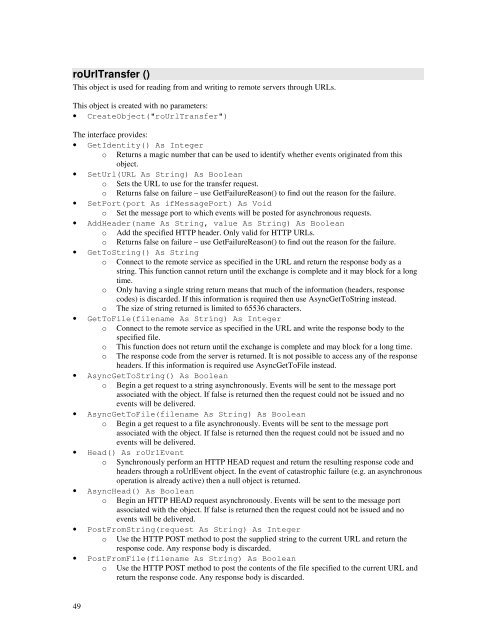Roku Object Reference - imaginArt
Roku Object Reference - imaginArt
Roku Object Reference - imaginArt
You also want an ePaper? Increase the reach of your titles
YUMPU automatically turns print PDFs into web optimized ePapers that Google loves.
oUrlTransfer ()<br />
This object is used for reading from and writing to remote servers through URLs.<br />
This object is created with no parameters:<br />
• Create<strong>Object</strong>("roUrlTransfer")<br />
The interface provides:<br />
• GetIdentity() As Integer<br />
o Returns a magic number that can be used to identify whether events originated from this<br />
object.<br />
• SetUrl(URL As String) As Boolean<br />
o Sets the URL to use for the transfer request.<br />
o Returns false on failure – use GetFailureReason() to find out the reason for the failure.<br />
• SetPort(port As ifMessagePort) As Void<br />
o Set the message port to which events will be posted for asynchronous requests.<br />
• AddHeader(name As String, value As String) As Boolean<br />
o Add the specified HTTP header. Only valid for HTTP URLs.<br />
o Returns false on failure – use GetFailureReason() to find out the reason for the failure.<br />
• GetToString() As String<br />
o Connect to the remote service as specified in the URL and return the response body as a<br />
string. This function cannot return until the exchange is complete and it may block for a long<br />
time.<br />
o Only having a single string return means that much of the information (headers, response<br />
codes) is discarded. If this information is required then use AsyncGetToString instead.<br />
o The size of string returned is limited to 65536 characters.<br />
• GetToFile(filename As String) As Integer<br />
o Connect to the remote service as specified in the URL and write the response body to the<br />
specified file.<br />
o This function does not return until the exchange is complete and may block for a long time.<br />
o The response code from the server is returned. It is not possible to access any of the response<br />
headers. If this information is required use AsyncGetToFile instead.<br />
• AsyncGetToString() As Boolean<br />
o Begin a get request to a string asynchronously. Events will be sent to the message port<br />
associated with the object. If false is returned then the request could not be issued and no<br />
events will be delivered.<br />
• AsyncGetToFile(filename As String) As Boolean<br />
o Begin a get request to a file asynchronously. Events will be sent to the message port<br />
associated with the object. If false is returned then the request could not be issued and no<br />
events will be delivered.<br />
• Head() As roUrlEvent<br />
o Synchronously perform an HTTP HEAD request and return the resulting response code and<br />
headers through a roUrlEvent object. In the event of catastrophic failure (e.g. an asynchronous<br />
operation is already active) then a null object is returned.<br />
• AsyncHead() As Boolean<br />
o Begin an HTTP HEAD request asynchronously. Events will be sent to the message port<br />
associated with the object. If false is returned then the request could not be issued and no<br />
events will be delivered.<br />
• PostFromString(request As String) As Integer<br />
o Use the HTTP POST method to post the supplied string to the current URL and return the<br />
response code. Any response body is discarded.<br />
• PostFromFile(filename As String) As Boolean<br />
o Use the HTTP POST method to post the contents of the file specified to the current URL and<br />
return the response code. Any response body is discarded.<br />
49