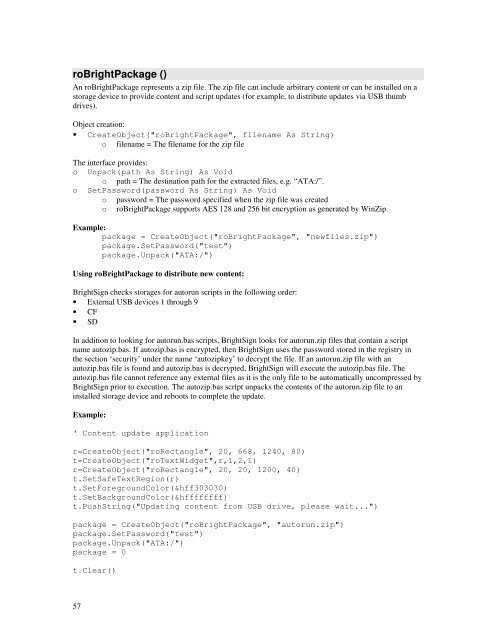Roku Object Reference - imaginArt
Roku Object Reference - imaginArt
Roku Object Reference - imaginArt
You also want an ePaper? Increase the reach of your titles
YUMPU automatically turns print PDFs into web optimized ePapers that Google loves.
oBrightPackage ()<br />
An roBrightPackage represents a zip file. The zip file can include arbitrary content or can be installed on a<br />
storage device to provide content and script updates (for example, to distribute updates via USB thumb<br />
drives).<br />
<strong>Object</strong> creation:<br />
• Create<strong>Object</strong>("roBrightPackage", filename As String)<br />
o filename = The filename for the zip file<br />
The interface provides:<br />
o Unpack(path As String) As Void<br />
o path = The destination path for the extracted files, e.g. “ATA:/”.<br />
o SetPassword(password As String) As Void<br />
o password = The password specified when the zip file was created<br />
o roBrightPackage supports AES 128 and 256 bit encryption as generated by WinZip.<br />
Example:<br />
package = Create<strong>Object</strong>("roBrightPackage", "newfiles.zip")<br />
package.SetPassword("test")<br />
package.Unpack("ATA:/")<br />
Using roBrightPackage to distribute new content:<br />
BrightSign checks storages for autorun scripts in the following order:<br />
• External USB devices 1 through 9<br />
• CF<br />
• SD<br />
In addition to looking for autorun.bas scripts, BrightSign looks for autorun.zip files that contain a script<br />
name autozip.bas. If autozip.bas is encrypted, then BrightSign uses the password stored in the registry in<br />
the section ‘security’ under the name ‘autozipkey’ to decrypt the file. If an autorun.zip file with an<br />
autozip.bas file is found and autozip.bas is decrypted, BrightSign will execute the autozip.bas file. The<br />
autozip.bas file cannot reference any external files as it is the only file to be automatically uncompressed by<br />
BrightSign prior to execution. The autozip.bas script unpacks the contents of the autorun.zip file to an<br />
installed storage device and reboots to complete the update.<br />
Example:<br />
' Content update application<br />
r=Create<strong>Object</strong>("roRectangle", 20, 668, 1240, 80)<br />
t=Create<strong>Object</strong>("roTextWidget",r,1,2,1)<br />
r=Create<strong>Object</strong>("roRectangle", 20, 20, 1200, 40)<br />
t.SetSafeTextRegion(r)<br />
t.SetForegroundColor(&hff303030)<br />
t.SetBackgroundColor(&hffffffff)<br />
t.PushString("Updating content from USB drive, please wait...")<br />
package = Create<strong>Object</strong>("roBrightPackage", "autorun.zip")<br />
package.SetPassword("test")<br />
package.Unpack("ATA:/")<br />
package = 0<br />
t.Clear()<br />
57