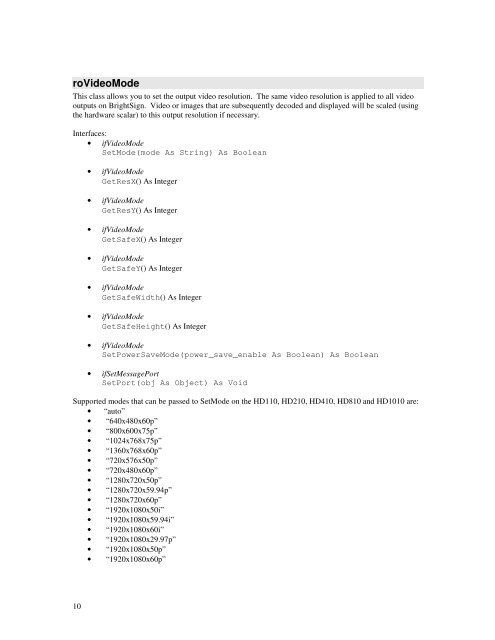Roku Object Reference - imaginArt
Roku Object Reference - imaginArt
Roku Object Reference - imaginArt
You also want an ePaper? Increase the reach of your titles
YUMPU automatically turns print PDFs into web optimized ePapers that Google loves.
oVideoMode<br />
This class allows you to set the output video resolution. The same video resolution is applied to all video<br />
outputs on BrightSign. Video or images that are subsequently decoded and displayed will be scaled (using<br />
the hardware scalar) to this output resolution if necessary.<br />
Interfaces:<br />
• ifVideoMode<br />
SetMode(mode As String) As Boolean<br />
• ifVideoMode<br />
GetResX() As Integer<br />
• ifVideoMode<br />
GetResY() As Integer<br />
• ifVideoMode<br />
GetSafeX() As Integer<br />
• ifVideoMode<br />
GetSafeY() As Integer<br />
• ifVideoMode<br />
GetSafeWidth() As Integer<br />
• ifVideoMode<br />
GetSafeHeight() As Integer<br />
• ifVideoMode<br />
SetPowerSaveMode(power_save_enable As Boolean) As Boolean<br />
• ifSetMessagePort<br />
SetPort(obj As <strong>Object</strong>) As Void<br />
Supported modes that can be passed to SetMode on the HD110, HD210, HD410, HD810 and HD1010 are:<br />
• “auto”<br />
• “640x480x60p”<br />
• “800x600x75p”<br />
• “1024x768x75p”<br />
• “1360x768x60p”<br />
• “720x576x50p”<br />
• “720x480x60p”<br />
• “1280x720x50p”<br />
• “1280x720x59.94p”<br />
• “1280x720x60p”<br />
• “1920x1080x50i”<br />
• “1920x1080x59.94i”<br />
• “1920x1080x60i”<br />
• “1920x1080x29.97p”<br />
• “1920x1080x50p”<br />
• “1920x1080x60p”<br />
10