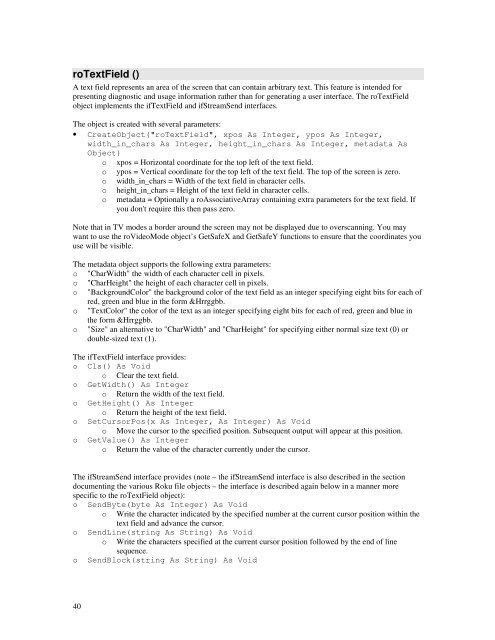Roku Object Reference - imaginArt
Roku Object Reference - imaginArt
Roku Object Reference - imaginArt
Create successful ePaper yourself
Turn your PDF publications into a flip-book with our unique Google optimized e-Paper software.
oTextField ()<br />
A text field represents an area of the screen that can contain arbitrary text. This feature is intended for<br />
presenting diagnostic and usage information rather than for generating a user interface. The roTextField<br />
object implements the ifTextField and ifStreamSend interfaces.<br />
The object is created with several parameters:<br />
• Create<strong>Object</strong>("roTextField", xpos As Integer, ypos As Integer,<br />
width_in_chars As Integer, height_in_chars As Integer, metadata As<br />
<strong>Object</strong>)<br />
o xpos = Horizontal coordinate for the top left of the text field.<br />
o ypos = Vertical coordinate for the top left of the text field. The top of the screen is zero.<br />
o width_in_chars = Width of the text field in character cells.<br />
o<br />
o<br />
height_in_chars = Height of the text field in character cells.<br />
metadata = Optionally a roAssociativeArray containing extra parameters for the text field. If<br />
you don't require this then pass zero.<br />
Note that in TV modes a border around the screen may not be displayed due to overscanning. You may<br />
want to use the roVideoMode object’s GetSafeX and GetSafeY functions to ensure that the coordinates you<br />
use will be visible.<br />
The metadata object supports the following extra parameters:<br />
o "CharWidth" the width of each character cell in pixels.<br />
o "CharHeight" the height of each character cell in pixels.<br />
o "BackgroundColor" the background color of the text field as an integer specifying eight bits for each of<br />
red, green and blue in the form &Hrrggbb.<br />
o "TextColor" the color of the text as an integer specifying eight bits for each of red, green and blue in<br />
the form &Hrrggbb.<br />
o "Size" an alternative to "CharWidth" and "CharHeight" for specifying either normal size text (0) or<br />
double-sized text (1).<br />
The ifTextField interface provides:<br />
o Cls() As Void<br />
o Clear the text field.<br />
o GetWidth() As Integer<br />
o Return the width of the text field.<br />
o GetHeight() As Integer<br />
o Return the height of the text field.<br />
o SetCursorPos(x As Integer, As Integer) As Void<br />
o Move the cursor to the specified position. Subsequent output will appear at this position.<br />
o GetValue() As Integer<br />
o Return the value of the character currently under the cursor.<br />
The ifStreamSend interface provides (note – the ifStreamSend interface is also described in the section<br />
documenting the various <strong>Roku</strong> file objects – the interface is described again below in a manner more<br />
specific to the roTextField object):<br />
o SendByte(byte As Integer) As Void<br />
o Write the character indicated by the specified number at the current cursor position within the<br />
text field and advance the cursor.<br />
o SendLine(string As String) As Void<br />
o Write the characters specified at the current cursor position followed by the end of line<br />
sequence.<br />
o SendBlock(string As String) As Void<br />
40