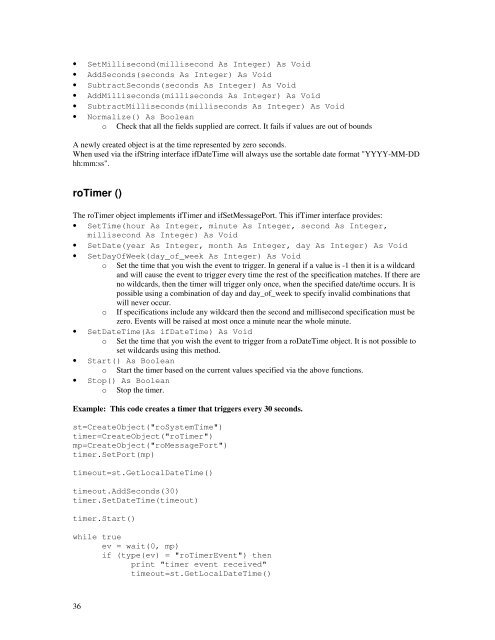Roku Object Reference - imaginArt
Roku Object Reference - imaginArt
Roku Object Reference - imaginArt
You also want an ePaper? Increase the reach of your titles
YUMPU automatically turns print PDFs into web optimized ePapers that Google loves.
• SetMillisecond(millisecond As Integer) As Void<br />
• AddSeconds(seconds As Integer) As Void<br />
• SubtractSeconds(seconds As Integer) As Void<br />
• AddMilliseconds(milliseconds As Integer) As Void<br />
• SubtractMilliseconds(milliseconds As Integer) As Void<br />
• Normalize() As Boolean<br />
o Check that all the fields supplied are correct. It fails if values are out of bounds<br />
A newly created object is at the time represented by zero seconds.<br />
When used via the ifString interface ifDateTime will always use the sortable date format "YYYY-MM-DD<br />
hh:mm:ss".<br />
roTimer ()<br />
The roTimer object implements ifTimer and ifSetMessagePort. This ifTimer interface provides:<br />
• SetTime(hour As Integer, minute As Integer, second As Integer,<br />
millisecond As Integer) As Void<br />
• SetDate(year As Integer, month As Integer, day As Integer) As Void<br />
• SetDayOfWeek(day_of_week As Integer) As Void<br />
o Set the time that you wish the event to trigger. In general if a value is -1 then it is a wildcard<br />
and will cause the event to trigger every time the rest of the specification matches. If there are<br />
no wildcards, then the timer will trigger only once, when the specified date/time occurs. It is<br />
possible using a combination of day and day_of_week to specify invalid combinations that<br />
will never occur.<br />
o If specifications include any wildcard then the second and millisecond specification must be<br />
zero. Events will be raised at most once a minute near the whole minute.<br />
• SetDateTime(As ifDateTime) As Void<br />
o Set the time that you wish the event to trigger from a roDateTime object. It is not possible to<br />
set wildcards using this method.<br />
• Start() As Boolean<br />
o Start the timer based on the current values specified via the above functions.<br />
• Stop() As Boolean<br />
o Stop the timer.<br />
Example: This code creates a timer that triggers every 30 seconds.<br />
st=Create<strong>Object</strong>("roSystemTime")<br />
timer=Create<strong>Object</strong>("roTimer")<br />
mp=Create<strong>Object</strong>("roMessagePort")<br />
timer.SetPort(mp)<br />
timeout=st.GetLocalDateTime()<br />
timeout.AddSeconds(30)<br />
timer.SetDateTime(timeout)<br />
timer.Start()<br />
while true<br />
ev = wait(0, mp)<br />
if (type(ev) = "roTimerEvent") then<br />
print "timer event received"<br />
timeout=st.GetLocalDateTime()<br />
36