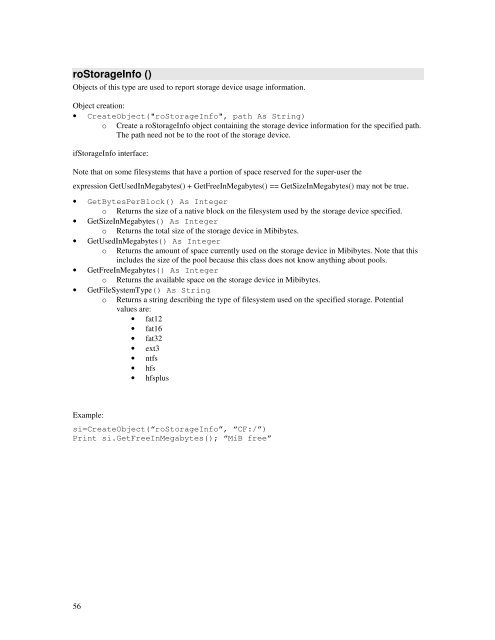Roku Object Reference - imaginArt
Roku Object Reference - imaginArt
Roku Object Reference - imaginArt
You also want an ePaper? Increase the reach of your titles
YUMPU automatically turns print PDFs into web optimized ePapers that Google loves.
oStorageInfo ()<br />
<strong>Object</strong>s of this type are used to report storage device usage information.<br />
<strong>Object</strong> creation:<br />
• Create<strong>Object</strong>("roStorageInfo", path As String)<br />
o Create a roStorageInfo object containing the storage device information for the specified path.<br />
The path need not be to the root of the storage device.<br />
ifStorageInfo interface:<br />
Note that on some filesystems that have a portion of space reserved for the super-user the<br />
expression GetUsedInMegabytes() + GetFreeInMegabytes() == GetSizeInMegabytes() may not be true.<br />
• GetBytesPerBlock() As Integer<br />
o Returns the size of a native block on the filesystem used by the storage device specified.<br />
• GetSizeInMegabytes() As Integer<br />
o Returns the total size of the storage device in Mibibytes.<br />
• GetUsedInMegabytes() As Integer<br />
o Returns the amount of space currently used on the storage device in Mibibytes. Note that this<br />
includes the size of the pool because this class does not know anything about pools.<br />
• GetFreeInMegabytes() As Integer<br />
o Returns the available space on the storage device in Mibibytes.<br />
• GetFileSystemType() As String<br />
o Returns a string describing the type of filesystem used on the specified storage. Potential<br />
values are:<br />
• fat12<br />
• fat16<br />
• fat32<br />
• ext3<br />
• ntfs<br />
• hfs<br />
• hfsplus<br />
Example:<br />
si=Create<strong>Object</strong>(“roStorageInfo”, “CF:/”)<br />
Print si.GetFreeInMegabytes(); “MiB free”<br />
56