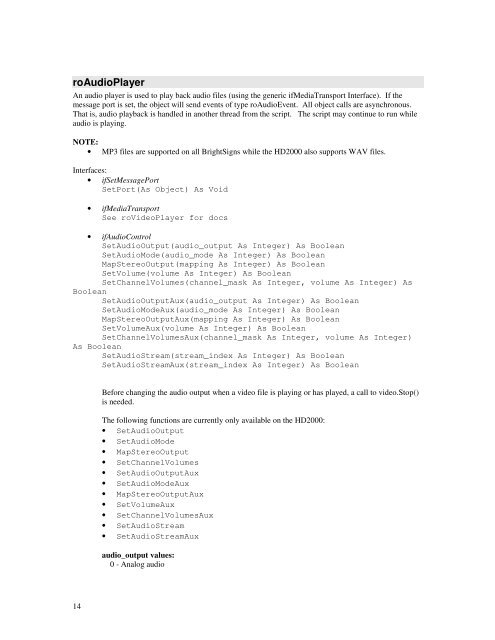Roku Object Reference - imaginArt
Roku Object Reference - imaginArt
Roku Object Reference - imaginArt
You also want an ePaper? Increase the reach of your titles
YUMPU automatically turns print PDFs into web optimized ePapers that Google loves.
oAudioPlayer<br />
An audio player is used to play back audio files (using the generic ifMediaTransport Interface). If the<br />
message port is set, the object will send events of type roAudioEvent. All object calls are asynchronous.<br />
That is, audio playback is handled in another thread from the script. The script may continue to run while<br />
audio is playing.<br />
NOTE:<br />
• MP3 files are supported on all BrightSigns while the HD2000 also supports WAV files.<br />
Interfaces:<br />
• ifSetMessagePort<br />
SetPort(As <strong>Object</strong>) As Void<br />
• ifMediaTransport<br />
See roVideoPlayer for docs<br />
• ifAudioControl<br />
SetAudioOutput(audio_output As Integer) As Boolean<br />
SetAudioMode(audio_mode As Integer) As Boolean<br />
MapStereoOutput(mapping As Integer) As Boolean<br />
SetVolume(volume As Integer) As Boolean<br />
SetChannelVolumes(channel_mask As Integer, volume As Integer) As<br />
Boolean<br />
SetAudioOutputAux(audio_output As Integer) As Boolean<br />
SetAudioModeAux(audio_mode As Integer) As Boolean<br />
MapStereoOutputAux(mapping As Integer) As Boolean<br />
SetVolumeAux(volume As Integer) As Boolean<br />
SetChannelVolumesAux(channel_mask As Integer, volume As Integer)<br />
As Boolean<br />
SetAudioStream(stream_index As Integer) As Boolean<br />
SetAudioStreamAux(stream_index As Integer) As Boolean<br />
Before changing the audio output when a video file is playing or has played, a call to video.Stop()<br />
is needed.<br />
The following functions are currently only available on the HD2000:<br />
• SetAudioOutput<br />
• SetAudioMode<br />
• MapStereoOutput<br />
• SetChannelVolumes<br />
• SetAudioOutputAux<br />
• SetAudioModeAux<br />
• MapStereoOutputAux<br />
• SetVolumeAux<br />
• SetChannelVolumesAux<br />
• SetAudioStream<br />
• SetAudioStreamAux<br />
audio_output values:<br />
0 - Analog audio<br />
14