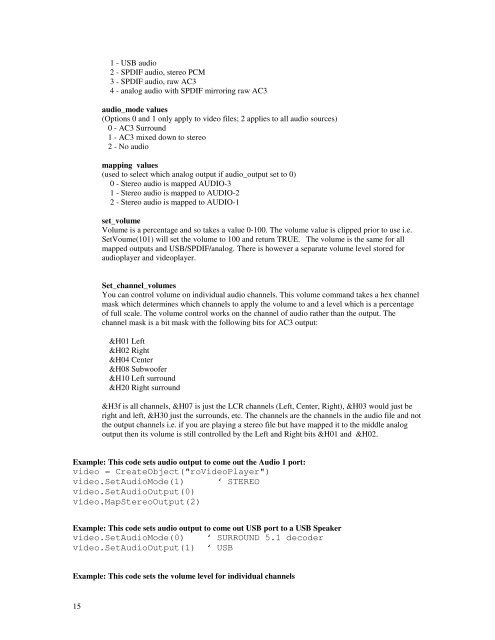Roku Object Reference - imaginArt
Roku Object Reference - imaginArt
Roku Object Reference - imaginArt
You also want an ePaper? Increase the reach of your titles
YUMPU automatically turns print PDFs into web optimized ePapers that Google loves.
1 - USB audio<br />
2 - SPDIF audio, stereo PCM<br />
3 - SPDIF audio, raw AC3<br />
4 - analog audio with SPDIF mirroring raw AC3<br />
audio_mode values<br />
(Options 0 and 1 only apply to video files; 2 applies to all audio sources)<br />
0 - AC3 Surround<br />
1 - AC3 mixed down to stereo<br />
2 - No audio<br />
mapping values<br />
(used to select which analog output if audio_output set to 0)<br />
0 - Stereo audio is mapped AUDIO-3<br />
1 - Stereo audio is mapped to AUDIO-2<br />
2 - Stereo audio is mapped to AUDIO-1<br />
set_volume<br />
Volume is a percentage and so takes a value 0-100. The volume value is clipped prior to use i.e.<br />
SetVoume(101) will set the volume to 100 and return TRUE. The volume is the same for all<br />
mapped outputs and USB/SPDIF/analog. There is however a separate volume level stored for<br />
audioplayer and videoplayer.<br />
Set_channel_volumes<br />
You can control volume on individual audio channels. This volume command takes a hex channel<br />
mask which determines which channels to apply the volume to and a level which is a percentage<br />
of full scale. The volume control works on the channel of audio rather than the output. The<br />
channel mask is a bit mask with the following bits for AC3 output:<br />
&H01 Left<br />
&H02 Right<br />
&H04 Center<br />
&H08 Subwoofer<br />
&H10 Left surround<br />
&H20 Right surround<br />
&H3f is all channels, &H07 is just the LCR channels (Left, Center, Right), &H03 would just be<br />
right and left, &H30 just the surrounds, etc. The channels are the channels in the audio file and not<br />
the output channels i.e. if you are playing a stereo file but have mapped it to the middle analog<br />
output then its volume is still controlled by the Left and Right bits &H01 and &H02.<br />
Example: This code sets audio output to come out the Audio 1 port:<br />
video = Create<strong>Object</strong>("roVideoPlayer")<br />
video.SetAudioMode(1) ‘ STEREO<br />
video.SetAudioOutput(0)<br />
video.MapStereoOutput(2)<br />
Example: This code sets audio output to come out USB port to a USB Speaker<br />
video.SetAudioMode(0) ‘ SURROUND 5.1 decoder<br />
video.SetAudioOutput(1) ‘ USB<br />
Example: This code sets the volume level for individual channels<br />
15