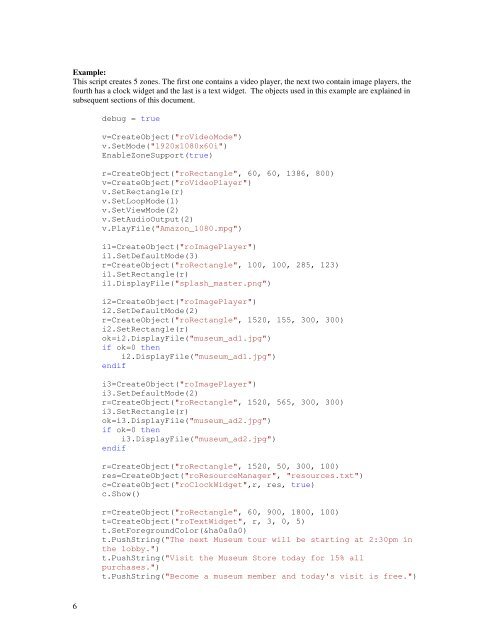Roku Object Reference - imaginArt
Roku Object Reference - imaginArt
Roku Object Reference - imaginArt
Create successful ePaper yourself
Turn your PDF publications into a flip-book with our unique Google optimized e-Paper software.
Example:<br />
This script creates 5 zones. The first one contains a video player, the next two contain image players, the<br />
fourth has a clock widget and the last is a text widget. The objects used in this example are explained in<br />
subsequent sections of this document.<br />
debug = true<br />
v=Create<strong>Object</strong>("roVideoMode")<br />
v.SetMode("1920x1080x60i")<br />
EnableZoneSupport(true)<br />
r=Create<strong>Object</strong>("roRectangle", 60, 60, 1386, 800)<br />
v=Create<strong>Object</strong>("roVideoPlayer")<br />
v.SetRectangle(r)<br />
v.SetLoopMode(1)<br />
v.SetViewMode(2)<br />
v.SetAudioOutput(2)<br />
v.PlayFile("Amazon_1080.mpg")<br />
i1=Create<strong>Object</strong>("roImagePlayer")<br />
i1.SetDefaultMode(3)<br />
r=Create<strong>Object</strong>("roRectangle", 100, 100, 285, 123)<br />
i1.SetRectangle(r)<br />
i1.DisplayFile("splash_master.png")<br />
i2=Create<strong>Object</strong>("roImagePlayer")<br />
i2.SetDefaultMode(2)<br />
r=Create<strong>Object</strong>("roRectangle", 1520, 155, 300, 300)<br />
i2.SetRectangle(r)<br />
ok=i2.DisplayFile("museum_ad1.jpg")<br />
if ok=0 then<br />
i2.DisplayFile("museum_ad1.jpg")<br />
endif<br />
i3=Create<strong>Object</strong>("roImagePlayer")<br />
i3.SetDefaultMode(2)<br />
r=Create<strong>Object</strong>("roRectangle", 1520, 565, 300, 300)<br />
i3.SetRectangle(r)<br />
ok=i3.DisplayFile("museum_ad2.jpg")<br />
if ok=0 then<br />
i3.DisplayFile("museum_ad2.jpg")<br />
endif<br />
r=Create<strong>Object</strong>("roRectangle", 1520, 50, 300, 100)<br />
res=Create<strong>Object</strong>("roResourceManager", "resources.txt")<br />
c=Create<strong>Object</strong>("roClockWidget",r, res, true)<br />
c.Show()<br />
r=Create<strong>Object</strong>("roRectangle", 60, 900, 1800, 100)<br />
t=Create<strong>Object</strong>("roTextWidget", r, 3, 0, 5)<br />
t.SetForegroundColor(&ha0a0a0)<br />
t.PushString("The next Museum tour will be starting at 2:30pm in<br />
the lobby.")<br />
t.PushString("Visit the Museum Store today for 15% all<br />
purchases.")<br />
t.PushString("Become a museum member and today's visit is free.")<br />
6