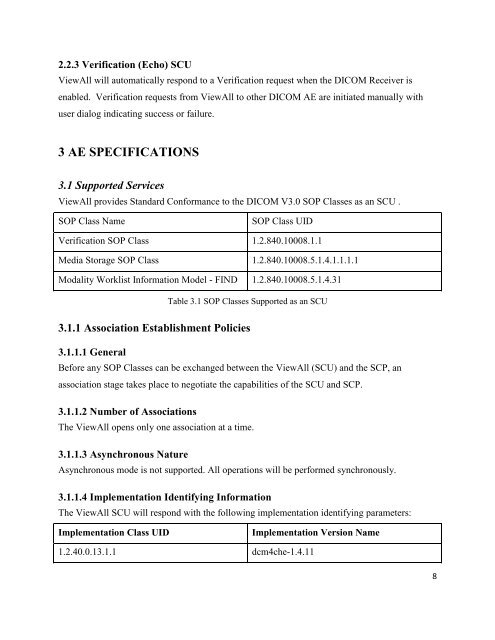DICOM Conformance Standards - Image Works
DICOM Conformance Standards - Image Works
DICOM Conformance Standards - Image Works
Create successful ePaper yourself
Turn your PDF publications into a flip-book with our unique Google optimized e-Paper software.
2.2.3 Verification (Echo) SCU<br />
ViewAll will automatically respond to a Verification request when the <strong>DICOM</strong> Receiver is<br />
enabled. Verification requests from ViewAll to other <strong>DICOM</strong> AE are initiated manually with<br />
user dialog indicating success or failure.<br />
3 AE SPECIFICATIONS<br />
3.1 Supported Services<br />
ViewAll provides Standard <strong>Conformance</strong> to the <strong>DICOM</strong> V3.0 SOP Classes as an SCU .<br />
SOP Class Name<br />
SOP Class UID<br />
Verification SOP Class 1.2.840.10008.1.1<br />
Media Storage SOP Class 1.2.840.10008.5.1.4.1.1.1.1<br />
Modality Worklist Information Model - FIND 1.2.840.10008.5.1.4.31<br />
Table 3.1 SOP Classes Supported as an SCU<br />
3.1.1 Association Establishment Policies<br />
3.1.1.1 General<br />
Before any SOP Classes can be exchanged between the ViewAll (SCU) and the SCP, an<br />
association stage takes place to negotiate the capabilities of the SCU and SCP.<br />
3.1.1.2 Number of Associations<br />
The ViewAll opens only one association at a time.<br />
3.1.1.3 Asynchronous Nature<br />
Asynchronous mode is not supported. All operations will be performed synchronously.<br />
3.1.1.4 Implementation Identifying Information<br />
The ViewAll SCU will respond with the following implementation identifying parameters:<br />
Implementation Class UID<br />
Implementation Version Name<br />
1.2.40.0.13.1.1 dcm4che-1.4.11<br />
8