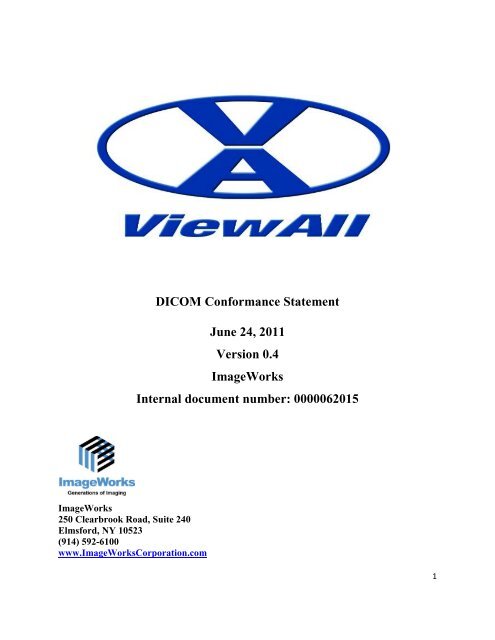DICOM Conformance Standards - Image Works
DICOM Conformance Standards - Image Works
DICOM Conformance Standards - Image Works
Create successful ePaper yourself
Turn your PDF publications into a flip-book with our unique Google optimized e-Paper software.
<strong>DICOM</strong> <strong>Conformance</strong> Statement<br />
June 24, 2011<br />
Version 0.4<br />
<strong>Image</strong><strong>Works</strong><br />
Internal document number: 0000062015<br />
<strong>Image</strong><strong>Works</strong><br />
250 Clearbrook Road, Suite 240<br />
Elmsford, NY 10523<br />
(914) 592-6100<br />
www.<strong>Image</strong><strong>Works</strong>Corporation.com<br />
1
Revision History<br />
Version Date Author/revised by: Description<br />
1.0<br />
Draft<br />
04/11/2008 Lance C Paulose Initial draft of the Dicom conformance<br />
statement for the ViewAll software.<br />
0.0 04/21/2008 Lance C Paulose Updated the document with review comments.<br />
0.1 07/09/2008 Lance C Paulose Updated the SOP Class Information and SOP<br />
Specific <strong>Conformance</strong> – Storage SCU<br />
attributes.<br />
0.2 07/23/2008 Lance C Paulose Updated the Implementation Class UID value of<br />
dcm4che-1.4.11<br />
0.3 07/10/2009 Elena daSilva Feroe Added the Modality Worklist SCU and <strong>DICOM</strong><br />
Receiver.<br />
0.4 06/24/2011 J Johnson Update Company Name and Logos.<br />
Replaced ViewAll Vet with ViewAll.<br />
Added Verification C-Echo.<br />
Updated Worklist functionality<br />
2
Contents<br />
1 INTRODUCTION .......................................................................................................................................... 5<br />
1.1 Intended Audience .............................................................................................................................. 5<br />
1.2 Purpose of This Document .................................................................................................................. 5<br />
1.3 Sources for This Document................................................................................................................. 5<br />
2 IMPLEMENTATION MODEL ........................................................................................................................ 6<br />
2.1 Application Data Flow Diagram ......................................................................................................... 6<br />
2.2 Functional Definitions of AE’s ........................................................................................................... 7<br />
2.2.1 Storage SCU ................................................................................................................................. 7<br />
2.2.2 Modality Worklist SCU ............................................................................................................... 7<br />
2.2.3 Verification (Echo) SCU .............................................................................................................. 8<br />
3 AE SPECIFICATIONS .................................................................................................................................... 8<br />
3.1 Supported Services .............................................................................................................................. 8<br />
3.1.1.1 General ...................................................................................................................................... 8<br />
3.1.1.2 Number of Associations ............................................................................................................ 8<br />
3.1.1.3 Asynchronous Nature ................................................................................................................ 8<br />
3.1.1.4 Implementation Identifying Information ................................................................................... 8<br />
3.1.2.1 Presentation Context Table ....................................................................................................... 9<br />
3.1.2.2 Called/Calling AE-Titles ........................................................................................................... 9<br />
3.1.2.3 Association Initiation by Real World Activity .......................................................................... 9<br />
3.1.3.1 SOP Specific <strong>Conformance</strong> – Storage SCU............................................................................ 10<br />
3.1.3.2 SOP Specific <strong>Conformance</strong> – Modality Worklist SCU .......................................................... 12<br />
4 COMMUNICATION PROFILES ................................................................................................................... 13<br />
4.1 Supported Communication Stacks .................................................................................................... 13<br />
3
4.2 TCP/IP Stack ..................................................................................................................................... 13<br />
5 EXTENSIONS / SPECIALIZATIONS / PRIVATIZATIONS ............................................................................... 13<br />
5.1 Standard Extended/Specialized/Private SOPs................................................................................... 13<br />
5.2 Private Transfer Syntaxes ................................................................................................................. 13<br />
6 CONFIGURATION ...................................................................................................................................... 13<br />
6.1 AE Title/Presentation Address Mapping ........................................................................................... 13<br />
6.2 Configuration Parameters ................................................................................................................. 14<br />
4
1 INTRODUCTION<br />
1.1 Intended Audience<br />
The reader of this document is involved with system integration and/or software design.<br />
We assume that the reader is familiar with the terminology and concepts that are used in the<br />
<strong>DICOM</strong> 3.0 standard. Readers not familiar with <strong>DICOM</strong> 3.0 terminology should first read the<br />
appropriate parts of the <strong>DICOM</strong> standard itself, prior to reading this conformance statement.<br />
1.2 Purpose of This Document<br />
This document is the <strong>DICOM</strong> <strong>Conformance</strong> Statement for the <strong>DICOM</strong> services of ViewAll as an<br />
acquisition modality. Its purpose is to specify compliance with the <strong>DICOM</strong> standard on the<br />
following ViewAll supported service classes:<br />
Digital X-Ray <strong>Image</strong> Storage – For Presentation Service Class as an SCU<br />
<strong>DICOM</strong> Receiver<br />
Modality Worklist Service Class as an SCU<br />
1.3 Sources for This Document<br />
Digital Imaging and Communications in Medicine (<strong>DICOM</strong>) V3.0, ACR-NEMA<br />
5
2 IMPLEMENTATION MODEL<br />
The ViewAll is a point-to-point image acquisition device for image transmission, storage<br />
between <strong>DICOM</strong> modalities and the <strong>DICOM</strong> network. Basic Worklist Management service is<br />
used to get patient demographic data from an existing server. The <strong>DICOM</strong> Receiver allows<br />
ViewAll to store images that are sent from other Application Entities (AE).<br />
2.1 Application Data Flow Diagram<br />
The Basic and Specific Application models for this device are shown in the following<br />
illustrations:<br />
<strong>DICOM</strong> Standard Interface<br />
Send Object<br />
from Database<br />
<strong>DICOM</strong> Sender<br />
<strong>DICOM</strong> Receiver<br />
Storage SCP<br />
Store Object<br />
in Database<br />
<strong>DICOM</strong> Receiver<br />
<strong>DICOM</strong> Sender<br />
Storage SCU<br />
Figure 2.1 Application Data Flow Diagram<br />
The <strong>DICOM</strong> Receiver is a Microsoft Windows (Windows 7, Vista and XP) application for the<br />
transfer of <strong>DICOM</strong> images. It is executed on OS startup as a separate application process for all<br />
Windows operating systems.<br />
6
2.2 Functional Definitions of AE’s<br />
2.2.1 Storage SCU<br />
ViewAll Store SCU is implemented as an application entity for transmitting DX images.<br />
The <strong>DICOM</strong> Storage Service of DX image is used to send demographic information and pixel<br />
data to an external image manager.<br />
Initiate a <strong>DICOM</strong> association to send the SC IOD<br />
Issue a C-STORE service<br />
Send the IOD with the pixel data processed as defined in the configuration of the<br />
external user<br />
Access the local database to update the exam information.<br />
Close the Association<br />
The <strong>DICOM</strong> Receiver waits for other Application Entities (AEs) to initiate <strong>DICOM</strong> storage<br />
requests. Then it informs the user that a Store request was received. The user must acknowledge<br />
and approve the Store, in order for the patient to be added and the images to be saved in the<br />
ViewAll image management database.<br />
2.2.2 Modality Worklist SCU<br />
ViewAll Modality Worklist SCU is implemented as an application entity for retrieving the<br />
Modality Worklist from any <strong>DICOM</strong> Server SCP. The <strong>DICOM</strong> C-Find Service of MWL is used<br />
to request the scheduled procedure steps.<br />
Initiate a <strong>DICOM</strong> association to request the Modality Worklist<br />
Issue a C-FIND request with the requested attributes IOD<br />
Send the IOD to the <strong>DICOM</strong> Server SCP<br />
Access the local database to add or update the scheduled objects<br />
Close the Association<br />
7
2.2.3 Verification (Echo) SCU<br />
ViewAll will automatically respond to a Verification request when the <strong>DICOM</strong> Receiver is<br />
enabled. Verification requests from ViewAll to other <strong>DICOM</strong> AE are initiated manually with<br />
user dialog indicating success or failure.<br />
3 AE SPECIFICATIONS<br />
3.1 Supported Services<br />
ViewAll provides Standard <strong>Conformance</strong> to the <strong>DICOM</strong> V3.0 SOP Classes as an SCU .<br />
SOP Class Name<br />
SOP Class UID<br />
Verification SOP Class 1.2.840.10008.1.1<br />
Media Storage SOP Class 1.2.840.10008.5.1.4.1.1.1.1<br />
Modality Worklist Information Model - FIND 1.2.840.10008.5.1.4.31<br />
Table 3.1 SOP Classes Supported as an SCU<br />
3.1.1 Association Establishment Policies<br />
3.1.1.1 General<br />
Before any SOP Classes can be exchanged between the ViewAll (SCU) and the SCP, an<br />
association stage takes place to negotiate the capabilities of the SCU and SCP.<br />
3.1.1.2 Number of Associations<br />
The ViewAll opens only one association at a time.<br />
3.1.1.3 Asynchronous Nature<br />
Asynchronous mode is not supported. All operations will be performed synchronously.<br />
3.1.1.4 Implementation Identifying Information<br />
The ViewAll SCU will respond with the following implementation identifying parameters:<br />
Implementation Class UID<br />
Implementation Version Name<br />
1.2.40.0.13.1.1 dcm4che-1.4.11<br />
8
3.1.2 Association Initiation Policy<br />
ViewAll attempts to initiate a new association for every service.<br />
3.1.2.1 Presentation Context Table<br />
Presentation Context Table - Proposed<br />
Abstract Syntax Transfer Syntax Role<br />
SOP Class Name SOP Class UID Transfer Syntax<br />
Name<br />
Verification 1.2.840.10008.1.1 Explicit VR Little<br />
Endian<br />
Digital X-ray<br />
Presentation<br />
Modality Worklist<br />
Information Model<br />
1.2.840.10008.5.1.4.<br />
1.1.1.1<br />
1.2.840.10008.5.1.4.<br />
31<br />
Explicit VR Little<br />
Endian<br />
Explicit VR Little<br />
Endian<br />
Table 3.2 Presentation Context List<br />
UID<br />
1.2.840.10008.1.2.1 SCU<br />
1.2.840.10008.1.2.1 SCU<br />
1.2.840.10008.1.2.1 SCU<br />
3.1.2.2 Called/Calling AE-Titles<br />
This can be modified during configuration via a configuration setting. The calling AE Title is<br />
case sensitive. The calling AE- Title is “VIEWALLVET” and can be modified by the user.<br />
3.1.2.3 Association Initiation by Real World Activity<br />
3.1.2.3.1 Storage<br />
The ViewAll Digital X-ray Presentation AE initiates a new association for each set of images it<br />
needs to transfer. The status of the image transfer is displayed by the status bar available at the<br />
bottom left corner of the software. If the SCP AE rejects the Association, then the ViewAll will<br />
explicitly notify the user.<br />
When the <strong>DICOM</strong> Receiver receives images to be stored, it prompts the user to select the<br />
appropriate patient, based on the Tag information found in the image. Only then will it proceed<br />
with adding the patient and images to the database.<br />
9
3.1.2.3.2 Modality Worklist<br />
The ViewAll Worklist SCU AE initiates a separate Association for each Worklist of items to be<br />
obtained. If the SCP AE rejects the Association, then ViewAll issues a warning message.<br />
3.1.3 SOP Specific <strong>Conformance</strong><br />
3.1.3.1 SOP Specific <strong>Conformance</strong> – Storage SCU<br />
3.1.3.1.1 Supported attributes<br />
Attribute Name Tag VR VM Remark<br />
Patient’s Name (0010,0010) PN 1 Configurable<br />
Patient ID (0010,0020) LO 1 Configurable<br />
Patient’s Sex (0010, 0040) LO 1 Configurable<br />
Patient’s Sex Neutered (0010, 2203) CS 1 Configurable<br />
Patient’s Birth Date (0010, 0030) DA 1 Configurable<br />
Patient’s Weight (0010, 1030) DS 1 Configurable<br />
Patient’s Size (0010, 1020) DS 1 Configurable<br />
Patient’s Telephone<br />
Numbers<br />
(0010,2154) SH 1-n Configurable<br />
Patient’s Comment (0010, 4000) LT 1 Configurable<br />
Patient Species Description (0010, 2201) LO 1<br />
Other Patient’s IDs (0010, 1000) LO 1-n<br />
Institution Name (0008, 0080) LO 1 Configurable<br />
Institution Address (0008, 0081) ST 1 Configurable<br />
Performing Physician Name (0008,1050) PN 1-n Configurable<br />
Responsible Person (0010,2297) PN 1 Configurable<br />
Responsible Person Role (0010, 2298) CS 1 Configurable<br />
Responsible Organization (0010, 2299) LO 1 Configurable<br />
Breed Registration Number (0010, 2295) LO 1 Configurable<br />
Issuer Of Patient ID (0010, 0021) LO 1<br />
Type Of Patient ID (0010, 0022) CS 1<br />
Study Date (0008, 0020) DA 1<br />
Study ID (0020, 0010) SH 1<br />
10
Study Instance UID (0020, 000D) UI 1<br />
<strong>Image</strong> Type (0008, 0008) CS 1-n<br />
Acquisition Date (0008, 0022) DA 1<br />
Modality (0008, 0060) CS 1<br />
Accession Number (0008, 0050) SH 1<br />
Output Power (0018, 5000) SH 1-n<br />
X-Ray Tube Current in mA (0018, 9330) FD 1 Configurable<br />
Exposure Time (0018, 1150) IS 1 Configurable<br />
<strong>Image</strong> Comments (0020, 4000) LT 1 Configurable<br />
Manufacturer (0080, 0070) LO 1<br />
Device Serial Number (0018, 1000) LO 1<br />
Rows (0028, 0010) US 1<br />
Columns (0028, 0011) US 1<br />
Samples Per Pixel (0028, 0002) US 1<br />
Bits Allocated (0028, 0100) US 1<br />
Bits Stored (0028,0101) US 1<br />
Pixel Representation (0028, 0103) US 1<br />
High Bit (0028, 0102) US 1<br />
<strong>Image</strong> Type (0008,0008) CS 1-n<br />
Burned In Annotation (0028, 0301) CS 1<br />
Pixel Intensity Relationship (0028, 1040) CS 1<br />
Pixel Intensity Relationship<br />
Sign<br />
(0028, 1041) SS 1<br />
Rescale Intercept (0028, 1052) DS 1<br />
Rescale Slope (0028, 1053) DS 1<br />
Rescale Type (0028, 1054) LO 1<br />
Lossy <strong>Image</strong> Compression (0028, 2110) CS 1<br />
Detector Type (0018,7004) CS 1<br />
Device Description (0050,0020) LO Configurable<br />
<strong>Image</strong>r Pixel Spacing (0018,1164) DS 2<br />
Presentation Intent Type (0008,0068) CS 1<br />
Photometric Interpretation (0028,0004) CS 1<br />
11
Presentation LUT Shape (2050,0010) CS 1<br />
Anatomic Region Sequence (0008, 2218) SQ 1<br />
Acquisition Context<br />
Sequence<br />
(0040, 0555) SQ 1<br />
Transfer Syntax UID (0020, 0010) UI 1<br />
Source Application Entity<br />
Title<br />
(0020, 0016) AE 1<br />
SOP Class UID (0008, 0016) UI 1<br />
Media Storage SOP Class<br />
UID<br />
(0002, 0002) UI 1<br />
Instance Creation Time (0008, 0013) TM 1<br />
Instance Creation Date (0008, 0012) DA 1<br />
SOP Instance UID (0008, 0018) UI 1<br />
Study Instance UID (0020, 000D) UI 1<br />
Specific Character Set (0008, 0005) CS 1-n<br />
Window Width (0028, 1051) DS 1-n<br />
Window Center (0028, 1050) DS 1-n<br />
Patient Orientation (0020, 0020) CS 2 Configurable<br />
<strong>Image</strong> Laterality (0020,0062) CS 1 Configurable<br />
Table 3.3 C-Store SCU Standard <strong>DICOM</strong> Attributes<br />
3.1.3.2 SOP Specific <strong>Conformance</strong> Modality Worklist SCU<br />
3.1.3.2.1 Supported attributes<br />
Attribute Name Tag VR VM Remark<br />
Modality (0008,0060) CS 1 Configurable<br />
Study Date (0008, 0020) DA 1 Configurable<br />
Table 3.4 Modality Worklist Information Model Attributes<br />
3.1.4 Association Acceptance Policy<br />
Not applicable, because the VIEWALL (SCU) cannot accept an Association.<br />
12
4 COMMUNICATION PROFILES<br />
4.1 Supported Communication Stacks<br />
<strong>DICOM</strong> Upper Layer (PS 3.8) is supported using TCP/IP.<br />
4.2 TCP/IP Stack<br />
The ViewAll (SCU) uses TCP/IP for the protocol stacks.<br />
5 EXTENSIONS / SPECIALIZATIONS / PRIVATIZATIONS<br />
5.1 Standard Extended/Specialized/Private SOPs<br />
None Supported<br />
5.2 Private Transfer Syntaxes<br />
None Supported<br />
6 CONFIGURATION<br />
See ViewAll User Manual for configuration.<br />
6.1 AE Title/Presentation Address Mapping<br />
The Local AE Title is configured as “VIEWALLVET”. The title could be viewed in the Tools-><br />
<strong>DICOM</strong> Settings menu.<br />
The Local AE Title of the Receiver is configured as “VAVSER”. The title could be viewed in<br />
the Tools-> <strong>DICOM</strong> Settings menu.<br />
13
6.2 Configuration Parameters<br />
The following fields are configurable for this Store SCU/SCP and Query and Retrieve SCU:<br />
Name of the Server<br />
<strong>DICOM</strong> Server Address (Remote IP Address)<br />
Remote AE Title<br />
<strong>DICOM</strong> Server Port (Remote TCP Port Number)<br />
Local AE Title<br />
Retry Wait Time (ms)<br />
The following fields are configurable for this Receiver:<br />
<strong>DICOM</strong> Server Port (Local TCP Port Number)<br />
Local AE Title<br />
The Following fields are configurable for this Modality Worklist SCU:<br />
<strong>DICOM</strong> Server Address (Remote IP Address)<br />
Remote AE Title<br />
<strong>DICOM</strong> Server Port (Remote TCP Port Number)<br />
Date<br />
Modality (DX, DR, CR, ALL)<br />
14