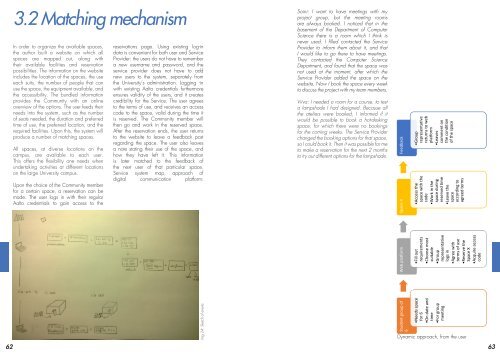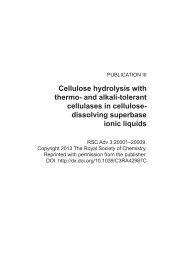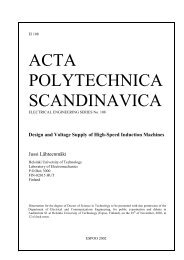View/Open - Aaltodoc
View/Open - Aaltodoc
View/Open - Aaltodoc
Create successful ePaper yourself
Turn your PDF publications into a flip-book with our unique Google optimized e-Paper software.
3.2 Matching mechanism<br />
In order to organize the available spaces,<br />
the author built a website on which all<br />
spaces are mapped out, along with<br />
their available facilities and reservation<br />
possibilities. The information on the website<br />
includes the location of the spaces, the use<br />
each suits, the number of people that can<br />
use the space, the equipment available, and<br />
the accessibility. The bundled information<br />
provides the Community with an online<br />
overview of the options. The user feeds their<br />
needs into the system, such as the number<br />
of seats needed, the duration and preferred<br />
time of use, the preferred location, and the<br />
required facilities. Upon this, the system will<br />
produce a number of matching spaces.<br />
All spaces, at diverse locations on the<br />
campus, are available to each user.<br />
This offers the flexibility one needs when<br />
undertaking activities at different locations<br />
on the large University campus.<br />
Upon the choice of the Community member<br />
for a certain space, a reservation can be<br />
made. The user logs in with their regular<br />
Aalto credentials to gain access to the<br />
reservations page. Using existing log-in<br />
data is convenient for both user and Service<br />
Provider: the users do not have to remember<br />
a new username and password, and the<br />
service provider does not have to add<br />
new users to the system, separately from<br />
the University’s administration. Logging -in<br />
with existing Aalto credentials furthermore<br />
ensures validity of the users, and it creates<br />
credibility for the Service. The user agrees<br />
to the terms of use, and receives an access<br />
code to the space, valid during the time it<br />
is reserved. The Community member will<br />
then go and work in the reserved space.<br />
After the reservation ends, the user returns<br />
to the website to leave a feedback post<br />
regarding the space. The user also leaves<br />
a note stating their use of the space, and<br />
how they have left it. This information<br />
is later matched to the feedback of<br />
the next user of that particular space.<br />
Service system map, approach of<br />
digital communication platform:<br />
Soini: I want to have meetings with my<br />
project group, but the meeting rooms<br />
are always booked. I noticed that in the<br />
basement of the Department of Computer<br />
Science there is a room which I think is<br />
never used. I filled contacted the Service<br />
Provider to inform them about it, and that<br />
I would like to go there to have meetings.<br />
They contacted the Computer Science<br />
Department, and found that the space was<br />
not used at the moment, after which the<br />
Service Provider added the space on the<br />
website. Now I book the space every week<br />
to discuss the project with my team members.<br />
Viiva: I needed a room for a course, to test<br />
a lampshade I had designed. Because all<br />
the ateliers were booked, I informed if it<br />
would be possible to book a hot-desking<br />
space, for which there were no bookings<br />
for the coming weeks. The Service Provider<br />
changed the booking options for that space,<br />
so I could book it. Then it was possible for me<br />
to make a reservation for the next 2 months<br />
to try out different options for the lampshade.<br />
Feedback<br />
Space X<br />
Web platform<br />
•Fill out<br />
requirements<br />
•Choose most<br />
suitable<br />
•Group<br />
representative<br />
logs in<br />
•Agree with<br />
terms of use<br />
•Reserve the<br />
Space X<br />
•Acquire access<br />
code<br />
•Group<br />
representative<br />
returns to web<br />
platform<br />
•Leaves<br />
comment on<br />
the condition<br />
of the space<br />
•Access the<br />
space with the<br />
code<br />
•Work in the<br />
space during<br />
reserved time<br />
•Leave the<br />
space<br />
according to<br />
agreed terms<br />
Img 24: Sketch of events<br />
Student group of<br />
6<br />
•Needs space<br />
for 6<br />
•On date and<br />
time<br />
•For group<br />
meeting<br />
Dynamic approach, from the user<br />
62 63