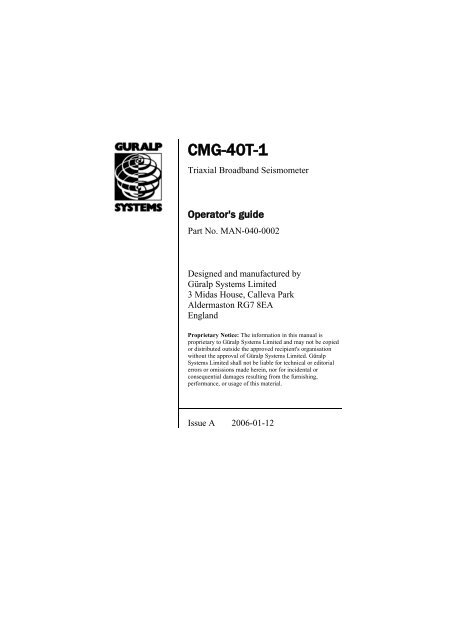CMG-40T-1 - Güralp Systems Ltd
CMG-40T-1 - Güralp Systems Ltd
CMG-40T-1 - Güralp Systems Ltd
Create successful ePaper yourself
Turn your PDF publications into a flip-book with our unique Google optimized e-Paper software.
<strong>CMG</strong>-<strong>40T</strong>-1<br />
Triaxial Broadband Seismometer<br />
Operator's guide<br />
Part No. MAN-040-0002<br />
Designed and manufactured by<br />
<strong>Güralp</strong> <strong>Systems</strong> Limited<br />
3 Midas House, Calleva Park<br />
Aldermaston RG7 8EA<br />
England<br />
Proprietary Notice: The information in this manual is<br />
proprietary to <strong>Güralp</strong> <strong>Systems</strong> Limited and may not be copied<br />
or distributed outside the approved recipient's organisation<br />
without the approval of <strong>Güralp</strong> <strong>Systems</strong> Limited. <strong>Güralp</strong><br />
<strong>Systems</strong> Limited shall not be liable for technical or editorial<br />
errors or omissions made herein, nor for incidental or<br />
consequential damages resulting from the furnishing,<br />
performance, or usage of this material.<br />
Issue A 2006-01-12
<strong>CMG</strong>-<strong>40T</strong>-1<br />
Table of Contents<br />
1 Introduction............................................................................................................................4<br />
1.1 Response options..............................................................................................................5<br />
2 First encounters......................................................................................................................6<br />
2.1 Handling notes..................................................................................................................6<br />
2.2 Connections......................................................................................................................6<br />
The breakout box...............................................................................................................6<br />
The handheld control unit..................................................................................................7<br />
Signal meter..................................................................................................................8<br />
Calibration.....................................................................................................................9<br />
Control commands........................................................................................................9<br />
Banana plugs.................................................................................................................9<br />
2.3 Zeroing the instrument.....................................................................................................9<br />
Adjusting the mass position offsets manually...................................................................9<br />
Adjusting the mass position offsets with a Handheld Control Unit................................11<br />
Zeroing a <strong>40T</strong>D digital instrument..................................................................................11<br />
3 Installing the <strong>40T</strong>-1..............................................................................................................14<br />
3.1 Installing in vaults..........................................................................................................14<br />
Choosing a location.........................................................................................................14<br />
Temperature stability.......................................................................................................15<br />
Other considerations........................................................................................................16<br />
3.2 Installing in pits..............................................................................................................17<br />
Other installation methods...............................................................................................19<br />
4 Calibrating the <strong>40T</strong>-1...........................................................................................................21<br />
4.1 The calibration pack.......................................................................................................21<br />
Poles and zeroes...............................................................................................................22<br />
Frequency response curves..............................................................................................23<br />
Obtaining copies of the calibration pack.........................................................................23<br />
4.2 Calibration methods.......................................................................................................24<br />
4.3 Calibration with Scream! ...............................................................................................24<br />
Sensor response codes.....................................................................................................28<br />
4.4 Calibration with a handheld control unit........................................................................28<br />
4.5 The coil constant............................................................................................................29<br />
Appendix A Connector pinouts.............................................................................................30<br />
Appendix A.1 Output port and breakout box RECORDER connector................................30<br />
2 Issue A
Operator's guide<br />
Appendix A.2 Output port and breakout box RECORDER connector (high gain option). .31<br />
Appendix A.3 Breakout box power connector.....................................................................32<br />
Appendix B Specifications......................................................................................................33<br />
January 2006 3
<strong>CMG</strong>-<strong>40T</strong>-1<br />
1 Introduction<br />
The <strong>CMG</strong>-<strong>40T</strong>-1 is an ultra-lightweight seismometer consisting of three sensors<br />
in a sealed case, which can measure the north/south, east/west and vertical<br />
components of ground motion simultaneously. The transfer function of the<br />
<strong>CMG</strong>-<strong>40T</strong>-1 is identical to that of a conventional velocity-output seismometer.<br />
The <strong>40T</strong>-1 has a rugged, waterproof stainless steel design for ease of<br />
installation. The lightweight sensor elements are designed so that no mechanical<br />
clamping is required. Because of this, the <strong>40T</strong>-1 is ready to record ground<br />
movements as soon as you provide it with power. In addition, the sensor does<br />
not have to be levelled or centred as long as the base is within 3 ° of horizontal.<br />
For the best results, however, you should install where possible on a hard, nearhorizontal<br />
surface well coupled to the bedrock.<br />
4 Issue A
Operator's guide<br />
Each seismometer is delivered with a detailed calibration sheet showing its<br />
serial number, measured frequency response in both the long period and the<br />
short period sections of the seismic spectrum, sensor DC calibration levels, and<br />
the transfer function in poles/zeros notation.<br />
1.1 Response options<br />
The <strong>40T</strong>-1 can be supplied with a response which is flat to velocity from 100<br />
Hz or 50 Hz to any of 1 s, 2 s (0.5 Hz) or 10 s (0.1 Hz).<br />
Standard <strong>40T</strong>-1 instruments output signals representing ground velocity on<br />
three pairs of balanced differential lines. An option is available which provides<br />
a second, parallel set of outputs at higher gain. The high-gain outputs have a<br />
sensitivity nominally 10 times higher than the standard (low-gain) outputs.<br />
January 2006 5
<strong>CMG</strong>-<strong>40T</strong>-1<br />
2 First encounters<br />
2.1 Handling notes<br />
Although the <strong>40T</strong>-1 has a rugged design, it is still a sensitive instrument, and<br />
can be damaged if mishandled. If you are at all unsure about the handling or<br />
installation of the device, you should contact <strong>Güralp</strong> <strong>Systems</strong> for assistance.<br />
• Avoid bumping or jolting the sensor when handling or unpacking.<br />
• Do not kink or walk on the data cable (especially on rough surfaces such<br />
as gravel), nor allow it to bear the weight of the sensor.<br />
• Do not connect the instrument to power sources except where instructed.<br />
• Do not ground any of the signal lines from the sensor.<br />
All parts of the <strong>40T</strong>-1 are waterproof.<br />
2.2 Connections<br />
The instrument has an integrated cable ending in a 26-pin mil-spec socket<br />
which carries both power and output signals. This is suitable for connecting<br />
directly to a <strong>Güralp</strong> digitizer.<br />
The breakout box, if ordered, provides individual signal and power connectors,<br />
or you can make up your own cable if you prefer.<br />
The breakout box<br />
If you are using a <strong>Güralp</strong> breakout box, it should be attached to the sensor<br />
through its SENSOR connector. Connectors are also provided at the CONTROL<br />
and RECORDER outputs, for attaching to a handheld control unit or a <strong>Güralp</strong><br />
digitizer. If you have ordered a <strong>40T</strong>-1 with optional high gain outputs, you will<br />
need to make up a suitable cable to expose these outputs.<br />
6 Issue A
Operator's guide<br />
The breakout box also provides a standard <strong>Güralp</strong> power connector on a 10-pin<br />
mil-spec plug. The <strong>40T</strong>-1 draws a nominal current of 48 mA from a 12 V<br />
supply when in use; thus, using a 12 V, 25 Ah sealed heavy-duty lead-acid<br />
battery, you should expect the instrument to operate for around a week without<br />
recharging.<br />
The CENTRE button switches the instrument into ACC/VEL mode whilst it is<br />
pressed. This mode allows you to monitor the mass positions whilst you adjust<br />
the offsets manually. If you prefer, you can use the equivalent switch on a<br />
Handheld Control Unit (see below.)<br />
The handheld control unit<br />
This portable control unit provides easy access to the seismometer's control<br />
commands, as well as displaying the output velocity and mass position (i.e.<br />
acceleration) on an analogue meter.<br />
January 2006 7
<strong>CMG</strong>-<strong>40T</strong>-1<br />
Signal meter<br />
The upper section of the HCU contains a simple voltmeter for monitoring<br />
various signals from the instrument.<br />
• To monitor the low-gain outputs, switch the dial to V, N/S or E/W LOW<br />
VEL according to the component you want to monitor.<br />
• To monitor the high-gain outputs (on a <strong>40T</strong>-1 with that option), switch<br />
the dial to V, N/S or E/W HIGH VEL.<br />
• To monitor the mass position outputs, switch the dial to V, N/S or E/W<br />
MASS POS. Whilst you are adjusting mass position offsets, you should<br />
also switch the instrument out of broadband mode by switching the<br />
rightmost CENTRING SELECT switch to 1 SEC VEL, or by holding<br />
down the CENTRE button on a breakout box.<br />
• You can set the range of the meter with the RANGE switch. When<br />
switched to 10 V, the meter ranges from –10 to + 10 V (as marked.)<br />
When switched to 1 V, the range is –1 to +1 V.<br />
8 Issue A
Calibration<br />
Operator's guide<br />
You can calibrate a <strong>40T</strong>-1 sensor through the HCU by connecting a signal<br />
generator across the yellow and green CALIBRATION SIGNAL inputs and<br />
setting the adjacent switch to ON. The sensor's response can now be monitored<br />
or recorded, and calibration calculations carried out. See Chapter 4, “Calibrating<br />
the <strong>40T</strong>-1” for full details.<br />
Control commands<br />
If you have ordered a <strong>40T</strong>-1 with the remote null facility, you can zero its mass<br />
position offsets from the HCU.<br />
1. Select the component you want to centre from the CENTRING SELECT<br />
dial.<br />
2. Switch the signal meter dial to one of the MASS POS settings.<br />
3. Switch the rightmost switch to 1 SEC VEL to enable the centring lines.<br />
4. Press the +/– switch towards – to centre a mass from a positive value, or<br />
towards + to centre it from a negative value.<br />
Banana plugs<br />
The remainder of the HCU provides useful connections for each of the signal<br />
lines from the instrument, for attaching to your own equipment as necessary.<br />
2.3 Zeroing the instrument<br />
Before installing the <strong>40T</strong>-1, you should check that the mass positions are not<br />
significantly offset from zero. The mass position offsets can be affected by any<br />
tilt to the instrument, as well as handling during transportation. The normal<br />
range of the mass positions is ±10 V; you should zero the instrument if any<br />
mass reads more than around ±3.5 V when the sensor is stationary.<br />
The velocity outputs of the <strong>40T</strong>-1 are set at the factory to a nominal value below<br />
±3 mV. Once the instrument is installed and has reached thermal equilibrium<br />
with its environment, these outputs should be similar to the factory-set value.<br />
Adjusting the mass position offsets manually<br />
The <strong>40T</strong>-1 has three potentiometers (“pots”) accessible within its casing, which<br />
should be used to remove any DC offsets electronically:<br />
1. Measure the vertical mass position output with a 10 V voltmeter (see<br />
Appendix A, “Connector pinouts”) or by selecting MASS POS, V from a<br />
January 2006 9
<strong>CMG</strong>-<strong>40T</strong>-1<br />
Handheld Control Unit's Display Select knob. If using a HCU, also<br />
check that the Centring Select knob is set to OFF.<br />
2. If the vertical component needs adjusting, remove the cap on the lid<br />
which protects the Verticalpot with a flat-bladed screwdriver (provided).<br />
3. Insert the screwdriver through the opening, and engage the pot. An LED<br />
flashlight may be useful for locating the head.<br />
4. Turn the pot either way until the offset readout is as close to 0 V as<br />
possible.<br />
5. Repeat steps 2 – 5 for the north/south and east/west components.<br />
10 Issue A
Operator's guide<br />
Adjusting the mass position offsets with a Handheld Control Unit<br />
Some <strong>40T</strong>-1 units are equipped with a remote mass centring option, which<br />
allows you to adjust the internal potentiometers by applying voltages across<br />
control lines to the sensor:<br />
1. Measure the vertical mass position output by selecting MASS POS, V<br />
from the Handheld Control Unit's Display Select knob.<br />
2. Set the Centring Select knob to V.<br />
3. Press the spring-loaded switch towards + or – to bring the mass position<br />
offset from negative or positive values towards zero.<br />
4. Repeat steps 3 and 4 for the N/S and E/W components.<br />
Zeroing a <strong>40T</strong>D digital instrument<br />
The offset potentiometers in a <strong>40T</strong>D are in the same place as on the <strong>40T</strong>. To<br />
access them, you will need to remove the digitizer module, which lies on top of<br />
the sensor itself. You can monitor the mass position outputs of the sensor using<br />
a Handheld Control Unit and an adapter cable, available from <strong>Güralp</strong> <strong>Systems</strong>.<br />
To change the offsets of a <strong>40T</strong>D without digital centring:<br />
1. Check the bubble level on the lid of the instrument, to ensure it is not<br />
tilted. If necessary, re-level the instrument by adjusting its feet.<br />
2. Unscrew the vent cap on the lid to allow the air pressure to equalise.<br />
January 2006 11
<strong>CMG</strong>-<strong>40T</strong>-1<br />
3. Using an Allen key, remove the screws holding the digitizer module<br />
onto the sensor.<br />
4. Place a flat-head screwdriver in the notches provided, and twist to lever<br />
off the digitizer module.<br />
5. Carefully lift off the digitizer module, and unplug the ribbon cable from<br />
the sensor electronics.<br />
12 Issue A
Operator's guide<br />
6. Attach a Handheld Control Unit and adapter cable to the ribbon<br />
connector, and power up the sensor through the control unit.<br />
7. Set the CENTRING SELECT switch on the Handheld Control Unit to 1<br />
SEC VEL, and the monitoring dial to V MASS POS.<br />
8. There are three holes in the topmost electronics board, which provide<br />
access to the offset potentiometers. Insert a screwdriver through the<br />
appropriate hole, and engage the potentiometer for the vertical<br />
component.<br />
9. Adjust the potentiometer until the mass position output reads close to<br />
zero.<br />
10.Repeat steps 4 – 6 for the north/south and east/west components.<br />
January 2006 13
<strong>CMG</strong>-<strong>40T</strong>-1<br />
3 Installing the <strong>40T</strong>-1<br />
3.1 Installing in vaults<br />
The <strong>40T</strong>-1 is a sensitive instrument designed to measure extremely small<br />
movements of the ground. These movements are the sum of all the vibrations<br />
arriving at the instrument: as well as distant earthquakes and nearby tremors, the<br />
ground responds to surf on nearby beaches, quarry blasts, heavy machinery,<br />
traffic, and even people moving around the building. Temperature changes and<br />
air currents in the same room as the sensor can also affect its output.<br />
Choosing a location<br />
When studying natural earth movements, any other effects introduce unwanted<br />
noise into the system. It is therefore important to choose an appropriate site for<br />
the instrument, ideally in an underground vault with the sensor installed on a<br />
concrete pier that is in direct contact with the bedrock.<br />
This setup has a number of advantages:<br />
• It is installed below ground. Most man-made noise tends to travel along<br />
the surface, and natural microseisms (tiny natural flexings of the Earth's<br />
crust) also occur near the surface.<br />
• Good contact with bedrock means that the signals accurately reflect<br />
earth motions; seismic waves do not have to travel through layers of soft<br />
soil and sediment.<br />
14 Issue A
Operator's guide<br />
• If the vault is inside a larger structure, its foundations are separated from<br />
the pier, so that nearby vibrations are not transmitted to the sensor.<br />
A high-quality seismic vault can be incorporated into the construction plans of a<br />
new building at relatively low cost. However, if you are not in a position to<br />
build a dedicated vault, you can still reduce noise to a satisfactory level by<br />
• installing below ground, in the basement or sub-basement of an existing<br />
building;<br />
• placing the sensor directly on a cement floor to improve contact; and<br />
• locating the sensor in a quiet corner away from people and machinery<br />
(e.g. air conditioning and heating systems, elevators, etc.)<br />
Installation on higher floors is not recommended, especially for horizontal<br />
sensors, since any “give” in the floor near the sensor will cause it to tilt slightly<br />
and register a signal.<br />
Temperature stability<br />
The <strong>40T</strong>-1 can operate over a wide temperature range (–10 °C to +75 °C).<br />
However, the sensor mass is sensitive to fluctuations in local temperature. This<br />
affects the response of the instrument at long periods. Sunlight and other bright<br />
lights can also cause small mechanical stresses that will be detected by the<br />
sensor. You can minimise these effects by<br />
• installing in a basement, where the temperature is normally more stable<br />
than above ground;<br />
• locating the sensor in a dark, protected corner, and<br />
• enclosing it in an insulated box (expanded polystyrene works very well).<br />
This also helps protect the sensor from air currents.<br />
January 2006 15
<strong>CMG</strong>-<strong>40T</strong>-1<br />
Other considerations<br />
• The sensor and cables should be situated well away from other electical<br />
cables and appliances. Stray radiation from these sources may interfere<br />
with the sensor's electronics.<br />
• The sensor should be placed on a smooth, level surface free from cracks.<br />
Small cracks tend to open and close slightly with changes in humidity<br />
and temperature, causing the surface to move slightly.<br />
• All three of the sensor's metal feet must make good contact with the<br />
floor.<br />
• The signal cable from the sensor should rest loosely on the ground<br />
nearby, so that vibrations are not transmitted along it.<br />
• If your recording or digitizing equipment has front-panel indicators or<br />
connectors, make sure it can be reached without disturbing the sensor.<br />
• The GPS unit needs to be in a location where it can see as many<br />
satellites as possible. A location with a good view of the sky, preferably<br />
down to the horizon, is recommended. If you are in the Northern<br />
Hemisphere, make sure as much of the southern sky as possible is<br />
visible. Conversely, in the Southern Hemisphere, make sure the GPS can<br />
see a large area of sky to the north.<br />
The GPS unit is supplied with a 15 m cable to the digitizer.<br />
16 Issue A
3.2 Installing in pits<br />
Operator's guide<br />
For outdoor installations, high-quality results can be obtained by constructing a<br />
seismic pit.<br />
Depending on the time and resources available, this type of installation can suit<br />
all kinds of deployment, from rapid temporary installations to medium-term<br />
telemetered stations.<br />
Ideally, the sensor should rest directly on the bedrock for maximum coupling to<br />
surface movements. However, if bedrock cannot be reached, good results can be<br />
obtained by placing the sensor on a granite pier on a bed of dry sand.<br />
1. Prepare a hole of 60 – 90 cm depth to compacted subsoil, or down to the<br />
bedrock if possible.<br />
2. On granite or other hard bedrock, use an angle grinder to plane off the<br />
bedrock at the pit bottom so that it is flat and level. Stand the instrument<br />
directly on the bedrock, and go to step 7.<br />
3. On soft bedrock or subsoil, you should install a pier as depicted below.<br />
January 2006 17
<strong>CMG</strong>-<strong>40T</strong>-1<br />
4. Pour a layer of loose, fine sand into the pit to cover the base. The type of<br />
sand used for children's sand-pits is ideal, since the grains are clean, dry<br />
and within a small size range. On top of the sand, place a smooth, flat<br />
granite plinth around 20 cm across, and shift it to compact the sand and<br />
provide a near-level surface.<br />
Placing a granite plinth on a sand layer increases the contact between the<br />
ground and the plinth, and improves the performance of the instrument.<br />
There is also no need to mix concrete or to wait for it to set, as in step 4.<br />
5. Alternatively, if time allows and granite is not available, prepare a<br />
concrete mix with sand and fine grit, and pour it into the hole. Agitate<br />
(“puddle”) it whilst still liquid, to allow it to flow out and form a level<br />
surface, then leave to set. Follow on from step 7.<br />
Puddled concrete produces a fine-textured, level floor for emplacing the<br />
seismometer. However, once set hard, the concrete does not have the<br />
best possible coupling to the subsoil or bedrock, which has some leeway<br />
to shift or settle beneath it.<br />
6. Alternatively, for the most rapid installation, place loose soil over the<br />
bottom of the pit, and compact it with a flat stone. Place the seismometer<br />
on top of this stone. This method emulates that in step 3, but can be<br />
performed on-site with no additional equipment.<br />
7. Set up the instrument as described in Section 3.1, “Installing in vaults”<br />
(steps 4 to 9).<br />
8. The instrument must now be shielded from air currents and temperature<br />
fluctuations. This is best done by covering it with a thermal shield.<br />
An open-sided box of 5 cm expanded polystyrene slabs is recommended.<br />
If using a seismic plinth on sand (from steps 3–4 or 5), ensure that the<br />
box is firmly placed in the sand, without touching the plinth at any point.<br />
18 Issue A
Operator's guide<br />
In other installations, tape the box down to the surface to exclude<br />
draughts.<br />
9. Alternatively, if a box is not available, cover the instrument with fine<br />
sand up to the top.<br />
The sand insulates the instrument and protects it from thermal<br />
fluctuations, as well as minimizing unwanted vibration.<br />
10.Ensure that the sensor cable is loose and that it exits the seismometer<br />
enclosure at the base of the instrument. This will prevent vibrations from<br />
being inadvertently transmitted along the cable.<br />
11.Cover the pit with a wooden lid, and back-fill with fresh turf.<br />
Other installation methods<br />
The recommended installation methods have been extensively tested in a wide<br />
range of situations. However, past practice in seismometer installation has<br />
varied widely.<br />
Some installations introduce a layer of ceramic tiles between a rock or concrete<br />
plinth and the seismometer (left):<br />
However, noise tests show that this method of installation is significantly<br />
inferior to the same concrete plinth with the tiles removed (right). Horizontal<br />
sensors show shifting due to moisture trapped between the concrete and tiling,<br />
whilst the vertical sensors show pings as the tile settles.<br />
Other installations have been attempted with the instrument encased in plaster<br />
of Paris, or some other hard-setting compound (left):<br />
January 2006 19
<strong>CMG</strong>-<strong>40T</strong>-1<br />
Again, this method produces inferior bonding to the instrument, and moisture<br />
becomes trapped between the hard surfaces. We recommend the use of fine dry<br />
sand (right) contained in a box if necessary, which can also insulate the<br />
instrument against convection currents and temperature changes. Sand has the<br />
further advantage of being very easy to install, requiring no preparation.<br />
Finally, many pit installations have a large space around the seismometer,<br />
covered with a wooden roof. Large air-filled cavities are susceptible to currents<br />
which produce lower-frequency vibrations, and sharp edges and corners can<br />
give rise to turbulence. We recommend that a wooden box is placed around the<br />
sensor to protect it from these currents. Once in the box, the emplacement may<br />
be backfilled with fresh turf to insulate it from vibrations at the surface, or<br />
simply roofed as before.<br />
By following these guidelines, you will ensure that your seismic installation is<br />
ready to produce the highest quality data.<br />
20 Issue A
Operator's guide<br />
4 Calibrating the <strong>40T</strong>-1<br />
4.1 The calibration pack<br />
All <strong>Güralp</strong> sensors are fully calibrated before they leave the factory. Both<br />
absolute and relative calibration calculations are carried out. The results are<br />
given in the calibration pack supplied with each instrument:<br />
Works Order : The <strong>Güralp</strong> factory order number including the instrument, used<br />
internally to file details of the sensor's manufacture.<br />
Serial Number : The serial number of the instrument<br />
Date : The date the instrument was tested at the factory.<br />
Tested By : The name of the testing engineer.<br />
There follows a table showing important calibration information for each<br />
component of the instrument, VERTICAL, NORTH/SOUTH, and EAST/WEST.<br />
Each row details:<br />
Velocity Output (Differential) : The sensitivity of each component to velocity at<br />
1 Hz, in volts per m/s. Because the <strong>40T</strong>-1 uses balanced differential outputs, the<br />
signal strength as measured between the +ve and –ve lines will be twice the true<br />
sensitivity of the instrument. To remind you of this, the sensitivities are given as<br />
2 × (single-ended sensitivity) in each case.<br />
Mass Position Output : The sensitivity of the mass position outputs to<br />
acceleration, in volts per m/s². These outputs are single-ended and referenced to<br />
signal ground.<br />
Feedback Coil Constant : A constant describing the characteristics of the<br />
feedback system. You will need this constant, given in amperes per m/s², if you<br />
want to perform your own calibration calculations (see below.)<br />
Power Consumption : The average power consumption of the sensor during<br />
testing, given in amperes and assuming a 12 V supply.<br />
Calibration Resistor : The value of the resistor in the calibration circuit. You<br />
will need this value if you want to perform your own calibration calculations<br />
(see below.)<br />
January 2006 21
<strong>CMG</strong>-<strong>40T</strong>-1<br />
Poles and zeroes<br />
Most users of seismometers find it convenient to consider the sensor as a “black<br />
box”, which produces an output signal V from a measured input x. So long as<br />
the relationship between V and x is known, the details of the internal mechanics<br />
and electronics can be disregarded. This relationship, given in terms of the<br />
Laplace variable s, takes the form<br />
( V / x ) (s) = G × A × H (s)<br />
In this equation<br />
• G is the acceleration output sensitivity (gain constant) of the instrument.<br />
This relates the actual output to the desired input over the flat portion of<br />
the frequency response.<br />
• A is a constant which is evaluated so that A × H (s) is dimensionless and<br />
has a value of 1 over the flat portion of the frequency response. In<br />
practice, it is possible to design a system transfer function with a very<br />
wide-range flat frequency response.<br />
The normalising constant A is calculated at a normalising frequency<br />
value fm = 1 Hz, with s = j fm, where j = √–1.<br />
• H (s) is the transfer function of the sensor, which can be expressed in<br />
factored form:<br />
In this equation z n are the roots of the numerator polynomial, giving the<br />
zeros of the transfer function, and p m are the roots of the denominator<br />
polynomial giving the poles of the transfer function.<br />
In the calibration pack, G is the sensitivity given for each component on the first<br />
page, whilst the roots z n and p m , together with the normalising factor A, are<br />
given in the Poles and Zeros table. The poles and zeros given are measured<br />
directly at <strong>Güralp</strong> <strong>Systems</strong>' factory using a spectrum analyser. Transfer<br />
functions for the vertical and horizontal sensors may be provided separately.<br />
22 Issue A
Operator's guide<br />
Frequency response curves<br />
The frequency response of each component of the <strong>40T</strong>-1 is described in the<br />
normalised amplitude and phase plots provided. The response is measured at<br />
low and high frequencies in two separate experiments. Each plot marks the lowfrequency<br />
and high-frequency cutoff values (also known as –3 dB or half-power<br />
points).<br />
If you want to repeat the calibration to obtain more precise values at a frequency<br />
of interest, or to check that a sensor is still functioning correctly, you can inject<br />
calibration signals into the system using a <strong>Güralp</strong> digitizer or your own signal<br />
generator, and record the instrument's response.<br />
Obtaining copies of the calibration pack<br />
Our servers keep copies of all calibration data that we send out. In the event that<br />
the calibration information becomes separated from the instrument, you can<br />
obtain all the information using our free e-mail service. Simply e-mail<br />
caldoc@guralp.com with the serial number of the instrument in the subject<br />
line, e.g.<br />
From: your@email.net<br />
To: caldoc@guralp.com<br />
Subject: T3A15<br />
The server will reply with the calibration documentation in Word format. The<br />
body of your e-mail will be ignored.<br />
January 2006 23
<strong>CMG</strong>-<strong>40T</strong>-1<br />
4.2 Calibration methods<br />
Velocity sensors such as the <strong>40T</strong>-1 are not sensitive to constant DC levels,<br />
either as a result of their design or because of an interposed high-pass filter.<br />
Instead, three common calibration techniques are used.<br />
• Injecting a step current allows the system response to be determined in<br />
the time domain. The amplitude and phase response can then be<br />
calculated using a Fourier transform. Because the input signal has<br />
predominantly low-frequency components, this method generally gives<br />
poor results. However, it is simple enough to be performed daily.<br />
• Injecting a sinusoidal current of known amplitude and frequency allows<br />
the system response to be determined at a spot frequency. However,<br />
before the calibration measurement can be made the system must be<br />
allowed to reach a steady state; for low frequencies, this may take a long<br />
time. In addition, several measurements must be made to determine the<br />
response over the full frequency spectrum.<br />
• Injecting white noise into the calibration coil gives the response of the<br />
whole system, which can be measured using a spectrum analyser.<br />
You can perform calibration either using a <strong>Güralp</strong> DM24 digitizer, which can<br />
generate step and sinusoidal calibration signals, or by feeding your own signals<br />
into the instrument through a handheld control unit.<br />
Before you can calibrate the instrument, its calibration relays need to be<br />
activated by pulling low the CAL ENABLE line on the instrument's connector<br />
for the component you wish to calibrate. Once enabled, a calibration signal<br />
provided across the CAL SIGNAL and SIGNAL GROUND lines will be routed<br />
through the feedback system. You can then measure the signal's equivalent<br />
velocity on the sensor's output lines. <strong>Güralp</strong> Handheld Control Units provide a<br />
switch for activating the CAL ENABLE line.<br />
4.3 Calibration with Scream!<br />
<strong>Güralp</strong> digitizers provide calibration signal generators to help you set up your<br />
sensors. Calibration is most easily done through a PC running <strong>Güralp</strong>'s Scream!<br />
software.<br />
Depending on the digitizer type, sine-wave, step and broadband noise signal<br />
generators may be available. In this section, broadband noise calibration will be<br />
used to determine the complete sensor response in one action. Please refer to the<br />
digitizer's manual for information on other calibration methods.<br />
1. In Scream!'s main window, right-click on the digitizer's icon and select<br />
Control.... Open the Calibration pane.<br />
24 Issue A
Operator's guide<br />
2. Select the calibration channel corresponding to the instrument, and<br />
choose Broadband Noise. Select the component you wish to calibrate,<br />
together with a suitable duration and amplitude, and click Inject now. A<br />
new data stream, ending Cn (n = 0 – 7) or MB, should appear in<br />
Scream!'s main window containing the returned calibration signal.<br />
3. Open a Waveview window on the calibration signal and the returned<br />
streams by selecting them and double-clicking. The streams should<br />
display the calibration signal combined with the sensors' own<br />
measurements. If you cannot see the calibration signal, zoom into the<br />
Waveview using the scaling icons at the top left of the window or the<br />
cursor keys.<br />
Drag the calibration stream Cn across the Waveview window, so that it<br />
is at the top.<br />
4. If the returning signal is saturated, retry using a calibration signal with<br />
lower amplitude, until the entire curve is visible in the Waveview<br />
window.<br />
January 2006 25
<strong>CMG</strong>-<strong>40T</strong>-1<br />
5. If you need to scale one, but not another, of the traces, right-click on the<br />
trace and select Scale.... You can then type in a suitable scale factor for<br />
that trace.<br />
6. Pause the Waveview window by clicking on the icon.<br />
7. Hold down SHIFT and drag across the window to select the calibration<br />
signal and the returning component(s). Release the mouse button,<br />
keeping SHIFT held down. A menu will pop up. Choose Broadband<br />
Noise Calibration.<br />
8. The script will ask you to fill in sensor calibration parameters for each<br />
component you have selected.<br />
Most data can be found on the calibration sheet for your sensor. Under<br />
Instrument response, you should fill in the sensor response code for your<br />
sensor, according to the table below. Instrument Type should be set to<br />
the model number of the sensor.<br />
If the file calvals.txt exists in the same directory as Scream!'s<br />
26 Issue A
Operator's guide<br />
executable (scream.exe), Scream! will look there for suitable<br />
calibration values. A sample calvals.txt is supplied with Scream!,<br />
which you can edit to your requirements. Each stream has its own<br />
section in the file, headed by the line [instrument-id]. The<br />
instrument-id is the string which identifies the digitizer in the left-hand<br />
pane, e.g. GURALP-DEMO. It is always 6 characters (the system<br />
identifier) followed by a dash, then 4 characters (the serial number.) For<br />
example:<br />
[instrument-id]<br />
Serial-Nos=T3X99<br />
VPC=3.153,3.147,3.159<br />
G=1010,1007,1002<br />
COILCONST=0.02575,0.01778,0.01774<br />
CALVPC=3.161<br />
CALRES=51000<br />
TYPE=sensor-type<br />
RESPONSE=response-code<br />
9. Click OK. The script will return with a graph showing the responsivity of<br />
the sensor in terms of amplitude and phase plots for each component (if<br />
appropriate.)<br />
The accuracy of the results depends on the amount of data you have<br />
selected, and its sample rate. To obtain good-quality results at low<br />
frequency, it will save computation time to use data collected at a lower<br />
sample rate; although the same information is present in higher-rate<br />
streams, they also include a large amount of high-frequency data which<br />
may not be relevant to your purposes.<br />
The bbnoisecal script automatically performs appropriate averaging<br />
to reduce the effects of aliasing and cultural noise.<br />
January 2006 27
<strong>CMG</strong>-<strong>40T</strong>-1<br />
Sensor response codes<br />
Sensor Sensor type code Units (V/A)<br />
<strong>CMG</strong>-5T or 5TD, DC – 100 Hz response <strong>CMG</strong>-5_100HZ A<br />
<strong>CMG</strong>-<strong>40T</strong>-1 or 6T-1, 1 s – 100 Hz response <strong>CMG</strong>-40_1HZ_50HZ V<br />
<strong>CMG</strong>-40_1S_100HZ<br />
<strong>CMG</strong>-<strong>40T</strong>-1 or 6T-1, 2 s – 100 Hz response <strong>CMG</strong>-40_2S_100HZ V<br />
<strong>CMG</strong>-<strong>40T</strong>-1 or 6T-1, 10 s – 100 Hz response<br />
<strong>CMG</strong>-<br />
40_10S_100HZ<br />
<strong>CMG</strong>-40, 20 s – 50 Hz response <strong>CMG</strong>-40_20S_50HZ V<br />
<strong>CMG</strong>-40, 30 s – 50 Hz response <strong>CMG</strong>-40_30S_50HZ V<br />
<strong>CMG</strong>-3T or 3ESP, 30 s – 50 Hz response <strong>CMG</strong>-3_30S_50HZ V<br />
<strong>CMG</strong>-40, 60 s – 50 Hz response <strong>CMG</strong>-40_60S_50HZ V<br />
<strong>CMG</strong>-3T or 3ESP, 60 s – 50 Hz response <strong>CMG</strong>-3_60S_50HZ V<br />
<strong>CMG</strong>-3T or 3ESP, 100 s – 50 Hz response <strong>CMG</strong>-3_100S_50HZ V<br />
<strong>CMG</strong>-3T or 3ESP, 120 s – 50 Hz response <strong>CMG</strong>-3_120S_50HZ V<br />
<strong>CMG</strong>-3T, 360 s – 50 Hz response <strong>CMG</strong>-3_360S_50HZ V<br />
<strong>CMG</strong>-3TB or 3V / 3ESP borehole, 30 s – 50 Hz<br />
response<br />
<strong>CMG</strong>-3TB or 3V / 3ESP borehole, 100 s – 50 Hz<br />
response<br />
<strong>CMG</strong>-3TB or 3V / 3ESP borehole, 120 s – 50 Hz<br />
response<br />
<strong>CMG</strong>-3B_30S_50HZ<br />
<strong>CMG</strong>-<br />
3B_100S_50HZ<br />
<strong>CMG</strong>-<br />
3B_120S_50HZ<br />
4.4 Calibration with a handheld control unit<br />
If you prefer, you can inject your own calibration signals into the system<br />
through a handheld control unit. The unit includes a switch which activates the<br />
calibration relay in the seismometer, and 4 mm banana sockets for an external<br />
signal source. As above, the equivalent input velocity for a sinusoidal<br />
calibration signal is given by<br />
v = V / 2 π f R K<br />
where V is the peak-to-peak voltage of the calibration signal, f is the signal<br />
frequency, R is the magnitude of the calibration resistor and K is the feedback<br />
coil constant. R and K are both given on the calibration sheet supplied with the<br />
<strong>40T</strong>-1.<br />
V<br />
V<br />
V<br />
V<br />
V<br />
28 Issue A
Operator's guide<br />
The calibration resistor is placed in series with the transducer. Depending on the<br />
calibration signal source, and the sensitivity of your recording equipment, you<br />
may need to increase R by adding further resistors to the circuit.<br />
4.5 The coil constant<br />
The feedback coil constant K is measured at the time of manufacture, and<br />
printed on the calibration sheet. Using this value will give good results at the<br />
time of installation. However, it may change over time.<br />
The coil constant can be determined by tilting the instrument and measuring its<br />
response to gravity. To do this, you will need apparatus for measuring tilt angles<br />
accurately.<br />
1. Measure the acceleration due to gravity, g, at your location.<br />
2. Tilt the instrument slightly, and measure its attitude and the gain of the<br />
mass position output for the component you wish to calibrate.<br />
3. Repeat this measurement for several tilt angles.<br />
4. For the vertical sensor, the input acceleration is given by a = g sin φ,<br />
whilst for the horizontal sensor, it is a = g ( 1 – cos φ ).<br />
Calculate the input acceleration for each of the tilt angles used, and plot<br />
a graph of mass position output against input acceleration.<br />
5. The gradient of the line obtained gives the sensitivity of the coil (in<br />
V/m/s 2 , if g was measured in m/s 2 and the mass position in V.)<br />
6. The coil constant K is equal to this sensitivity divided by the value of the<br />
displacement feedback resistor, given on the calibration sheet.<br />
January 2006 29
<strong>CMG</strong>-<strong>40T</strong>-1<br />
Appendix A Connector pinouts<br />
Appendix A.1 Output port and breakout box RECORDER<br />
connector<br />
Models with a 26-pin mil-spec plug (02E-16-26P) have the following pin<br />
assignments.<br />
Pin<br />
A<br />
B<br />
C<br />
D<br />
E<br />
F<br />
G<br />
J<br />
L<br />
M<br />
N<br />
P<br />
R<br />
V<br />
W<br />
X<br />
Y<br />
b<br />
c<br />
Function<br />
Velocity +ve, vertical channel<br />
Velocity –ve, vertical channel<br />
Velocity +ve, N/S channel<br />
Velocity –ve, N/S channel<br />
Velocity +ve, E/W channel<br />
Velocity –ve, E/W channel<br />
Mass position, vertical channel<br />
Mass position, N/S channel<br />
Mass position, E/W channel<br />
– 12 V DC supply (3-way power option)<br />
Signal ground<br />
Calibration signal (all channels)<br />
Calibration enable (all channels)<br />
N/S centring motor (remote centring option)<br />
E/W centring motor (remote centring option)<br />
Vertical centring motor (remote centring option)<br />
Motor return (remote centring option)<br />
Power ground<br />
+ 12 V DC supply<br />
These outputs are compatible with the <strong>CMG</strong>-3ESP, so you can use <strong>CMG</strong>-3ESP<br />
handheld control units and breakout boxes to monitor the low-gain velocity<br />
outputs and calibrate. Note: <strong>40T</strong>-1 units with the optional additional high-gain<br />
outputs cannot be used with a <strong>CMG</strong>-3ESP breakout box. The pinouts for these<br />
sensors are given in the next section.<br />
30 Issue A
Operator's guide<br />
Pin R, Calibration enable, is equivalent to the vertical calibration enable line on<br />
a <strong>CMG</strong>-3ESP, so you can calibrate all channels by setting up Scream! or a<br />
handheld control unit to calibrate the vertical channel.<br />
Appendix A.2 Output port and breakout box RECORDER<br />
connector (high gain option)<br />
These models have a 26-pin mil-spec plug (02E-16-26P) with the following pin<br />
assignments.<br />
Pin<br />
A<br />
B<br />
C<br />
D<br />
E<br />
F<br />
G<br />
H<br />
J<br />
K<br />
L<br />
M<br />
N<br />
P<br />
R<br />
S<br />
T<br />
V<br />
W<br />
X<br />
Y<br />
Z<br />
a<br />
b<br />
c<br />
Function<br />
Velocity +ve, vertical channel<br />
Velocity –ve, vertical channel<br />
Velocity +ve, N/S channel<br />
Velocity –ve, N/S channel<br />
Velocity +ve, E/W channel<br />
Velocity –ve, E/W channel<br />
Mass position, vertical channel<br />
High gain velocity –ve, E/W channel<br />
Mass position, N/S channel<br />
High gain velocity +ve, E/W channel<br />
Mass position, E/W channel<br />
– 12 V DC supply (3-way power option)<br />
Signal ground<br />
Calibration signal (all channels)<br />
Calibration enable (all channels)<br />
High gain velocity –ve, vertical channel<br />
High gain velocity +ve, vertical channel<br />
N/S centring motor (remote centring option)<br />
E/W centring motor (remote centring option)<br />
Vertical centring motor (remote centring option)<br />
Motor return (remote centring option)<br />
High gain velocity –ve, N/S channel<br />
High gain velocity +ve, N/S channel<br />
Power ground<br />
+ 12 V DC supply<br />
January 2006 31
<strong>CMG</strong>-<strong>40T</strong>-1<br />
Appendix A.3 Breakout box power connector<br />
This is a standard 10-pin mil-spec plug (02E-12-10P).<br />
Pin Function<br />
A 0 V<br />
B +12 V DC supply<br />
H –12 V DC supply (3-way power option)<br />
32 Issue A
Operator's guide<br />
Appendix B Specifications<br />
Outputs and<br />
response<br />
Sensitivity<br />
Sensitivity (optional high gain<br />
outputs)<br />
Dynamic range<br />
Flat velocity response<br />
Flat acceleration response<br />
High-frequency roll-off<br />
Output impedance<br />
Differential output<br />
2 × 160 V/m/s or 2 × 400<br />
V/m/s<br />
2 × 1600 V/m/s or<br />
2 × 4000 V/m/s<br />
> 145 dB<br />
0.033 Hz, 0.05 Hz or<br />
0.1 Hz – 50 Hz<br />
DC – 0.33 Hz, 0.05 Hz or<br />
0.1 Hz<br />
See calibration sheet<br />
47 Ω<br />
± 10 V<br />
Physical Lowest spurious resonance 450 Hz<br />
Power<br />
Operating temperature range –10 to +60 °C<br />
Base diameter<br />
Sensor height<br />
Sensor weight<br />
Voltage requirements<br />
Current at 12 V DC<br />
168 mm<br />
210 mm (including<br />
handle)<br />
5.0 kg<br />
10 – 36 V using internal<br />
12 V DC/DC converter<br />
48 mA<br />
January 2006 33