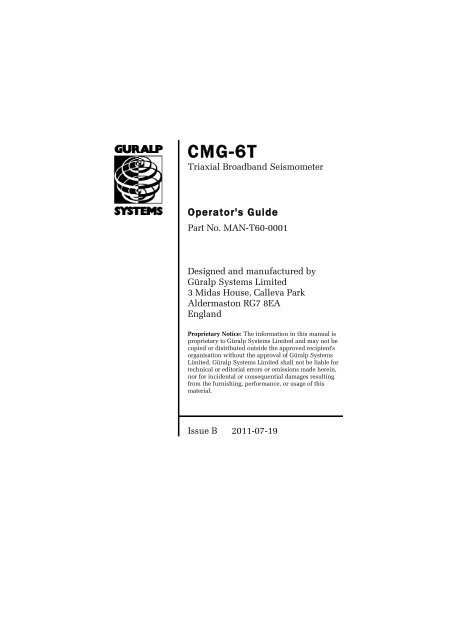MAN-T60-0001 - CMG-6T Operator's Guide - Güralp Systems Limited
MAN-T60-0001 - CMG-6T Operator's Guide - Güralp Systems Limited
MAN-T60-0001 - CMG-6T Operator's Guide - Güralp Systems Limited
Create successful ePaper yourself
Turn your PDF publications into a flip-book with our unique Google optimized e-Paper software.
<strong>CMG</strong>-<strong>6T</strong><br />
Triaxial Broadband Seismometer<br />
<strong>Operator's</strong> <strong>Guide</strong><br />
Part No. <strong>MAN</strong>-<strong>T60</strong>-<strong>0001</strong><br />
Designed and manufactured by<br />
<strong>Güralp</strong> <strong>Systems</strong> <strong>Limited</strong><br />
3 Midas House, Calleva Park<br />
Aldermaston RG7 8EA<br />
England<br />
Proprietary Notice: The information in this manual is<br />
proprietary to <strong>Güralp</strong> <strong>Systems</strong> <strong>Limited</strong> and may not be<br />
copied or distributed outside the approved recipient's<br />
organisation without the approval of <strong>Güralp</strong> <strong>Systems</strong><br />
<strong>Limited</strong>. <strong>Güralp</strong> <strong>Systems</strong> <strong>Limited</strong> shall not be liable for<br />
technical or editorial errors or omissions made herein,<br />
nor for incidental or consequential damages resulting<br />
from the furnishing, performance, or usage of this<br />
material.<br />
Issue B 2011-07-19
<strong>CMG</strong>-<strong>6T</strong><br />
Table of Contents<br />
1 Introduction..............................................................................................................3<br />
1.1 Response options...............................................................................................4<br />
2 First Encounters........................................................................................................5<br />
2.1 Handling notes...................................................................................................5<br />
2.2 Unpacking..........................................................................................................5<br />
2.2.1 Serial number.............................................................................................6<br />
2.3 Connection.........................................................................................................6<br />
2.3.1 The breakout box........................................................................................6<br />
2.3.2 The hand-held control unit (HCU)............................................................7<br />
2.4 Centring (zeroing) the instrument.....................................................................8<br />
2.4.1 Remote centring option..............................................................................9<br />
2.5 Test installation.................................................................................................9<br />
2.6 Installation notes.............................................................................................11<br />
2.7 Installing in vaults...........................................................................................12<br />
2.8 Installing in pits...............................................................................................15<br />
2.9 Other installation methods..............................................................................18<br />
3 Calibrating the <strong>CMG</strong>-<strong>6T</strong>.........................................................................................20<br />
3.1 The calibration pack........................................................................................20<br />
3.2 Poles and zeroes...............................................................................................21<br />
3.3 Frequency response curves.............................................................................22<br />
3.4 Obtaining copies of the calibration pack........................................................22<br />
3.5 Calibration methods........................................................................................23<br />
3.6 Noise calibration with Scream! ......................................................................23<br />
3.6.1 Sensor response codes.............................................................................26<br />
3.7 The coil constant.............................................................................................27<br />
4 Connector pin-outs.................................................................................................28<br />
4.1 Instrument, HCU RECORDER and SENSOR connectors...............................28<br />
4.2 Breakout box and HCU power connector.......................................................29<br />
5 Specifications.........................................................................................................30<br />
6 Revision history......................................................................................................31<br />
2 Issue B
1 Introduction<br />
<strong>Operator's</strong> <strong>Guide</strong><br />
The <strong>CMG</strong>-<strong>6T</strong> is an ultra-lightweight seismometer consisting of three<br />
sensors in a sealed case, which can measure simultaneously the<br />
North/South, East/West and vertical components of ground motion<br />
over a wide frequency range. This frequency response is made<br />
possible by advanced force-balance feedback electronics.. It is ideally<br />
suited for rapid, temporary installations in locations with medium<br />
noise.<br />
July 2011 3
<strong>CMG</strong>-<strong>6T</strong><br />
The <strong>6T</strong> has a rugged, waterproof, lightweight aluminium design for<br />
ease of installation. The robust sensor elements are designed so that<br />
no mechanical clamping is required. Because of this, the <strong>6T</strong> is ready<br />
to record ground movements as soon as you provide it with power. In<br />
addition, the sensor does not have to be levelled or centred as long as<br />
the base is within 3° of the horizontal. For the best results, however,<br />
you should install where possible on a hard, near-horizontal surface,<br />
well coupled to the bedrock.<br />
Each seismometer is delivered with a detailed calibration sheet<br />
showing its serial number, measured frequency response in both the<br />
long period and the short period sections of the seismic spectrum,<br />
sensor DC calibration levels, and the transfer function in poles/zeros<br />
notation.<br />
1.1 Response options<br />
The <strong>6T</strong> can be supplied with a response which is flat to velocity from<br />
100 Hz to any of 0.1 Hz (10 s), 0.033 Hz (30 s) or 0.01 Hz (100 s). The<br />
<strong>6T</strong> is also available as the high-frequency <strong>CMG</strong>-<strong>6T</strong>-1 variant, which<br />
has a 100Hz to 1s response.<br />
Two variants, the <strong>CMG</strong>-6V (vertical) and <strong>CMG</strong>-6H (horizontal), are<br />
available for single-component applications.<br />
4 Issue B
2 First Encounters<br />
2.1 Handling notes<br />
<strong>Operator's</strong> <strong>Guide</strong><br />
Although the <strong>6T</strong> has a rugged design, it is still a sensitive instrument,<br />
and can be damaged if mishandled. If you are at all unsure about the<br />
handling or installation of the sensor, you should contact <strong>Güralp</strong><br />
<strong>Systems</strong> for assistance.<br />
• Avoid bumping or jolting the seismometer when handling or<br />
unpacking.<br />
• Do not kink or walk on the data cable (especially on rough<br />
surfaces such as gravel), nor allow it to bear the weight of the<br />
sensor.<br />
• Do not connect the instrument to power sources except where<br />
instructed.<br />
• Do not ground any of the signal lines from the sensor.<br />
All parts of the <strong>6T</strong> are waterproof.<br />
2.2 Unpacking<br />
The <strong>6T</strong> seismometer is delivered in a single transportation case. The<br />
packaging is specifically designed for the <strong>6T</strong> and should be reused<br />
whenever you need to transport the sensor. Please note any damage to<br />
the packaging when you receive the equipment, and unpack on a safe,<br />
clean surface. For each instrument in the packaging, you should have<br />
received:<br />
• the seismometer;<br />
• the breakout box (which provides separate connections for the<br />
signal, control and power lines);<br />
• a data cable, for connecting the instrument to a <strong>Güralp</strong> digitiser,<br />
such as the <strong>CMG</strong>_DM24;<br />
• a calibration and installation sheet.<br />
Assuming all the parts are present, stand the seismometer in the centre<br />
of a bench and identify its external features:<br />
• a handle with North indication,<br />
July 2011 5
<strong>CMG</strong>-<strong>6T</strong><br />
• a 26-way bayonet plug for data and power;<br />
• a pressure-release cap;<br />
• a cover-plate for the output offset adjustment potentiometers;<br />
• a spirit level,<br />
• three feet (two adjustable, and one fixed), and<br />
• two accurate orientation pins (one brass and one steel).<br />
2.2.1 Serial number<br />
The sensor's serial number can be found on the label affixed to the<br />
side of the instrument. You should quote this serial number if you<br />
ever need assistance from <strong>Güralp</strong> <strong>Systems</strong>.<br />
2.3 Connection<br />
The instrument is supplied with a 26-way cable with mil-spec bayonet<br />
connectors on each end; this carries both power and output signals<br />
and is suitable for connecting directly to a <strong>Güralp</strong> digitizer.<br />
An optional breakout box, if ordered, provides individual signal and<br />
power connectors, or you can make up your own cable if you prefer.<br />
2.3.1 The breakout box<br />
If you are using the optional <strong>Güralp</strong> breakout<br />
box, the data cable from the instrument should<br />
be attached to its SENSOR connector.<br />
Connectors are also provided at the CONTROL<br />
and RECORDER outputs, for attaching to an<br />
optional hand-held control unit or a <strong>Güralp</strong><br />
digitizer.<br />
The breakout box also provides a standard<br />
<strong>Güralp</strong> power connector on a 10-pin mil-spec<br />
plug. The <strong>6T</strong> draws a nominal current of 38 mA<br />
from a 12 V supply when in use; thus, using a<br />
12V, 25 Ah sealed heavy-duty lead-acid battery,<br />
you should expect the instrument to operate for<br />
around a week without recharging.<br />
The CENTRE button switches the instrument into one-second mode<br />
whilst it is pressed. This mode allows you to monitor the mass<br />
6 Issue B
<strong>Operator's</strong> <strong>Guide</strong><br />
positions whilst you adjust the offsets manually. If you prefer, you can<br />
use the equivalent switch on a Hand-held Control Unit (see below.)<br />
2.3.2 The hand-held control unit (HCU)<br />
This portable control unit provides easy access<br />
to the seismometer's control commands, as well<br />
as displaying the output velocity and mass<br />
position (i.e. acceleration) on an analogue meter.<br />
The upper section of the HCU contains a simple<br />
voltmeter for monitoring various signals from<br />
the instrument.<br />
• To monitor the velocity outputs, switch<br />
the dial to V, N/S or E/W LOW VEL<br />
according to the component you want to<br />
monitor.<br />
• To monitor the mass position outputs,<br />
switch the dial to V, N/S or E/W MASS<br />
POS. Whilst you are adjusting mass<br />
position offsets, you should also switch<br />
the instrument out of broadband mode by<br />
switching the rightmost CENTRING<br />
SELECT switch to 1 SEC VEL, or by<br />
holding down the CENTRE button on a<br />
breakout box.<br />
• You can set the range of the meter with the RANGE switch.<br />
When switched to 10 V, the meter ranges from –10 to + 10 V (as<br />
marked.) When switched to 1 V, the range is –1 to +1 V.<br />
You can calibrate a <strong>6T</strong> sensor using an HCU by connecting a signal<br />
generator across the yellow and green CALIBRATION SIGNAL inputs<br />
and setting the adjacent switch to ON. The sensor's response can now<br />
be monitored or recorded, and calibration calculations carried out. See<br />
section 3 on page 20 for full details.<br />
You can zero the mass position offsets using the HCU. The normal<br />
range of the mass positions is ±10 V; you should zero the instrument<br />
if any mass reads more than around ±3.5 V when the sensor is<br />
stationary. See section 2.4 on page 8 for full details.<br />
The remainder of the HCU provides useful connections for each of the<br />
signal lines from the instrument, for attaching to your own equipment<br />
as necessary.<br />
July 2011 7
<strong>CMG</strong>-<strong>6T</strong><br />
2.4 Centring (zeroing) the instrument<br />
For optimal operation, the instrument's<br />
masses should be at their centre<br />
positions in the absence of a seismic<br />
signal. The dynamic range of the<br />
instrument is reduced if the masses<br />
stray too far from the centres. The<br />
mass positions are affected by the angle<br />
at which the instrument is installed as<br />
well as by the ambient temperature.<br />
The instrument should be allowed to<br />
acclimatise itself before final centring<br />
is carried out.<br />
The mass positions are directly output by the instrument and are<br />
available from the bayonet connector where they can be monitored by<br />
a <strong>Güralp</strong> <strong>Systems</strong> digitiser (where they appear as streams M8 (vertical),<br />
M9 (N/S) and MA (E/W)) or by using the meter on the hand-held<br />
control unit. The offsets can be nulled using three potentiometers,<br />
located under a protective cover on the instrument's lid and adjustable<br />
using a trim-pot tool or a very small flat-bladed screwdriver.<br />
The cover can be removed without<br />
tools: three potentiometers are then<br />
exposed. The one nearest the<br />
“North” of the instrument controls<br />
the vertical mass offset and the<br />
other two, proceeding clockwise,<br />
control the North/South and East<br />
West offsets.<br />
1. Select the component you want to centre using the CENTRING<br />
SELECT dial;<br />
2. Switch the signal meter dial to one of the MASS POS settings;<br />
3. Switch the rightmost switch to 1 SEC VEL to enable the centring<br />
lines;<br />
4. Switch the RANGE selector to 10V (coarse adjustment);<br />
5. Adjust the relevant potentiometer until the signal meter reads<br />
zero.<br />
6. Switch the RANGE selector to 1V (fine adjustment);<br />
8 Issue B
<strong>Operator's</strong> <strong>Guide</strong><br />
7. Adjust the relevant potentiometer until the signal meter reads<br />
zero.<br />
2.4.1 Remote centring option<br />
For instruments fitted with the remote centring option, the mass<br />
position offsets are adjusted using a micro-controller and three digital<br />
potentiometers that replace the standard electromechanical<br />
potentiometers.<br />
When installing the instrument, ensure that it is levelled accurately by<br />
checking that the bubble in the level lies within the central circle.<br />
On power-up, the micro-controller will automatically zero the mass<br />
positions of all three axes simultaneously. Zeroing can be further<br />
triggered via the “centre” control line on pin U. (On instruments<br />
without the digital nulling option, pin U is the 'Acc/Vel' line).<br />
Automatic zeroing takes approximately forty-five seconds to complete,<br />
after which the sensor reverts to long period operation and the nulling<br />
module enters a low power “sleep” mode. During nulling, the sensor's<br />
outputs will fluctuate as the pots are adjusted in a binary search before<br />
settling with a mass position of ±0.5V. If the sensor is poorly levelled,<br />
the micro-controller will make three attempts to zero the mass before<br />
giving up and using the closest match.<br />
A test mode is available to check the operation of the digital centring<br />
pots. This mode is entered by holding the centre line low during<br />
power up. The unit will then set the pots to maximum for thirty<br />
seconds; then minimum for thirty seconds; then to the centre position<br />
for six minutes. The centre line must be held low continuously,<br />
otherwise the unit will abort the test mode and null the sensors as<br />
normal.<br />
2.5 Test installation<br />
This section gives an overview of how to set up a <strong>CMG</strong>-<strong>6T</strong> and begin<br />
recording data. We recommend that you set up a test instrument in<br />
your office or laboratory as a “dry run” to gain a basic understanding of<br />
the system and to check that it is functioning as expected.<br />
This test installation will use the instrument's default settings. Data<br />
will be digitised using a <strong>CMG</strong>-DM24 and received using <strong>Güralp</strong><br />
<strong>Systems</strong>' Scream! software, available from our website<br />
http://www.guralp.com/<br />
July 2011 9
<strong>CMG</strong>-<strong>6T</strong><br />
You will need access to a PC with a 9-pin RS232 port, and a 12 V<br />
power source.<br />
1. Install Scream! on your PC and run it.<br />
2. Connect the GPS receiver to the <strong>CMG</strong>-DM24 using the brown<br />
cable supplied with the digitiser. Position the GPS receiver so<br />
that it has a good view of the sky. If you do not have a view of<br />
the sky, you can operate the sensor without a GPS unit, but<br />
timing information may be inaccurate.<br />
3. Connect the grey data cable between the <strong>CMG</strong>-<strong>6T</strong> and the<br />
SENSOR A .connector on the digitiser.<br />
4. Using the blue/grey combined data/power cable that is included<br />
with the <strong>CMG</strong>-DM24, connect the digitiser to the PC's serial port<br />
and then to a 12V power supply.<br />
The instrument is now fully operational, and will already be<br />
producing data.<br />
5. After a few seconds you should see the digitizer appear under<br />
Network – Local – Com1 in the left-hand panel of Scream!'s<br />
main window. (If your PC has multiple serial ports, it may<br />
appear under some other Com port name.) Soon after, data<br />
streams will begin appearing in the right-hand panel. Streams<br />
with higher sample rates will appear sooner than those with<br />
lower sample rates.<br />
If this does not happen, check all connections, and ensure the<br />
power supply is providing the correct voltage and current.<br />
10 Issue B
<strong>Operator's</strong> <strong>Guide</strong><br />
6. Each data stream has a Stream ID, a six-character string unique<br />
to it. Stream IDs normally identify the instrument, component<br />
and sample rate of each stream. Thus the stream 1026Z2 refers<br />
to a Z-component stream from instrument 1026, at tap 2.<br />
Data streams ending in 00 and 01 are status streams containing<br />
any extra information sent from the digitizer. Streams with IDs<br />
ending in IB are InfoBlocks and can be configured to contain<br />
calibration information for the attached sensor. Please see the<br />
relevant digitiser manual for more information.<br />
7. To view data, select a stream and then double-click to open a<br />
Waveview window.<br />
You can view several streams at once by holding down SHIFT<br />
as you select, and then double-clicking the selection.<br />
8. To start recording new data to a file, right-click on a stream or a<br />
selection of streams and choose Start recording from the pop-up<br />
menu. Recording settings, directories, etc., can be altered by<br />
selecting File → Setup... from the main menu and switching to<br />
the Recording tab.<br />
2.6 Installation notes<br />
For the best possible results, a seismometer should be installed on a<br />
seismic pier in a specially-built vault, where conditions are near<br />
perfect. Here, wave-trains arriving at the instrument reflect very well<br />
the internal motion of subsurface rock formations. However, this is not<br />
always feasible. For example,<br />
July 2011 11
<strong>CMG</strong>-<strong>6T</strong><br />
• instruments may need to be deployed rapidly, perhaps to<br />
monitor the activity of a volcano showing signs of rejuvenation,<br />
or to study the aftershocks of a major earthquake;<br />
• installations may be required in remote locations, or otherwise<br />
in circumstances where it is infeasible to build a vault.<br />
In these situations, the seismometer and its emplacement need to be<br />
considered as a mechanical system, which will have its own<br />
vibrational modes and resonances. These frequencies should be raised<br />
as high as possible so that they do not interfere with true ground<br />
motion: ideally, beyond the range of the instrument. This is done by<br />
• standing the sensor on bedrock where possible, or at least deep<br />
in well-compacted subsoil;<br />
• clearing the floor of the hole of all loose material; and<br />
• using as little extra mass as possible in preparing the chamber.<br />
In temporary installations, environmental factors are also important.<br />
The sensor needs to be well protected against<br />
• fluctuations in temperature,<br />
• turbulent air flow around walls or trees, or around sharp<br />
corners or edges in the immediate vicinity of the sensor;<br />
• vibration caused by heavy machinery (even at a distance), or by<br />
overhead power lines.<br />
This can be done by selecting a suitable site, and placing the<br />
instrument in a protective enclosure. An open-sided box of 5 cm<br />
expanded polystyrene slabs, placed over the instrument and taped<br />
down to exclude draughts, makes an excellent thermal shield.<br />
After installation, the instrument case and mounting surface will<br />
slowly return to the local temperature, and settle in their positions.<br />
This will take around four hours from the time installation is<br />
completed.<br />
2.7 Installing in vaults<br />
You can install a <strong>CMG</strong>-<strong>6T</strong> in an existing seismic vault with the<br />
following procedure:<br />
12 Issue B
<strong>Operator's</strong> <strong>Guide</strong><br />
1. Unpack the sensor from its container, saving the shipping boxes<br />
for later transportation.<br />
2. Prepare the mounting surface, which should be smooth and free<br />
of cracks. Remove any loose particles or dust, and any pieces of<br />
loose surfacing. This ensures good contact between the<br />
instrument's feet and the surface.<br />
3. If it is not already present, inscribe an accurate North-South line<br />
on the mounting surface.<br />
4. Place the sensor over the scribed line, so that the brass and steel<br />
pointers are aligned with the marked directions, with the brass<br />
pointer facing North. This can be done by rotating the base of<br />
the sensor whilst observing it from above. The brass pointer can<br />
be found next to one of the feet.<br />
5. If you cannot easily see the pointers, you should align the<br />
sensor using the north arrow on the handle. However, the<br />
alignment of the handle with the sensors inside is less accurate<br />
than the metal pointers, so they should be used wherever<br />
possible.<br />
6. The top panel of the <strong>CMG</strong>-<strong>6T</strong> includes a spirit level.<br />
Level the sensor using each of the adjustable feet of the<br />
instrument in turn, until the bubble in the spirit level lies<br />
entirely within the inner circle. (The instrument can operate<br />
with up to 2 ° of tilt, but with reduced performance.)<br />
July 2011 13
<strong>CMG</strong>-<strong>6T</strong><br />
7. The feet are mounted on screw threads. To adjust the height of a<br />
foot, turn the brass locking nut anticlockwise to loosen it, and<br />
rotate the foot so that it screws either in or out. When you are<br />
happy with the height, tighten the brass locking nut clockwise<br />
to secure the foot.<br />
When locked, the nut should be at the bottom of its travel for<br />
optimal noise performance.<br />
8. Connect the grey sensor cable to the digitiser.<br />
9. Connect a GPS receiver, a PC and a 12 V fused power supply to<br />
the digitiser.<br />
10.Run Scream! on the PC and check that data are being produced.<br />
Optionally, also check the mass position outputs (streams<br />
ending M8, M9 and MA.) These streams are digitized at a slower<br />
rate, and may take up to 15 minutes to appear.<br />
11.Cover the instrument with thermal insulation, for example, a 5<br />
cm expanded polystyrene box. This will shield it from thermal<br />
fluctuations and convection currents in the vault. It also helps<br />
to stratify the air in the seismometer package. Position the<br />
14 Issue B
<strong>Operator's</strong> <strong>Guide</strong><br />
thermal insulation carefully so that it does not touch the sensor<br />
package.<br />
12.Ensure that the sensor cable is loose and that it exits the<br />
seismometer enclosure at the base of the instrument. This will<br />
prevent vibrations from being inadvertently transmitted along<br />
the cable.<br />
2.8 Installing in pits<br />
For outdoor installations, high-quality results can be obtained by<br />
constructing a seismic pit.<br />
Depending on the time and resources available, this type of<br />
installation can suit all kinds of deployment, from rapid temporary<br />
installations to medium-term telemetered stations.<br />
Ideally, the sensor should rest directly on the bedrock for maximum<br />
coupling to surface movements. However, if bedrock cannot be<br />
reached, good results can be obtained by placing the sensor on a<br />
granite pier on a bed of dry sand.<br />
July 2011 15
<strong>CMG</strong>-<strong>6T</strong><br />
1. Prepare a hole of 60 – 90 cm depth to compacted subsoil, or<br />
down to the bedrock if possible.<br />
2. On granite or other hard bedrock, use an angle grinder to plane<br />
off the bedrock at the pit bottom so that it is flat and level.<br />
Stand the instrument directly on the bedrock, and go to step 7.<br />
3. On soft bedrock or subsoil, you should install a pier as depicted<br />
below.<br />
4. Pour a layer of loose, fine sand into the pit to cover the base.<br />
The type of sand used for children's sand-pits is ideal, since the<br />
grains are clean, dry and within a small size range. On top of<br />
the sand, place a smooth, flat granite plinth around 20 cm<br />
across, and shift it to compact the sand and provide a near-level<br />
surface.<br />
Placing a granite plinth on a sand layer increases the contact<br />
between the ground and the plinth, and improves the<br />
16 Issue B
<strong>Operator's</strong> <strong>Guide</strong><br />
performance of the instrument. There is also no need to mix<br />
concrete or to wait for it to set.<br />
5. Alternatively, if time allows and granite is not available, prepare<br />
a concrete mix with sand and fine grit, and pour it into the hole.<br />
Agitate (“puddle”) it whilst still liquid, to allow it to flow out<br />
and form a level surface, then leave to set. Follow on from step<br />
7.<br />
Puddled concrete produces a fine-textured, level floor for<br />
situating the seismometer. However, once set hard, the concrete<br />
does not have the best possible coupling to the subsoil or<br />
bedrock, which has some leeway to shift or settle beneath it.<br />
6. Alternatively, for the most rapid installation, place loose soil<br />
over the bottom of the pit, and compact it with a flat stone.<br />
Place the seismometer on top of this stone. This method<br />
emulates that in step 3, but can be performed on-site with no<br />
additional equipment.<br />
7. Set up the instrument as described in Section 2.7, page 12 (steps<br />
4 to 9).<br />
8. The instrument must now be shielded from air currents and<br />
temperature fluctuations. This is best done by covering it with<br />
a thermal shield.<br />
An open-sided box of 5 cm expanded polystyrene slabs is<br />
recommended. If using a seismic plinth on sand (from steps 3–4<br />
or 5), ensure that the box is firmly placed in the sand, without<br />
touching the plinth at any point. In other installations, tape the<br />
box down to the surface to exclude draughts.<br />
9. Alternatively, if a box is not available, cover the instrument with<br />
fine sand up to the top.<br />
The sand insulates the instrument and protects it from thermal<br />
fluctuations, as well as minimizing unwanted vibration.<br />
10.Ensure that the sensor cable is loose and that it exits the<br />
seismometer enclosure at the base of the instrument. This will<br />
prevent vibrations from being inadvertently transmitted along<br />
the cable.<br />
11.Cover the pit with a wooden lid, and back-fill with fresh turf.<br />
July 2011 17
<strong>CMG</strong>-<strong>6T</strong><br />
2.9 Other installation methods<br />
The recommended installation methods have been extensively tested<br />
in a wide range of situations. However, past practice in seismometer<br />
installation has varied widely.<br />
Some installations introduce a layer of ceramic tiles between a rock or<br />
concrete plinth and the seismometer (left):<br />
However, noise tests show that this method of installation is<br />
significantly inferior to the same concrete plinth with the tiles<br />
removed (right). Horizontal sensors show shifting due to moisture<br />
trapped between the concrete and tiling, whilst the vertical sensors<br />
show “pings” as the tile settles.<br />
Other installations have been attempted with the instrument encased<br />
in plaster of Paris, or some other hard-setting compound (left):<br />
Again, this method produces inferior bonding to the instrument, and<br />
moisture becomes trapped between the hard surfaces. We recommend<br />
the use of fine dry sand (right) contained in a box if necessary, which<br />
can also insulate the instrument against convection currents and<br />
temperature changes. Sand has the further advantage of being very<br />
easy to install, requiring no preparation.<br />
18 Issue B
<strong>Operator's</strong> <strong>Guide</strong><br />
Finally, many pit installations have a large space<br />
around the seismometer, covered with a wooden<br />
roof. Large air-filled cavities are susceptible to<br />
currents which produce lower-frequency<br />
vibrations, and sharp edges and corners can give<br />
rise to turbulence. We recommend that a<br />
wooden box is placed around the sensor to<br />
protect it from these currents. Once in the box,<br />
the emplacement may be backfilled with fresh<br />
turf to insulate it from vibrations at the surface,<br />
or simply roofed as before.<br />
July 2011 19
<strong>CMG</strong>-<strong>6T</strong><br />
3 Calibrating the <strong>CMG</strong>-<strong>6T</strong><br />
3.1 The calibration pack<br />
All <strong>Güralp</strong> sensors are fully calibrated before they leave the factory.<br />
Both absolute and relative calibration calculations are carried out. The<br />
results are given in the calibration pack supplied with each<br />
instrument:<br />
Works Order : The <strong>Güralp</strong> factory order number including the<br />
instrument, used internally to file details of the sensor's manufacture.<br />
Serial Number : The serial number of the instrument<br />
Date : The date the instrument was tested at the factory.<br />
Tested By : The name of the testing engineer.<br />
There follows a table showing important calibration information for<br />
each component of the instrument, VERTICAL, NORTH/SOUTH, and<br />
EAST/WEST. Each row details:<br />
Velocity Output (Differential) : The sensitivity of each component to<br />
velocity at 1 Hz, in volts/ms -1 . Because the <strong>6T</strong> uses balanced<br />
differential outputs, the signal strength as measured between the +ve<br />
and –ve lines will be twice the true sensitivity of the instrument. To<br />
remind you of this, the sensitivities are given as 2 × (single-ended<br />
sensitivity) in each case.<br />
Mass Position Output : The sensitivity of the mass position outputs to<br />
acceleration, in volts/ms -2 . These outputs are single-ended and<br />
referenced to signal ground.<br />
Feedback Coil Constant : A constant describing the characteristics of<br />
the feedback system. You will need this constant, given in<br />
amperes/ms -2 , if you want to perform your own calibration calculations<br />
(see below.)<br />
Power Consumption : The average power consumption of the sensor<br />
during testing, given in terms of the current (in amperes) drawn from a<br />
12 V supply.<br />
Calibration Resistor : The value of the resistor in the calibration<br />
circuit. You will need this value if you want to perform your own<br />
calibration calculations (see below.)<br />
20 Issue B
<strong>Operator's</strong> <strong>Guide</strong><br />
3.2 Poles and zeroes<br />
Most users of seismometers find it convenient to consider the sensor<br />
as a “black box”, which produces an output signal V from a measured<br />
input x. So long as the relationship between V and x is known, the<br />
details of the internal mechanics and electronics can be disregarded.<br />
This relationship, given in terms of the Laplace variable s, takes the<br />
form<br />
[V / x](s) = G A H(s)<br />
In this equation<br />
• G is the output sensitivity (gain constant) of the instrument.<br />
This relates the actual output to the desired input over the flat<br />
portion of the frequency response.<br />
• A is a constant which is evaluated so that A H(s) is<br />
dimensionless and has a value of 1 over the flat portion of the<br />
frequency response. In practice, it is possible to design a system<br />
transfer function with a very wide-range flat frequency<br />
response.<br />
The normalising constant A is calculated at a normalising<br />
frequency value fm = 1 Hz, with s = j fm, where j = √–1.<br />
• H(s) is the transfer function of the sensor, which can be<br />
expressed in factored form:<br />
In this equation z n<br />
are the roots of the numerator polynomial,<br />
giving the zeros of the transfer function, and p m<br />
are the roots of<br />
the denominator polynomial giving the poles of the transfer<br />
function.<br />
In the calibration pack, G is the sensitivity given for each component<br />
on the first page, whilst the roots z n<br />
and p m<br />
, together with the<br />
normalising factor A, are given in the Poles and Zeros table. The poles<br />
and zeros given are measured directly at <strong>Güralp</strong> <strong>Systems</strong>' factory using<br />
a spectrum analyser. Transfer functions for the vertical and horizontal<br />
sensors may be provided separately.<br />
July 2011 21
<strong>CMG</strong>-<strong>6T</strong><br />
3.3 Frequency response curves<br />
The frequency response of each component of the <strong>6T</strong> is described in<br />
the normalised amplitude and phase plots provided. The response is<br />
measured at low and high frequencies in two separate experiments.<br />
Each plot marks the low-frequency and high-frequency cutoff values<br />
(also known as –3 dB or half-power points).<br />
If you want to repeat the calibration to obtain more precise values at a<br />
frequency of interest, or to check that a sensor is still functioning<br />
correctly, you can inject calibration signals into the system using a<br />
<strong>Güralp</strong> digitizer or your own signal generator, and record the<br />
instrument's response.<br />
3.4 Obtaining copies of the calibration pack<br />
Our servers keep copies of all calibration data that we send out. In the<br />
event that the calibration information becomes separated from the<br />
instrument, you can obtain all the information using our free e-mail<br />
service. Simply e-mail caldoc@guralp.com with the serial number<br />
of the instrument in the subject line, e.g.<br />
From: your@email.net<br />
To: caldoc@guralp.com<br />
Subject: T6315<br />
The server will reply with the calibration documentation in Microsoft<br />
Word format (note that, since these documents contain active content,<br />
they cannot be viewed in, for example, openoffice.org's writer<br />
software.) The body of your e-mail will be ignored.<br />
22 Issue B
3.5 Calibration methods<br />
<strong>Operator's</strong> <strong>Guide</strong><br />
Velocity sensors such as the <strong>6T</strong> are not sensitive to constant DC levels,<br />
either as a result of their design or because of an interposed high-pass<br />
filter. Instead, three common calibration techniques are used.<br />
• Injecting a step current allows the system response to be<br />
determined in the time domain. The amplitude and phase<br />
response can then be calculated using a Fourier transform.<br />
Because the input signal has predominantly low-frequency<br />
components, this method generally gives poor results. However,<br />
it is simple enough to be performed daily.<br />
• Injecting a sinusoidal current of known amplitude and<br />
frequency allows the system response to be determined at a spot<br />
frequency. However, before the calibration measurement can be<br />
made the system must be allowed to reach a steady state; for low<br />
frequencies, this may take a long time. In addition, several<br />
measurements must be made to determine the response over the<br />
full frequency spectrum.<br />
• Injecting white noise into the calibration coil gives the response<br />
of the whole system, which can be measured using a spectrum<br />
analyser.<br />
You can calibrate a <strong>6T</strong> sensor using any of these methods, using the<br />
signal generator built in to all <strong>Güralp</strong> <strong>Systems</strong>' digitisers.<br />
3.6 Noise calibration with Scream!<br />
The most convenient way to calibrate a <strong>6T</strong>D instrument is to use a<br />
<strong>CMG</strong>-DM24's pseudo-random broadband noise generator along with<br />
Scream!'s noise calibration extension. The extension is part of the<br />
standard distribution of Scream!, and contains all the algorithms<br />
needed to determine the complete sensor response in a single<br />
experiment.<br />
Information on other calibration methods is available on the <strong>Güralp</strong><br />
<strong>Systems</strong> Web site.<br />
1. In Scream!'s main window, right-click on the digitizer's icon and<br />
select Control.... Open the Calibration pane.<br />
2. Select the calibration channel corresponding to the instrument,<br />
and choose Broadband Noise. Select the component you wish<br />
to calibrate, together with a suitable duration and amplitude,<br />
and click Inject now. A new data stream ending Cn (n = 0 – 7)<br />
July 2011 23
<strong>CMG</strong>-<strong>6T</strong><br />
should appear in Scream!'s main window containing the<br />
returned calibration signal.<br />
3. Open a Waveview window on the calibration signal and the<br />
returned streams by selecting them and double-clicking. The<br />
streams should display the calibration signal combined with the<br />
sensors' own measurements. If you cannot see the calibration<br />
signal, zoom into the Waveview using the scaling icons at the<br />
top left of the window or the cursor keys.<br />
Drag the calibration stream Cn across the Waveview window, so<br />
that it is at the top.<br />
4. If the returning signal is saturated, retry using a calibration<br />
signal with lower amplitude, until the entire curve is visible in<br />
the Waveview window.<br />
5. If you need to scale one, but not another, of the traces, rightclick<br />
on the trace and select Scale.... You can then type in a<br />
suitable scale factor for that trace.<br />
6. Pause the Waveview window by clicking on the icon.<br />
7. Hold down and drag across the window to select the<br />
calibration signal and the returning component(s). Release the<br />
mouse button, keeping held down. A menu will pop up.<br />
Choose Broadband Noise Calibration.<br />
24 Issue B
<strong>Operator's</strong> <strong>Guide</strong><br />
8. The script will ask you to fill in sensor calibration parameters<br />
for each component you have selected.<br />
Most data can be found on the calibration sheet for your sensor.<br />
Under Instrument response, you should fill in the sensor<br />
response code for your sensor, according to the table below.<br />
Instrument Type should be set to the model number of the<br />
sensor.<br />
If the file calvals.txt exists in the same directory as<br />
Scream!'s executable (scream.exe), Scream! will look there for<br />
suitable calibration values.<br />
See the Scream! manual for full details of this file.<br />
Alternatively, you can edit the sample calvals.txt file<br />
supplied with Scream!.<br />
9. Click OK. The script will return with a graph showing the<br />
response of the sensor in terms of amplitude and phase plots for<br />
each component (if appropriate.)<br />
July 2011 25
<strong>CMG</strong>-<strong>6T</strong><br />
The accuracy of the results depends on the amount of data you<br />
have selected, and its sample rate. To obtain good-quality<br />
results at low frequency, it will save computation time to use<br />
data collected at a lower sample rate; although the same<br />
information is present in higher-rate streams, they also include<br />
a large amount of high-frequency data which may not be<br />
relevant to your purposes.<br />
The calibration script automatically performs appropriate<br />
averaging to reduce the effects of aliasing and cultural noise.<br />
3.6.1 Sensor response codes<br />
Sensor Sensor type code Units (V/A)<br />
<strong>CMG</strong>-40T-1 or <strong>6T</strong>-1,<br />
1 s – 50 Hz response<br />
<strong>CMG</strong>-40T-1 or <strong>6T</strong>-1,<br />
1 s – 100 Hz response<br />
<strong>CMG</strong>-40T or <strong>6T</strong>,<br />
2 s – 100 Hz response<br />
<strong>CMG</strong>-40T or <strong>6T</strong>,<br />
10 s – 100 Hz response<br />
<strong>CMG</strong>-40T or <strong>6T</strong>,<br />
20 s – 50 Hz response<br />
<strong>CMG</strong>-40T or <strong>6T</strong>,<br />
30 s – 50 Hz response<br />
<strong>CMG</strong>-40T or <strong>6T</strong>,<br />
60 s – 50 Hz response<br />
<strong>CMG</strong>-40_1HZ_50HZ<br />
<strong>CMG</strong>-40_1S_100HZ<br />
<strong>CMG</strong>-40_2S_100HZ<br />
<strong>CMG</strong>-40_10S_100HZ<br />
<strong>CMG</strong>-40_20S_50HZ<br />
<strong>CMG</strong>-40_30S_50HZ<br />
<strong>CMG</strong>-40_60S_50HZ<br />
V<br />
V<br />
V<br />
V<br />
V<br />
V<br />
V<br />
26 Issue B
3.7 The coil constant<br />
<strong>Operator's</strong> <strong>Guide</strong><br />
The feedback coil constant K is measured at the time of manufacture,<br />
and printed on the calibration sheet. Using this value will give good<br />
results at the time of installation. However, it may change over time.<br />
The coil constant can be determined by tilting the instrument and<br />
measuring its response to gravity. To do this, you will need apparatus<br />
for measuring tilt angles accurately.<br />
1. Measure the acceleration due to gravity, g, at your location.<br />
2. Tilt the instrument slightly, and measure its attitude and the<br />
value of the mass position output for the component you wish to<br />
calibrate.<br />
To make it easier to measure mass positions, you should use the<br />
RESP command to place the instrument in 1 second response<br />
mode beforehand. To do this, open a Terminal window in<br />
Scream! and issue the commands<br />
OK-1<br />
1 RESP<br />
MASSES?<br />
0 RESP<br />
3. Repeat this measurement for several tilt angles.<br />
4. For the vertical sensor, the input acceleration is given by<br />
a = g sin φ, whilst for the horizontal sensor, it is<br />
a = g ( 1 – cos φ ).<br />
Calculate the input acceleration for each of the tilt angles used,<br />
and plot a graph of mass position output against input<br />
acceleration.<br />
5. The gradient of the line obtained gives the sensitivity of the coil<br />
(in V/ms -2 , if g was measured in ms -2 and the mass position in V.)<br />
6. The coil constant K is equal to this sensitivity divided by the<br />
value of the displacement feedback resistor, given on the<br />
calibration sheet.<br />
July 2011 27
<strong>CMG</strong>-<strong>6T</strong><br />
4 Connector pin-outs<br />
4.1 Instrument, HCU RECORDER and SENSOR connectors<br />
This is a standard 26-pin “mil-spec” plug,<br />
conforming to MIL-DTL-26482 (formerly<br />
MIL-C-26482). A typical part-number is<br />
02E-16-26P although the initial “02E” varies<br />
with manufacturer.<br />
Suitable mating connectors have partnumbers<br />
like ***-16-26S and are available<br />
from Amphenol, ITT Cannon and other<br />
manufacturers.<br />
Pin Function<br />
Pin Function<br />
A Velocity +ve, vertical channel P Calibration signal (all channels)<br />
B Velocity –ve, vertical channel R Calibration enable (all channels)<br />
C Velocity +ve, N/S channel S not connected<br />
D Velocity –ve, N/S channel T not connected<br />
E Velocity +ve, E/W channel U One-second response mode<br />
F Velocity –ve, E/W channel V not connected<br />
G Mass position, vertical channel W not connected<br />
H not connected X not connected<br />
J Mass position, N/S channel Y Logic ground<br />
K not connected Z not connected<br />
L Mass position, E/W channel a not connected<br />
M not connected b Power ground<br />
N Signal ground c Power +ve<br />
Wiring details for the compatible socket,<br />
***-16-26S, as seen from the cable end, i.e.<br />
during assembly.<br />
28 Issue B
<strong>Operator's</strong> <strong>Guide</strong><br />
4.2 Breakout box and HCU power connector<br />
This is a standard 10-pin “mil-spec” plug,<br />
conforming to MIL-DTL-26482 (formerly<br />
MIL-C-26482). A typical part-number is<br />
02E-12-10P although the initial “02E” varies<br />
with manufacturer.<br />
Suitable mating connectors have partnumbers<br />
like ***-12-10S and are available<br />
from Amphenol, ITT Cannon and other<br />
manufacturers.<br />
Pin Function<br />
A Power 0 V<br />
B +12 V DC supply<br />
C not connected<br />
D not connected<br />
E not connected<br />
F not connected<br />
G not connected<br />
H not connected<br />
J not connected<br />
K not connected<br />
Wiring details for the compatible socket,<br />
***-12-10S, as seen from the cable end.<br />
July 2011 29
<strong>CMG</strong>-<strong>6T</strong><br />
5 Specifications<br />
Velocity output bandwidth<br />
Velocity output sensitivity<br />
Peak output<br />
Lowest spurious resonance<br />
Linearity<br />
Cross-axis rejection<br />
10s - 100 Hz (standard),<br />
30s - 100 Hz (optional) or<br />
1s - 100 Hz (model <strong>CMG</strong>-<strong>6T</strong>-1)<br />
2 x 1,200 V/ms -1 (standard),<br />
2 x 10,000 V/ms -1 (optional)<br />
2 x 2,000 V/ms -1 (optional) or<br />
2 x 1,000 V/ms -1 (optional)<br />
±10V (20V peak-to-peak)<br />
450 Hz<br />
> 90 dB<br />
> 65 dB<br />
Electronics self-noise -172 dB (relative to 1 m 2 s -4 Hz -1 )<br />
Operating temperature<br />
-40 to +75°C<br />
Temperature sensitivity < 0.6 V per 10 °C<br />
Mass recentring range<br />
Construction<br />
Case diameter<br />
Case height (with handle)<br />
Weight<br />
Power supply<br />
Optional low-power version<br />
Calibration controls<br />
Offset nulling<br />
Optional remote nulling<br />
Optional accessories<br />
±3° from horizontal<br />
Hard anodised aluminium case<br />
with 'O'-ring seals throughout<br />
154 mm<br />
207 mm<br />
2.49 kg<br />
10 - 36 VDC<br />
5 VDC supply, ±4.5 V output<br />
common signal and enable lines<br />
exposed on sensor connector<br />
potentiometers, adjustable<br />
through case<br />
microprocessor controlled motor<br />
drives<br />
Break-out box<br />
Hand-held control unit<br />
30 Issue B
6 Revision history<br />
<strong>Operator's</strong> <strong>Guide</strong><br />
2010-09-23 A New document<br />
2011-07-19 B Corrected diagram showing offset trim-pot locations<br />
July 2011 31