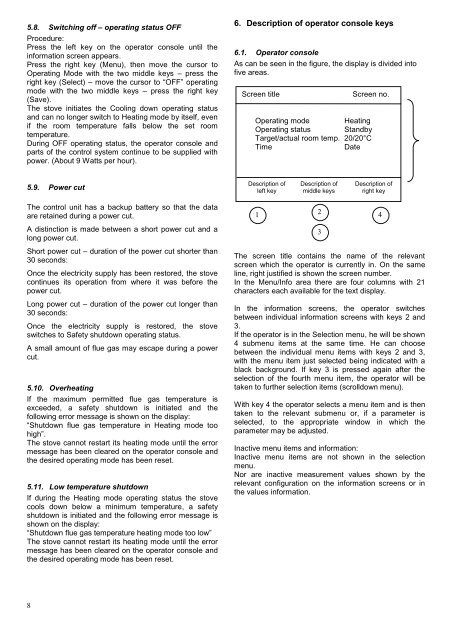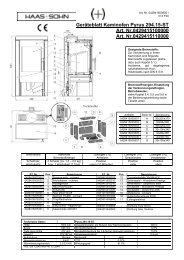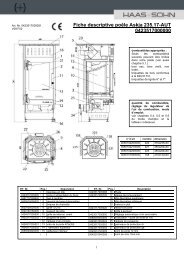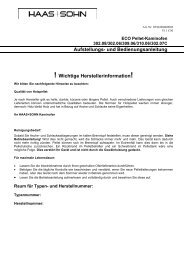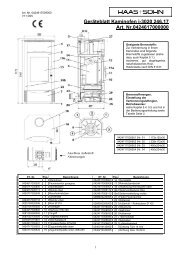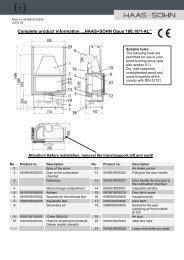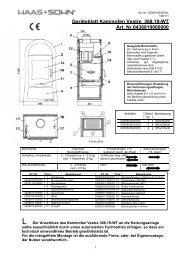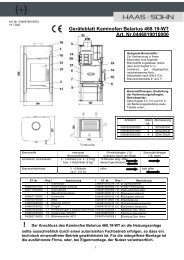Installation and operating instructions - Haas + Sohn
Installation and operating instructions - Haas + Sohn
Installation and operating instructions - Haas + Sohn
Create successful ePaper yourself
Turn your PDF publications into a flip-book with our unique Google optimized e-Paper software.
5.8. Switching off – <strong>operating</strong> status OFF<br />
Procedure:<br />
Press the left key on the operator console until the<br />
information screen appears.<br />
Press the right key (Menu), then move the cursor to<br />
Operating Mode with the two middle keys – press the<br />
right key (Select) – move the cursor to “OFF” <strong>operating</strong><br />
mode with the two middle keys – press the right key<br />
(Save).<br />
The stove initiates the Cooling down <strong>operating</strong> status<br />
<strong>and</strong> can no longer switch to Heating mode by itself, even<br />
if the room temperature falls below the set room<br />
temperature.<br />
During OFF <strong>operating</strong> status, the operator console <strong>and</strong><br />
parts of the control system continue to be supplied with<br />
power. (About 9 Watts per hour).<br />
6. Description of operator console keys<br />
6.1. Operator console<br />
As can be seen in the figure, the display is divided into<br />
five areas.<br />
Screen title<br />
Screen no.<br />
Operating mode Heating<br />
Operating status St<strong>and</strong>by<br />
Target/actual room temp. 20/20°C<br />
Time<br />
Date<br />
5.9. Power cut<br />
Description of<br />
left key<br />
Description of<br />
middle keys<br />
Description of<br />
right key<br />
The control unit has a backup battery so that the data<br />
are retained during a power cut.<br />
A distinction is made between a short power cut <strong>and</strong> a<br />
long power cut.<br />
Short power cut – duration of the power cut shorter than<br />
30 seconds:<br />
Once the electricity supply has been restored, the stove<br />
continues its operation from where it was before the<br />
power cut.<br />
Long power cut – duration of the power cut longer than<br />
30 seconds:<br />
Once the electricity supply is restored, the stove<br />
switches to Safety shutdown <strong>operating</strong> status.<br />
A small amount of flue gas may escape during a power<br />
cut.<br />
5.10. Overheating<br />
If the maximum permitted flue gas temperature is<br />
exceeded, a safety shutdown is initiated <strong>and</strong> the<br />
following error message is shown on the display:<br />
“Shutdown flue gas temperature in Heating mode too<br />
high”.<br />
The stove cannot restart its heating mode until the error<br />
message has been cleared on the operator console <strong>and</strong><br />
the desired <strong>operating</strong> mode has been reset.<br />
5.11. Low temperature shutdown<br />
If during the Heating mode <strong>operating</strong> status the stove<br />
cools down below a minimum temperature, a safety<br />
shutdown is initiated <strong>and</strong> the following error message is<br />
shown on the display:<br />
“Shutdown flue gas temperature heating mode too low”<br />
The stove cannot restart its heating mode until the error<br />
message has been cleared on the operator console <strong>and</strong><br />
the desired <strong>operating</strong> mode has been reset.<br />
1 2<br />
3<br />
The screen title contains the name of the relevant<br />
screen which the operator is currently in. On the same<br />
line, right justified is shown the screen number.<br />
In the Menu/Info area there are four columns with 21<br />
characters each available for the text display.<br />
In the information screens, the operator switches<br />
between individual information screens with keys 2 <strong>and</strong><br />
3.<br />
If the operator is in the Selection menu, he will be shown<br />
4 submenu items at the same time. He can choose<br />
between the individual menu items with keys 2 <strong>and</strong> 3,<br />
with the menu item just selected being indicated with a<br />
black background. If key 3 is pressed again after the<br />
selection of the fourth menu item, the operator will be<br />
taken to further selection items (scrolldown menu).<br />
With key 4 the operator selects a menu item <strong>and</strong> is then<br />
taken to the relevant submenu or, if a parameter is<br />
selected, to the appropriate window in which the<br />
parameter may be adjusted.<br />
Inactive menu items <strong>and</strong> information:<br />
Inactive menu items are not shown in the selection<br />
menu.<br />
Nor are inactive measurement values shown by the<br />
relevant configuration on the information screens or in<br />
the values information.<br />
4<br />
8