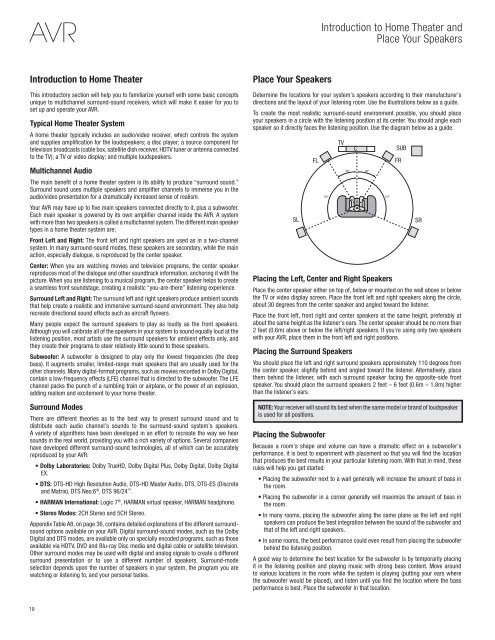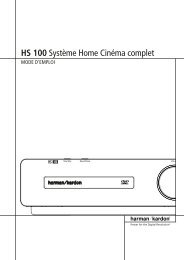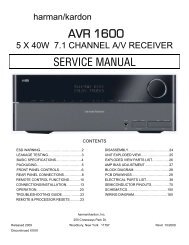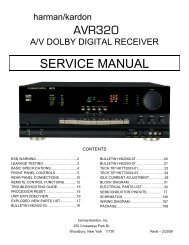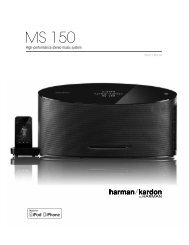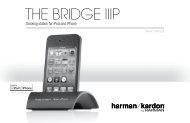Create successful ePaper yourself
Turn your PDF publications into a flip-book with our unique Google optimized e-Paper software.
AVR<br />
Introduction to Home Theater and<br />
Place Your Speakers<br />
Introduction to Home Theater<br />
This introductory section will help you to familiarize yourself with some basic concepts<br />
unique to multichannel surround-sound receivers, which will make it easier for you to<br />
set up and operate your AVR.<br />
Typical Home Theater System<br />
A home theater typically includes an audio/video receiver, which controls the system<br />
and supplies amplification for the loudspeakers; a disc player; a source component for<br />
television broadcasts (cable box, satellite dish receiver, HDTV tuner or antenna connected<br />
to the TV); a TV or video display; and multiple loudspeakers.<br />
Multichannel Audio<br />
The main benefit of a home theater system is its ability to produce “surround sound.”<br />
Surround sound uses multiple speakers and amplifier channels to immerse you in the<br />
audio/video presentation for a dramatically increased sense of realism.<br />
Your AVR may have up to five main speakers connected directly to it, plus a subwoofer.<br />
Each main speaker is powered by its own amplifier channel inside the AVR. A system<br />
with more than two speakers is called a multichannel system. The different main speaker<br />
types in a home theater system are:<br />
Front Left and Right: The front left and right speakers are used as in a two-channel<br />
system. In many surround-sound modes, these speakers are secondary, while the main<br />
action, especially dialogue, is reproduced by the center speaker.<br />
Center: When you are watching movies and television programs, the center speaker<br />
reproduces most of the dialogue and other soundtrack information, anchoring it with the<br />
picture. When you are listening to a musical program, the center speaker helps to create<br />
a seamless front soundstage, creating a realistic “you-are-there” listening experience.<br />
Surround Left and Right: The surround left and right speakers produce ambient sounds<br />
that help create a realistic and immersive surround-sound environment. They also help<br />
recreate directional sound effects such as aircraft flyovers.<br />
Many people expect the surround speakers to play as loudly as the front speakers.<br />
Although you will calibrate all of the speakers in your system to sound equally loud at the<br />
listening position, most artists use the surround speakers for ambient effects only, and<br />
they create their programs to steer relatively little sound to these speakers.<br />
Subwoofer: A subwoofer is designed to play only the lowest frequencies (the deep<br />
bass). It augments smaller, limited-range main speakers that are usually used for the<br />
other channels. Many digital-format programs, such as movies recorded in Dolby Digital,<br />
contain a low-frequency effects (LFE) channel that is directed to the subwoofer. The LFE<br />
channel packs the punch of a rumbling train or airplane, or the power of an explosion,<br />
adding realism and excitement to your home theater.<br />
Surround Modes<br />
There are different theories as to the best way to present surround sound and to<br />
distribute each audio channel’s sounds to the surround-sound system’s speakers.<br />
A variety of algorithms have been developed in an effort to recreate the way we hear<br />
sounds in the real world, providing you with a rich variety of options. Several companies<br />
have developed different surround-sound technologies, all of which can be accurately<br />
reproduced by your AVR:<br />
Dolby Laboratories: Dolby TrueHD, Dolby Digital Plus, Dolby Digital, Dolby Digital<br />
EX.<br />
DTS: DTS-HD High Resolution Audio, DTS-HD Master Audio, DTS, DTS-ES (Discrete<br />
and Matrix), DTS Neo:6 ® , DTS 96/24 .<br />
HARMAN International: Logic 7 ® , HARMAN virtual speaker, HARMAN headphone.<br />
Stereo Modes: 2CH Stereo and 5CH Stereo.<br />
Appendix Table A8, on page 36, contains detailed explanations of the different surroundsound<br />
options available on your AVR. Digital surround-sound modes, such as the Dolby<br />
Digital and DTS modes, are available only on specially encoded programs, such as those<br />
available via HDTV, DVD and Blu-ray Disc media and digital cable or satellite television.<br />
Other surround modes may be used with digital and analog signals to create a different<br />
surround presentation or to use a different number of speakers. Surround-mode<br />
selection depends upon the number of speakers in your system, the program you are<br />
watching or listening to, and your personal tastes.<br />
Place Your Speakers<br />
Determine the locations for your system’s speakers according to their manufacturer’s<br />
directions and the layout of your listening room. Use the illustrations below as a guide.<br />
To create the most realistic surround-sound environment possible, you should place<br />
your speakers in a circle with the listening position at its center. You should angle each<br />
speaker so it directly faces the listening position. Use the diagram below as a guide.<br />
SL<br />
FL<br />
Placing the Left, Center and Right Speakers<br />
TV<br />
C<br />
Place the center speaker either on top of, below or mounted on the wall above or below<br />
the TV or video display screen. Place the front left and right speakers along the circle,<br />
about 30 degrees from the center speaker and angled toward the listener.<br />
Place the front left, front right and center speakers at the same height, preferably at<br />
about the same height as the listener’s ears. The center speaker should be no more than<br />
2 feet (0.6m) above or below the left/right speakers. If you’re using only two speakers<br />
with your AVR, place them in the front left and right positions.<br />
Placing the Surround Speakers<br />
You should place the left and right surround speakers approximately 110 degrees from<br />
the center speaker, slightly behind and angled toward the listener. Alternatively, place<br />
them behind the listener, with each surround speaker facing the opposite-side front<br />
speaker. You should place the surround speakers 2 feet – 6 feet (0.6m – 1.8m) higher<br />
than the listener’s ears.<br />
NOTE: Your receiver will sound its best when the same model or brand of loudspeaker<br />
is used for all positions.<br />
Placing the Subwoofer<br />
Because a room’s shape and volume can have a dramatic effect on a subwoofer’s<br />
performance, it is best to experiment with placement so that you will find the location<br />
that produces the best results in your particular listening room. With that in mind, these<br />
rules will help you get started:<br />
Placing the subwoofer next to a wall generally will increase the amount of bass in<br />
the room.<br />
Placing the subwoofer in a corner generally will maximize the amount of bass in<br />
the room.<br />
In many rooms, placing the subwoofer along the same plane as the left and right<br />
speakers can produce the best integration between the sound of the subwoofer and<br />
that of the left and right speakers.<br />
In some rooms, the best performance could even result from placing the subwoofer<br />
behind the listening position.<br />
A good way to determine the best location for the subwoofer is by temporarily placing<br />
it in the listening position and playing music with strong bass content. Move around<br />
to various locations in the room while the system is playing (putting your ears where<br />
the subwoofer would be placed), and listen until you find the location where the bass<br />
performance is best. Place the subwoofer in that location.<br />
SUB<br />
FR<br />
SR<br />
10