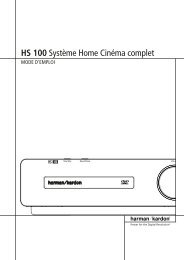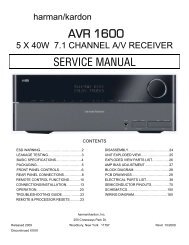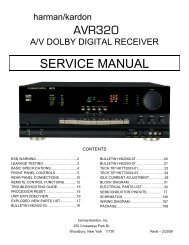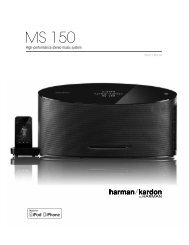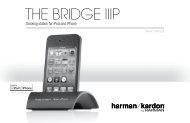You also want an ePaper? Increase the reach of your titles
YUMPU automatically turns print PDFs into web optimized ePapers that Google loves.
AVR<br />
Rear-Panel Connectors<br />
ENGLISH<br />
Rear-Panel Connectors, continued<br />
Digital Audio connectors: If your non-HDMI source devices have digital outputs,<br />
connect them to the AVR’s digital audio connectors. NOTE: Make only one type of digital<br />
connection (HDMI, optical or coaxial) from each device. See Connect Your Audio and Video<br />
Source Devices, on page 15, for more information.<br />
Radio Antenna connectors: Connect the supplied AM and FM antennas to their<br />
respective terminals for radio reception.<br />
Analog Audio connectors: The following analog audio connectors are provided:<br />
Analog Audio Input connectors: Use the AVR’s Analog Audio Input connectors for<br />
source devices that don’t have HDMI or digital audio connectors. See Connect Your<br />
Audio and Video Source Devices, on page 15, for more information.<br />
Network connector: If your home network is wired, use a Cat. 5 or Cat. 5E Ethernet<br />
cable (not supplied) to connect the AVR’s Network connector to your home network to<br />
enjoy Internet radio and content from DLNA-compatible devices that are connected to the<br />
network. See Connect to Your Home Network, on page 17, for more information.<br />
Subwoofer Pre-Out connector: Connect this jack to a powered subwoofer with a linelevel<br />
input. See Connect Your Subwoofer, on page 13, for more information.<br />
IR and Trigger connector: The following IR and trigger connectors are provided:<br />
IR In connectors: When the IR sensor on the front panel is blocked (such as when<br />
the AVR is installed inside a cabinet), connect an optional IR receiver to the IR In<br />
jack.<br />
12V Trigger connector: This connector provides 12V DC whenever the AVR is on. It<br />
can be used to turn on and off other devices such as a powered subwoofer.<br />
HDMI Output connectors: If your TV has an HDMI connector and you are connecting<br />
HDMI source devices to the AVR, use an HDMI cable (not included) to connect it to the<br />
AVR’s HDMI Out connector.<br />
HDMI ® Input connectors: An HDMI connection transmits digital audio and video signals<br />
between devices. If your source devices have HDMI connectors, using them will provide<br />
the best possible video and audio performance quality. Since the HDMI cable carries<br />
both digital video and digital audio signals, you do not have to make any additional audio<br />
connections for devices you connect via the HDMI connection. See Connect Your Audio<br />
and Video Source Devices, on page 15, for more information.<br />
AC Input connector (AVR 151 only): After you have made and verified all other<br />
connections, plug the supplied AC power cord into this receptacle and into an unswitched<br />
wall outlet.<br />
Power cord (AVR 151 only): After you have made and verified all other connections,<br />
plug the power cord into an unswitched wall outlet.<br />
Notes on using the HDMI Output connector:<br />
When connecting a DVI-equipped display to the HDMI Out connector, use an<br />
HDMI-to-DVI adapter and make a separate audio connection.<br />
Make sure the HDMI-equipped display is HDCP (High-bandwidth Digital Content<br />
Protection)-compliant. If it isn’t, do not connect it via an HDMI connection; use an<br />
analog video connection instead and make a separate audio connection.<br />
Speaker connectors: Use two-conductor speaker wire to connect each set of terminals<br />
to the correct speaker. See Connect Your Speakers, on page 13, for more information.<br />
Analog Video connectors: The following Analog Video connectors are provided:<br />
Composite Video Input connectors: Use composite video connectors for video<br />
source devices that don’t have HDMI connectors. You will also need to make an<br />
audio connection from the source device to the AVR. See Connect Your Audio and<br />
Video Source Devices, on page 15, for more information.<br />
Composite Video Monitor Out connector: If your TV or video display does not<br />
have an HDMI connector, or if your TV does have an HDMI connector but you are<br />
connecting some source devices with only composite video connectors, use a<br />
composite video cable (not included) to connect the AVR’s Composite Video Monitor<br />
Out connector to your TV ’s composite video input.<br />
7