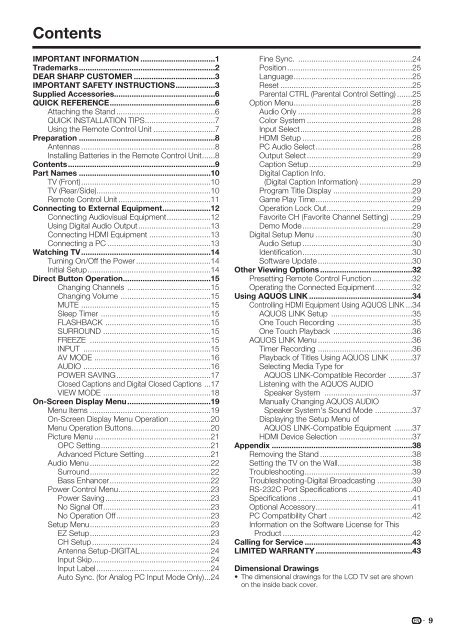LC-46D85UN LC-52D85UN - Sharp Electronics
LC-46D85UN LC-52D85UN - Sharp Electronics
LC-46D85UN LC-52D85UN - Sharp Electronics
Create successful ePaper yourself
Turn your PDF publications into a flip-book with our unique Google optimized e-Paper software.
Contents<br />
IMPORTANT INFORMATION ..................................1<br />
Trademarks ..............................................................2<br />
DEAR SHARP CUSTOMER .....................................3<br />
IMPORTANT SAFETY INSTRUCTIONS ..................3<br />
Supplied Accessories..............................................6<br />
QUICK REFERENCE ................................................6<br />
Attaching the Stand .............................................6<br />
QUICK INSTALLATION TIPS ................................7<br />
Using the Remote Control Unit ............................7<br />
Preparation ..............................................................8<br />
Antennas .............................................................8<br />
Installing Batteries in the Remote Control Unit ......8<br />
Contents ...................................................................9<br />
Part Names ............................................................10<br />
TV (Front) ...........................................................10<br />
TV (Rear/Side) ....................................................10<br />
Remote Control Unit ..........................................11<br />
Connecting to External Equipment ......................12<br />
Connecting Audiovisual Equipment ....................12<br />
Using Digital Audio Output .................................13<br />
Connecting HDMI Equipment ............................13<br />
Connecting a PC ...............................................13<br />
Watching TV ...........................................................14<br />
Turning On/Off the Power ..................................14<br />
Initial Setup ........................................................14<br />
Direct Button Operation ........................................15<br />
Changing Channels ......................................15<br />
Changing Volume .........................................15<br />
MUTE ...........................................................15<br />
Sleep Timer ..................................................15<br />
FLASHBACK ................................................15<br />
SURROUND .................................................15<br />
FREEZE .......................................................15<br />
INPUT ..........................................................15<br />
AV MODE .....................................................16<br />
AUDIO ..........................................................16<br />
POWER SAVING ...........................................17<br />
Closed Captions and Digital Closed Captions ...17<br />
VIEW MODE .................................................18<br />
On-Screen Display Menu ......................................19<br />
Menu Items .......................................................19<br />
On-Screen Display Menu Operation ...................20<br />
Menu Operation Buttons ....................................20<br />
Picture Menu .....................................................21<br />
OPC Setting ..................................................21<br />
Advanced Picture Setting ..............................21<br />
Audio Menu .......................................................22<br />
Surround .......................................................22<br />
Bass Enhancer ..............................................22<br />
Power Control Menu ..........................................23<br />
Power Saving ................................................23<br />
No Signal Off .................................................23<br />
No Operation Off ...........................................23<br />
Setup Menu .......................................................23<br />
EZ Setup .......................................................23<br />
CH Setup ......................................................24<br />
Antenna Setup-DIGITAL ................................24<br />
Input Skip ......................................................24<br />
Input Label ....................................................24<br />
Auto Sync. (for Analog PC Input Mode Only) ...24<br />
Fine Sync. ....................................................24<br />
Position .........................................................25<br />
Language ......................................................25<br />
Reset ............................................................25<br />
Parental CTRL (Parental Control Setting) .......25<br />
Option Menu ......................................................28<br />
Audio Only ....................................................28<br />
Color System ................................................28<br />
Input Select ...................................................28<br />
HDMI Setup ..................................................28<br />
PC Audio Select ............................................28<br />
Output Select ................................................29<br />
Caption Setup ...............................................29<br />
Digital Caption Info.<br />
(Digital Caption Information) ........................29<br />
Program Title Display ....................................29<br />
Game Play Time ............................................29<br />
Operation Lock Out .......................................29<br />
Favorite CH (Favorite Channel Setting) ..........29<br />
Demo Mode ..................................................29<br />
Digital Setup Menu ............................................30<br />
Audio Setup ..................................................30<br />
Identifi cation ..................................................30<br />
Software Update ...........................................30<br />
Other Viewing Options ..........................................32<br />
Presetting Remote Control Function ..................32<br />
Operating the Connected Equipment .................32<br />
Using AQUOS LINK ...............................................34<br />
Controlling HDMI Equipment Using AQUOS LINK ...34<br />
AQUOS LINK Setup .....................................35<br />
One Touch Recording ..................................35<br />
One Touch Playback ....................................36<br />
AQUOS LINK Menu ...........................................36<br />
Timer Recording ...........................................36<br />
Playback of Titles Using AQUOS LINK ..........37<br />
Selecting Media Type for<br />
AQUOS LINK-Compatible Recorder ...........37<br />
Listening with the AQUOS AUDIO<br />
Speaker System ........................................37<br />
Manually Changing AQUOS AUDIO<br />
Speaker System's Sound Mode .................37<br />
Displaying the Setup Menu of<br />
AQUOS LINK-Compatible Equipment ........37<br />
HDMI Device Selection .................................37<br />
Appendix ................................................................38<br />
Removing the Stand ..........................................38<br />
Setting the TV on the Wall ..................................38<br />
Troubleshooting .................................................39<br />
Troubleshooting-Digital Broadcasting ................39<br />
RS-232C Port Specifi cations .............................40<br />
Specifi cations ....................................................41<br />
Optional Accessory ............................................41<br />
PC Compatibility Chart ......................................42<br />
Information on the Software License for This<br />
Product ...........................................................42<br />
Calling for Service .................................................43<br />
LIMITED WARRANTY ............................................43<br />
Dimensional Drawings<br />
• The dimensional drawings for the <strong>LC</strong>D TV set are shown<br />
on the inside back cover.<br />
9