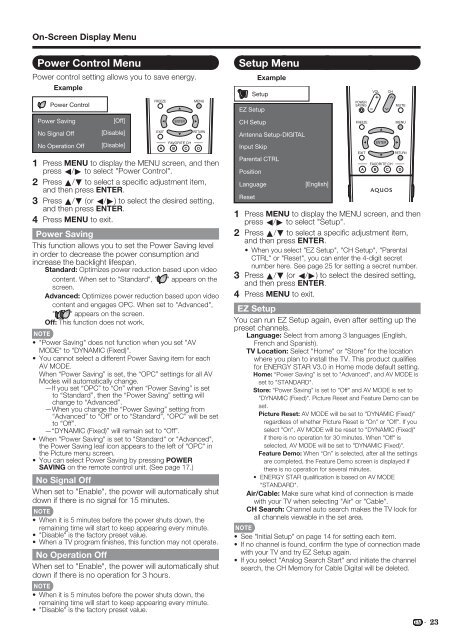LC-46D85UN LC-52D85UN - Sharp Electronics
LC-46D85UN LC-52D85UN - Sharp Electronics
LC-46D85UN LC-52D85UN - Sharp Electronics
Create successful ePaper yourself
Turn your PDF publications into a flip-book with our unique Google optimized e-Paper software.
On-Screen Display Menu<br />
Power Control Menu<br />
Power control setting allows you to save energy.<br />
Example<br />
Power Control<br />
Power Saving<br />
No Signal Off<br />
No Operation Off<br />
[Off]<br />
[Disable]<br />
[Disable]<br />
1 Press MENU to display the MENU screen, and then<br />
press c/d to select "Power Control".<br />
2 Press a/b to select a specifi c adjustment item,<br />
and then press ENTER.<br />
3 Press a/b (or c/d) to select the desired setting,<br />
and then press ENTER.<br />
4 Press MENU to exit.<br />
Power Saving<br />
This function allows you to set the Power Saving level<br />
in order to decrease the power consumption and<br />
increase the backlight lifespan.<br />
Standard: Optimizes power reduction based upon video<br />
content. When set to "Standard", " " appears on the<br />
screen.<br />
Advanced: Optimizes power reduction based upon video<br />
content and engages OPC. When set to "Advanced",<br />
" " appears on the screen.<br />
Off: This function does not work.<br />
• "Power Saving" does not function when you set "AV<br />
MODE" to "DYNAMIC (Fixed)".<br />
• You cannot select a different Power Saving item for each<br />
AV MODE.<br />
When “Power Saving” is set, the “OPC” settings for all AV<br />
Modes will automatically change.<br />
—If you set “OPC” to “On” when “Power Saving” is set<br />
to “Standard”, then the “Power Saving” setting will<br />
change to “Advanced”.<br />
—When you change the “Power Saving” setting from<br />
“Advanced” to “Off” or to “Standard”, “OPC” will be set<br />
to “Off”.<br />
—“DYNAMIC (Fixed)” will remain set to “Off”.<br />
• When "Power Saving" is set to "Standard" or "Advanced",<br />
the Power Saving leaf icon appears to the left of "OPC" in<br />
the Picture menu screen.<br />
• You can select Power Saving by pressing POWER<br />
SAVING on the remote control unit. (See page 17.)<br />
No Signal Off<br />
When set to "Enable", the power will automatically shut<br />
down if there is no signal for 15 minutes.<br />
• When it is 5 minutes before the power shuts down, the<br />
remaining time will start to keep appearing every minute.<br />
• "Disable" is the factory preset value.<br />
• When a TV program fi nishes, this function may not operate.<br />
No Operation Off<br />
When set to "Enable", the power will automatically shut<br />
down if there is no operation for 3 hours.<br />
Setup Menu<br />
Example<br />
EZ Setup<br />
CH Setup<br />
Antenna Setup-DIGITAL<br />
Input Skip<br />
Parental CTRL<br />
Position<br />
Language<br />
Reset<br />
Setup<br />
[English]<br />
1 Press MENU to display the MENU screen, and then<br />
press c/d to select "Setup".<br />
2 Press a/b to select a specifi c adjustment item,<br />
and then press ENTER.<br />
When you select "EZ Setup", "CH Setup", "Parental<br />
CTRL" or "Reset", you can enter the 4-digit secret<br />
number here. See page 25 for setting a secret number.<br />
•<br />
3 Press a/b (or c/d) to select the desired setting,<br />
and then press ENTER.<br />
4 Press MENU to exit.<br />
EZ Setup<br />
You can run EZ Setup again, even after setting up the<br />
preset channels.<br />
Language: Select from among 3 languages (English,<br />
French and Spanish).<br />
TV Location: Select "Home" or "Store" for the location<br />
where you plan to install the TV. This product qualifi es<br />
for ENERGY STAR V3.0 in Home mode default setting.<br />
Home: “Power Saving” is set to "Advanced", and AV MODE is<br />
set to "STANDARD".<br />
Store: “Power Saving” is set to "Off" and AV MODE is set to<br />
"DYNAMIC (Fixed)". Picture Reset and Feature Demo can be<br />
set.<br />
Picture Reset: AV MODE will be set to "DYNAMIC (Fixed)"<br />
regardless of whether Picture Reset is "On" or "Off". If you<br />
select "On", AV MODE will be reset to "DYNAMIC (Fixed)"<br />
if there is no operation for 30 minutes. When "Off" is<br />
selected, AV MODE will be set to "DYNAMIC (Fixed)".<br />
Feature Demo: When “On” is selected, after all the settings<br />
are completed, the Feature Demo screen is displayed if<br />
there is no operation for several minutes.<br />
• ENERGY STAR qualifi cation is based on AV MODE<br />
"STANDARD".<br />
Air/Cable: Make sure what kind of connection is made<br />
with your TV when selecting "Air" or "Cable".<br />
CH Search: Channel auto search makes the TV look for<br />
all channels viewable in the set area.<br />
• See "Initial Setup" on page 14 for setting each item.<br />
• If no channel is found, confi rm the type of connection made<br />
with your TV and try EZ Setup again.<br />
• If you select "Analog Search Start" and initiate the channel<br />
search, the CH Memory for Cable Digital will be deleted.<br />
• When it is 5 minutes before the power shuts down, the<br />
remaining time will start to keep appearing every minute.<br />
• "Disable" is the factory preset value.<br />
23