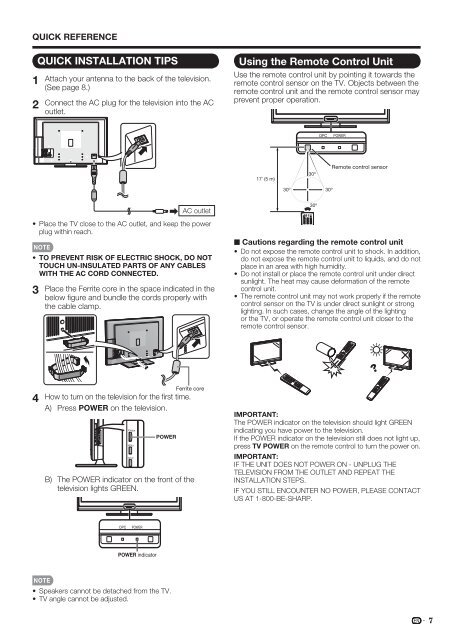LC-46D85UN LC-52D85UN - Sharp Electronics
LC-46D85UN LC-52D85UN - Sharp Electronics
LC-46D85UN LC-52D85UN - Sharp Electronics
Create successful ePaper yourself
Turn your PDF publications into a flip-book with our unique Google optimized e-Paper software.
QUICK REFERENCE<br />
1<br />
2<br />
QUICK INSTALLATION TIPS<br />
Attach your antenna to the back of the television.<br />
(See page 8.)<br />
Connect the AC plug for the television into the AC<br />
outlet.<br />
Using the Remote Control Unit<br />
Use the remote control unit by pointing it towards the<br />
remote control sensor on the TV. Objects between the<br />
remote control unit and the remote control sensor may<br />
prevent proper operation.<br />
17´ (5 m)<br />
30º<br />
Remote control sensor<br />
30º 30º<br />
• Place the TV close to the AC outlet, and keep the power<br />
plug within reach.<br />
• TO PREVENT RISK OF ELECTRIC SHOCK, DO NOT<br />
TOUCH UN-INSULATED PARTS OF ANY CABLES<br />
WITH THE AC CORD CONNECTED.<br />
3<br />
AC outlet<br />
Place the Ferrite core in the space indicated in the<br />
below fi gure and bundle the cords properly with<br />
the cable clamp.<br />
30º<br />
■ Cautions regarding the remote control unit<br />
• Do not expose the remote control unit to shock. In addition,<br />
do not expose the remote control unit to liquids, and do not<br />
place in an area with high humidity.<br />
• Do not install or place the remote control unit under direct<br />
sunlight. The heat may cause deformation of the remote<br />
control unit.<br />
• The remote control unit may not work properly if the remote<br />
control sensor on the TV is under direct sunlight or strong<br />
lighting. In such cases, change the angle of the lighting<br />
or the TV, or operate the remote control unit closer to the<br />
remote control sensor.<br />
4<br />
How to turn on the television for the fi rst time.<br />
A) Press POWER on the television.<br />
POWER<br />
Ferrite core<br />
B) The POWER indicator on the front of the<br />
television lights GREEN.<br />
IMPORTANT:<br />
The POWER indicator on the television should light GREEN<br />
indicating you have power to the television.<br />
If the POWER indicator on the television still does not light up,<br />
press TV POWER on the remote control to turn the power on.<br />
IMPORTANT:<br />
IF THE UNIT DOES NOT POWER ON - UNPLUG THE<br />
TELEVISION FROM THE OUTLET AND REPEAT THE<br />
INSTALLATION STEPS.<br />
IF YOU STILL ENCOUNTER NO POWER, PLEASE CONTACT<br />
US AT 1-800-BE-SHARP.<br />
POWER indicator<br />
• Speakers cannot be detached from the TV.<br />
• TV angle cannot be adjusted.<br />
7