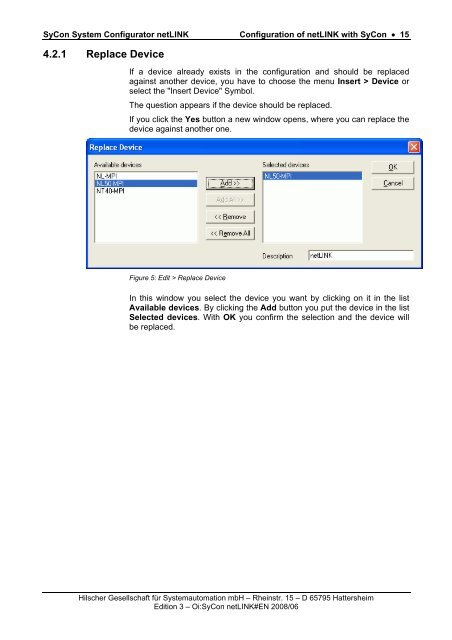SyCon System Configurator netLINK - Hilscher
SyCon System Configurator netLINK - Hilscher
SyCon System Configurator netLINK - Hilscher
Create successful ePaper yourself
Turn your PDF publications into a flip-book with our unique Google optimized e-Paper software.
<strong>SyCon</strong> <strong>System</strong> <strong>Configurator</strong> <strong>netLINK</strong> Configuration of <strong>netLINK</strong> with <strong>SyCon</strong> • 15<br />
4.2.1 Replace Device<br />
If a device already exists in the configuration and should be replaced<br />
against another device, you have to choose the menu Insert > Device or<br />
select the "Insert Device" Symbol.<br />
The question appears if the device should be replaced.<br />
If you click the Yes button a new window opens, where you can replace the<br />
device against another one.<br />
Figure 5: Edit > Replace Device<br />
In this window you select the device you want by clicking on it in the list<br />
Available devices. By clicking the Add button you put the device in the list<br />
Selected devices. With OK you confirm the selection and the device will<br />
be replaced.<br />
<strong>Hilscher</strong> Gesellschaft für <strong>System</strong>automation mbH – Rheinstr. 15 – D 65795 Hattersheim<br />
Edition 3 – Oi:<strong>SyCon</strong> <strong>netLINK</strong>#EN 2008/06