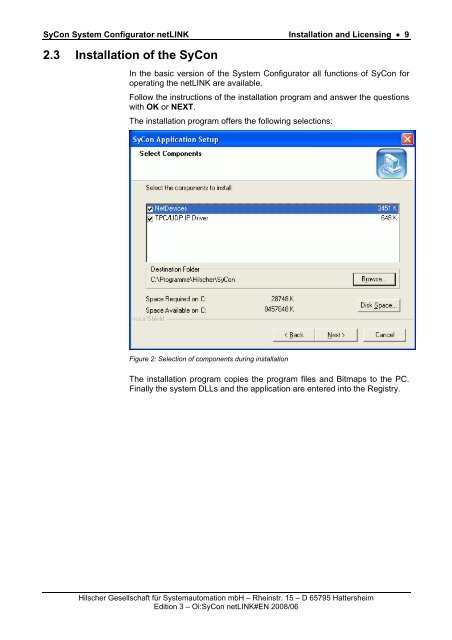SyCon System Configurator netLINK - Hilscher
SyCon System Configurator netLINK - Hilscher
SyCon System Configurator netLINK - Hilscher
Create successful ePaper yourself
Turn your PDF publications into a flip-book with our unique Google optimized e-Paper software.
<strong>SyCon</strong> <strong>System</strong> <strong>Configurator</strong> <strong>netLINK</strong> Installation and Licensing • 9<br />
2.3 Installation of the <strong>SyCon</strong><br />
In the basic version of the <strong>System</strong> <strong>Configurator</strong> all functions of <strong>SyCon</strong> for<br />
operating the <strong>netLINK</strong> are available.<br />
Follow the instructions of the installation program and answer the questions<br />
with OK or NEXT.<br />
The installation program offers the following selections:<br />
Figure 2: Selection of components during installation<br />
The installation program copies the program files and Bitmaps to the PC.<br />
Finally the system DLLs and the application are entered into the Registry.<br />
<strong>Hilscher</strong> Gesellschaft für <strong>System</strong>automation mbH – Rheinstr. 15 – D 65795 Hattersheim<br />
Edition 3 – Oi:<strong>SyCon</strong> <strong>netLINK</strong>#EN 2008/06