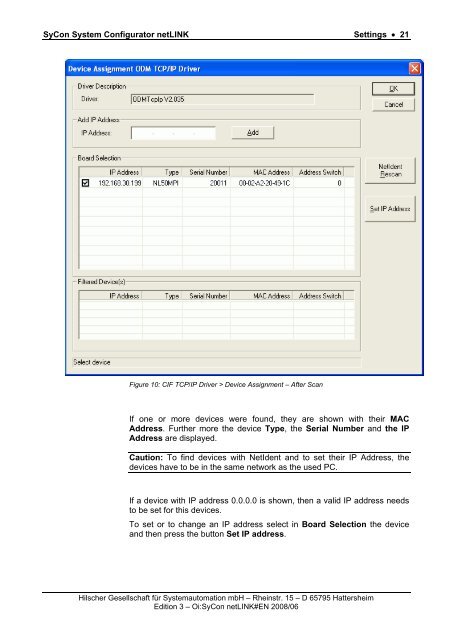SyCon System Configurator netLINK - Hilscher
SyCon System Configurator netLINK - Hilscher
SyCon System Configurator netLINK - Hilscher
You also want an ePaper? Increase the reach of your titles
YUMPU automatically turns print PDFs into web optimized ePapers that Google loves.
<strong>SyCon</strong> <strong>System</strong> <strong>Configurator</strong> <strong>netLINK</strong> Settings • 21<br />
Figure 10: CIF TCP/IP Driver > Device Assignment – After Scan<br />
If one or more devices were found, they are shown with their MAC<br />
Address. Further more the device Type, the Serial Number and the IP<br />
Address are displayed.<br />
Caution: To find devices with NetIdent and to set their IP Address, the<br />
devices have to be in the same network as the used PC.<br />
If a device with IP address 0.0.0.0 is shown, then a valid IP address needs<br />
to be set for this devices.<br />
To set or to change an IP address select in Board Selection the device<br />
and then press the button Set IP address.<br />
<strong>Hilscher</strong> Gesellschaft für <strong>System</strong>automation mbH – Rheinstr. 15 – D 65795 Hattersheim<br />
Edition 3 – Oi:<strong>SyCon</strong> <strong>netLINK</strong>#EN 2008/06