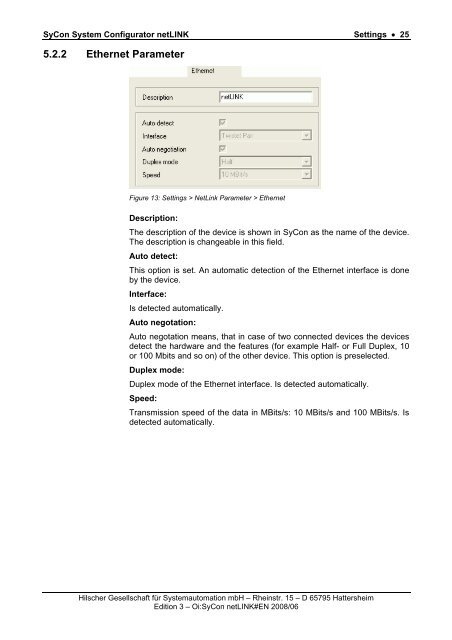SyCon System Configurator netLINK - Hilscher
SyCon System Configurator netLINK - Hilscher
SyCon System Configurator netLINK - Hilscher
You also want an ePaper? Increase the reach of your titles
YUMPU automatically turns print PDFs into web optimized ePapers that Google loves.
<strong>SyCon</strong> <strong>System</strong> <strong>Configurator</strong> <strong>netLINK</strong> Settings • 25<br />
5.2.2 Ethernet Parameter<br />
Figure 13: Settings > NetLink Parameter > Ethernet<br />
Description:<br />
The description of the device is shown in <strong>SyCon</strong> as the name of the device.<br />
The description is changeable in this field.<br />
Auto detect:<br />
This option is set. An automatic detection of the Ethernet interface is done<br />
by the device.<br />
Interface:<br />
Is detected automatically.<br />
Auto negotation:<br />
Auto negotation means, that in case of two connected devices the devices<br />
detect the hardware and the features (for example Half- or Full Duplex, 10<br />
or 100 Mbits and so on) of the other device. This option is preselected.<br />
Duplex mode:<br />
Duplex mode of the Ethernet interface. Is detected automatically.<br />
Speed:<br />
Transmission speed of the data in MBits/s: 10 MBits/s and 100 MBits/s. Is<br />
detected automatically.<br />
<strong>Hilscher</strong> Gesellschaft für <strong>System</strong>automation mbH – Rheinstr. 15 – D 65795 Hattersheim<br />
Edition 3 – Oi:<strong>SyCon</strong> <strong>netLINK</strong>#EN 2008/06