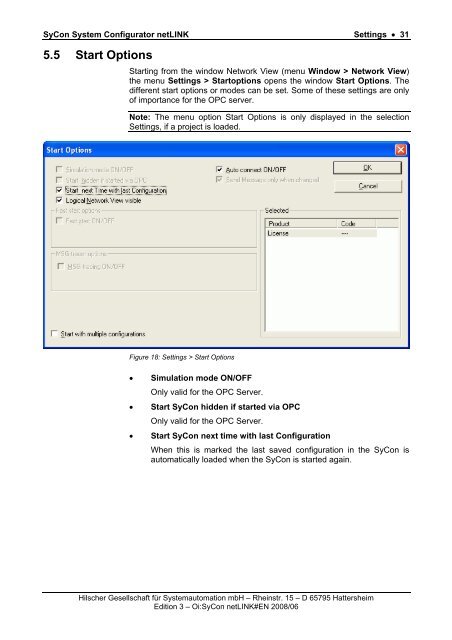SyCon System Configurator netLINK - Hilscher
SyCon System Configurator netLINK - Hilscher
SyCon System Configurator netLINK - Hilscher
Create successful ePaper yourself
Turn your PDF publications into a flip-book with our unique Google optimized e-Paper software.
<strong>SyCon</strong> <strong>System</strong> <strong>Configurator</strong> <strong>netLINK</strong> Settings • 31<br />
5.5 Start Options<br />
Starting from the window Network View (menu Window > Network View)<br />
the menu Settings > Startoptions opens the window Start Options. The<br />
different start options or modes can be set. Some of these settings are only<br />
of importance for the OPC server.<br />
Note: The menu option Start Options is only displayed in the selection<br />
Settings, if a project is loaded.<br />
Figure 18: Settings > Start Options<br />
• Simulation mode ON/OFF<br />
Only valid for the OPC Server.<br />
• Start <strong>SyCon</strong> hidden if started via OPC<br />
Only valid for the OPC Server.<br />
• Start <strong>SyCon</strong> next time with last Configuration<br />
When this is marked the last saved configuration in the <strong>SyCon</strong> is<br />
automatically loaded when the <strong>SyCon</strong> is started again.<br />
<strong>Hilscher</strong> Gesellschaft für <strong>System</strong>automation mbH – Rheinstr. 15 – D 65795 Hattersheim<br />
Edition 3 – Oi:<strong>SyCon</strong> <strong>netLINK</strong>#EN 2008/06