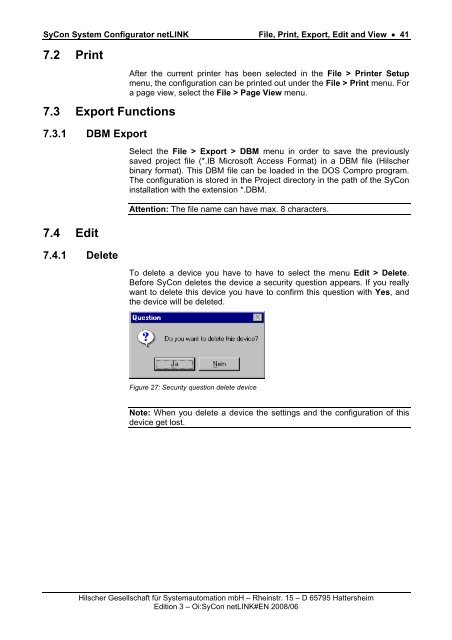SyCon System Configurator netLINK - Hilscher
SyCon System Configurator netLINK - Hilscher
SyCon System Configurator netLINK - Hilscher
You also want an ePaper? Increase the reach of your titles
YUMPU automatically turns print PDFs into web optimized ePapers that Google loves.
<strong>SyCon</strong> <strong>System</strong> <strong>Configurator</strong> <strong>netLINK</strong> File, Print, Export, Edit and View • 41<br />
7.2 Print<br />
7.3 Export Functions<br />
7.3.1 DBM Export<br />
7.4 Edit<br />
7.4.1 Delete<br />
After the current printer has been selected in the File > Printer Setup<br />
menu, the configuration can be printed out under the File > Print menu. For<br />
a page view, select the File > Page View menu.<br />
Select the File > Export > DBM menu in order to save the previously<br />
saved project file (*.IB Microsoft Access Format) in a DBM file (<strong>Hilscher</strong><br />
binary format). This DBM file can be loaded in the DOS Compro program.<br />
The configuration is stored in the Project directory in the path of the <strong>SyCon</strong><br />
installation with the extension *.DBM.<br />
Attention: The file name can have max. 8 characters.<br />
To delete a device you have to have to select the menu Edit > Delete.<br />
Before <strong>SyCon</strong> deletes the device a security question appears. If you really<br />
want to delete this device you have to confirm this question with Yes, and<br />
the device will be deleted.<br />
Figure 27: Security question delete device<br />
Note: When you delete a device the settings and the configuration of this<br />
device get lost.<br />
<strong>Hilscher</strong> Gesellschaft für <strong>System</strong>automation mbH – Rheinstr. 15 – D 65795 Hattersheim<br />
Edition 3 – Oi:<strong>SyCon</strong> <strong>netLINK</strong>#EN 2008/06