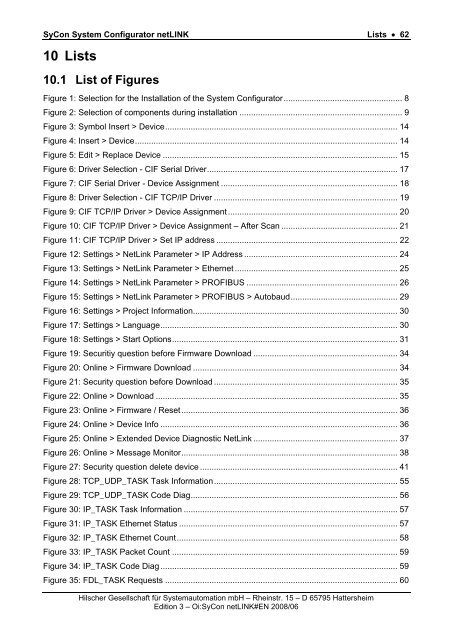SyCon System Configurator netLINK - Hilscher
SyCon System Configurator netLINK - Hilscher
SyCon System Configurator netLINK - Hilscher
You also want an ePaper? Increase the reach of your titles
YUMPU automatically turns print PDFs into web optimized ePapers that Google loves.
<strong>SyCon</strong> <strong>System</strong> <strong>Configurator</strong> <strong>netLINK</strong> Lists • 62<br />
10 Lists<br />
10.1 List of Figures<br />
Figure 1: Selection for the Installation of the <strong>System</strong> <strong>Configurator</strong>................................................... 8<br />
Figure 2: Selection of components during installation ...................................................................... 9<br />
Figure 3: Symbol Insert > Device.................................................................................................... 14<br />
Figure 4: Insert > Device................................................................................................................. 14<br />
Figure 5: Edit > Replace Device ..................................................................................................... 15<br />
Figure 6: Driver Selection - CIF Serial Driver.................................................................................. 17<br />
Figure 7: CIF Serial Driver - Device Assignment ............................................................................ 18<br />
Figure 8: Driver Selection - CIF TCP/IP Driver ............................................................................... 19<br />
Figure 9: CIF TCP/IP Driver > Device Assignment ......................................................................... 20<br />
Figure 10: CIF TCP/IP Driver > Device Assignment – After Scan .................................................. 21<br />
Figure 11: CIF TCP/IP Driver > Set IP address .............................................................................. 22<br />
Figure 12: Settings > NetLink Parameter > IP Address .................................................................. 24<br />
Figure 13: Settings > NetLink Parameter > Ethernet ...................................................................... 25<br />
Figure 14: Settings > NetLink Parameter > PROFIBUS ................................................................. 26<br />
Figure 15: Settings > NetLink Parameter > PROFIBUS > Autobaud.............................................. 29<br />
Figure 16: Settings > Project Information........................................................................................ 30<br />
Figure 17: Settings > Language...................................................................................................... 30<br />
Figure 18: Settings > Start Options................................................................................................. 31<br />
Figure 19: Securitiy question before Firmware Download .............................................................. 34<br />
Figure 20: Online > Firmware Download ........................................................................................ 34<br />
Figure 21: Security question before Download ............................................................................... 35<br />
Figure 22: Online > Download ........................................................................................................ 35<br />
Figure 23: Online > Firmware / Reset............................................................................................. 36<br />
Figure 24: Online > Device Info ...................................................................................................... 36<br />
Figure 25: Online > Extended Device Diagnostic NetLink .............................................................. 37<br />
Figure 26: Online > Message Monitor............................................................................................. 38<br />
Figure 27: Security question delete device ..................................................................................... 41<br />
Figure 28: TCP_UDP_TASK Task Information............................................................................... 55<br />
Figure 29: TCP_UDP_TASK Code Diag......................................................................................... 56<br />
Figure 30: IP_TASK Task Information ............................................................................................ 57<br />
Figure 31: IP_TASK Ethernet Status .............................................................................................. 57<br />
Figure 32: IP_TASK Ethernet Count............................................................................................... 58<br />
Figure 33: IP_TASK Packet Count ................................................................................................. 59<br />
Figure 34: IP_TASK Code Diag ...................................................................................................... 59<br />
Figure 35: FDL_TASK Requests .................................................................................................... 60<br />
<strong>Hilscher</strong> Gesellschaft für <strong>System</strong>automation mbH – Rheinstr. 15 – D 65795 Hattersheim<br />
Edition 3 – Oi:<strong>SyCon</strong> <strong>netLINK</strong>#EN 2008/06