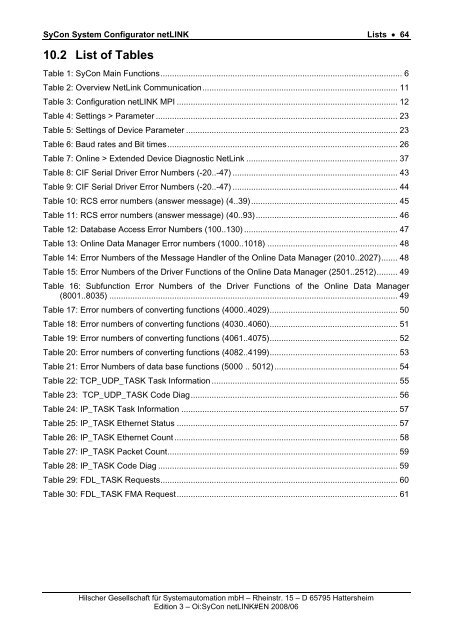SyCon System Configurator netLINK - Hilscher
SyCon System Configurator netLINK - Hilscher
SyCon System Configurator netLINK - Hilscher
Create successful ePaper yourself
Turn your PDF publications into a flip-book with our unique Google optimized e-Paper software.
<strong>SyCon</strong> <strong>System</strong> <strong>Configurator</strong> <strong>netLINK</strong> Lists • 64<br />
10.2 List of Tables<br />
Table 1: <strong>SyCon</strong> Main Functions........................................................................................................ 6<br />
Table 2: Overview NetLink Communication.................................................................................... 11<br />
Table 3: Configuration <strong>netLINK</strong> MPI ............................................................................................... 12<br />
Table 4: Settings > Parameter ........................................................................................................ 23<br />
Table 5: Settings of Device Parameter ........................................................................................... 23<br />
Table 6: Baud rates and Bit times................................................................................................... 26<br />
Table 7: Online > Extended Device Diagnostic NetLink ................................................................. 37<br />
Table 8: CIF Serial Driver Error Numbers (-20..-47) ....................................................................... 43<br />
Table 9: CIF Serial Driver Error Numbers (-20..-47) ....................................................................... 44<br />
Table 10: RCS error numbers (answer message) (4..39)............................................................... 45<br />
Table 11: RCS error numbers (answer message) (40..93)............................................................. 46<br />
Table 12: Database Access Error Numbers (100..130) .................................................................. 47<br />
Table 13: Online Data Manager Error numbers (1000..1018) ........................................................ 48<br />
Table 14: Error Numbers of the Message Handler of the Online Data Manager (2010..2027)....... 48<br />
Table 15: Error Numbers of the Driver Functions of the Online Data Manager (2501..2512)......... 49<br />
Table 16: Subfunction Error Numbers of the Driver Functions of the Online Data Manager<br />
(8001..8035) ............................................................................................................................ 49<br />
Table 17: Error numbers of converting functions (4000..4029)....................................................... 50<br />
Table 18: Error numbers of converting functions (4030..4060)....................................................... 51<br />
Table 19: Error numbers of converting functions (4061..4075)....................................................... 52<br />
Table 20: Error numbers of converting functions (4082..4199)....................................................... 53<br />
Table 21: Error Numbers of data base functions (5000 .. 5012)..................................................... 54<br />
Table 22: TCP_UDP_TASK Task Information ................................................................................ 55<br />
Table 23: TCP_UDP_TASK Code Diag......................................................................................... 56<br />
Table 24: IP_TASK Task Information ............................................................................................. 57<br />
Table 25: IP_TASK Ethernet Status ............................................................................................... 57<br />
Table 26: IP_TASK Ethernet Count ................................................................................................ 58<br />
Table 27: IP_TASK Packet Count................................................................................................... 59<br />
Table 28: IP_TASK Code Diag ....................................................................................................... 59<br />
Table 29: FDL_TASK Requests...................................................................................................... 60<br />
Table 30: FDL_TASK FMA Request............................................................................................... 61<br />
<strong>Hilscher</strong> Gesellschaft für <strong>System</strong>automation mbH – Rheinstr. 15 – D 65795 Hattersheim<br />
Edition 3 – Oi:<strong>SyCon</strong> <strong>netLINK</strong>#EN 2008/06