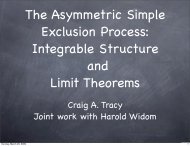Experiment 5 â Coupler Design.
Experiment 5 â Coupler Design.
Experiment 5 â Coupler Design.
Create successful ePaper yourself
Turn your PDF publications into a flip-book with our unique Google optimized e-Paper software.
Press on the ’Define Pins...’ button and define potentials by pressing<br />
’Add...’. Choose the number of the mode as ’1’, the potential as ’Positive’<br />
and the location as ’Picked’, as shown in Figure 16.<br />
Figure 16 - Defining a potential.<br />
Press ’OK’ and select one of the planar port faces. Add another potential,<br />
also positive and pick the other port face. Figure 17 shows the<br />
potentials definition for even mode.<br />
Figure 17 - Even mode definition.<br />
5. After the port definition, press with the right key of the mouse on<br />
’port1’ from the ’Ports’ folder from the navigation tree and tree ’Info..’,<br />
23