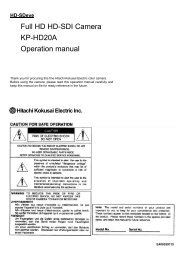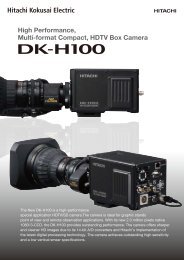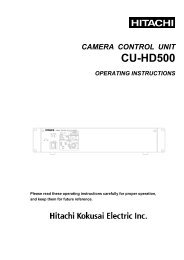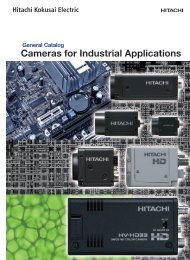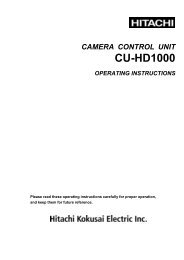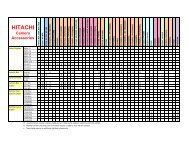REFERENCE GUIDE - Hitachi Kokusai Electric America, Ltd.
REFERENCE GUIDE - Hitachi Kokusai Electric America, Ltd.
REFERENCE GUIDE - Hitachi Kokusai Electric America, Ltd.
Create successful ePaper yourself
Turn your PDF publications into a flip-book with our unique Google optimized e-Paper software.
Chapter 3: Operating the equipment<br />
SOFTWARE<br />
Figure 9: Software Version Display<br />
3.2.3 Display off<br />
In certain production environments you may want to switch the LC display off.<br />
On the main display, press the button “OK” for approximately 3 seconds. The current<br />
frequency is shown. Now use the “UP”/”DOWN” buttons to go to the “DISPLAY OFF”<br />
menu.<br />
DISPLAY OFF<br />
Figure 10: Display Off Menu<br />
Press the “OK” button again for approximately 3 seconds and the current display-off<br />
time level is highlighted. Use the “UP”/”DOWN” buttons in order to increase or decrease<br />
the display brightness in a range from 0 to 240 seconds in steps of 15 seconds.<br />
This is the time your display switches off after no button was pressed on the control<br />
panel. If you adjust the value to 0 seconds the display remains switched on.<br />
DISPLAY OFF<br />
Figure 11: Display-off Time Adjustment<br />
To confirm the selected display-off time press the “OK” button and the main menu will<br />
be shown.<br />
Note<br />
Once the display is switched off simply by pressing the “OK” button for<br />
Reference Guide: HITACHI Wireless Camera (HITACHI OEM Version) Page 9<br />
March 2010