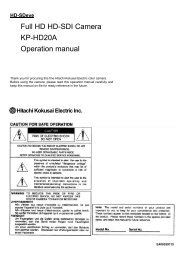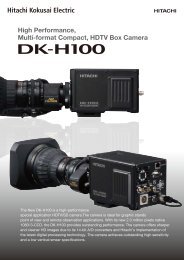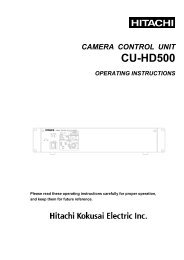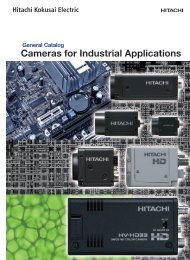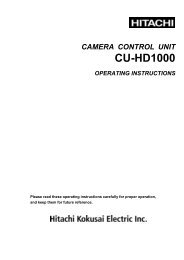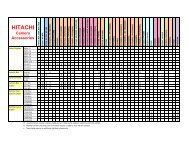REFERENCE GUIDE - Hitachi Kokusai Electric America, Ltd.
REFERENCE GUIDE - Hitachi Kokusai Electric America, Ltd.
REFERENCE GUIDE - Hitachi Kokusai Electric America, Ltd.
You also want an ePaper? Increase the reach of your titles
YUMPU automatically turns print PDFs into web optimized ePapers that Google loves.
RCP<br />
Lights up, when the RCP is not connected or configured wrong<br />
In normal mode the light should be switched off<br />
Camera<br />
“OK” lights up, when the Camera is transmitting<br />
“FAIL” will show a problem with the transmitter.<br />
UHF transmitter<br />
To power supply the UHF transmitter, connect the 12VDC power supply to the 4-XLR<br />
(m) connector of the UHF transmitter.<br />
Connect the “DATA IN” by using the BNC cable from the OCP Interface “DATA out”.<br />
UHF frequency set up<br />
Press the button (o) for to enter in the main menu and a second time to change the<br />
frequency. Then set up the frequency using the “up” and “down” control buttons.<br />
Reference Guide: HITACHI Wireless Camera (HITACHI OEM Version)<br />
March 2010<br />
Page P