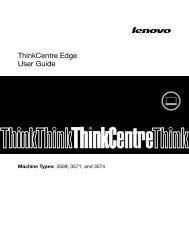You also want an ePaper? Increase the reach of your titles
YUMPU automatically turns print PDFs into web optimized ePapers that Google loves.
Contents<br />
Safety information.............................................................................7<br />
Learning about the printer...............................................................9<br />
Thank you for choosing this printer!...............................................................................................................................9<br />
Finding information about the printer...........................................................................................................................9<br />
Selecting a location for the printer...............................................................................................................................10<br />
Printer configurations........................................................................................................................................................12<br />
Basic functions of the scanner........................................................................................................................................13<br />
Understanding the ADF and scanner glass................................................................................................................14<br />
Using the security lock feature.......................................................................................................................................15<br />
Understanding the printer control panel...................................................................................................................16<br />
Understanding the home screen...................................................................................................................................17<br />
Using the touch-screen buttons....................................................................................................................................19<br />
Additional printer setup..................................................................23<br />
Installing internal options................................................................................................................................................23<br />
Installing optional trays.....................................................................................................................................................39<br />
Attaching cables..................................................................................................................................................................41<br />
Disabling fax and e-mail functions prior to setup...................................................................................................42<br />
Verifying printer setup.......................................................................................................................................................43<br />
Setting up the printer software......................................................................................................................................44<br />
Setting up wireless printing.............................................................................................................................................45<br />
Installing the printer on a wired network...................................................................................................................50<br />
Changing port settings after installing a new network Internal Solutions Port...........................................53<br />
Setting up serial printing..................................................................................................................................................55<br />
Minimizing your printer's environmental impact.....................57<br />
Saving paper and toner.....................................................................................................................................................57<br />
Saving energy.......................................................................................................................................................................58<br />
Recycling.................................................................................................................................................................................62<br />
Loading paper and specialty media.............................................63<br />
Setting the Paper Size and Paper Type........................................................................................................................63<br />
Configuring Universal paper settings..........................................................................................................................63<br />
Loading trays.........................................................................................................................................................................64<br />
Contents<br />
2