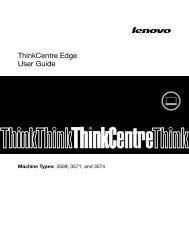- Page 1 and 2: X73x Series User's Guide May 2009 w
- Page 3 and 4: Loading the multipurpose feeder....
- Page 5 and 6: Cleaning the printhead lenses......
- Page 7 and 8: Safety information Connect the powe
- Page 9 and 10: Learning about the printer Thank yo
- Page 11 and 12: 1 100 mm (3.9 in.) 2 100 mm (3.9 in
- Page 13 and 14: Configured model 1 Automatic Docume
- Page 15 and 16: Using the security lock feature The
- Page 17 and 18: Item Description 6 Start • Press
- Page 19: Display item Cancel Jobs Function O
- Page 23 and 24: Additional printer setup Installing
- Page 25 and 26: Lift up on the tabs to align each s
- Page 27 and 28: 3 Open the memory card connector la
- Page 29 and 30: Notes: • The entire length of the
- Page 31 and 32: c Remove the printer hard disk by p
- Page 33 and 34: 7 Lower the ISP toward the plastic
- Page 35 and 36: Installing a printer hard disk The
- Page 37 and 38: To install a printer hard disk dire
- Page 39 and 40: 2 Slide the cover down, and then tu
- Page 41 and 42: Attaching cables Connect the printe
- Page 43 and 44: Verifying printer setup Once all ha
- Page 45 and 46: 7 Under Available Options, add any
- Page 47 and 48: Do not connect the USB cable until
- Page 49 and 50: Configure the printer for wireless
- Page 51 and 52: For Windows users 1 Insert the Soft
- Page 53 and 54: Changing port settings after instal
- Page 55 and 56: i j Select the printer from the lis
- Page 57 and 58: Minimizing your printer's environme
- Page 59 and 60: 3 Touch General Settings. 4 Touch E
- Page 61 and 62: Using the printer control panel 1 M
- Page 63 and 64: Loading paper and specialty media T
- Page 65 and 66: 4 Flex a stack of paper back and fo
- Page 67 and 68: 1 Press the tray release latch to t
- Page 69 and 70: Loading the 2000-sheet tray 1 Pull
- Page 71 and 72:
Single-sided printing Duplex (two-s
- Page 73 and 74:
Changing a Custom Type name You ca
- Page 75 and 76:
Fiber content Most high-quality xer
- Page 77 and 78:
Supported paper sizes, types, and w
- Page 79 and 80:
Paper type Standard 550-sheet tray
- Page 81 and 82:
• Page orientation is important w
- Page 83 and 84:
Printing confidential and other hel
- Page 85 and 86:
Printing from a flash drive A USB p
- Page 87 and 88:
3 Touch Reports. 4 Touch the down a
- Page 89 and 90:
3 Press Enter, or click OK. The pri
- Page 91 and 92:
Copying using the scanner glass 1 P
- Page 93 and 94:
Making copies using paper from a se
- Page 95 and 96:
4 From the Scale area, touch the ar
- Page 97 and 98:
9 Touch Done. 10 Touch Copy It. Cre
- Page 99 and 100:
6 Touch the button containing the o
- Page 101 and 102:
Paper Saver This option lets you pr
- Page 103 and 104:
E-mailing ADF Scanner glass Use the
- Page 105 and 106:
E-mailing a document Sending an e-m
- Page 107 and 108:
• JPEG—Creates and attaches a s
- Page 109 and 110:
Faxing Note: Fax capabilities may n
- Page 111 and 112:
5 Click inside the Station Name box
- Page 113 and 114:
Notes: • Make sure the terminal a
- Page 115 and 116:
Use one of the following methods: A
- Page 117 and 118:
Use one of the following methods: A
- Page 119 and 120:
3 Connect the adapter into the N sl
- Page 121 and 122:
3 Remove the protective plug from t
- Page 123 and 124:
Turning daylight saving time on or
- Page 125 and 126:
7 Verify that the shortcut name and
- Page 127 and 128:
7 Touch Delayed Send. Note: If Fax
- Page 129 and 130:
Resolution This options increases h
- Page 131 and 132:
Forwarding a fax This option lets y
- Page 133 and 134:
Scanning to an FTP address using a
- Page 135 and 136:
Send As This option sets the output
- Page 137 and 138:
Scanning to a computer or flash dri
- Page 139 and 140:
Format Type This option sets the ou
- Page 141 and 142:
Understanding printer menus Menus l
- Page 143 and 144:
Paper menu Default Source menu Menu
- Page 145 and 146:
Menu item MP Feeder Type Plain Pape
- Page 147 and 148:
Paper Texture menu Menu item Plain
- Page 149 and 150:
Menu item Card Stock Weight Light N
- Page 151 and 152:
Menu item Heavy Glossy Loading Dupl
- Page 153 and 154:
Custom Scan Sizes menu Menu item Cu
- Page 155 and 156:
Menu item Wireless Setup Page Descr
- Page 157 and 158:
Menu item Network Buffer Auto 3K to
- Page 159 and 160:
Network/Ports ª Standard Network o
- Page 161 and 162:
Network/Ports ª Standard Network o
- Page 163 and 164:
LexLink menu This menu is available
- Page 165 and 166:
Parallel menu Menu item PCL SmartS
- Page 167 and 168:
Menu item ENA Netmask ... ENA gatew
- Page 169 and 170:
Menu item Baud 1200 2400 4800 9600
- Page 171 and 172:
Menu item Job Expiration Off 1 hour
- Page 173 and 174:
Menu item Delete Log Delete now Do
- Page 175 and 176:
Menu item Quiet Mode Off (Image/Pho
- Page 177 and 178:
Menu item Displayed Information Lef
- Page 179 and 180:
Menu item Output Lighting Standard
- Page 181 and 182:
Menu item Timeouts Wait Timeout Dis
- Page 183 and 184:
Menu item Print Page Borders On Off
- Page 185 and 186:
Menu item Header/Footer Bottom left
- Page 187 and 188:
Menu item Mirror Image On Off Negat
- Page 189 and 190:
Menu item Cancel Faxes Allow Don't
- Page 191 and 192:
Menu item Dial Mode Tone Pulse Max
- Page 193 and 194:
Menu item Max Speed 2400 4800 9600
- Page 195 and 196:
Menu item Triple Ring On Off Descri
- Page 197 and 198:
Menu item E-mail Server Setup Max E
- Page 199 and 200:
Menu item JPEG Quality Best for con
- Page 201 and 202:
FTP Settings menu Menu item Format
- Page 203 and 204:
Menu item Use Multi-Page TIFF On Of
- Page 205 and 206:
Menu item Resolution 75 150 200 300
- Page 207 and 208:
Menu item Color Dropout Color Dropo
- Page 209 and 210:
Separator Sheets None Between Copie
- Page 211 and 212:
Menu item Resource Save On Off Desc
- Page 213 and 214:
Menu item N-up Border None Solid De
- Page 215 and 216:
Menu item Manual Color RGB Image Vi
- Page 217 and 218:
Menu item LCD Contrast 1-10 Descrip
- Page 219 and 220:
Menu item PCL Emulation Settings Pi
- Page 221 and 222:
HTML menu Menu item Font Name Alber
- Page 223 and 224:
PictBridge menu Menu item Photo Siz
- Page 225 and 226:
Maintaining the printer Periodicall
- Page 227 and 228:
3 Open the ADF cover. 4 Remove the
- Page 229 and 230:
9 Pull the flap up as shown, and th
- Page 231 and 232:
6 Close the lower front door, and t
- Page 233 and 234:
Checking the status of supplies A m
- Page 235 and 236:
Replacing Supplies Replacing a phot
- Page 237 and 238:
7 Close the lower front door, and t
- Page 239 and 240:
6 Unpack a new cartridge. 7 Place t
- Page 241 and 242:
Note: It is recommended that the AD
- Page 243 and 244:
Replacing the separator pad 1 With
- Page 245 and 246:
3 Open the flap to access the senso
- Page 247 and 248:
3 Replace the air filter, and then
- Page 249 and 250:
Moving the printer to another locat
- Page 251 and 252:
To set up e-mail alerts: 1 Type the
- Page 253 and 254:
Understanding printer messages Chan
- Page 255 and 256:
Load manual feeder with is a pape
- Page 257 and 258:
• Install additional printer memo
- Page 259 and 260:
59 Incompatible tray Try one or mo
- Page 261 and 262:
3 Firmly shake the cartridge side-t
- Page 263 and 264:
Understanding jam messages The foll
- Page 265 and 266:
5 Close the upper front door. 6 Tou
- Page 267 and 268:
4 Align the fuser unit using the ha
- Page 269 and 270:
Lift the handholds on each side of
- Page 271 and 272:
3 Pull the jam straight up to remov
- Page 273 and 274:
Paper jammed in front of Tray 1 1 O
- Page 275 and 276:
3 Touch Continue. 290-294 paper jam
- Page 277 and 278:
CHECK TO SEE IF THE STANDARD EXIT B
- Page 279 and 280:
Tray linking does not work These ar
- Page 281 and 282:
CHECK THE DISPLAY FOR ERROR MESSAGE
- Page 283 and 284:
Scanning takes too long or freezes
- Page 285 and 286:
CHECK THE PRINTER CONNECTIONS Make
- Page 287 and 288:
Can receive but not send faxes Thes
- Page 289 and 290:
3 Make sure the paper tray closes p
- Page 291 and 292:
5 Touch the down arrow until Print
- Page 293 and 294:
ADJUST THE COLOR ALIGNMENT 1 Turn t
- Page 295 and 296:
These are possible solutions. Try o
- Page 297 and 298:
Print is too dark These are possibl
- Page 299 and 300:
REPEATING MARKS OCCUR IN ALL COLORS
- Page 301 and 302:
Toner fog or background shading app
- Page 303 and 304:
A TONER CARTRIDGE MAY BE WORN OR DE
- Page 305 and 306:
Object type CMYK Image CMYK Text CM
- Page 307 and 308:
Notices Product information Product
- Page 309 and 310:
Stempel Garamond Taffy Times New Ro
- Page 311 and 312:
Laser advisory label A laser notice
- Page 313 and 314:
Notice to users of the US telephone
- Page 315 and 316:
Notice to users of the New Zealand
- Page 317 and 318:
Industry Canada (Canada) This devic
- Page 319 and 320:
Suomi Français Magyar Íslenska It
- Page 321 and 322:
—Maintenance by anyone other than
- Page 323 and 324:
3 LIMITATION OF REMEDY. TO THE MAXI
- Page 325 and 326:
17 AGREEMENT TO CONTRACT ELECTRONIC
- Page 327 and 328:
conservation settings brightness, a
- Page 329 and 330:
transparencies 66 trays 64 lock, se
- Page 331 and 332:
88 cartridge nearly low 237, 260 8
- Page 333:
troubleshooting, scan cannot scan f