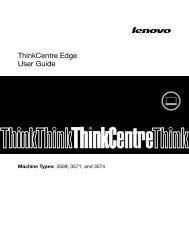You also want an ePaper? Increase the reach of your titles
YUMPU automatically turns print PDFs into web optimized ePapers that Google loves.
Faxing...............................................................................................109<br />
Getting the printer ready to fax...................................................................................................................................109<br />
Sending a fax......................................................................................................................................................................123<br />
Creating shortcuts............................................................................................................................................................124<br />
Using shortcuts and the address book......................................................................................................................125<br />
Customizing fax settings................................................................................................................................................126<br />
Canceling an outgoing fax.............................................................................................................................................127<br />
Understanding fax options............................................................................................................................................128<br />
Improving fax quality.......................................................................................................................................................129<br />
Holding and forwarding faxes......................................................................................................................................130<br />
Scanning to an FTP address.........................................................132<br />
Scanning to an FTP address..........................................................................................................................................132<br />
Creating shortcuts............................................................................................................................................................133<br />
Understanding FTP options..........................................................................................................................................134<br />
Improving FTP quality.....................................................................................................................................................136<br />
Scanning to a computer or flash drive......................................137<br />
Scanning to a computer.................................................................................................................................................137<br />
Scanning to a flash drive................................................................................................................................................138<br />
Understanding scan profile options..........................................................................................................................138<br />
Improving scan quality...................................................................................................................................................140<br />
Understanding printer menus.....................................................141<br />
Menus list.............................................................................................................................................................................141<br />
Supplies menu...................................................................................................................................................................142<br />
Paper menu.........................................................................................................................................................................143<br />
Reports menu.....................................................................................................................................................................154<br />
Network/Ports menu.......................................................................................................................................................156<br />
Security menu....................................................................................................................................................................170<br />
Settings menu....................................................................................................................................................................174<br />
Help menu...........................................................................................................................................................................224<br />
Maintaining the printer.................................................................225<br />
Cleaning the exterior of the printer............................................................................................................................225<br />
Cleaning the scanner glass............................................................................................................................................226<br />
Cleaning the ADF parts...................................................................................................................................................226<br />
Contents<br />
4