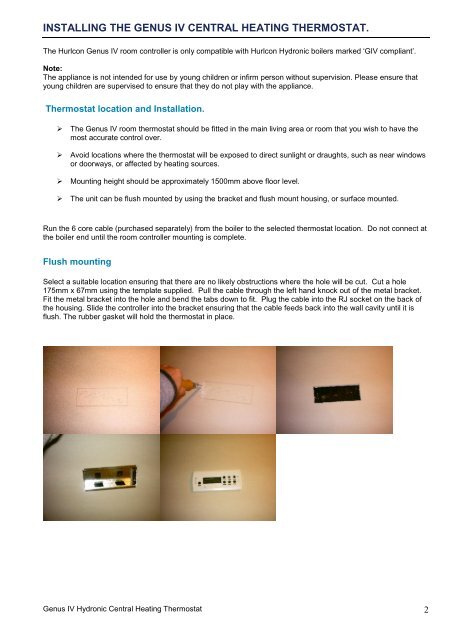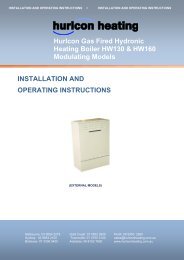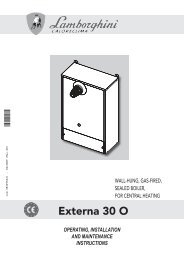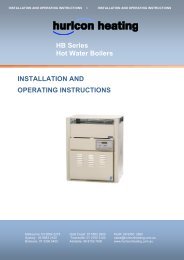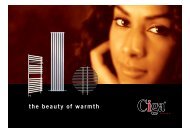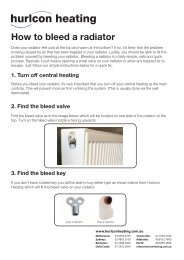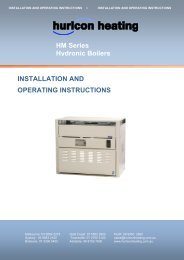Bolero ND Cleaner - Hurlcon Heating
Bolero ND Cleaner - Hurlcon Heating
Bolero ND Cleaner - Hurlcon Heating
You also want an ePaper? Increase the reach of your titles
YUMPU automatically turns print PDFs into web optimized ePapers that Google loves.
INSTALLING THE GENUS IV CENTRAL HEATING THERMOSTAT.<br />
The <strong>Hurlcon</strong> Genus IV room controller is only compatible with <strong>Hurlcon</strong> Hydronic boilers marked ‘GIV compliant’.<br />
Note:<br />
The appliance is not intended for use by young children or infirm person without supervision. Please ensure that<br />
young children are supervised to ensure that they do not play with the appliance.<br />
Thermostat location and Installation.<br />
‣ The Genus IV room thermostat should be fitted in the main living area or room that you wish to have the<br />
most accurate control over.<br />
‣ Avoid locations where the thermostat will be exposed to direct sunlight or draughts, such as near windows<br />
or doorways, or affected by heating sources.<br />
‣ Mounting height should be approximately 1500mm above floor level.<br />
‣ The unit can be flush mounted by using the bracket and flush mount housing, or surface mounted.<br />
Run the 6 core cable (purchased separately) from the boiler to the selected thermostat location. Do not connect at<br />
the boiler end until the room controller mounting is complete.<br />
Flush mounting<br />
Select a suitable location ensuring that there are no likely obstructions where the hole will be cut. Cut a hole<br />
175mm x 67mm using the template supplied. Pull the cable through the left hand knock out of the metal bracket.<br />
Fit the metal bracket into the hole and bend the tabs down to fit. Plug the cable into the RJ socket on the back of<br />
the housing. Slide the controller into the bracket ensuring that the cable feeds back into the wall cavity until it is<br />
flush. The rubber gasket will hold the thermostat in place.<br />
Genus IV Hydronic Central <strong>Heating</strong> Thermostat 2