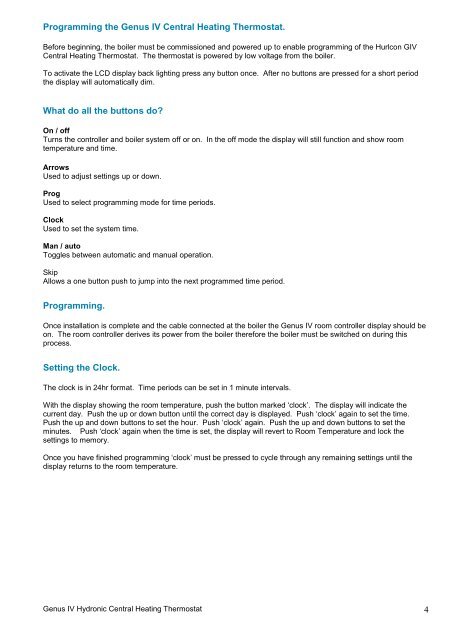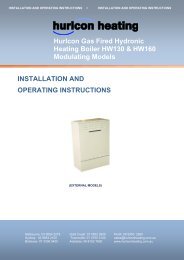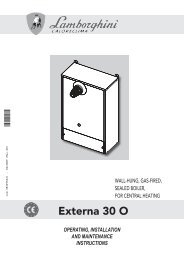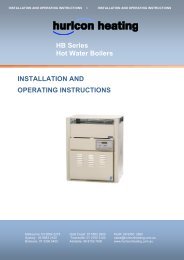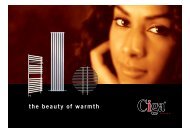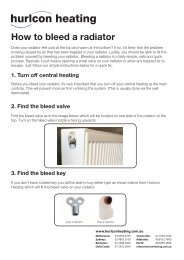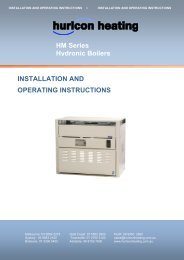Bolero ND Cleaner - Hurlcon Heating
Bolero ND Cleaner - Hurlcon Heating
Bolero ND Cleaner - Hurlcon Heating
You also want an ePaper? Increase the reach of your titles
YUMPU automatically turns print PDFs into web optimized ePapers that Google loves.
Programming the Genus IV Central <strong>Heating</strong> Thermostat.<br />
Before beginning, the boiler must be commissioned and powered up to enable programming of the <strong>Hurlcon</strong> GIV<br />
Central <strong>Heating</strong> Thermostat. The thermostat is powered by low voltage from the boiler.<br />
To activate the LCD display back lighting press any button once. After no buttons are pressed for a short period<br />
the display will automatically dim.<br />
What do all the buttons do?<br />
On / off<br />
Turns the controller and boiler system off or on. In the off mode the display will still function and show room<br />
temperature and time.<br />
Arrows<br />
Used to adjust settings up or down.<br />
Prog<br />
Used to select programming mode for time periods.<br />
Clock<br />
Used to set the system time.<br />
Man / auto<br />
Toggles between automatic and manual operation.<br />
Skip<br />
Allows a one button push to jump into the next programmed time period.<br />
Programming.<br />
Once installation is complete and the cable connected at the boiler the Genus IV room controller display should be<br />
on. The room controller derives its power from the boiler therefore the boiler must be switched on during this<br />
process.<br />
Setting the Clock.<br />
The clock is in 24hr format. Time periods can be set in 1 minute intervals.<br />
With the display showing the room temperature, push the button marked ‘clock’. The display will indicate the<br />
current day. Push the up or down button until the correct day is displayed. Push ‘clock’ again to set the time.<br />
Push the up and down buttons to set the hour. Push ‘clock’ again. Push the up and down buttons to set the<br />
minutes. Push ‘clock’ again when the time is set, the display will revert to Room Temperature and lock the<br />
settings to memory.<br />
Once you have finished programming ‘clock’ must be pressed to cycle through any remaining settings until the<br />
display returns to the room temperature.<br />
Genus IV Hydronic Central <strong>Heating</strong> Thermostat 4