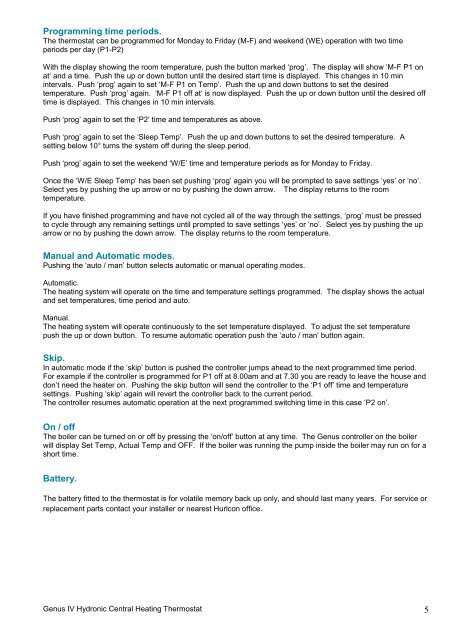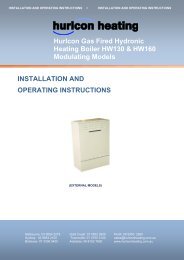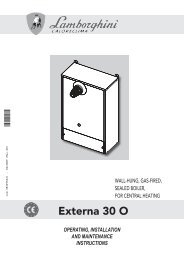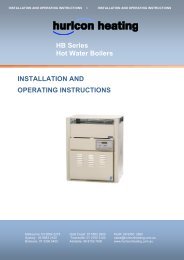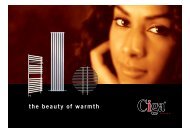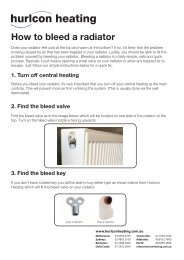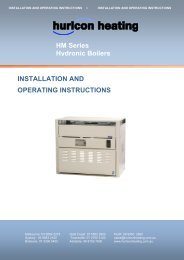Bolero ND Cleaner - Hurlcon Heating
Bolero ND Cleaner - Hurlcon Heating
Bolero ND Cleaner - Hurlcon Heating
Create successful ePaper yourself
Turn your PDF publications into a flip-book with our unique Google optimized e-Paper software.
Programming time periods.<br />
The thermostat can be programmed for Monday to Friday (M-F) and weekend (WE) operation with two time<br />
periods per day (P1-P2)<br />
With the display showing the room temperature, push the button marked ‘prog’. The display will show ‘M-F P1 on<br />
at’ and a time. Push the up or down button until the desired start time is displayed. This changes in 10 min<br />
intervals. Push ‘prog’ again to set ‘M-F P1 on Temp’. Push the up and down buttons to set the desired<br />
temperature. Push ‘prog’ again. ‘M-F P1 off at‘ is now displayed. Push the up or down button until the desired off<br />
time is displayed. This changes in 10 min intervals.<br />
Push ‘prog’ again to set the ‘P2’ time and temperatures as above.<br />
Push ‘prog’ again to set the ‘Sleep Temp’. Push the up and down buttons to set the desired temperature. A<br />
setting below 10° turns the system off during the sleep period.<br />
Push ‘prog’ again to set the weekend ‘W/E’ time and temperature periods as for Monday to Friday.<br />
Once the ‘W/E Sleep Temp’ has been set pushing ‘prog’ again you will be prompted to save settings ‘yes’ or ‘no’.<br />
Select yes by pushing the up arrow or no by pushing the down arrow. The display returns to the room<br />
temperature.<br />
If you have finished programming and have not cycled all of the way through the settings, ‘prog’ must be pressed<br />
to cycle through any remaining settings until prompted to save settings ‘yes’ or ‘no’. Select yes by pushing the up<br />
arrow or no by pushing the down arrow. The display returns to the room temperature.<br />
Manual and Automatic modes.<br />
Pushing the ‘auto / man’ button selects automatic or manual operating modes.<br />
Automatic.<br />
The heating system will operate on the time and temperature settings programmed. The display shows the actual<br />
and set temperatures, time period and auto.<br />
Manual.<br />
The heating system will operate continuously to the set temperature displayed. To adjust the set temperature<br />
push the up or down button. To resume automatic operation push the ‘auto / man’ button again.<br />
Skip.<br />
In automatic mode if the ‘skip’ button is pushed the controller jumps ahead to the next programmed time period.<br />
For example if the controller is programmed for P1 off at 8.00am and at 7.30 you are ready to leave the house and<br />
don’t need the heater on. Pushing the skip button will send the controller to the ‘P1 off’ time and temperature<br />
settings. Pushing ‘skip’ again will revert the controller back to the current period.<br />
The controller resumes automatic operation at the next programmed switching time in this case ‘P2 on’.<br />
On / off<br />
The boiler can be turned on or off by pressing the ‘on/off’ button at any time. The Genus controller on the boiler<br />
will display Set Temp, Actual Temp and OFF. If the boiler was running the pump inside the boiler may run on for a<br />
short time.<br />
Battery.<br />
The battery fitted to the thermostat is for volatile memory back up only, and should last many years. For service or<br />
replacement parts contact your installer or nearest <strong>Hurlcon</strong> office.<br />
Genus IV Hydronic Central <strong>Heating</strong> Thermostat 5