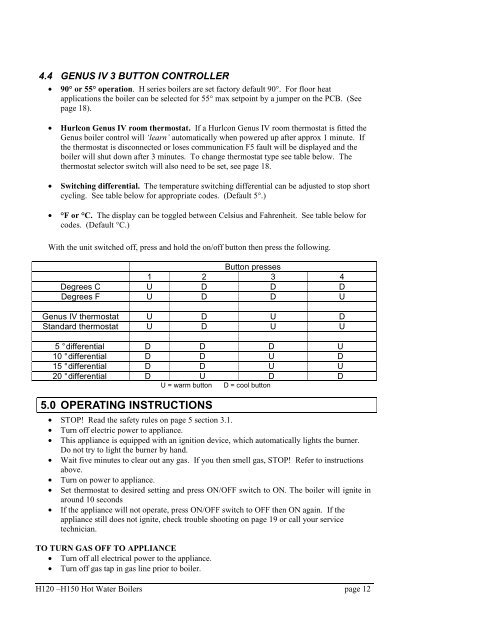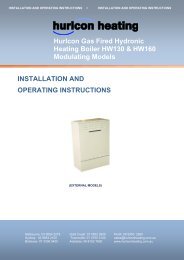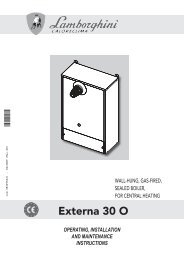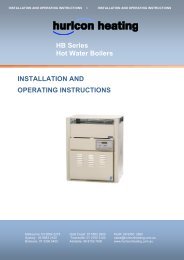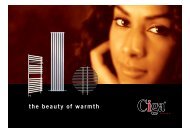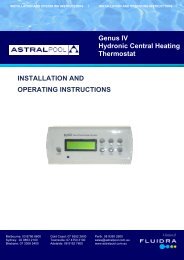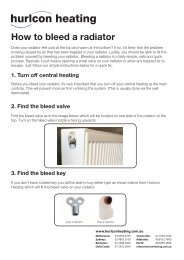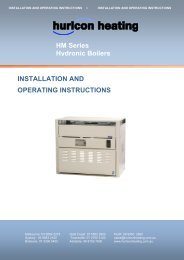Hurlcon Gas Fired Hot Water Boiler H120 & H150 ... - Hurlcon Heating
Hurlcon Gas Fired Hot Water Boiler H120 & H150 ... - Hurlcon Heating
Hurlcon Gas Fired Hot Water Boiler H120 & H150 ... - Hurlcon Heating
You also want an ePaper? Increase the reach of your titles
YUMPU automatically turns print PDFs into web optimized ePapers that Google loves.
4.4 GENUS IV 3 BUTTON CONTROLLER<br />
• 90° or 55° operation. H series boilers are set factory default 90°. For floor heat<br />
applications the boiler can be selected for 55° max setpoint by a jumper on the PCB. (See<br />
page 18).<br />
• <strong>Hurlcon</strong> Genus IV room thermostat. If a <strong>Hurlcon</strong> Genus IV room thermostat is fitted the<br />
Genus boiler control will ‘learn’ automatically when powered up after approx 1 minute. If<br />
the thermostat is disconnected or loses communication F5 fault will be displayed and the<br />
boiler will shut down after 3 minutes. To change thermostat type see table below. The<br />
thermostat selector switch will also need to be set, see page 18.<br />
• Switching differential. The temperature switching differential can be adjusted to stop short<br />
cycling. See table below for appropriate codes. (Default 5°.)<br />
• °F or °C. The display can be toggled between Celsius and Fahrenheit. See table below for<br />
codes. (Default °C.)<br />
With the unit switched off, press and hold the on/off button then press the following.<br />
Button presses<br />
1 2 3 4<br />
Degrees C U D D D<br />
Degrees F U D D U<br />
Genus IV thermostat U D U D<br />
Standard thermostat U D U U<br />
5 ° differential D D D U<br />
10 ° differential D D U D<br />
15 ° differential D D U U<br />
20 ° differential D U D D<br />
U = warm button D = cool button<br />
5.0 OPERATING INSTRUCTIONS<br />
• STOP! Read the safety rules on page 5 section 3.1.<br />
• Turn off electric power to appliance.<br />
• This appliance is equipped with an ignition device, which automatically lights the burner.<br />
Do not try to light the burner by hand.<br />
• Wait five minutes to clear out any gas. If you then smell gas, STOP! Refer to instructions<br />
above.<br />
• Turn on power to appliance.<br />
• Set thermostat to desired setting and press ON/OFF switch to ON. The boiler will ignite in<br />
around 10 seconds<br />
• If the appliance will not operate, press ON/OFF switch to OFF then ON again. If the<br />
appliance still does not ignite, check trouble shooting on page 19 or call your service<br />
technician.<br />
TO TURN GAS OFF TO APPLIANCE<br />
• Turn off all electrical power to the appliance.<br />
• Turn off gas tap in gas line prior to boiler.<br />
<strong>H120</strong> –<strong>H150</strong> <strong>Hot</strong> <strong>Water</strong> <strong>Boiler</strong>s page 12