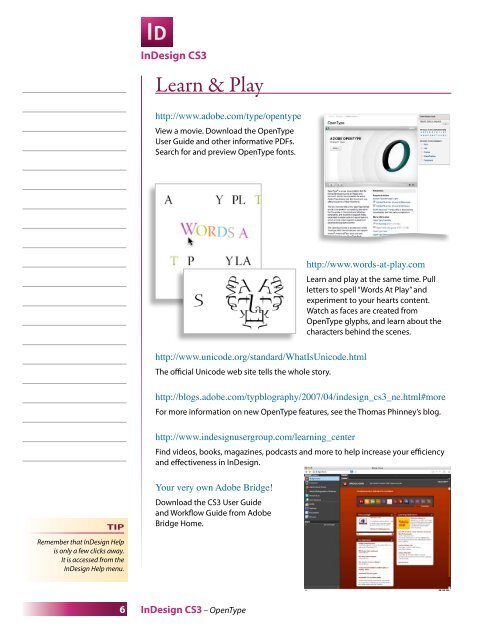Download - InDesign User Group
Download - InDesign User Group
Download - InDesign User Group
Create successful ePaper yourself
Turn your PDF publications into a flip-book with our unique Google optimized e-Paper software.
<strong>InDesign</strong> CS3<br />
Learn & Play<br />
http://www.adobe.com/type/opentype<br />
View a movie. <strong>Download</strong> the OpenType<br />
<strong>User</strong> Guide and other informative PDFs.<br />
Search for and preview OpenType fonts.<br />
http://www.words-at-play.com<br />
http://www.unicode.org/standard/WhatIsUnicode.html<br />
The official Unicode web site tells the whole story.<br />
Learn and play at the same time. Pull<br />
letters to spell “Words At Play” and<br />
experiment to your hearts content.<br />
Watch as faces are created from<br />
OpenType glyphs, and learn about the<br />
characters behind the scenes.<br />
http://blogs.adobe.com/typblography/2007/04/indesign_cs3_ne.html#more<br />
For more information on new OpenType features, see the Thomas Phinney’s blog.<br />
http://www.indesignusergroup.com/learning_center<br />
Find videos, books, magazines, podcasts and more to help increase your efficiency<br />
and effectiveness in <strong>InDesign</strong>.<br />
TIP<br />
Your very own Adobe Bridge!<br />
<strong>Download</strong> the CS3 <strong>User</strong> Guide<br />
and Workflow Guide from Adobe<br />
Bridge Home.<br />
Remember that <strong>InDesign</strong> Help<br />
is only a few clicks away.<br />
It is accessed from the<br />
<strong>InDesign</strong> Help menu.<br />
6 <strong>InDesign</strong> CS3 – OpenType