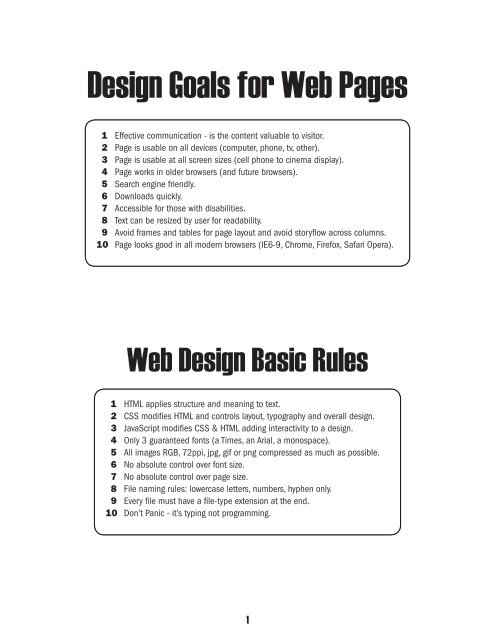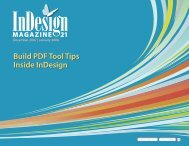Design Goals for Web Pages - InDesign User Group
Design Goals for Web Pages - InDesign User Group
Design Goals for Web Pages - InDesign User Group
You also want an ePaper? Increase the reach of your titles
YUMPU automatically turns print PDFs into web optimized ePapers that Google loves.
<strong>Design</strong> <strong>Goals</strong> <strong>for</strong> <strong>Web</strong> <strong>Pages</strong><br />
1 Effective communication - is the content valuable to visitor.<br />
2 Page is usable on all devices (computer, phone, tv, other).<br />
3 Page is usable at all screen sizes (cell phone to cinema display).<br />
4 Page works in older browsers (and future browsers).<br />
5 Search engine friendly.<br />
6 Downloads quickly.<br />
7 Accessible <strong>for</strong> those with disabilities.<br />
8 Text can be resized by user <strong>for</strong> readability.<br />
9 Avoid frames and tables <strong>for</strong> page layout and avoid storyflow across columns.<br />
10 Page looks good in all modern browsers (IE6-9, Chrome, Firefox, Safari Opera).<br />
<strong>Web</strong> <strong>Design</strong> Basic Rules<br />
1 HTML applies structure and meaning to text.<br />
2 CSS modifies HTML and controls layout, typography and overall design.<br />
3 JavaScript modifies CSS & HTML adding interactivity to a design.<br />
4 Only 3 guaranteed fonts (a Times, an Arial, a monospace).<br />
5 All images RGB, 72ppi, jpg, gif or png compressed as much as possible.<br />
6 No absolute control over font size.<br />
7 No absolute control over page size.<br />
8 File naming rules: lowercase letters, numbers, hyphen only.<br />
9 Every file must have a file-type extension at the end.<br />
10 Don’t Panic - it’s typing not programming.<br />
1
Layout a webpage step by step<br />
1 Setup project and organize with folders on computer (01-currentsite, 02-archives, 03-working-files, 04-client-provided).<br />
2 Sketch, research, plan (10 minutes or 10 months).<br />
3 <strong>Design</strong> a layout in any program you’re com<strong>for</strong>table with. It’s a visual reference only (Photoshop recommended) .<br />
4 Text representation of ENTIRE page including image descriptions.<br />
5 Open a starter HTML page with required tags in place, save with web safe name.<br />
6 Title page with consideration of bookmarks & SEO.<br />
7 Paste contents of text version of page between body tags - test in browser after each step from here on.<br />
8 Mark paragraphs of text with paragraph tag: p<br />
9 Mark headings that introduce paragraphs and sections with heading tags: h1-h6<br />
10 Add line breaks where you want to <strong>for</strong>ce a new line or soft return: br<br />
11 Put list-type in<strong>for</strong>mation in lists: ul, li<br />
12 Put any other block level content in the appropriate tag: blockquote, pre, hr, address<br />
13 Mark words or phrases that should be emphasized with proper inline tags: em, strong<br />
14 Mark words or phrases by their meaning with inline tags: q, abbr, acronym, cite, code, del, dfn, ins, kbd, samp, var<br />
15 XHTML do not use following inline tags: b, big, center, font, i, s, small, strike, tt, u (small, i, b have been redefined & added back to HTML5).<br />
16 Use HTML Character Entities to put special characters on a page: © is © | non-breaking space is <br />
17 Prepare images in Photoshop or other image editor.<br />
18 Add content related images with the image tag: img<br />
19 Add multimedia & video: object, embed, (swfobject or other custom code) | HTML5 use the video and audio tags, with fallback to Flash.<br />
20 Add tables <strong>for</strong> tabular in<strong>for</strong>mation with the table tag: table, tr, td, th<br />
21 Add <strong>for</strong>ms with the <strong>for</strong>m family of tags: <strong>for</strong>m, button, input, label, legend, fieldset, option, select, textarea (and more).<br />
22 Create links by wrapping anchor tag around any element: a<br />
23 Add notes to yourself or others with comments: <br />
24 In head of HTML page put a style tag to hold CSS: style<br />
25 Add following rule to test CSS: body {background-color:red;} (change background-color to white if test works).<br />
26 In CSS set basic font control on the body rule (color, typeface, size, background color <strong>for</strong> page).<br />
27 In HTML use the div tag to make a box that holds entire body: <br />
28 In CSS make #wrapper rule to give page width and background color: #wrapper {width:800px; background-color:red;}<br />
29 Analyze PS layout and decide how many “boxes” or containers you need <strong>for</strong> the major sections of your page.<br />
30 In CSS make box rules <strong>for</strong> each section and give them a unique name (ID) and temporary<br />
background color: #header {background-color:blue;} #nav, #main-content, #aside, #footer<br />
31 In HTML wrap the appropriate content in div tags, matching the names created in step 29.<br />
32 In CSS rough-in shape of page using just divs from prev step. In this site, float to make 2 columns, clear footer. Now actual design can start.<br />
33 Choose one of three methods to control element spacing: 1 - box model math, 2 - inner divs, 3 - content padding/margins<br />
34 In CSS do universal reset to gain complete control of layout: * {margin:0; padding:0;} (only use this reset <strong>for</strong> educational purposes).<br />
35 In CSS make rules <strong>for</strong> basic HTML tags: body, h1-h6, p, ul, ol, li<br />
36 In CSS make rules <strong>for</strong> major sections of page until there are no more changes that work (start with footer in this site).<br />
37 <strong>Design</strong> cycle: 1 - Identify design problem, 2 - find CSS property that fixes that problem, 3 - select appropriate item and apply property change.<br />
38 In CSS make decendant selector rules <strong>for</strong> major sections until those no longer work.<br />
39 In CSS make additional classes and ID’s to make localized changes where decendent selectors don’t work.<br />
40 In HTML apply classes & id’s from previous step to existing tags, new divs or new spans.<br />
41 in CSS use image replacement <strong>for</strong> headings as necessary.<br />
42 CSS rollovers with sprites.<br />
43 Add interactivity with JavaScript.<br />
44 Make CSS and JavaScript external and save out copies of the initial master page <strong>for</strong> the rest of the pages of the site.<br />
2
HTML<br />
CSS<br />
HTML Required<br />
!DOCTYPE<br />
html<br />
head<br />
body<br />
title<br />
Universal HTML<br />
link<br />
script<br />
meta<br />
style<br />
Content HTML<br />
h1-h6<br />
p<br />
br<br />
ul/li<br />
img<br />
a<br />
div<br />
span<br />
Text control<br />
color<br />
font-family<br />
font-size<br />
font-weight<br />
text-align<br />
line-height<br />
text-trans<strong>for</strong>m<br />
text-decoration<br />
Link Control<br />
a:link<br />
a:visited<br />
a:hover<br />
a:active<br />
List Control<br />
list-style<br />
Box control<br />
width<br />
height<br />
margin<br />
border<br />
padding<br />
background-color<br />
background-image<br />
display<br />
overflow<br />
Position control<br />
float<br />
clear<br />
position<br />
top<br />
bottom<br />
left<br />
right<br />
3
say hello to<br />
Whether you’re a freelancer, in-house or agency creative or<br />
professional, you deal with hot deadlines, tight budgets and<br />
challenging client expectations daily. Because you’re a pro,<br />
when the going gets tough, you work later and harder just to<br />
succeed. C2 gets it! And, while we admire your work ethic, we<br />
think you might appreciate a shortcut to success every once in<br />
a while. C2 allows you to say YES! to any project, any deadline<br />
and most budgets without sacrificing sleep, employee morale<br />
or your profit margin.<br />
learn everything<br />
from actionscript to zapf dingbats<br />
You’re a creative professional. You’re fast, software-savvy and<br />
feel confident about your work. C2 instructors understand that<br />
outstanding creative pros like you invest time and energy into<br />
being the best, because they do too. In fact, you set the bar <strong>for</strong><br />
them. They know you need to learn best practices, time- and<br />
money-saving workflow processes, shortcuts, troubleshooting<br />
and the most efficient software techniques to bring concepts<br />
to life <strong>for</strong> your clients. Our instructors blend engaging, handson<br />
exercises with years of field experience, certification and<br />
technical expertise, resulting in an industry-driven curriculum<br />
crafted to increase your efficiency, productivity and ultimately,<br />
profitability.<br />
your shortcut to whew!<br />
upcoming<br />
classes<br />
Madison<br />
Adobe In<strong>Design</strong> - begins Feb. 8<br />
Standards Based <strong>Web</strong> <strong>Design</strong> - begins Feb. 9<br />
Adobe Photoshop - begins Feb. 10<br />
Milwaukee<br />
Standards Based <strong>Web</strong> <strong>Design</strong> - begins Feb. 7 & 8<br />
Adobe Photoshop - begins Feb. 7 & 8<br />
Adobe In<strong>Design</strong> - begins Feb. 9 & 10<br />
Visit www.c2gps.com <strong>for</strong> more in<strong>for</strong>mation<br />
and to register today!<br />
Nimble, versatile, ready to say yes to any project...<br />
that’s YOU and C2!<br />
Creative Talent Placement (4 hours, 4 days or <strong>for</strong>ever): choose<br />
from competitively priced and thoroughly screened creative<br />
professionals, from copywriters to web developers and all<br />
talents in between, satisfaction guaranteed. It’s a complex issue<br />
determining who qualifies as an employee or independent<br />
contractor. Why risk a labor audit or unemployment claim?<br />
Use C2, we take the risk so you don’t have to!<br />
shortcut<br />
SUCCESS<br />
YOUR<br />
TO<br />
AUTHORIZED<br />
Training Center<br />
222 E. Erie Street, Suite 330 Milwaukee, WI 53202 414 431 0062<br />
3591 Anderson Street, Suite 227 Madison, WI 53704 608 268 9600