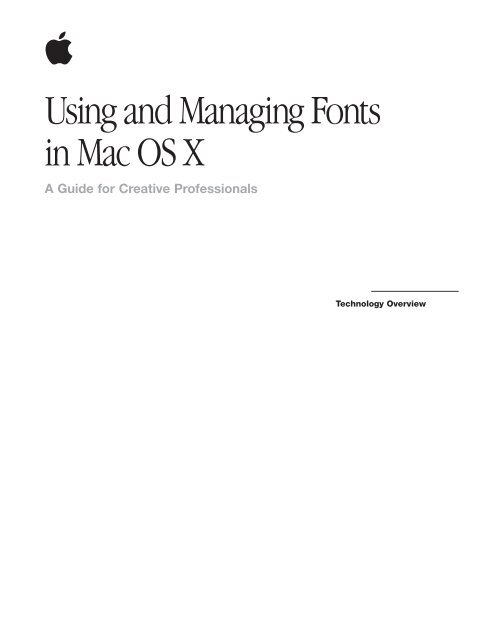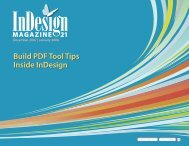Using and Managing Fonts in Mac OS X - UC Davis Department of ...
Using and Managing Fonts in Mac OS X - UC Davis Department of ...
Using and Managing Fonts in Mac OS X - UC Davis Department of ...
You also want an ePaper? Increase the reach of your titles
YUMPU automatically turns print PDFs into web optimized ePapers that Google loves.
<strong>Us<strong>in</strong>g</strong> <strong>and</strong> <strong>Manag<strong>in</strong>g</strong> <strong>Fonts</strong><br />
<strong>in</strong> <strong>Mac</strong> <strong>OS</strong> X<br />
A Guide for Creative Pr<strong>of</strong>essionals<br />
Technology Overview
Contents<br />
3 Introduction<br />
6 Best Practices for Font Management<br />
6 <strong>Manag<strong>in</strong>g</strong> fonts manually<br />
7 <strong>Us<strong>in</strong>g</strong> a font manager<br />
8 Organiz<strong>in</strong>g fonts for a font manager<br />
9 Useful font utilities<br />
10 Prepar<strong>in</strong>g Your System<br />
10 Remov<strong>in</strong>g nonessential fonts<br />
12 Appendix A: <strong>Fonts</strong> <strong>of</strong> <strong>Mac</strong> <strong>OS</strong> X<br />
14 Appendix B: Font Support <strong>in</strong> <strong>Mac</strong> <strong>OS</strong> X<br />
15 Appendix C: Font Locations <strong>in</strong> <strong>Mac</strong> <strong>OS</strong> X<br />
17 Appendix D: <strong>Mac</strong> <strong>OS</strong> X <strong>and</strong> Unicode
Introduction<br />
3<br />
From pr<strong>of</strong>essional type controls to unlimited open fonts, from cross-platform portability<br />
to <strong>in</strong>ternational language support—these are just a few reasons <strong>Mac</strong> <strong>OS</strong> X v10.2 is the<br />
ultimate creative platform. Among other th<strong>in</strong>gs, it opens the door to powerful new ways <strong>of</strong><br />
us<strong>in</strong>g <strong>and</strong> manag<strong>in</strong>g fonts.<br />
An entirely new, multiuser operat<strong>in</strong>g system—not simply an upgrade <strong>of</strong> <strong>Mac</strong> <strong>OS</strong> 9—<strong>Mac</strong> <strong>OS</strong> X<br />
<strong>in</strong>corporates a new font architecture free from the limitations that plague other operat<strong>in</strong>g<br />
systems. As a result, <strong>Mac</strong> <strong>OS</strong> X provides the most comprehensive support for font formats <strong>of</strong><br />
any platform. It delivers powerful tools for font organization <strong>and</strong> navigation. It <strong>of</strong>fers enhanced<br />
character coverage for truly pr<strong>of</strong>essional typesett<strong>in</strong>g. And it enables smooth cross-platform <strong>and</strong><br />
cross-media portability.<br />
No limits. There are no font limits <strong>in</strong> <strong>Mac</strong> <strong>OS</strong> X. Theoretically, it is possible to place an entire<br />
font library <strong>in</strong> a s<strong>in</strong>gle folder <strong>and</strong> use it; because <strong>Mac</strong> <strong>OS</strong> X provides virtual memory, the<br />
subsystem simply uses more memory when necessary.<br />
More fonts. <strong>Mac</strong> <strong>OS</strong> X v10.2 <strong>in</strong>cludes more than 50 pr<strong>of</strong>essional-quality fonts <strong>and</strong> supports<br />
additional non-Roman languages <strong>and</strong> bidirectional fonts (see Appendix A). Zapf<strong>in</strong>o has been<br />
rescaled <strong>and</strong> <strong>in</strong>cludes many more glyphs. Lucida Gr<strong>and</strong>e supports Arabic, Hebrew, Thai, <strong>and</strong><br />
traditional Greek as well as more symbols <strong>and</strong> Roman glyphs. Numerous other fonts have<br />
been updated to <strong>in</strong>clude additional typefaces <strong>and</strong> language encod<strong>in</strong>g.<br />
Richer font support. For more predictable cross-platform <strong>and</strong> cross-media publish<strong>in</strong>g,<br />
<strong>Mac</strong> <strong>OS</strong> X supports all <strong>of</strong> the major font formats, <strong>in</strong>clud<strong>in</strong>g PostScript Type 1 (with the doublebyte<br />
PostScript fonts required for non-Roman languages), Multiple Master, TrueType, <strong>and</strong><br />
OpenType (see Appendix B).<br />
Smoother fonts. Text <strong>in</strong> <strong>Mac</strong> <strong>OS</strong> X looks great <strong>and</strong> is easy to read on all displays. A new<br />
control <strong>in</strong> the General system preference allows users to select one <strong>of</strong> four font-smooth<strong>in</strong>g<br />
styles to <strong>in</strong>crease readability: St<strong>and</strong>ard (best for CRT displays), Light, Medium (best for flat-panel<br />
displays), <strong>and</strong> Strong. Sophisticated font-render<strong>in</strong>g technology with subpixel filter<strong>in</strong>g also<br />
<strong>in</strong>creases effective resolution.
<strong>Us<strong>in</strong>g</strong> <strong>and</strong> <strong>Manag<strong>in</strong>g</strong> <strong>Fonts</strong><br />
<strong>in</strong> <strong>Mac</strong> <strong>OS</strong> X<br />
4<br />
New <strong>Fonts</strong> <strong>in</strong> <strong>Mac</strong> <strong>OS</strong> X v10.2<br />
Arabic*<br />
Al Bayan (pla<strong>in</strong>, bold)<br />
Baghdad<br />
DecoType Naskh<br />
Geezah<br />
Kufi<br />
Nadeem<br />
Roman<br />
Coch<strong>in</strong><br />
Cyrillic<br />
Charcoal CY<br />
Geneva CY<br />
Helvetica CY (pla<strong>in</strong>, bold, oblique, bold oblique)<br />
Monaco CY<br />
Times CY (regular, bold, italic, bold italic)<br />
GB18030/Simplified Ch<strong>in</strong>ese fonts<br />
S<strong>in</strong>oType Hei<br />
S<strong>in</strong>oType XiHei<br />
S<strong>in</strong>oType Song<br />
S<strong>in</strong>oType FangSong<br />
S<strong>in</strong>oType Kaiti<br />
GB18030 Bitmap<br />
Devanagari (Indic)*<br />
Devanagari MT (regular, bold)<br />
Gujarati (Indic)*<br />
Gujarati MT (regular, bold)<br />
Gurmukhi (Indic)*<br />
Gurmukhi MT<br />
Hebrew*<br />
Arial Hebrew (regular, bold)<br />
Corsiva Hebrew (regular, bold)<br />
New Pen<strong>in</strong>im MT (regular, bold, <strong>in</strong>cl<strong>in</strong>ed, bold <strong>in</strong>cl<strong>in</strong>ed)<br />
Raanana (regular, bold)<br />
Thai*<br />
Ayuthaya<br />
Krungthep<br />
Sathu<br />
Silom<br />
Thonburi<br />
Typography. Sophisticated typographic capabilities such as kern<strong>in</strong>g <strong>and</strong> track<strong>in</strong>g are no<br />
longer limited to pr<strong>of</strong>essional typesett<strong>in</strong>g applications. <strong>Mac</strong> <strong>OS</strong> X supports Apple Advanced<br />
Typography (AAT) at the system level, so even basic applications such as TextEdit can take<br />
advantage <strong>of</strong> advanced typographic features.<br />
A glyph can be a s<strong>in</strong>gle character or a series <strong>of</strong> characters (ligature). The “pf” is a ligature, <strong>and</strong> the entire font<br />
name “Zapf<strong>in</strong>o” is a s<strong>in</strong>gle glyph. Notice the different letterforms—how the “p” changes when followed by “f,”<br />
<strong>and</strong> how each <strong>of</strong> the letterforms changes <strong>in</strong> the f<strong>in</strong>al glyph.<br />
Apple Type Services (ATS). Apple Type Services is the technology that enables <strong>Mac</strong> <strong>OS</strong> X<br />
to rasterize TrueType <strong>and</strong> Type 1 PostScript fonts. It allows third-party developers to build<br />
sophisticated typography features <strong>in</strong>to their products.<br />
Rasterization. <strong>Mac</strong> <strong>OS</strong> X elim<strong>in</strong>ates the need for ATM Light because its built-<strong>in</strong> font rasterizer<br />
works for all font formats, <strong>in</strong>clud<strong>in</strong>g PostScript.<br />
Validation. <strong>Mac</strong> <strong>OS</strong> X protects the operat<strong>in</strong>g system by check<strong>in</strong>g the <strong>in</strong>tegrity <strong>of</strong> a font when<br />
it is displayed or pr<strong>in</strong>ted <strong>and</strong> automatically deactivat<strong>in</strong>g corrupt fonts.<br />
Organization. <strong>Mac</strong> <strong>OS</strong> X <strong>in</strong>cludes font capabilities that allow users to work with fonts <strong>in</strong> a<br />
consistent manner. One important dist<strong>in</strong>ction between <strong>Mac</strong> <strong>OS</strong> 9 <strong>and</strong> <strong>Mac</strong> <strong>OS</strong> X is that <strong>Mac</strong> <strong>OS</strong><br />
X provides multiple font locations <strong>and</strong> different access privileges for each location.<br />
New to <strong>Mac</strong> <strong>OS</strong> X is the <strong>Fonts</strong> panel. In some applications built for <strong>Mac</strong> <strong>OS</strong> X (such as Apple’s<br />
Mail <strong>and</strong> TextEdit), the <strong>Fonts</strong> panel organizes fonts <strong>in</strong>to useful collections. Users can organize<br />
their own collections—for example, by client or job—or add fonts to a favorites menu.<br />
Pr<strong>of</strong>essional applications such as Adobe InDesign <strong>and</strong> QuarkXPress use their own font<br />
selection tools.<br />
* These fonts are available to applications with Unicode support, <strong>in</strong>clud<strong>in</strong>g TextEdit.
<strong>Us<strong>in</strong>g</strong> <strong>and</strong> <strong>Manag<strong>in</strong>g</strong> <strong>Fonts</strong><br />
<strong>in</strong> <strong>Mac</strong> <strong>OS</strong> X<br />
5<br />
New Font Features <strong>in</strong> <strong>Mac</strong> <strong>OS</strong> X<br />
• <strong>Mac</strong> <strong>OS</strong> X v10.2 supports more font types than any<br />
other operat<strong>in</strong>g system, <strong>in</strong>clud<strong>in</strong>g Multiple Master<br />
<strong>in</strong>stances, W<strong>in</strong>dows-format TrueType fonts, <strong>and</strong><br />
OpenType.<br />
• There is no limit to the number <strong>of</strong> fonts you can<br />
have open at one time.<br />
• <strong>Mac</strong> <strong>OS</strong> X automatically renders PostScript fonts;<br />
ATM Light is no longer needed.<br />
• <strong>Mac</strong> <strong>OS</strong> X v10.2 recognizes fonts <strong>in</strong> nested folders<br />
<strong>in</strong> font directories.<br />
2<br />
1<br />
3<br />
4<br />
1<br />
2<br />
3<br />
4<br />
The <strong>Fonts</strong> panel provides a preview <strong>of</strong> a font at a particular size.<br />
Installed fonts can be grouped <strong>in</strong> a collection for easier selection.<br />
<strong>Fonts</strong> can be sized by enter<strong>in</strong>g a value, click<strong>in</strong>g a size <strong>in</strong> the list, or us<strong>in</strong>g the adjustable slider.<br />
These options are available via the Extras pop-up menu.<br />
1<br />
2<br />
In <strong>Mac</strong> <strong>OS</strong> X, fonts can be stored <strong>in</strong> a ma<strong>in</strong> library on one computer or on a network so<br />
everyone has access to the same set <strong>of</strong> fonts for certa<strong>in</strong> jobs or clients. The location <strong>of</strong> the font<br />
controls who has access to it. <strong>Mac</strong> <strong>OS</strong> X also supports hierarchical font folders so users can<br />
create multiple levels <strong>of</strong> font folders with<strong>in</strong> font directories. <strong>Mac</strong> <strong>OS</strong> X makes all fonts <strong>in</strong>stalled<br />
<strong>in</strong> any <strong>of</strong> the font folder locations, or specific application locations, active. (See Appendix C for<br />
details on active font locations.) If users need to activate or deactivate fonts frequently, they<br />
may want to consider font management utilities available for <strong>Mac</strong> <strong>OS</strong> X.<br />
3 4<br />
5<br />
6<br />
1<br />
2<br />
3<br />
4<br />
5<br />
6<br />
The new Character Palette provides access to<br />
<strong>in</strong>dividual glyphs.<br />
It provides several view options.<br />
View Roman fonts by category or by favorites.<br />
Add<strong>in</strong>g a favorite glyph is a one-click operation.<br />
Once you’ve selected a glyph, you can doubleclick<br />
it, drag it from the well (lower left), or click<br />
the Insert button.<br />
Choose the font you want to search or limit your<br />
options to just the fonts that conta<strong>in</strong> the glyph<br />
you want.<br />
See a preview <strong>of</strong> the glyph <strong>and</strong> the glyph’s name<br />
<strong>and</strong> Unicode ID.
Best Practices for Font Management<br />
6<br />
In design <strong>and</strong> publish<strong>in</strong>g environments where users switch frequently between sets <strong>of</strong> fonts,<br />
there are two recommended ways to manage <strong>and</strong> organize fonts:<br />
• Manually move font files <strong>in</strong> <strong>and</strong> out <strong>of</strong> font folders.<br />
• Use a font management utility.<br />
~/ Your Home Directory<br />
The ~/ symbol represents the name for the home<br />
directory <strong>of</strong> the log<strong>in</strong> name you are currently us<strong>in</strong>g.<br />
Tip<br />
If you organize fonts by job, create copies <strong>of</strong> fonts<br />
that are <strong>in</strong> multiple sets. Font aliases are not<br />
recognized <strong>in</strong>side font folders.<br />
Tip<br />
If you manage fonts manually, you might need to<br />
quit <strong>and</strong> restart applications such as Micros<strong>of</strong>t Word;<br />
some applications update their font menus only at<br />
application launch. It’s not necessary to quit <strong>and</strong><br />
restart applications such as InDesign, which<br />
automatically recognize updated fonts. When the<br />
fonts are not <strong>in</strong> use, place them <strong>in</strong> an Inactive<br />
<strong>Fonts</strong> folder.<br />
<strong>Manag<strong>in</strong>g</strong> fonts manually<br />
Users with a static or small font library can use the built-<strong>in</strong> font management capabilities <strong>of</strong><br />
<strong>Mac</strong> <strong>OS</strong> X to work with fonts. The first step is to organize the fonts <strong>in</strong> logical folder sets. Then<br />
place these sets <strong>in</strong> a master folder <strong>of</strong> fonts labeled “Inactive <strong>Fonts</strong>.” (The “<strong>in</strong>active” folder<br />
cannot be <strong>in</strong>side one <strong>of</strong> the system font folders, or the fonts will be activated.) The sets can<br />
be moved <strong>in</strong> <strong>and</strong> out <strong>of</strong> the appropriate font folder. This method is described below.<br />
Organiz<strong>in</strong>g fonts manually. S<strong>in</strong>ce <strong>Mac</strong> <strong>OS</strong> X v10.2 can recognize fonts <strong>in</strong> folders, you might<br />
want to organize your font sets by font name:<br />
~/Inactive <strong>Fonts</strong><br />
A<br />
Arial<br />
Avant Garde<br />
B<br />
C<br />
You also can organize fonts by job:<br />
~/Inactive <strong>Fonts</strong><br />
Client1<br />
Job 23456<br />
Job 23457<br />
Client2<br />
Client3<br />
To activate the fonts, place the folder <strong>in</strong> ~/Library/<strong>Fonts</strong> or <strong>in</strong> one <strong>of</strong> the other folder locations<br />
<strong>in</strong>dicated below.<br />
Font locations<br />
You can use the different font locations to make the fonts available for personal use only, to<br />
all users <strong>of</strong> a s<strong>in</strong>gle computer, or to a network <strong>of</strong> users. <strong>Fonts</strong> are activated automatically if<br />
they are placed <strong>in</strong> any <strong>of</strong> six possible locations (see Appendix C). For most users who will use<br />
the operat<strong>in</strong>g system to manage fonts, fonts should be placed <strong>in</strong> one <strong>of</strong> the follow<strong>in</strong>g locations.
<strong>Us<strong>in</strong>g</strong> <strong>and</strong> <strong>Manag<strong>in</strong>g</strong> <strong>Fonts</strong><br />
<strong>in</strong> <strong>Mac</strong> <strong>OS</strong> X<br />
7<br />
Font Managers<br />
DiamondS<strong>of</strong>t Font Reserve <strong>and</strong> Extensis Suitcase<br />
provide pr<strong>of</strong>essional font management <strong>in</strong> <strong>Mac</strong> <strong>OS</strong> X.<br />
Some <strong>of</strong> their features are highlighted below. Check<br />
each developer’s website (www.fontreserve.com <strong>and</strong><br />
www.extensis.com) for specific details <strong>and</strong> additional<br />
features.<br />
• Support for auto font activation through plug-<strong>in</strong>s for<br />
creative applications such as QuarkXPress, Adobe<br />
Illustrator, <strong>and</strong> Adobe InDesign. (Both)<br />
• Support for auto activation <strong>of</strong> fonts for bus<strong>in</strong>ess<br />
applications through Apple programm<strong>in</strong>g <strong>in</strong>terface.<br />
(Both)<br />
• Quickly activate <strong>and</strong> deactivate fonts on dem<strong>and</strong>,<br />
simply by click<strong>in</strong>g selected fonts, font families, or<br />
font sets. (Both)<br />
• Add <strong>and</strong> share fonts with a simple drag-<strong>and</strong>-drop<br />
operation. (Both)<br />
• Preview multiple fonts side by side <strong>in</strong> several<br />
different ways: as a s<strong>in</strong>gle l<strong>in</strong>e <strong>of</strong> type, waterfall<br />
(three l<strong>in</strong>es <strong>of</strong> type <strong>in</strong> different sizes), ABC 123,<br />
or paragraph. (Both)<br />
• Pr<strong>in</strong>t specimen sheets <strong>and</strong> customized type books<br />
<strong>of</strong> font libraries. (Font Reserve—built <strong>in</strong>; Suitcase—<br />
built <strong>in</strong> <strong>and</strong> through the bundled application)<br />
• Import font <strong>and</strong> set database directly from ATM<br />
Deluxe. (Extensis)<br />
• Remove nonessential fonts from system font folders.<br />
(Font Reserve—built <strong>in</strong>; Suitcase—through the<br />
bundled application)<br />
• Scan for <strong>and</strong> elim<strong>in</strong>ate exact duplicates—fonts with<br />
the same name, foundry, version, kern<strong>in</strong>g table,<br />
width, <strong>and</strong> other characteristics. (Font Reserve—<br />
built <strong>in</strong>; Suitcase—through the bundled application)<br />
• Automatically check font files for corruption so they<br />
can be removed or replaced. (Font Reserve—built<br />
<strong>in</strong>; Suitcase—through the bundled application)<br />
Both applications are available <strong>in</strong> English, French,<br />
<strong>and</strong> German. Extensis Suitcase is also available<br />
<strong>in</strong> Japanese.<br />
You can f<strong>in</strong>d other font managers <strong>and</strong> font utilities<br />
at www.apple.com/guide by search<strong>in</strong>g for “fonts.”<br />
• For s<strong>in</strong>gle users who run only <strong>Mac</strong> <strong>OS</strong> X applications: Store fonts <strong>in</strong> the user’s personal <strong>Fonts</strong><br />
folder (~/Library/<strong>Fonts</strong>).<br />
• For multiple users <strong>of</strong> a s<strong>in</strong>gle computer who run <strong>Mac</strong> <strong>OS</strong> X applications exclusively:<br />
A user with adm<strong>in</strong>istrator rights should store fonts <strong>in</strong> the library at the “root” or top level <strong>of</strong><br />
the hard drive (/Library/<strong>Fonts</strong>). This provides a common set <strong>of</strong> fonts for all users.<br />
• For users who run both Classic <strong>and</strong> <strong>Mac</strong> <strong>OS</strong> X applications: Place fonts <strong>in</strong> the <strong>Fonts</strong> folder <strong>in</strong><br />
the <strong>Mac</strong> <strong>OS</strong> 9 System Folder.<br />
<strong>Us<strong>in</strong>g</strong> a font manager<br />
Most design <strong>and</strong> production pr<strong>of</strong>essionals will cont<strong>in</strong>ue to organize fonts us<strong>in</strong>g a font management<br />
utility such as Extensis Suitcase (www.extensis.com/suitcaseten) or DiamondS<strong>of</strong>t Font<br />
Reserve (www.fontreserve.com). Both have solid histories <strong>in</strong> <strong>Mac</strong> <strong>OS</strong> 9 <strong>and</strong> earlier <strong>and</strong> have<br />
been rewritten for <strong>Mac</strong> <strong>OS</strong> X. Both applications, which <strong>in</strong>stall easily <strong>in</strong> <strong>Mac</strong> <strong>OS</strong> X, provide a<br />
means to manage fonts <strong>in</strong> both <strong>Mac</strong> <strong>OS</strong> X <strong>and</strong> Classic applications.<br />
DiamondS<strong>of</strong>t Font Reserve<br />
Font Render<strong>in</strong>g <strong>in</strong> Classic<br />
<strong>Mac</strong> <strong>OS</strong> X elim<strong>in</strong>ates the need for ATM Light<br />
because it <strong>in</strong>corporates anti-alias<strong>in</strong>g for font<br />
smooth<strong>in</strong>g onscreen. If you use Classic applications<br />
with PostScript fonts, you’ll need ATM Light version<br />
4.6.2 or later. This is a free download from Adobe<br />
at www.adobe.com/support/downloads. Users<br />
who only run Photoshop <strong>in</strong> Classic don’t need<br />
ATM Light; Photoshop 5.5 <strong>and</strong> later does its own<br />
font render<strong>in</strong>g.<br />
Extensis Suitcase
<strong>Us<strong>in</strong>g</strong> <strong>and</strong> <strong>Manag<strong>in</strong>g</strong> <strong>Fonts</strong><br />
<strong>in</strong> <strong>Mac</strong> <strong>OS</strong> X<br />
8<br />
Application Font Support<br />
Some applications can automatically respond to the<br />
activation <strong>and</strong> deactivation <strong>of</strong> fonts by Suitcase <strong>and</strong><br />
Font Reserve, chang<strong>in</strong>g their font menus dynamically;<br />
this is called “auto-update.” Other applications<br />
cannot auto-update their font menus; you must quit<br />
<strong>and</strong> relaunch the application when you change font<br />
configurations, either with a font manager or manually<br />
by mov<strong>in</strong>g fonts <strong>in</strong>to one <strong>of</strong> the font folders.<br />
Suitcase <strong>and</strong> Font Reserve <strong>in</strong>clude plug-<strong>in</strong>s for<br />
some applications such as Adobe Illustrator <strong>and</strong><br />
InDesign. These “auto-activation” plug-<strong>in</strong>s cause<br />
any fonts required by documents opened <strong>in</strong> that<br />
application to be automatically activated. The<br />
number <strong>of</strong> such plug-<strong>in</strong>s is small but grow<strong>in</strong>g.<br />
<strong>Mac</strong> <strong>OS</strong> X v10.2 has made it easier for developers<br />
to implement systemwide auto-activation.<br />
Input Menu<br />
<strong>Mac</strong> <strong>OS</strong> X is not limited to Roman alphabets<br />
because it takes advantage <strong>of</strong> Unicode. Applications<br />
that support Unicode can select characters from a<br />
set <strong>of</strong> up to 65,636 different symbols. This is almost<br />
one glyph for every possible character <strong>in</strong> every<br />
written language. Most fonts don’t need so many<br />
symbols, but many non-Roman fonts used <strong>in</strong> Asia<br />
<strong>and</strong> the Middle East can have many thous<strong>and</strong>s <strong>of</strong><br />
different glyphs.<br />
To make it easy for users to select keyboard<br />
layouts that correspond to different fonts, <strong>Mac</strong> <strong>OS</strong> X<br />
provides an Input menu. This shows different<br />
keyboard layouts so you can use the same keyboard<br />
to select different glyphs. You can turn different<br />
keyboard layouts, <strong>in</strong>clud<strong>in</strong>g the new Character<br />
Palette, on <strong>and</strong> <strong>of</strong>f through the Input Menu tab <strong>in</strong><br />
the International pane <strong>in</strong> System Preferences.<br />
Organiz<strong>in</strong>g fonts for a font manager<br />
There are many ways to organize fonts for a font manager. However, most <strong>of</strong> the <strong>in</strong>dustry<br />
follows these basic strategies <strong>and</strong> organizational structures.<br />
Users without a central server for files or a fast <strong>in</strong>ternal network may prefer to manage fonts<br />
locally. Users with a fairly robust network <strong>and</strong> a central location for application files are usually<br />
good c<strong>and</strong>idates for centraliz<strong>in</strong>g fonts on a server.<br />
Keep<strong>in</strong>g fonts local. There are several ways to organize fonts on local drives: by client, by<br />
job, <strong>and</strong> by name. Font Reserve has a special location called the “vault” where users can place<br />
fonts, but it’s not required. Here are a few best practices used <strong>in</strong> the <strong>in</strong>dustry.<br />
• Organiz<strong>in</strong>g fonts by client (useful <strong>in</strong> a design shop with many clients, where each client has a<br />
specific “identity” package):<br />
[User’s home folder or Shared folder]<br />
Documents<br />
<strong>Fonts</strong><br />
Client 1<br />
Font 1 for client 1<br />
Font 2 for client 1…<br />
Client 2<br />
Font 1 for client 2<br />
Font 2 for client 2…<br />
Client 3…<br />
• Organiz<strong>in</strong>g fonts by job (useful <strong>in</strong> a service bureau):<br />
[User’s home folder or Shared folder]<br />
Documents<br />
Customers<br />
Job 1<br />
Layout <strong>and</strong> art files<br />
<strong>Fonts</strong><br />
Font 1 for job 1…<br />
Font 2 for job 1…<br />
Job 2…<br />
Job 3…<br />
•Organiz<strong>in</strong>g fonts by name (useful <strong>in</strong> a design shop that regularly uses an assortment <strong>of</strong> fonts):<br />
[User’s home folder or Shared folder]<br />
Documents<br />
<strong>Fonts</strong><br />
<strong>Fonts</strong> A-C<br />
Font A-1<br />
Font A-2…<br />
<strong>Fonts</strong> D-F…<br />
<strong>Fonts</strong> G-I…
<strong>Us<strong>in</strong>g</strong> <strong>and</strong> <strong>Manag<strong>in</strong>g</strong> <strong>Fonts</strong><br />
<strong>in</strong> <strong>Mac</strong> <strong>OS</strong> X<br />
9<br />
Font Corruption<br />
In <strong>Mac</strong> <strong>OS</strong> 9, if two fonts had the same <strong>in</strong>ternal ID<br />
number, the <strong>Mac</strong> <strong>OS</strong> renumbered one <strong>of</strong> them<br />
to avoid conflicts. As a result, sometimes a font<br />
file became corrupted, trigger<strong>in</strong>g application <strong>and</strong><br />
system crashes.<br />
<strong>Mac</strong> <strong>OS</strong> X doesn’t try to alter fonts, so the chances<br />
<strong>of</strong> a font file becom<strong>in</strong>g corrupted are almost nonexistent.<br />
This doesn’t mean that there are no longer<br />
corrupt fonts. Legacy fonts from earlier systems<br />
<strong>and</strong> fonts purchased from nonst<strong>and</strong>ard vendors<br />
can still cause problems.<br />
Name Conflicts <strong>in</strong> Classic<br />
If you manage fonts by putt<strong>in</strong>g them <strong>in</strong> the Classic<br />
<strong>Fonts</strong> folder, watch out for name conflicts with<br />
fonts <strong>in</strong> higher-priority folders (see Appendix C).<br />
For example, a PostScript version <strong>of</strong> Helvetica<br />
<strong>in</strong>stalled <strong>in</strong> the Classic <strong>Fonts</strong> folder works f<strong>in</strong>e<br />
for Classic applications, but is overridden by the<br />
Helvetica that’s <strong>in</strong> /System/Library/<strong>Fonts</strong> for all<br />
<strong>Mac</strong> <strong>OS</strong> X applications. If you were runn<strong>in</strong>g both<br />
QuarkXPress <strong>in</strong> Classic <strong>and</strong> Adobe Illustrator for<br />
<strong>Mac</strong> <strong>OS</strong> X, they would be us<strong>in</strong>g different versions<br />
<strong>of</strong> Helvetica.<br />
Centraliz<strong>in</strong>g fonts on a local server. Users can create a central font location on one<br />
local computer to make fonts available to multiple <strong>Mac</strong> systems. A central font location also<br />
can reduce adm<strong>in</strong>istrative time. Mount the server volume on the local computer <strong>and</strong> po<strong>in</strong>t<br />
the font manager at the fonts <strong>in</strong> that location to open them. Make sure the network can<br />
h<strong>and</strong>le the extra traffic caused by this font shar<strong>in</strong>g. A 100BASE-T switched network or better<br />
is recommended for font servers <strong>and</strong> clients.<br />
Centraliz<strong>in</strong>g fonts on a network server. DiamondS<strong>of</strong>t provides Font Reserve Server <strong>and</strong><br />
Extensis provides Suitcase Server for <strong>Mac</strong> <strong>OS</strong> X. Font Reserve Server is a true server, <strong>in</strong>stantly<br />
shar<strong>in</strong>g fonts <strong>and</strong> sets, open<strong>in</strong>g fonts over the network on the fly, <strong>and</strong> cach<strong>in</strong>g them locally to<br />
avoid excess network traffic. It is also manages rights for the font, so users don’t have more<br />
copies open than a license allows.<br />
These servers allow adm<strong>in</strong>istrators to create sets that all users have access to, to control who<br />
can load fonts on the server, who has the ability to create <strong>and</strong> change sets, <strong>and</strong> more. Suitcase<br />
Server is more like an FTP server, where fonts are synchronized periodically between the<br />
server <strong>and</strong> client systems.<br />
Useful font utilities<br />
An additional utility Apple <strong>in</strong>cludes <strong>in</strong> <strong>Mac</strong> <strong>OS</strong> X is Key Caps. If it is used frequently, consider<br />
dragg<strong>in</strong>g Key Caps to the Dock from its location <strong>in</strong> the Applications folder so it can be accessed<br />
easily. For Symbol <strong>and</strong> Zapf D<strong>in</strong>gbats glyphs supported <strong>in</strong> Unicode fonts (see Appendix D),<br />
be sure to use the Character Palette described earlier to access them. In addition to Key Caps<br />
<strong>and</strong> the Character Palette, many other commercial, shareware, <strong>and</strong> freeware font utilities are<br />
available. They fall <strong>in</strong>to the follow<strong>in</strong>g general categories:<br />
• Key Caps–style viewers let you press a key <strong>and</strong> see the symbol (glyph) correspond<strong>in</strong>g to that key.<br />
• Waterfall-style viewers display “quick brown fox” or other font samples, sometimes for multiple<br />
fonts simultaneously.<br />
• Spec sheet pr<strong>in</strong>ters pr<strong>in</strong>t a list <strong>of</strong> fonts along with sample output from each selected font.<br />
• Analysis <strong>and</strong> repair utilities locate, report, <strong>and</strong> sometimes repair damaged font files; some<br />
utilities can reorganize your fonts alphabetically or by other characteristics.<br />
• Management (activation) utilities such as Font Reserve <strong>and</strong> Suitcase let you activate <strong>and</strong><br />
deactivate fonts on dem<strong>and</strong>.<br />
Two good resources for font utilities are the <strong>Mac</strong><strong>in</strong>tosh Products Guide (www.apple.com/guide)<br />
<strong>and</strong> Version Tracker (www.versiontracker.com).
Prepar<strong>in</strong>g Your System<br />
10<br />
In <strong>Mac</strong> <strong>OS</strong> X, as <strong>in</strong> <strong>Mac</strong> <strong>OS</strong> 9, fonts located <strong>in</strong> system-recognized font folders are always on<br />
<strong>and</strong> available to applications. To prepare your system for the strict font requirements <strong>of</strong> design<br />
<strong>and</strong> production, you may want to remove some <strong>of</strong> the pre<strong>in</strong>stalled fonts <strong>in</strong> <strong>Mac</strong> <strong>OS</strong> X that<br />
conflict with versions or formats <strong>of</strong> the fonts you use <strong>in</strong> your workflow.<br />
A system stripped <strong>of</strong> nonessential fonts will keep active only those fonts necessary for system<br />
operations (menus, dialogs, <strong>and</strong> so forth). Many pr<strong>in</strong>t production shops <strong>and</strong> pr<strong>in</strong>ters use this<br />
approach. The advantage <strong>of</strong> work<strong>in</strong>g this way is that the possibility <strong>of</strong> us<strong>in</strong>g the wrong font for<br />
a job is reduced. When you f<strong>in</strong>ish the job, you close its fonts.<br />
Remov<strong>in</strong>g nonessential fonts<br />
You can remove nonessential fonts manually or by us<strong>in</strong>g a font manager such as Font Reserve<br />
or Suitcase. If you’re us<strong>in</strong>g Suitcase or Font Reserve, follow the directions provided with the<br />
application. Suitcase uses Font Doctor to remove system fonts; Font Reserve has a built-<strong>in</strong><br />
function.<br />
To remove fonts manually, follow these guidel<strong>in</strong>es.<br />
<strong>Fonts</strong> <strong>and</strong> Micros<strong>of</strong>t Internet Explorer<br />
Some applications (notably Micros<strong>of</strong>t Internet<br />
Explorer) add fonts at will to the <strong>Fonts</strong> folder. If<br />
you run Internet Explorer <strong>in</strong> Classic, you might want<br />
to take the fonts it <strong>in</strong>stalls, put them <strong>in</strong> a separate<br />
folder outside the <strong>Fonts</strong> folder, <strong>and</strong> activate that<br />
folder as a set <strong>in</strong> your favorite font manager.<br />
Remov<strong>in</strong>g fonts <strong>in</strong> Classic<br />
Remember that the System Folder <strong>in</strong> Classic supports applications that aren’t yet built for<br />
<strong>Mac</strong> <strong>OS</strong> X. But all applications, even <strong>Mac</strong> <strong>OS</strong> X applications, can see these fonts. To deactivate<br />
fonts with names that conflict with fonts you’re go<strong>in</strong>g to be us<strong>in</strong>g <strong>in</strong> production, open the<br />
<strong>Fonts</strong> folder <strong>in</strong> your Classic System Folder. The fonts that are commonly removed are Courier,<br />
Helvetica, Times, Symbol, <strong>and</strong> Zapf D<strong>in</strong>gbats. Just make sure you leave the fonts shown below;<br />
otherwise some <strong>of</strong> your Classic applications might have trouble. Store the fonts you remove <strong>in</strong><br />
a safe place, such as a new folder named “<strong>Fonts</strong>_Removed” <strong>in</strong> your Classic System Folder.
<strong>Us<strong>in</strong>g</strong> <strong>and</strong> <strong>Manag<strong>in</strong>g</strong> <strong>Fonts</strong><br />
<strong>in</strong> <strong>Mac</strong> <strong>OS</strong> X<br />
11<br />
Keep<strong>in</strong>g Your Preferred Helvetica <strong>and</strong><br />
Helvetica Neue <strong>Fonts</strong> Active<br />
Some <strong>Mac</strong> <strong>OS</strong> X functions require that Helvetica<br />
<strong>and</strong> Helvetica Neue be active. They <strong>in</strong>clude the<br />
Sound preference pane, TextEdit, Mail, iCal, <strong>and</strong><br />
certa<strong>in</strong> third-party menu bar items. If you use these<br />
regularly, as soon as you remove Helvetica from<br />
the system, activate a version <strong>of</strong> Helvetica <strong>and</strong><br />
Helvetica Neue <strong>in</strong> your font manager <strong>of</strong> choice<br />
or <strong>in</strong> your user folder. It doesn’t matter what font<br />
format (TrueType, OpenType, or PostScript)<br />
you use.<br />
Remov<strong>in</strong>g fonts <strong>in</strong> <strong>Mac</strong> <strong>OS</strong> X v10.2<br />
F<strong>in</strong>d <strong>and</strong> select the <strong>Fonts</strong> folder that is located <strong>in</strong> the Library folder <strong>in</strong> the System folder.<br />
Press Comm<strong>and</strong>-I. Open the Ownership & Permissions area <strong>of</strong> the Info dialog <strong>and</strong> click the<br />
Lock icon. In the Authentication dialog, enter your adm<strong>in</strong>istrator password. Now change the<br />
owner from System to the pop-up item with your log<strong>in</strong> name <strong>and</strong> “(Me).” Now you can make<br />
alterations to the <strong>Fonts</strong> folder.<br />
Replac<strong>in</strong>g Common Publish<strong>in</strong>g <strong>Fonts</strong><br />
In <strong>Mac</strong> <strong>OS</strong> X, five fonts are <strong>in</strong>stalled <strong>in</strong><br />
System/Library/<strong>Fonts</strong> that you may want to replace<br />
with your PostScript version <strong>of</strong> the fonts. Service<br />
bureaus might want to replace fonts with a<br />
customer’s version on a per-job basis us<strong>in</strong>g<br />
a font manager. These fonts are Courier.dfont,<br />
Helvetica.dfont, Times.dfont, Symbol.dfont, <strong>and</strong><br />
Zapf D<strong>in</strong>gbats.dfont.<br />
What Is the LastResort.dfont?<br />
The LastResort.dfont is a collection <strong>of</strong> glyphs that<br />
represent types <strong>of</strong> Unicode characters. Located <strong>in</strong><br />
System/Library/<strong>Fonts</strong>, these characters, or glyphs,<br />
are used as a backup, or “last resort”: If a font<br />
cannot represent a particular Unicode character, an<br />
appropriate glyph from the Last Resort font is used<br />
<strong>in</strong>stead. This gives users the ability to tell what k<strong>in</strong>d<br />
<strong>of</strong> character it is <strong>and</strong> provides a clue about what<br />
type <strong>of</strong> font they need to display the characters<br />
correctly. This font does not appear <strong>in</strong> application<br />
font menus.<br />
Select the font you wish to move <strong>and</strong> repeat the procedure above. Now you can remove that<br />
version <strong>of</strong> the font <strong>and</strong> replace it with the font you want to use. You also can open the font<br />
with your font management tool.<br />
You may have fonts that you don’t need ready access to. You can remove these fonts from the<br />
root level <strong>of</strong> your hard drive <strong>in</strong> Library/<strong>Fonts</strong>. Log <strong>in</strong> as Adm<strong>in</strong>istrator <strong>and</strong> drag the fonts from<br />
this folder to the location from which you manually manage the fonts or the location from<br />
which your font manager manages fonts.
Appendix A: <strong>Fonts</strong> <strong>of</strong> <strong>Mac</strong> <strong>OS</strong> X<br />
12
<strong>Us<strong>in</strong>g</strong> <strong>and</strong> <strong>Manag<strong>in</strong>g</strong> <strong>Fonts</strong><br />
<strong>in</strong> <strong>Mac</strong> <strong>OS</strong> X<br />
13
Appendix B: Font Support <strong>in</strong> <strong>Mac</strong> <strong>OS</strong> X<br />
14<br />
<strong>Mac</strong> <strong>OS</strong> X supports tens <strong>of</strong> thous<strong>and</strong>s <strong>of</strong> fonts <strong>in</strong> many different formats. These formats are<br />
listed below.<br />
<strong>Mac</strong> PostScript Type 1<br />
Multiple Master<br />
<strong>Mac</strong> TrueType<br />
System (dfonts)<br />
OpenType<br />
W<strong>in</strong>dows TrueType<br />
Adobe PostScript fonts launched desktop publish<strong>in</strong>g <strong>and</strong> are used today by<br />
publishers, corporations, <strong>and</strong> government agencies for high-quality output to laser<br />
pr<strong>in</strong>ters, imagesetters, <strong>and</strong> platesetters. Each PostScript font requires two files,<br />
one for the screen font <strong>and</strong> one for use by the pr<strong>in</strong>ter’s RIP.<br />
This special PostScript font allows variation <strong>of</strong> one or more font parameters (such<br />
as weight) to create a large number <strong>of</strong> custom styles, also known as <strong>in</strong>stances.<br />
<strong>Mac</strong> <strong>OS</strong> X v10.2 can activate already created <strong>in</strong>stances <strong>of</strong> this font.<br />
Most current RIPs support <strong>Mac</strong> TrueType fonts, which are typically used <strong>in</strong> home<br />
<strong>and</strong> <strong>of</strong>fice environments. A s<strong>in</strong>gle file conta<strong>in</strong>s both screen <strong>and</strong> pr<strong>in</strong>ter font<br />
<strong>in</strong>formation. Be sure to embed these fonts when mak<strong>in</strong>g PDFs or PostScript files<br />
to avoid problems at the RIP. The extension is .ttf.<br />
Introduced <strong>in</strong> <strong>Mac</strong> <strong>OS</strong> X, dfonts are specially packaged TrueType fonts that conta<strong>in</strong><br />
<strong>in</strong>formation <strong>in</strong> the data fork <strong>in</strong>stead <strong>of</strong> <strong>in</strong> a separate resource fork. Many dfonts are<br />
high-quality fonts with extensive glyph sets that designers will love. Some <strong>of</strong> these<br />
names conflict with exist<strong>in</strong>g PostScript or TrueType fonts, so you may want to<br />
remove them when you prepare your system (see page 10).<br />
OpenType fonts (extension .otf) can conta<strong>in</strong> 65,000 different glyphs, so type can be<br />
set <strong>in</strong> non-Roman languages such as Japanese, Ch<strong>in</strong>ese, <strong>and</strong> Korean. Applications<br />
such as TextEdit <strong>and</strong> Adobe InDesign support OpenType; other applications have to<br />
be specially written to use OpenType <strong>and</strong> Unicode.<br />
Same as <strong>Mac</strong> TrueType, but with a different <strong>in</strong>ternal format. The extension is .ttf.
Appendix C: Font Locations <strong>in</strong> <strong>Mac</strong> <strong>OS</strong> X<br />
15<br />
<strong>Mac</strong> <strong>OS</strong> X provides multiple locations for fonts for several reasons:<br />
• <strong>Mac</strong> <strong>OS</strong> X is designed to be a multiuser system. It sometimes needs a place for shared resources<br />
such as fonts. The /Library/<strong>Fonts</strong> folder serves this purpose.<br />
• Multiple font locations with different access privileges protect critical system resources—for<br />
<strong>in</strong>stance, essential system fonts needed for menus <strong>and</strong> dialogs. The /System/Library/<strong>Fonts</strong><br />
folder lets you see these font suitcases, but you can’t easily open, move, or add to them.<br />
• On a computer shared by several users, one user’s fonts might not be the same as another’s.<br />
<strong>Mac</strong> <strong>OS</strong> X provides private <strong>Fonts</strong> folders for <strong>in</strong>dividual users.<br />
• Schools <strong>and</strong> labs may want to put fonts on a <strong>Mac</strong> runn<strong>in</strong>g <strong>Mac</strong> <strong>OS</strong> X Server <strong>and</strong> Open Directory<br />
for everyone to share; this is the purpose <strong>of</strong> the /Network/Library/<strong>Fonts</strong> folder. Note that fonts<br />
<strong>in</strong> /Network/Library/<strong>Fonts</strong> are always open; users can’t open <strong>and</strong> close fonts themselves.<br />
• F<strong>in</strong>ally, support<strong>in</strong>g Classic applications requires the use <strong>of</strong> the <strong>Fonts</strong> folder <strong>in</strong> the Classic<br />
System Folder.<br />
When search<strong>in</strong>g for a font, <strong>Mac</strong> <strong>OS</strong> X beg<strong>in</strong>s with the application’s font folder <strong>and</strong> proceeds<br />
down the list <strong>in</strong> the order shown below. It uses the first font match it f<strong>in</strong>ds <strong>in</strong> this sequence.<br />
For example, if you have Helvetica <strong>in</strong> the Classic <strong>Fonts</strong> folder <strong>and</strong> Helvetica <strong>in</strong> your user<br />
<strong>Fonts</strong> folder, the latter takes precedence over the former when you are work<strong>in</strong>g <strong>in</strong> a <strong>Mac</strong> <strong>OS</strong> X<br />
application.<br />
Also, <strong>in</strong> <strong>Mac</strong> <strong>OS</strong> X v10.2, any fonts that you put <strong>in</strong>to the various <strong>Fonts</strong> folders can now be<br />
stored <strong>in</strong> subfolders. <strong>Mac</strong> <strong>OS</strong> X v10.2 will activate fonts <strong>in</strong> a subfolder.<br />
Application’s own font folder<br />
(if it has one)<br />
Your private <strong>Fonts</strong> folder<br />
/Users/your user name/Library/<strong>Fonts</strong><br />
(also referred to as ~/Library/<strong>Fonts</strong>)<br />
Some applications, like Adobe InDesign, have their own font<br />
folders. <strong>Fonts</strong> stored <strong>in</strong> this folder take precedence over fonts<br />
<strong>in</strong> other folders, but only for that application. This is true for all<br />
Classic <strong>and</strong> <strong>Mac</strong> <strong>OS</strong> X applications.<br />
If you’re on a s<strong>in</strong>gle-user system <strong>and</strong> you use only <strong>Mac</strong> <strong>OS</strong> X<br />
applications, this is the place you should put all your fonts.<br />
No one but you can use these fonts. If you also run Classic<br />
applications, put your fonts <strong>in</strong> the Classic System Folder <strong>Fonts</strong><br />
folder <strong>in</strong>stead.
<strong>Us<strong>in</strong>g</strong> <strong>and</strong> <strong>Manag<strong>in</strong>g</strong> <strong>Fonts</strong><br />
<strong>in</strong> <strong>Mac</strong> <strong>OS</strong> X<br />
16<br />
Ma<strong>in</strong> font collection This is the equivalent <strong>of</strong> the traditional <strong>Fonts</strong> folder <strong>in</strong> <strong>Mac</strong> <strong>OS</strong> 9.<br />
Library/<strong>Fonts</strong><br />
<strong>Fonts</strong> <strong>in</strong> this folder are available to everyone who shares your<br />
<strong>Mac</strong>. However, only a user with adm<strong>in</strong>istrator access can change<br />
the contents <strong>of</strong> the folder. In a lab environment, common fonts<br />
would be placed here by the <strong>Mac</strong> system adm<strong>in</strong>istrator. In a<br />
design or production environment without a font manager, shared<br />
fonts should be placed here.<br />
Network fonts<br />
Network/Library/<strong>Fonts</strong><br />
System fonts<br />
System/Library/<strong>Fonts</strong><br />
Classic fonts<br />
<strong>Mac</strong> <strong>OS</strong> 9/System Folder/<strong>Fonts</strong><br />
This folder is represented by the Network icon <strong>in</strong> your Computer<br />
folder, but it is located on another computer on the network. It<br />
can conta<strong>in</strong> a central font collection to which <strong>Mac</strong> systems <strong>in</strong> a<br />
network can subscribe. This gives everyone a consistent set <strong>of</strong><br />
fonts. All fonts <strong>in</strong> this location are always active.<br />
This folder conta<strong>in</strong>s all fonts used by <strong>Mac</strong> <strong>OS</strong> X for menus,<br />
dialogs, <strong>and</strong> icons. You can see the fonts here, but you can’t<br />
modify this folder. Page 10 describes a method for modify<strong>in</strong>g<br />
this folder <strong>and</strong> its fonts.<br />
If you’re runn<strong>in</strong>g both Classic <strong>and</strong> <strong>Mac</strong> <strong>OS</strong> X applications <strong>and</strong> you<br />
don’t use a font manager, this is the place you should put all your<br />
fonts. This way, Classic applications can use fonts pre<strong>in</strong>stalled <strong>in</strong><br />
<strong>Mac</strong> <strong>OS</strong> X, because this is the only folder from which Classic<br />
applications can use fonts. <strong>Mac</strong> <strong>OS</strong> X applications also can use<br />
fonts <strong>in</strong> this folder.
Appendix D: <strong>Mac</strong> <strong>OS</strong> X <strong>and</strong> Unicode<br />
17<br />
Because it takes advantage <strong>of</strong> the Unicode St<strong>and</strong>ard, <strong>Mac</strong> <strong>OS</strong> X supports multiple languages—<br />
<strong>in</strong>clud<strong>in</strong>g Japanese, Ch<strong>in</strong>ese, Traditional Ch<strong>in</strong>ese, <strong>and</strong> Korean—<strong>in</strong> the same document without<br />
requir<strong>in</strong>g additional s<strong>of</strong>tware. Like ASCII, Unicode is a character encod<strong>in</strong>g system, but Unicode<br />
provides a unique number for every character regardless <strong>of</strong> platform, program, or language.<br />
Th<strong>in</strong>k <strong>of</strong> Unicode like assigned seat<strong>in</strong>g <strong>in</strong> a classroom: The person whose last name starts<br />
with “A” is always followed by the person whose last name starts with “B,” <strong>and</strong> they cannot<br />
change seats.<br />
The Unicode St<strong>and</strong>ard supports 917,631 characters—enough for all the world’s languages <strong>and</strong><br />
symbols. The start<strong>in</strong>g po<strong>in</strong>t for ASCII, or what was known as <strong>Mac</strong> encod<strong>in</strong>g, was 256 characters.<br />
This was extremely limit<strong>in</strong>g for languages that conta<strong>in</strong> more than a thous<strong>and</strong> characters, such<br />
as Simplified Ch<strong>in</strong>ese.<br />
The solution to this limitation has come from the Unicode Consortium, a nonpr<strong>of</strong>it organization<br />
that specifies how text is represented <strong>in</strong> modern s<strong>of</strong>tware products <strong>and</strong> st<strong>and</strong>ards. Along<br />
with Apple, consortium members <strong>in</strong>clude HP, IBM, Micros<strong>of</strong>t, Oracle, SAP, Sun, Sybase, <strong>and</strong><br />
Unisys. Today the Unicode St<strong>and</strong>ard is supported <strong>in</strong> many operat<strong>in</strong>g systems, all modern<br />
browsers, <strong>and</strong> many other products. It represents one <strong>of</strong> the most significant advances <strong>in</strong><br />
global s<strong>of</strong>tware technology.<br />
As long as an application supports Unicode, this powerful st<strong>and</strong>ard allows you to <strong>in</strong>clude<br />
characters from different languages <strong>and</strong> different alphabets <strong>in</strong> a s<strong>in</strong>gle document or web page<br />
<strong>and</strong> deliver it over multiple platforms, languages, <strong>and</strong> countries. You do not need to <strong>in</strong>stall or<br />
reconfigure s<strong>of</strong>tware to display a wide range <strong>of</strong> characters <strong>and</strong> alphabets correctly if you use the<br />
default font <strong>in</strong>stallation. For example, the extended font set supplied <strong>in</strong> <strong>Mac</strong> <strong>OS</strong> X supports 26<br />
languages, <strong>in</strong>clud<strong>in</strong>g Central European, Baltic, Greek, Turkish, Cyrillic, <strong>and</strong> Simplified Ch<strong>in</strong>ese.<br />
<strong>Mac</strong> <strong>OS</strong> X also provides one <strong>of</strong> the most complete font sets for CJK (Ch<strong>in</strong>ese, Japanese, <strong>and</strong><br />
Korean) fonts—as many as 32,500 characters <strong>in</strong> the Simplified Ch<strong>in</strong>ese font alone.<br />
The Unicode St<strong>and</strong>ard assigns a range <strong>of</strong> numbers, or “tags,” for a character group. For example,<br />
the characters A–Z are assigned the range 65–90. Greek characters are assigned the range<br />
880–1023. In the past, Western font designers want<strong>in</strong>g to display Greek characters would simply<br />
<strong>in</strong>sert the Greek “alpha” <strong>in</strong> the “a” cell, the Greek “beta” <strong>in</strong> the “b” cell, <strong>and</strong> so on. Today savvy<br />
font manufacturers use the <strong>of</strong>ficial Unicode designation for each character. D<strong>in</strong>gbats <strong>and</strong> symbols<br />
are also used so commonly <strong>in</strong> multiple languages that the Unicode Consortium assigned<br />
these characters their own positions. This means that, <strong>in</strong> a Unicode font, familiar d<strong>in</strong>gbat characters<br />
may not be accessible via the keyboard letter “n.” Access to these characters depends on<br />
whether the application manufacturer accommodates the older <strong>in</strong>put method.
<strong>Us<strong>in</strong>g</strong> <strong>and</strong> <strong>Manag<strong>in</strong>g</strong> <strong>Fonts</strong><br />
<strong>in</strong> <strong>Mac</strong> <strong>OS</strong> X<br />
18<br />
When you encounter a Unicode font, use the Character Palette <strong>in</strong> <strong>Mac</strong> <strong>OS</strong> X to select special<br />
characters. This type <strong>of</strong> <strong>in</strong>put method is required for Symbol <strong>and</strong> Zapf D<strong>in</strong>gbats characters<br />
because they have their own encod<strong>in</strong>g position; it is not necessary for other picture fonts.<br />
For more <strong>in</strong>formation about Unicode, visit www.unicode.org.<br />
© 2003 Apple Computer, Inc. All rights reserved. Apple, the Apple logo, Charcoal, Geneva, <strong>Mac</strong>, <strong>and</strong> TrueType are trademarks <strong>of</strong> Apple Computer, Inc., registered <strong>in</strong> the U.S. <strong>and</strong> other countries. Adobe <strong>and</strong> PostScript are trademarks or<br />
registered trademarks <strong>of</strong> Adobe Systems Incorporated <strong>in</strong> the U.S. <strong>and</strong>/or other countries. Helvetica <strong>and</strong> Times are registered trademarks <strong>of</strong> Heidelberger Druckmasch<strong>in</strong>en AG, available from L<strong>in</strong>otype Library GmbH. Other product <strong>and</strong><br />
company names mentioned here<strong>in</strong> may be trademarks <strong>of</strong> their respective companies. Mention <strong>of</strong> non-Apple products is for <strong>in</strong>formational purposes only <strong>and</strong> constitutes neither an endorsement nor a recommendation. All underst<strong>and</strong><strong>in</strong>gs,<br />
agreements, or warranties, if any, take place directly between the vendors <strong>and</strong> the prospective users. Product specifications are subject to change without notice.<br />
February 2003 L25032B