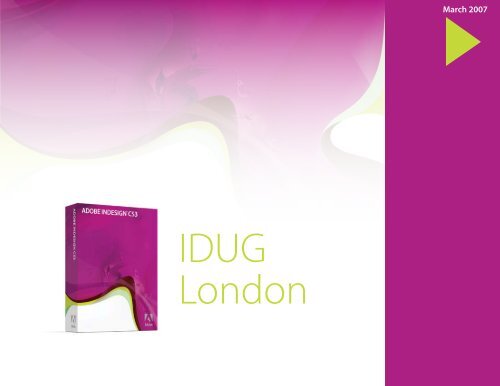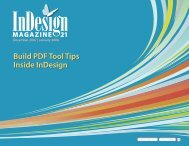IDUG London - InDesign User Group
IDUG London - InDesign User Group
IDUG London - InDesign User Group
Create successful ePaper yourself
Turn your PDF publications into a flip-book with our unique Google optimized e-Paper software.
<strong>IDUG</strong><br />
<strong>London</strong><br />
March 2007
Top tips from<br />
the meeting…<br />
Here are just a few of the many<br />
useful tips and links from the<br />
meeting…<br />
1.<br />
2.<br />
3.<br />
4.<br />
5.<br />
Using a font management<br />
utility will get <strong>InDesign</strong> to work<br />
much quicker and your system<br />
will be more stable - check out<br />
www.extensis.com for more<br />
information.<br />
OpenType fonts are easier<br />
to install and manage, they<br />
can offer larger multi- lingual<br />
character sets and extended<br />
glyphs - which can be utilised<br />
by <strong>InDesign</strong>.<br />
Shortcut for the glyphs panel?<br />
Alt-Shift-F11 (if you’re on a<br />
PowerBook you might also<br />
need to press the fn key.<br />
You can use data from an<br />
Excel document as a source<br />
for Data Merge in <strong>InDesign</strong> by<br />
exporting the data as a comma<br />
or tab delimited (CSV) file<br />
(CSV = Comma Separated<br />
Values or Variables).<br />
The Script Panel contains<br />
many useful and time-saving<br />
scripts and can be found in<br />
the Automate submenu of the<br />
Window menu.<br />
It might well have been wet<br />
and miserable outdoors as the<br />
April showers arrived a few days<br />
early, but inside Adobe’s new<br />
Regent’s Park offices the climate<br />
was completely different - especially after the food<br />
arrived! It was also encouraging to see the famous<br />
British reserve crumbling and members getting to<br />
know each other.<br />
Our speaker, Chris Stevens from Extensis gave a<br />
great talk on font management and avoiding font<br />
issues - which although primarily aimed at Mac users<br />
provided a wealth of useful information for everyone;<br />
I must say that since the meeting I have finally sorted<br />
out my own fonts (using Suitcase Fusion) as Chris<br />
recommended and <strong>InDesign</strong> launches and runs so<br />
much faster!<br />
Chris mentioned the forthcoming best practice guide<br />
from Extensis for users of OS X 10.5 “Leopard” and<br />
since the meeting the guide has been published - you<br />
can download a copy from the Extensis website.<br />
All of the member feedback from the meeting was<br />
very positive, and we have some great things to<br />
look forward to this year - at our next meeting in<br />
June we can expect some Creative Suite news and<br />
a presentation on long document work from Philip<br />
Odell.<br />
Once again, I'd like to thank Adobe for letting us use<br />
their swish new offices for the meeting and especially<br />
Marcus Lynch for stepping in to help us out in March;<br />
A special thank-you to Academy Class for laying on<br />
such a lovely spread of refreshments and I’d also<br />
like to thank <strong>InDesign</strong> Secrets and Extensis for their<br />
generous prize donations; last but not least my thanks<br />
to group member Derick Thomas for taking care of<br />
the meeting’s photography.<br />
See you at the next meeting on 25th June.<br />
Tony Harmer<br />
Chapter Representative
During the<br />
break two group<br />
members discuss<br />
fonts, font<br />
management and<br />
<strong>InDesign</strong> - or is it<br />
last night’s match?<br />
One of the most useful bits<br />
of paper in the studio! An ID<br />
shortcuts poster provided by<br />
<strong>InDesign</strong> Secrets is displayed<br />
at the welcoming address<br />
and later won by one lucky<br />
member.<br />
A copy of Suitcase Fusion<br />
donated by Extensis is won in<br />
the members’ raffle.<br />
Chris Stevens of<br />
Extensis presents<br />
on the subject of<br />
fonts, font-related<br />
issues and font<br />
management.<br />
March 2007<br />
<strong>London</strong> chapter<br />
leader Tony Harmer<br />
gives a presentation<br />
on using Data<br />
Merge and Scripts in<br />
<strong>InDesign</strong> to create<br />
a layout of business<br />
cards from a data file.
Press and media enquiries relating to the user group can be addressed to london@indesignusergroup.com<br />
Adobe, the Adobe logo, and <strong>InDesign</strong> are either registered trademarks or trademarks of Adobe Systems Incorporated in the United States and/or other countries.<br />
All other trademarks are the property of their respective owners.<br />
© 2007 Adobe Systems Incorporated. All rights reserved. 95005105 10/13