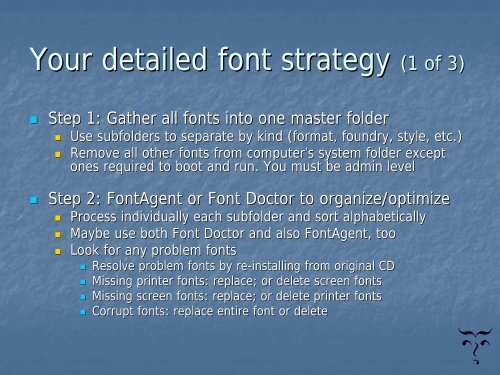Typography & Font Management - InDesign User Group
Typography & Font Management - InDesign User Group
Typography & Font Management - InDesign User Group
You also want an ePaper? Increase the reach of your titles
YUMPU automatically turns print PDFs into web optimized ePapers that Google loves.
Your detailed font strategy (1 of 3)<br />
• Step 1: Gather all fonts into one master folder<br />
• Use subfolders to separate by kind (format, foundry, style, etc.)<br />
• Remove all other fonts from computer’s s system folder except<br />
ones required to boot and run. You must be admin level<br />
• Step 2: <strong>Font</strong>Agent or <strong>Font</strong> Doctor to organize/optimize<br />
• Process individually each subfolder and sort alphabetically<br />
• Maybe use both <strong>Font</strong> Doctor and also <strong>Font</strong>Agent, , too<br />
• Look for any problem fonts<br />
• Resolve problem fonts by re-installing from original CD<br />
• Missing printer fonts: replace; or delete screen fonts<br />
• Missing screen fonts: replace; or delete printer fonts<br />
• Corrupt fonts: replace entire font or delete