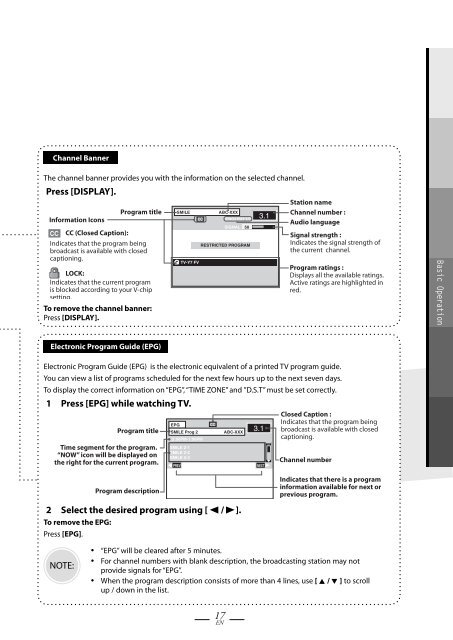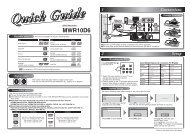TB100MW9 DTV Digital to Analog Converter (Set Top Box) - Funai
TB100MW9 DTV Digital to Analog Converter (Set Top Box) - Funai
TB100MW9 DTV Digital to Analog Converter (Set Top Box) - Funai
Create successful ePaper yourself
Turn your PDF publications into a flip-book with our unique Google optimized e-Paper software.
Channel Banner<br />
The channel banner provides you with the information on the selected channel.<br />
Press [DISPLAY].<br />
Station name<br />
Program title SMILE<br />
ABC-XXX<br />
Channel number :<br />
3.1<br />
Information Icons<br />
CC ENGLISH 1/2<br />
Audio language<br />
CC (Closed Caption):<br />
Indicates that the program being<br />
broadcast is available with closed<br />
captioning.<br />
LOCK:<br />
Indicates that the current program<br />
is blocked according <strong>to</strong> your V-chip<br />
setting.<br />
To remove the channel banner:<br />
Press [DISPLAY].<br />
TV-Y7 FV<br />
SIGNAL<br />
50<br />
RESTRICTED PROGRAM<br />
Signal strength :<br />
Indicates the signal strength of<br />
the current channel.<br />
Program ratings :<br />
Displays all the available ratings.<br />
Active ratings are highlighted in<br />
red.<br />
Basic Operation<br />
Electronic Program Guide (EPG)<br />
Electronic Program Guide (EPG) is the electronic equivalent of a printed TV program guide.<br />
You can view a list of programs scheduled for the next few hours up <strong>to</strong> the next seven days.<br />
To display the correct information on “EPG”, “TIME ZONE” and ”D.S.T” must be set correctly.<br />
1 Press [EPG] while watching TV.<br />
Closed Caption :<br />
EPG<br />
CC<br />
Indicates that the program being<br />
Program title<br />
3.1<br />
SMILE Prog 2<br />
ABC-XXX<br />
broadcast is available with closed<br />
captioning.<br />
Time segment for the program.<br />
“NOW” icon will be displayed on<br />
the right for the current program.<br />
Program description<br />
12:00PM-1:00PM<br />
SMILE 2-1<br />
SMILE 2-2<br />
SMILE 2-3<br />
PREV<br />
2 Select the desired program using [ s / B ].<br />
To remove the EPG:<br />
Press [EPG].<br />
NOTE:<br />
•<br />
•<br />
NEXT<br />
Channel number<br />
Indicates that there is a program<br />
information available for next or<br />
previous program.<br />
“EPG” will be cleared after 5 minutes.<br />
For channel numbers with blank description, the broadcasting station may not<br />
provide signals for “EPG”.<br />
When the program description consists of more than 4 lines, use [ K / L ] <strong>to</strong> scroll<br />
up / down in the list.<br />
•<br />
17<br />
EN