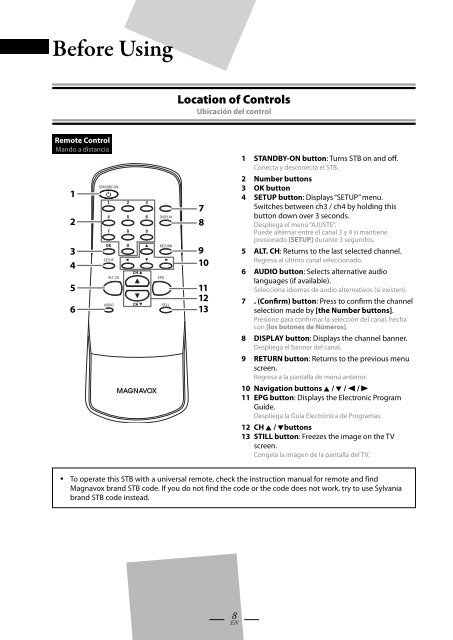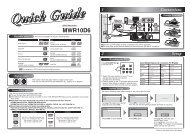TB100MW9 DTV Digital to Analog Converter (Set Top Box) - Funai
TB100MW9 DTV Digital to Analog Converter (Set Top Box) - Funai
TB100MW9 DTV Digital to Analog Converter (Set Top Box) - Funai
You also want an ePaper? Increase the reach of your titles
YUMPU automatically turns print PDFs into web optimized ePapers that Google loves.
Before Using<br />
Location of Controls<br />
Ubicación del control<br />
Remote Control<br />
Mando a distancia<br />
1<br />
2<br />
3<br />
4<br />
5<br />
6<br />
7<br />
8<br />
9<br />
10<br />
11<br />
12<br />
13<br />
1 STANDBY-ON but<strong>to</strong>n: Turns STB on and off.<br />
Conecta y desconecta el STB.<br />
2 Number but<strong>to</strong>ns<br />
3 OK but<strong>to</strong>n<br />
4 SETUP but<strong>to</strong>n: Displays “SETUP” menu.<br />
Switches between ch3 / ch4 by holding this<br />
but<strong>to</strong>n down over 3 seconds.<br />
Despliega el menú “AJUSTE”.<br />
Puede alternar entre el canal 3 y 4 si mantiene<br />
presionado [SETUP] durante 3 segundos.<br />
5 ALT. CH: Returns <strong>to</strong> the last selected channel.<br />
Regresa al último canal seleccionado.<br />
6 AUDIO but<strong>to</strong>n: Selects alternative audio<br />
languages (if available).<br />
Selecciona idiomas de audio alternativos (si existen).<br />
7 . (Confirm) but<strong>to</strong>n: Press <strong>to</strong> confirm the channel<br />
selection made by [the Number but<strong>to</strong>ns].<br />
Presione para confirmar la selección del canal, hecha<br />
con [los bo<strong>to</strong>nes de Números].<br />
8 DISPLAY but<strong>to</strong>n: Displays the channel banner.<br />
Despliega el banner del canal.<br />
9 RETURN but<strong>to</strong>n: Returns <strong>to</strong> the previous menu<br />
screen.<br />
Regresa a la pantalla de menú anterior.<br />
10 Navigation but<strong>to</strong>ns K / L / s / B<br />
11 EPG but<strong>to</strong>n: Displays the Electronic Program<br />
Guide.<br />
Despliega la Guía Electrónica de Programas.<br />
12 CH K / Lbut<strong>to</strong>ns<br />
13 STILL but<strong>to</strong>n: Freezes the image on the TV<br />
screen.<br />
Congela la imagen de la pantalla del TV.<br />
• To operate this STB with a universal remote, check the instruction manual for remote and find<br />
Magnavox brand STB code. If you do not find the code or the code does not work, try <strong>to</strong> use Sylvania<br />
brand STB code instead.<br />
8<br />
EN