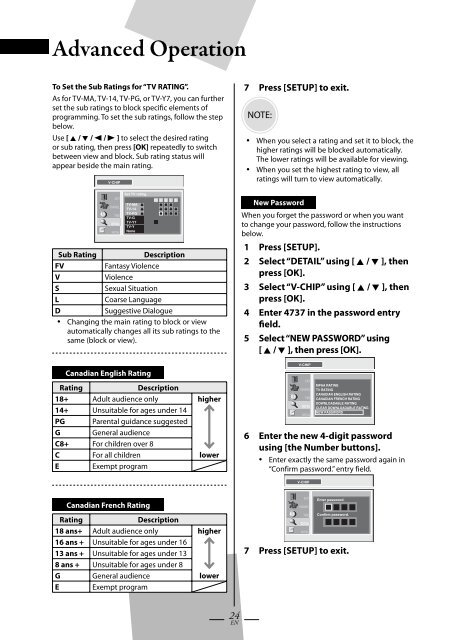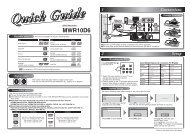TB100MW9 DTV Digital to Analog Converter (Set Top Box) - Funai
TB100MW9 DTV Digital to Analog Converter (Set Top Box) - Funai
TB100MW9 DTV Digital to Analog Converter (Set Top Box) - Funai
You also want an ePaper? Increase the reach of your titles
YUMPU automatically turns print PDFs into web optimized ePapers that Google loves.
Advanced Operation<br />
To <strong>Set</strong> the Sub Ratings for “TV RATING”.<br />
As for TV-MA, TV-14, TV-PG, or TV-Y7, you can further<br />
set the sub ratings <strong>to</strong> block specific elements of<br />
programming. To set the sub ratings, follow the step<br />
below.<br />
Use [ K / L / s / B ] <strong>to</strong> select the desired rating<br />
or sub rating, then press [OK] repeatedly <strong>to</strong> switch<br />
between view and block. Sub rating status will<br />
appear beside the main rating.<br />
V-CHIP<br />
7 Press [SETUP] <strong>to</strong> exit.<br />
NOTE:<br />
• When you select a rating and set it <strong>to</strong> block, the<br />
higher ratings will be blocked au<strong>to</strong>matically.<br />
The lower ratings will be available for viewing.<br />
• When you set the highest rating <strong>to</strong> view, all<br />
ratings will turn <strong>to</strong> view au<strong>to</strong>matically.<br />
EXIT<br />
CHANNEL<br />
TIME<br />
DETAIL<br />
INITIAL<br />
<strong>Set</strong> TV rating.<br />
TV-MA<br />
TV-14<br />
TV-PG<br />
TV-G<br />
TV-Y7<br />
TV-Y<br />
None<br />
FV V S L D<br />
Sub Rating<br />
Description<br />
FV<br />
Fantasy Violence<br />
V<br />
Violence<br />
S<br />
Sexual Situation<br />
L<br />
Coarse Language<br />
D<br />
Suggestive Dialogue<br />
• Changing the main rating <strong>to</strong> block or view<br />
au<strong>to</strong>matically changes all its sub ratings <strong>to</strong> the<br />
same (block or view).<br />
New Password<br />
When you forget the password or when you want<br />
<strong>to</strong> change your password, follow the instructions<br />
below.<br />
1 Press [SETUP].<br />
2 Select “DETAIL” using [ K / L ], then<br />
press [OK].<br />
3 Select “V-CHIP” using [ K / L ], then<br />
press [OK].<br />
4 Enter 4737 in the password entry<br />
field.<br />
5 Select “NEW PASSWORD” using<br />
[ K / L ], then press [OK].<br />
Canadian English Rating<br />
Rating<br />
Description<br />
18+ Adult audience only higher<br />
14+ Unsuitable for ages under 14<br />
PG Parental guidance suggested<br />
G General audience<br />
C8+ For children over 8<br />
C For all children lower<br />
E Exempt program<br />
V-CHIP<br />
EXIT<br />
CHANNEL<br />
TIME<br />
DETAIL<br />
INITIAL<br />
MPAA RATING<br />
TV RATING<br />
CANADIAN ENGLISH RATING<br />
CANADIAN FRENCH RATING<br />
DOWNLOADABLE RATING<br />
CLEAR DOWNLOADABLE RATING<br />
NEW PASSWORD<br />
6 Enter the new 4-digit password<br />
using [the Number but<strong>to</strong>ns].<br />
• Enter exactly the same password again in<br />
“Confirm password.” entry field.<br />
V-CHIP<br />
Canadian French Rating<br />
Rating<br />
Description<br />
18 ans+ Adult audience only higher<br />
16 ans + Unsuitable for ages under 16<br />
13 ans + Unsuitable for ages under 13<br />
8 ans + Unsuitable for ages under 8<br />
G General audience lower<br />
E Exempt program<br />
EXIT<br />
Enter password.<br />
CHANNEL<br />
TIME Confirm password.<br />
DETAIL<br />
INITIAL<br />
7 Press [SETUP] <strong>to</strong> exit.<br />
24<br />
EN