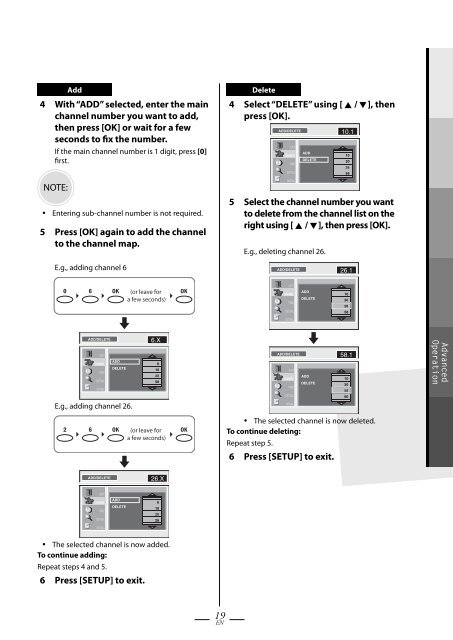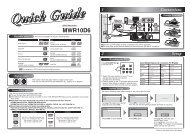TB100MW9 DTV Digital to Analog Converter (Set Top Box) - Funai
TB100MW9 DTV Digital to Analog Converter (Set Top Box) - Funai
TB100MW9 DTV Digital to Analog Converter (Set Top Box) - Funai
Create successful ePaper yourself
Turn your PDF publications into a flip-book with our unique Google optimized e-Paper software.
Add<br />
4 With “ADD” selected, enter the main<br />
channel number you want <strong>to</strong> add,<br />
then press [OK] or wait for a few<br />
seconds <strong>to</strong> fix the number.<br />
If the main channel number is 1 digit, press [0]<br />
first.<br />
NOTE:<br />
• Entering sub-channel number is not required.<br />
5 Press [OK] again <strong>to</strong> add the channel<br />
<strong>to</strong> the channel map.<br />
Delete<br />
4 Select “DELETE” using [ K / L ], then<br />
press [OK].<br />
ADD/DELETE<br />
EXIT<br />
CHANNEL<br />
TIME<br />
DETAIL<br />
INITIAL<br />
ADD<br />
DELETE<br />
10.1<br />
5 Select the channel number you want<br />
<strong>to</strong> delete from the channel list on the<br />
right using [ K / L ], then press [OK].<br />
E.g., deleting channel 26.<br />
10<br />
20<br />
26<br />
56<br />
E.g., adding channel 6<br />
ADD/DELETE<br />
26.1<br />
(or leave for<br />
a few seconds)<br />
EXIT<br />
CHANNEL<br />
TIME<br />
ADD<br />
DELETE<br />
10<br />
20<br />
26<br />
DETAIL<br />
58<br />
INITIAL<br />
ADD/DELETE<br />
EXIT<br />
CHANNEL<br />
TIME<br />
DETAIL<br />
INITIAL<br />
ADD<br />
DELETE<br />
E.g., adding channel 26.<br />
6.X<br />
6<br />
10<br />
20<br />
58<br />
(or leave for<br />
a few seconds)<br />
ADD/DELETE<br />
EXIT<br />
CHANNEL<br />
TIME<br />
DETAIL<br />
INITIAL<br />
58.1<br />
ADD<br />
10<br />
DELETE<br />
20<br />
58<br />
60<br />
• The selected channel is now deleted.<br />
To continue deleting:<br />
Repeat step 5.<br />
6 Press [SETUP] <strong>to</strong> exit.<br />
Advanced<br />
Operation<br />
ADD/DELETE<br />
26.X<br />
EXIT<br />
CHANNEL<br />
TIME<br />
DETAIL<br />
INITIAL<br />
ADD<br />
DELETE<br />
6<br />
10<br />
20<br />
26<br />
• The selected channel is now added.<br />
To continue adding:<br />
Repeat steps 4 and 5.<br />
6 Press [SETUP] <strong>to</strong> exit.<br />
19<br />
EN